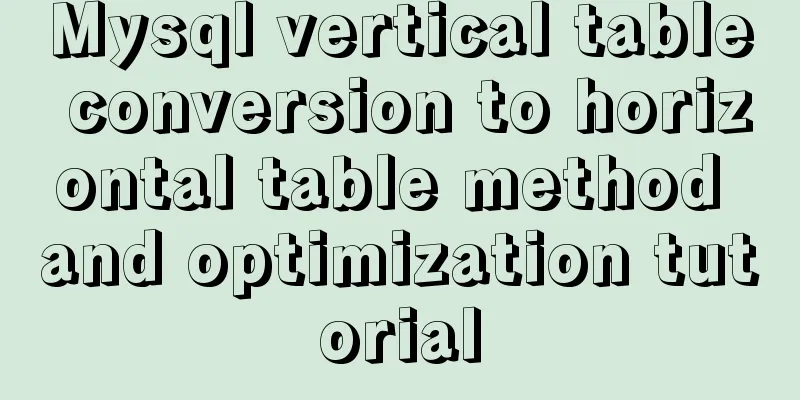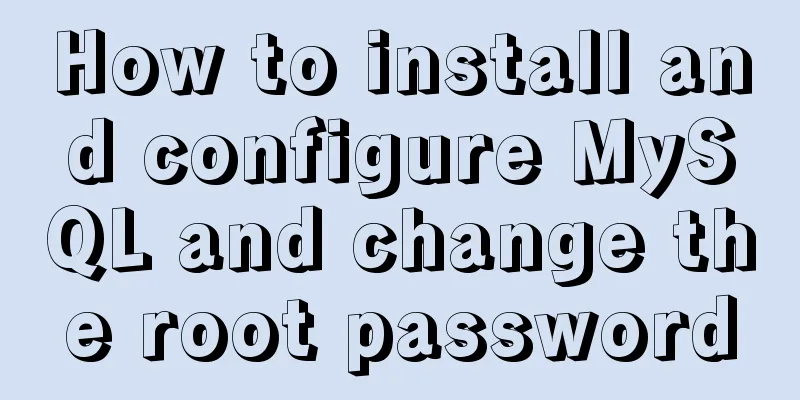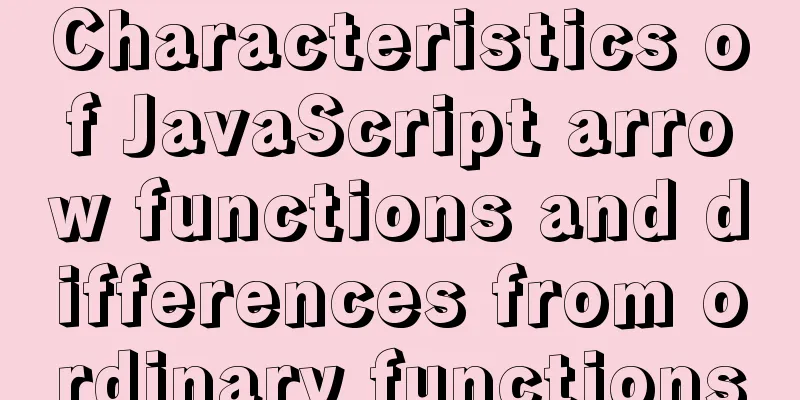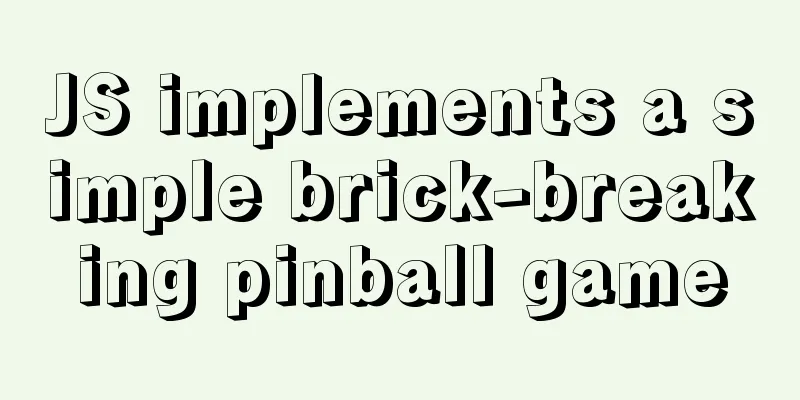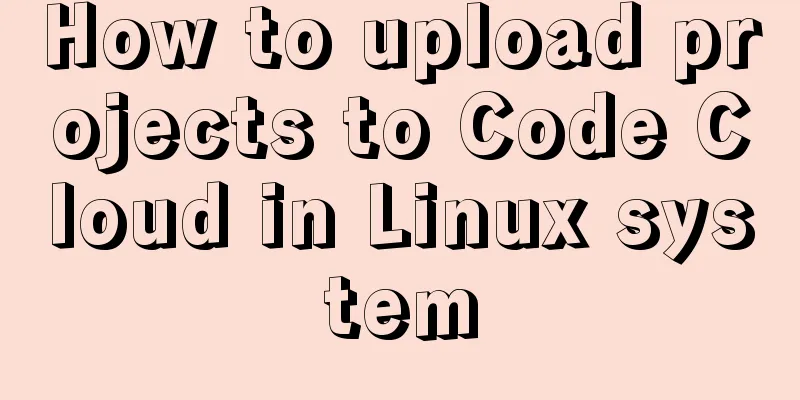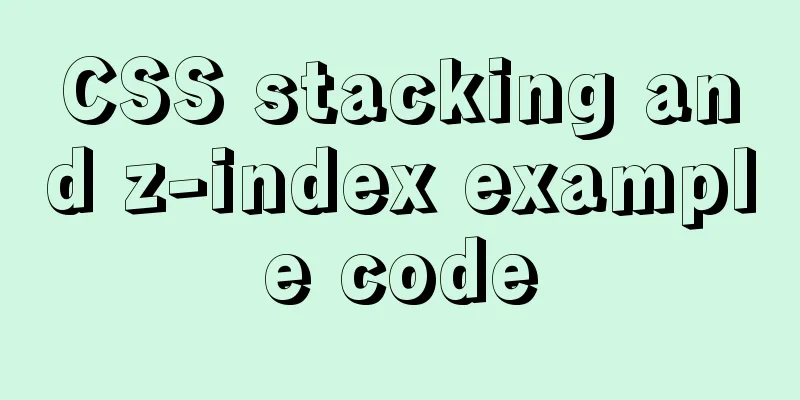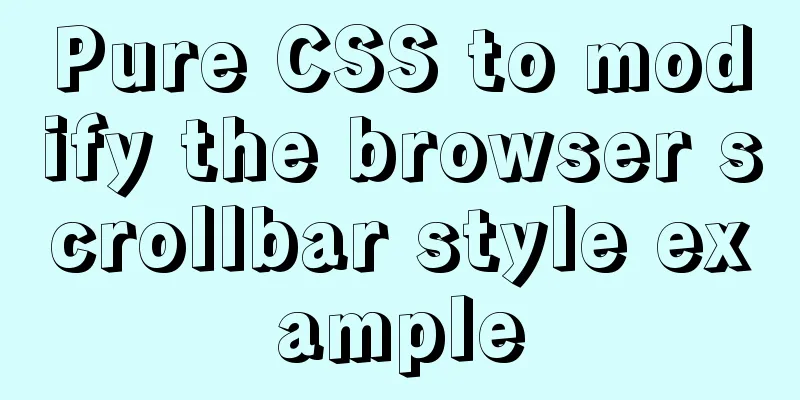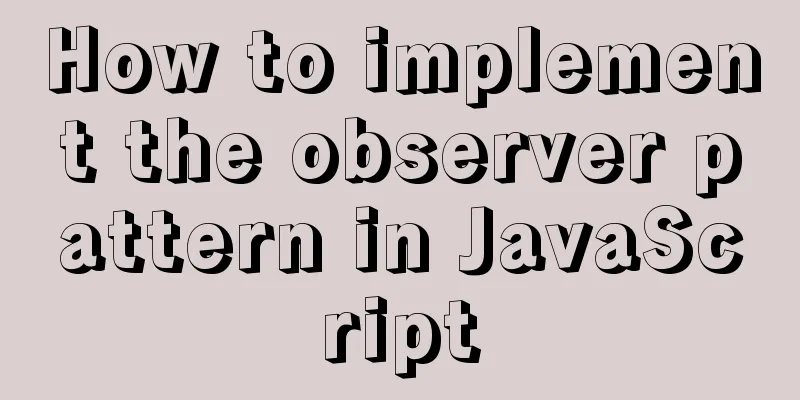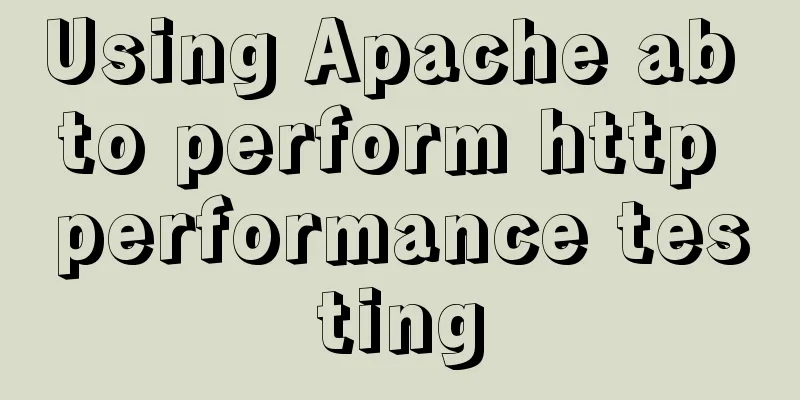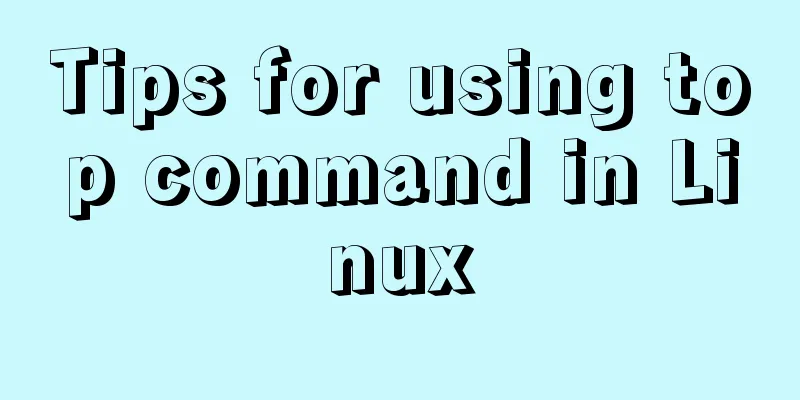mysql8.0.0 winx64.zip decompression version installation and configuration tutorial

|
This article records the installation tutorial of mysql8.0.0 winx64.zip decompression version. The specific contents are as follows 1. Download mysql-8.0.0-dmr-winx64.zip from the mysql official website and decompress the installation package 2. Download page address: official website address 3. Unzip to any directory (my directory is D:\DevTools\mysql-8.0.0) 4. Configure the environment variable and add the path path to the bin directory under your mysql8.0.0 path (my directory is D:\DevTools\mysql-8.0.0\bin) 5. Go to your unzipped directory and modify default-my.ini as shown below
basedir is the decompression directory datadir is the directory where the database files are saved Modify it according to your needs 6. Modify default-my.ini to my.ini 7. Use the command prompt in administrator mode to enter the bin directory of your decompressed directory (note that the command line must be in administrator mode, otherwise there may be a prompt of insufficient permissions) Right-click the Start menu button and select Command Prompt (Administrator can enter)
8. Then run the initialization command mysqld --initialize --user=mysql --console (Remember to initialize. Many people fail to initialize and then get error 1067, which is unresolved.) After initialization is completed, a temporary password will be generated. Please remember the temporary password (the password is in the red box). Then generate some files in your database save directory, don't worry about it
9. Then enter mysqld -install to add the service 10. Enter net start mysql to start the service 11. Enter mysql -u root -p to log in to the database. You will be prompted for a password. Then log in with the password above. 12. After entering, enter set password = password('root') to change the password. The password will be changed to root. You can also change it to your own password. 13. Enjoy using MySQL! Wonderful topic sharing: Installation tutorials for different versions of MySQL Installation tutorials for MySQL 5.7 versions Installation tutorials for MySQL 5.6 versions The above is the full content of this article. I hope it will be helpful for everyone’s study. I also hope that everyone will support 123WORDPRESS.COM. You may also be interested in:
|
<<: The difference between this.$router and this.$route in Vue and the push() method
Recommend
MySQL database account creation, authorization, data export and import operation examples
This article describes the examples of creating a...
Detailed explanation of several ways to remove the gap between inline-block elements in CSS
Recently, when working on mobile pages, inline-bl...
Example of Vue uploading files using formData format type
In Vue, we generally have front-end and back-end ...
Detailed explanation of TS object spread operator and rest operator
Table of contents Overview Object rest attribute ...
Docker data management and network communication usage
You can install Docker and perform simple operati...
Use Vue3 for data binding and display list data
Table of contents 1. Comparison with Vue2 1. New ...
Implementation of Nginx load balancing cluster
(1) Experimental environment youxi1 192.168.5.101...
Why MySQL should avoid large transactions and how to solve them
What is a big deal? Transactions that run for a l...
Submit the image through the container DockerCommit and push the image DockerPush
After creating a container locally, you can creat...
Brief analysis of MySQL union and union all
In the database, both UNION and UNION ALL keyword...
Detailed explanation of the 8 attribute values of the background attribute (interview question)
The value of the background property in CSS backg...
Detailed explanation of the execution order of JavaScript Alert function
Table of contents question analyze solve Replace ...
MySQL index leftmost principle example code
Preface I was recently reading about MySQL indexe...
DHTML objects (common properties of various HTML objects)
!DOCTYPE Specifies the Document Type Definition (...
Kali Linux Vmware virtual machine installation (illustration and text)
Preparation: 1. Install VMware workstation softwa...