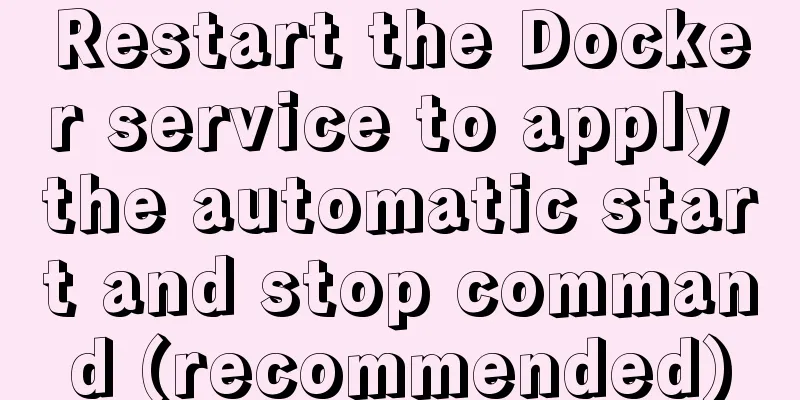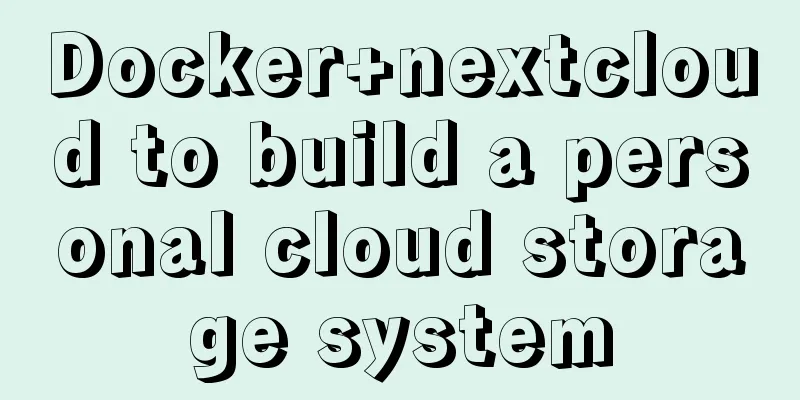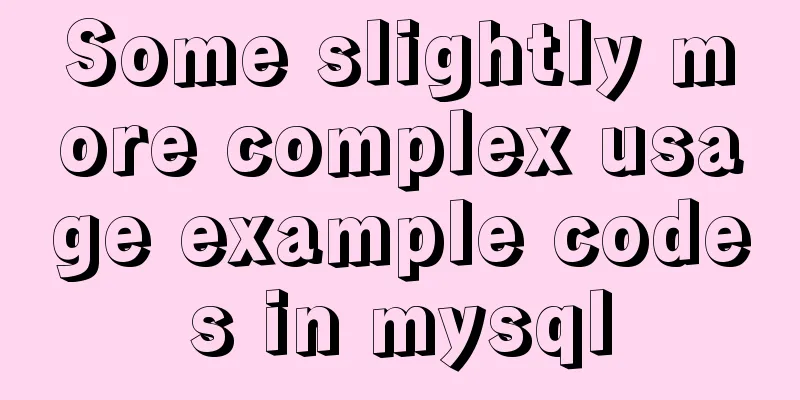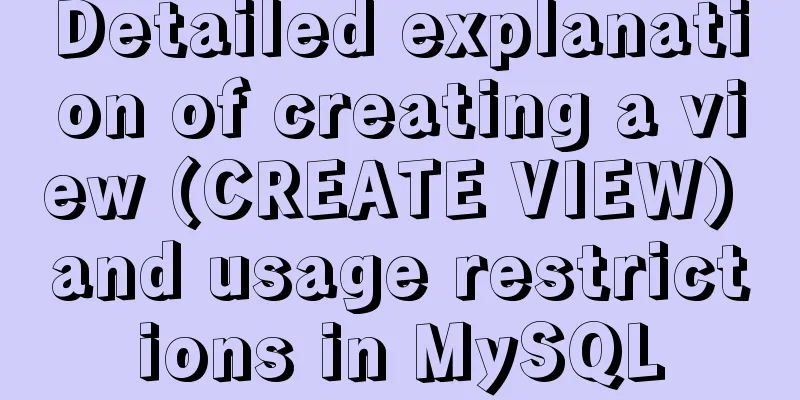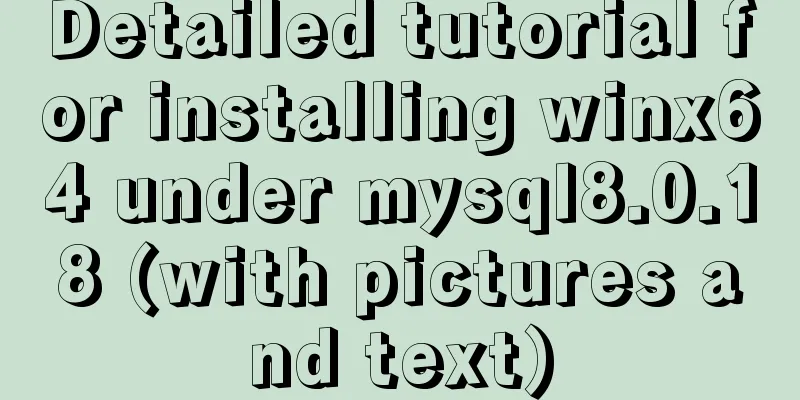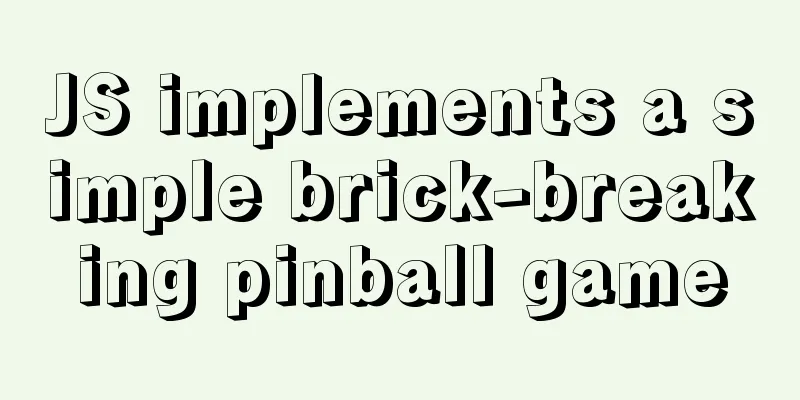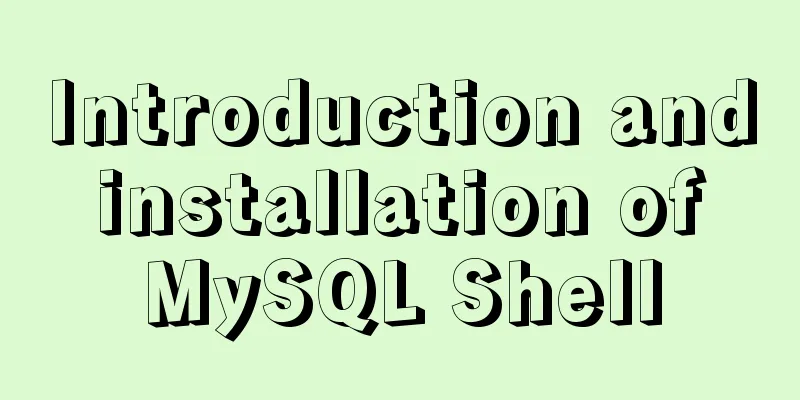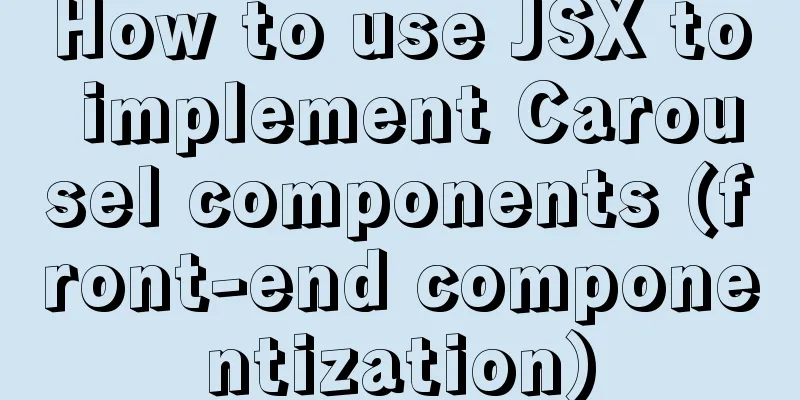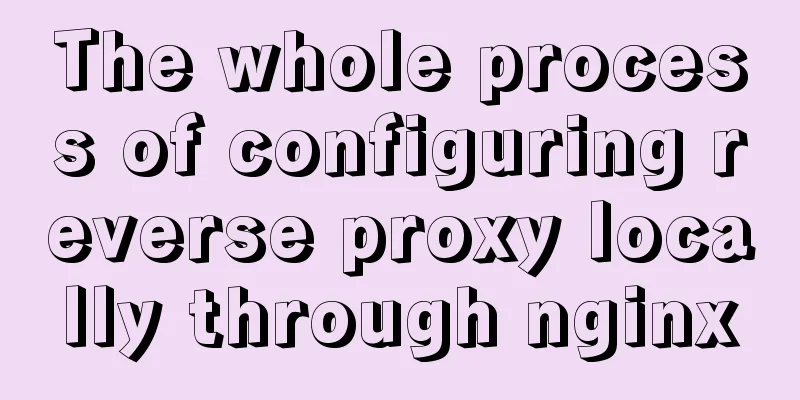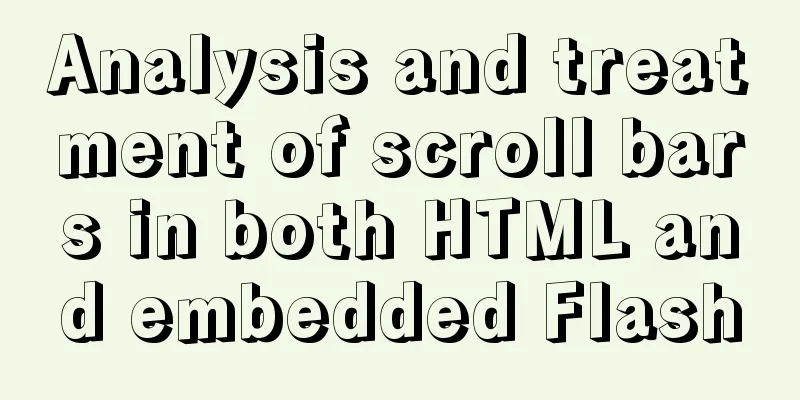MySQL database account creation, authorization, data export and import operation examples
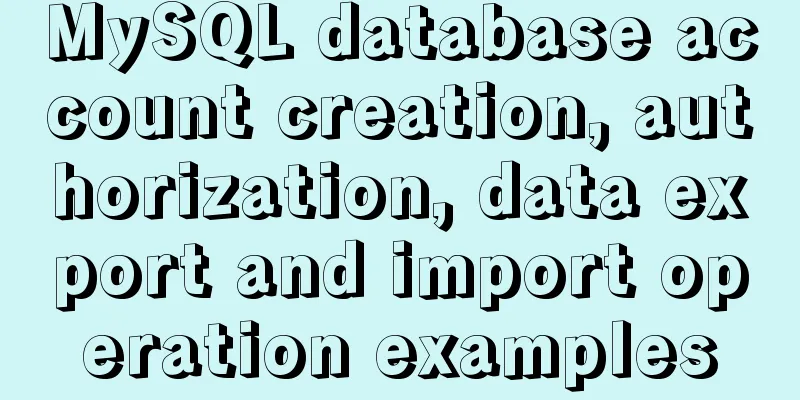
|
This article describes the examples of creating accounts, authorization, data export and import operations in MySQL database. Share with you for your reference, the details are as follows: 1. Account creation and authorization grant all privileges on *.* to 'yangxin'@'%' identified by 'yangxin123456' with grant option;
2. Check user permissions show grants for root; 3. Reclaim permissions revoke create on *.* from 'yangxin'; 4. Delete User drop user test; 5. Change password 1> Update mysql.user table
# Before mysql5.7 update mysql.user set password=password('123456') where user='root';
# After mysql5.7 update mysql.user set authentication_string=password('123456') where user='root';
2> Use the set password command grammar:
set password for 'user name'@'login address'=password('password')
3>mysqladmin Syntax: mysqladmin -u username -p old password password new password Remember to refresh permissions: flush privileges; Data export: 1. Export structure but not data mysqldump -d database name -uroot -p > xxx.sql 2. Export data but not structure mysqldump -t database name -uroot -p > xxx.sql 3. Export data and table structure mysqldump database name -uroot -p > xxx.sql 4. Export the structure of a specific table mysqldump -uroot -p -B database name --table table name> xxx.sql #mysqldump [OPTIONS] database [tables] Import data: mysql -uroot -p database name < file name or: Then select the database to be imported: #use database; #source /tmp/xxx.sql Readers who are interested in more MySQL-related content can check out the following topics on this site: "Summary of MySQL Index Operation Skills", "Summary of MySQL Common Functions", "Summary of MySQL Log Operation Skills", "Summary of MySQL Transaction Operation Skills", "Summary of MySQL Stored Procedure Skills" and "Summary of MySQL Database Lock-Related Skills". I hope this article will be helpful to everyone's MySQL database design. You may also be interested in:
|
<<: How to implement web stress testing through Apache Bench
>>: Detailed steps to install Sogou input method on Ubuntu 20.04
Recommend
JavaScript to achieve a simple countdown effect
This article example shares the specific code of ...
7 interview questions about JS this, how many can you answer correctly
Preface In JavaScript, this is the function calli...
Using Vue3 (Part 1) Creating a Vue CLI Project
Table of contents 1. Official Documentation 2. Cr...
A detailed tutorial on master-slave replication and read-write separation of MySQL database
Table of contents Preface 1. MySQL master-slave r...
Tutorial on installing MySQL 8.0.11 using RPM on Linux (CentOS7)
Table of contents 1. Installation preparation 1. ...
Detailed description of the life cycle of React components
Table of contents 1. What is the life cycle 2. Lo...
Analysis and summary of the impact of MySQL transactions on efficiency
1. Database transactions will reduce database per...
Detailed explanation of how to limit the update/delete range using the mysql parameter sql_safe_updates
Preface As you all know, we have encountered many...
How to install MySQL database on Ubuntu
Ubuntu is a free and open source desktop PC opera...
CSS controls the spacing between words through the letter-spacing property
letter-spacing property : Increase or decrease th...
The advantages and disadvantages of nginx and lvs and their suitable usage environment
At the very beginning, let's talk about what ...
Quickly solve the problem of slow startup after Tomcat reconfiguration
During the configuration of Jenkins+Tomcat server...
Interpretation of 17 advertising effectiveness measures
1. 85% of ads go unread <br />Interpretatio...
Detailed explanation of the solution to duplicate insertion of MySQL primary key and unique key
Table of contents Solution: 1. IGNORE 2. REPLACE ...
Difference between querySelector and getElementById methods in JS
Table of contents 1. Overview 1.1 Usage of queryS...