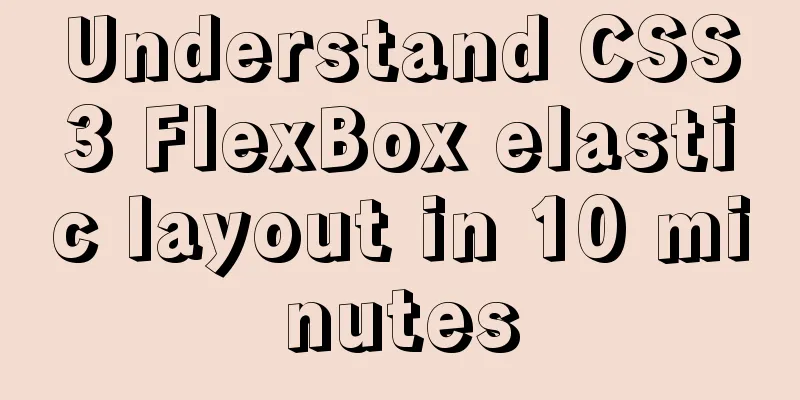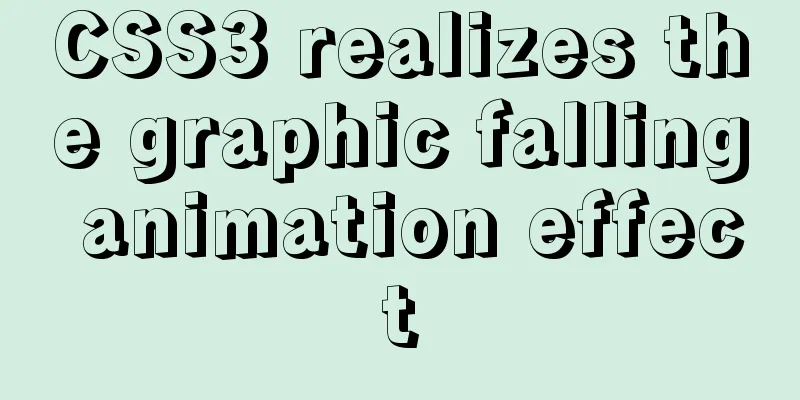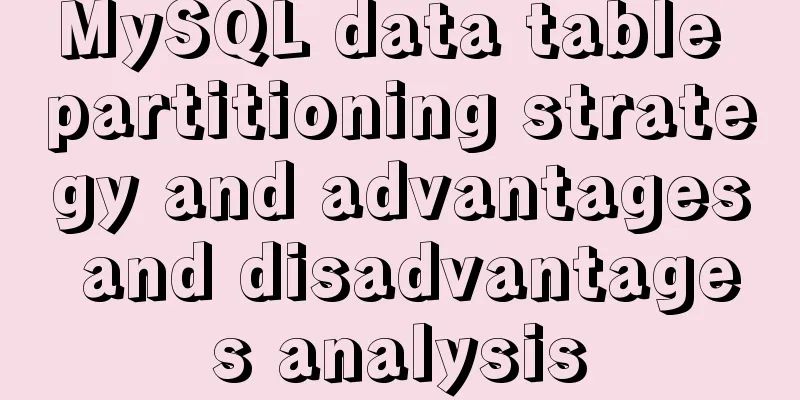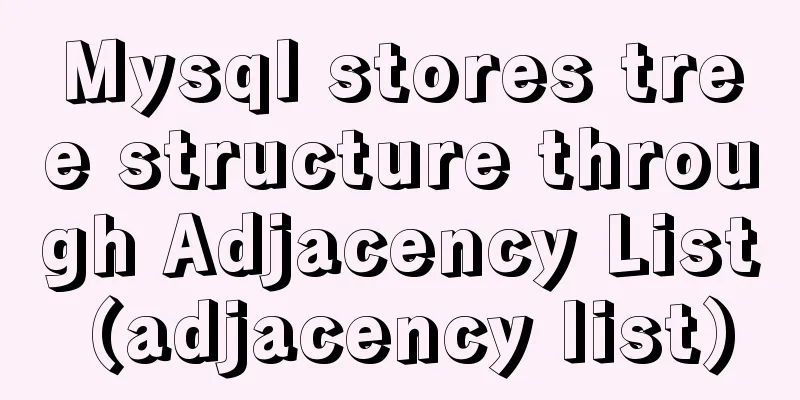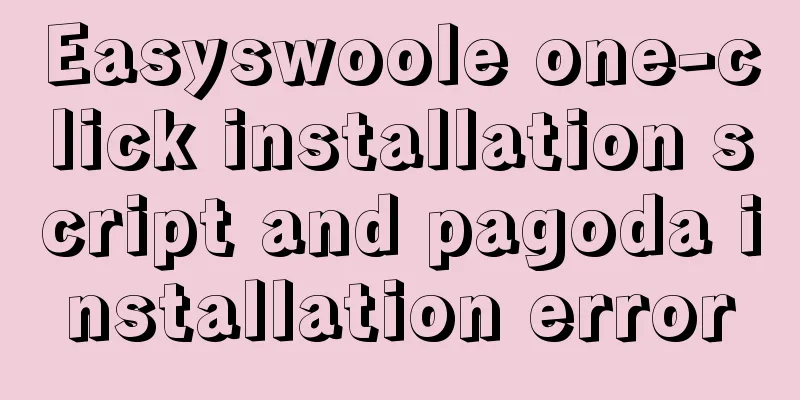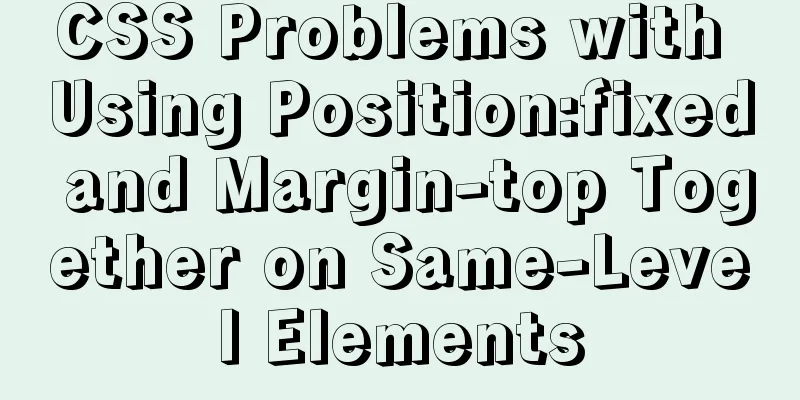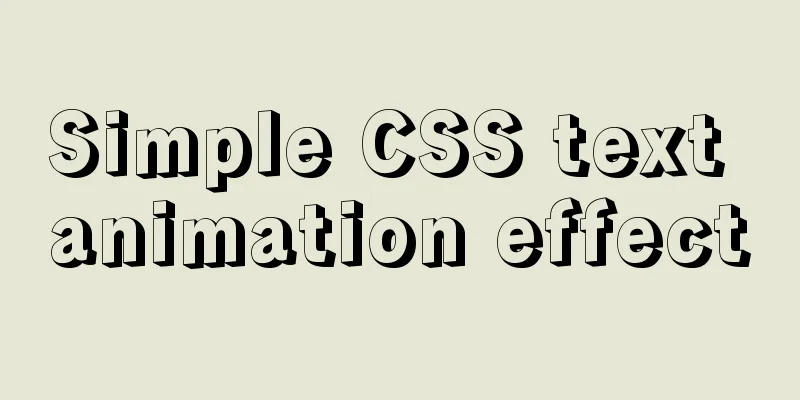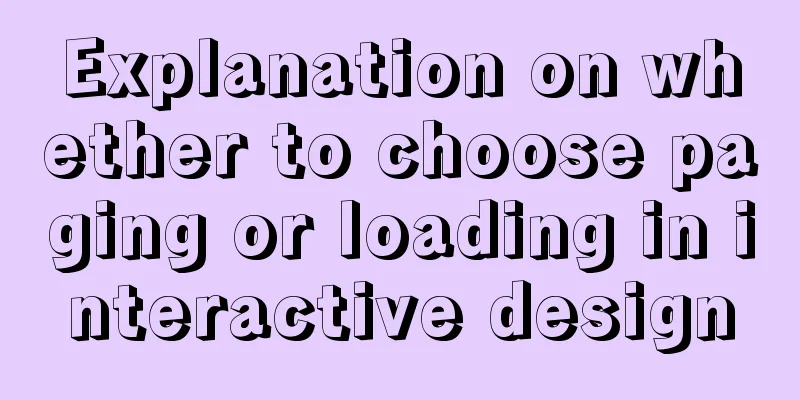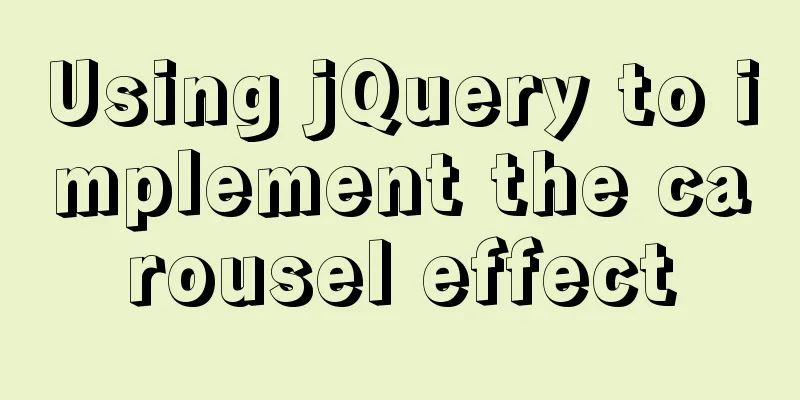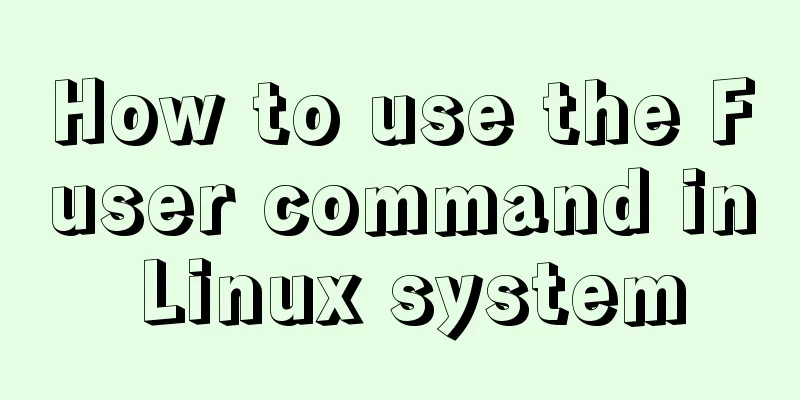How to install MySQL database on Ubuntu
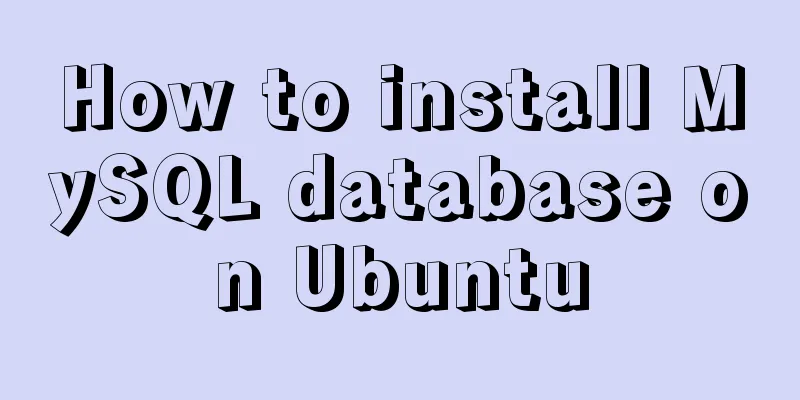
|
Ubuntu is a free and open source desktop PC operating system based on Linux. It is very suitable for Intel's ultrabook positioning and supports x86, 64-bit and PPC architectures. A relatively popular Linux operating system, which is not only simple and easy to use, but also has very good compatibility with Windows. So how to install mysql database in ubuntu? There are two main ways to install MySQL in Ubuntu: 1. Open Ubuntu Software Center, search for mysql in the search box in the upper right corner, then select MySQL Server and click Install. 2. Use the command to install mysql. After all, the Ubuntu system is mainly based on commands. Open the Ubuntu terminal and execute: Then you can see a series of execution processes and the installation will be completed after a while. Next, enter mysql, just like cmd,
This will enter the Ubuntu database, and the following operations are normal database operations. Summarize The above is the method of installing MySQL database on Ubuntu that I introduced to you. I hope it will be helpful to you. If you have any questions, please leave me a message and I will reply to you in time. I would also like to thank everyone for their support of the 123WORDPRESS.COM website! You may also be interested in:
|
<<: Summary of 6 Linux log viewing methods
>>: JavaScript to implement the web version of Gobang game
Recommend
Web Design: When the Title Cannot Be Displayed Completely
<br />I just saw the newly revamped ChinaUI....
Solution to multiple 302 responses in nginx proxy (nginx Follow 302)
Proxying multiple 302s with proxy_intercept_error...
The problem of two requests when the src attribute value of the img tag is empty (non-IE browser)
When the img src value is empty, two requests are ...
Count the list tags in HTML
1. <dl> defines a list, <dt> defines ...
Detailed explanation of JavaScript closure issues
Closures are one of the traditional features of p...
How to use docker-compsoe to deploy a project with front-end and back-end separation
Say it in advance We all know that Docker can ach...
Example code for implementing random roll caller in html
After this roll call device starts calling the ro...
Use MySQL to open/modify port 3306 and open access permissions in Ubuntu/Linux environment
Operating system: Ubuntu 17.04 64-bit MySQL versi...
Future-oriented all-round web design: progressive enhancement
<br />Original: Understanding Progressive En...
jQuery realizes the effect of theater seat selection and reservation
jQuery realizes the effect of theater seat select...
Use Docker to create a distributed lnmp image
Table of contents 1. Docker distributed lnmp imag...
A brief discussion on the optimization of MySQL paging for billions of data
Table of contents background analyze Data simulat...
How to quickly build ELK based on Docker
[Abstract] This article quickly builds a complete...
Detailed explanation of virtual DOM and diff algorithm in react
The role of virtual DOM First of all, we need to ...
Solution to the problem that Tomcat reports 404 when accessing localhost normally
Today, when I was configuring Tomcat to access th...