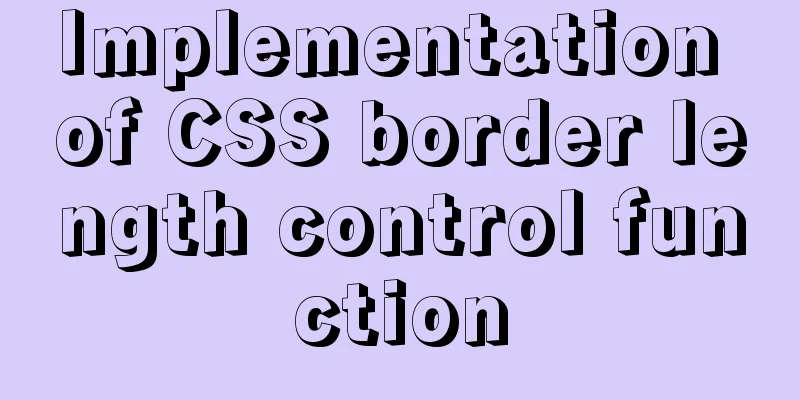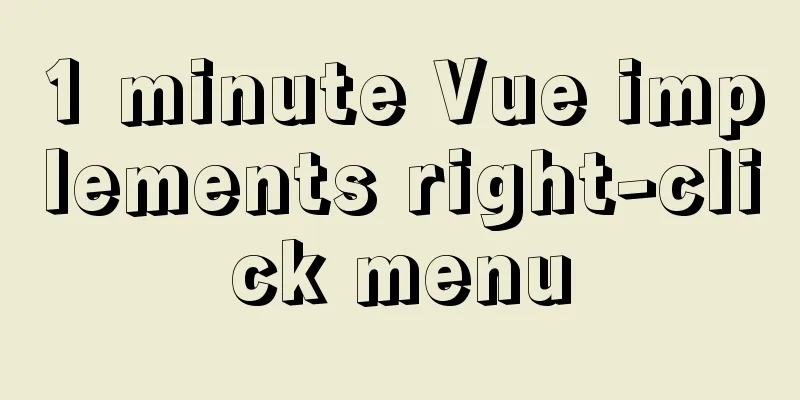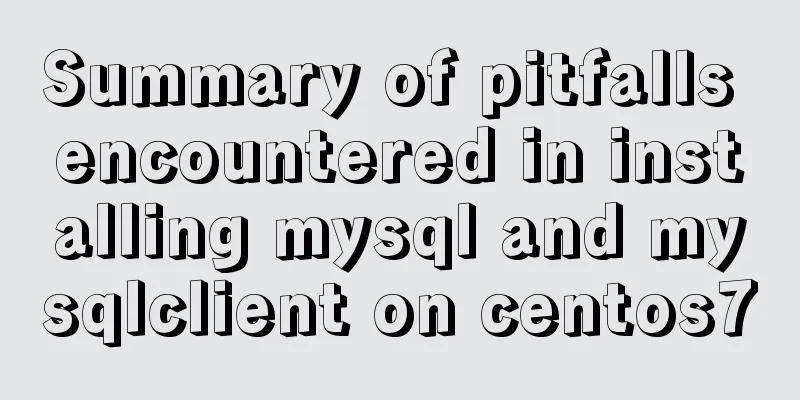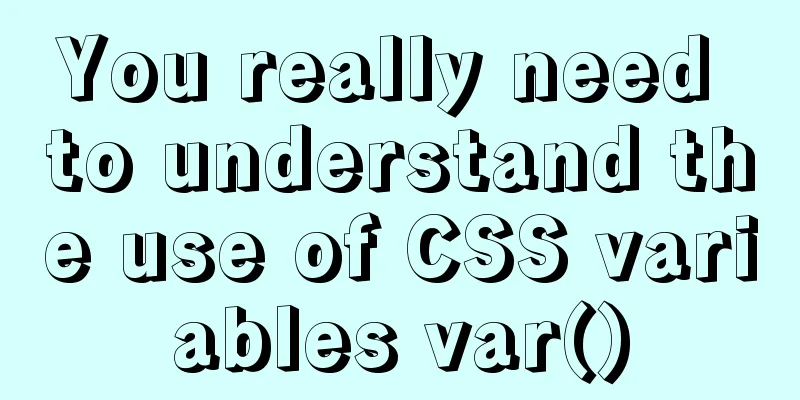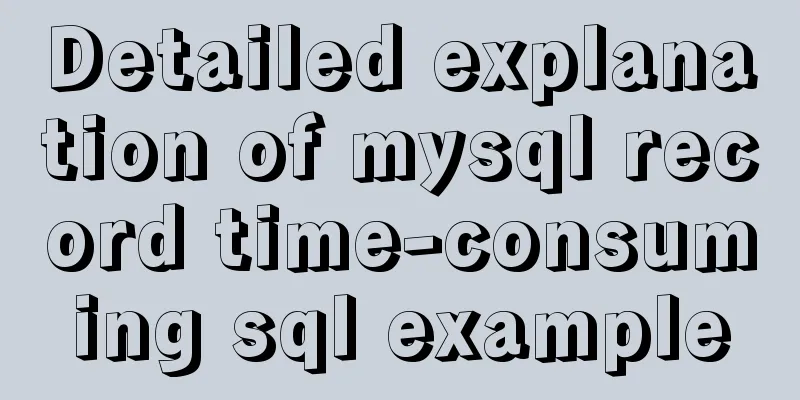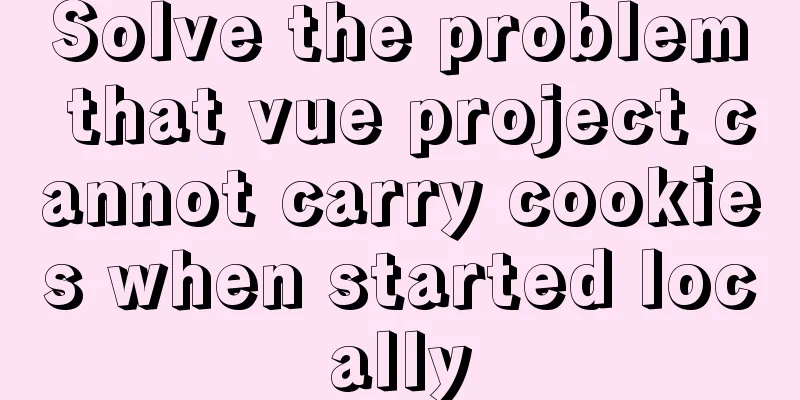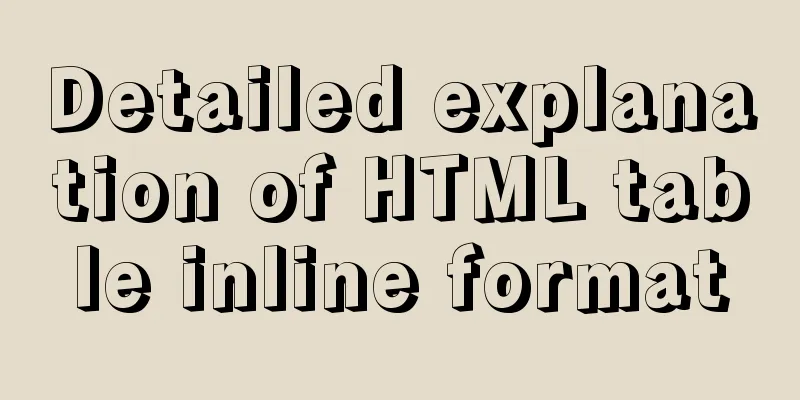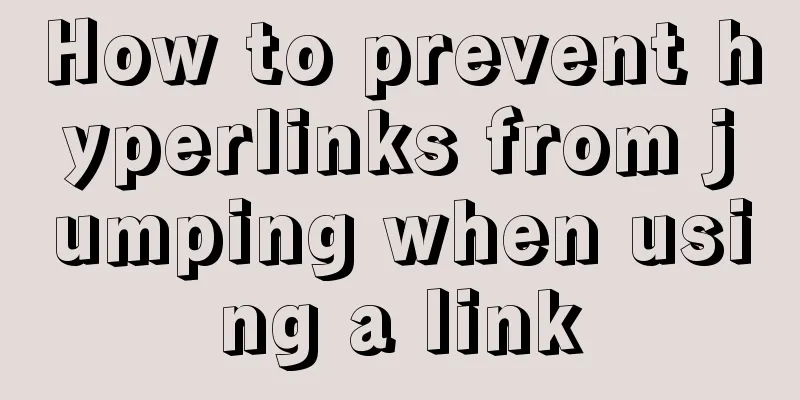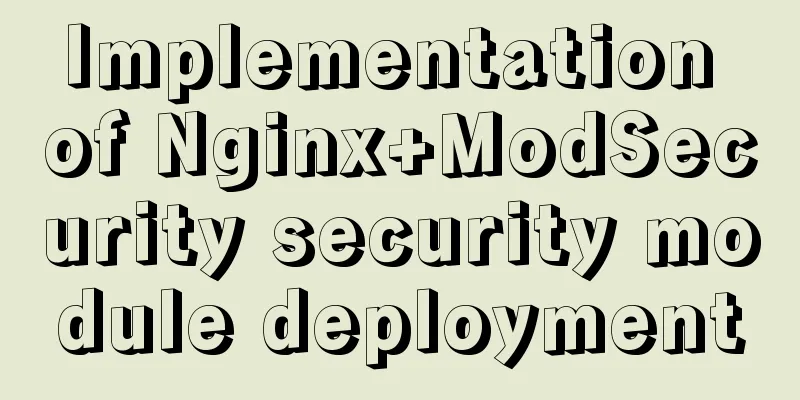Using jQuery to implement the carousel effect
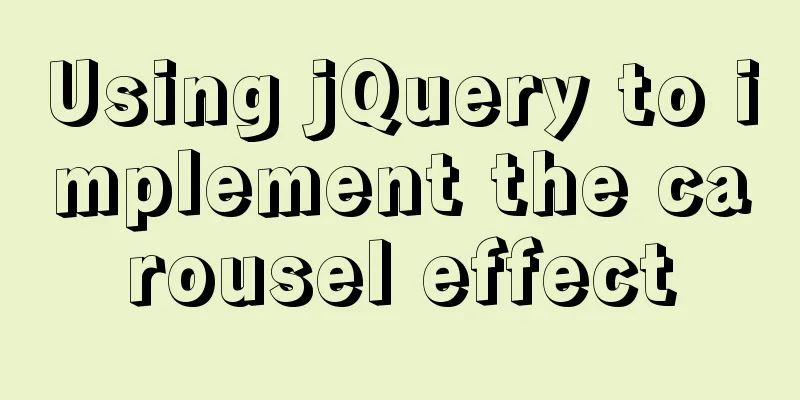
|
What I bring to you today is to use jQuery to implement a simple carousel. The principle of implementation is: 1. In an area, set the width and height. If the area exceeds this part, a hidden 2. Get the image size as 300, and the index starts at 0 3. When you click the button on the right, you need to add 1 to the index of the button you clicked. Add 1 to the index multiplied by the size of the image + px 4. When it slides, add an animate animation effect and it will be great 5. The effect on the right is the same as that on the left.
<!DOCTYPE html>
<html lang="en">
<head>
<meta charset="UTF-8">
<meta http-equiv="X-UA-Compatible" content="IE=edge">
<meta name="viewport" content="width=device-width, initial-scale=1.0">
<title>Carousel Image</title>
<script type="text/javascript" src="./js/jquery-3.5.1.min.js"></script>
<style type="text/css">
*{
padding: 0;
margin: 0;
}
.uli{
width: 300px;
height: 300px;
display: flex;
overflow: hidden;
}
.uli li>img{
position: relative;
left: 0px;
top: 0px;
height: 300px;
}
.uli li{
width: 300px;
height: 300px;
list-style:none;
}
.a1{
position: absolute;
top: 100px;
left: 0;
cursor: pointer;
font-size: 50px
}
.a2{
position: absolute;
top: 100px;
left: 260px;
cursor: pointer;
font-size: 50px
}
</style>
</head>
<body>
<!-- Set the number of pictures and drinks in ul li -->
<ul class="uli">
<li><img src="./img/大冰黑茶.png" alt=""></li>
<li><img src="./img/Big Honey Green Tea.png" alt=""></li>
<li><img src="./img/大龙井绿茶.png" alt=""></li>
</ul>
<!-- The spans in the two divs control the click events of the sticky note on the right and the label on the left -->
<div class="pa1">
<span class="a1"><</span>
<span class="a2"> </span>
</div>
<script type="text/javascript">
// Write an entry function $(function(){
// Set the image size var img = 300;
// Set the index to 0
var index = 0;
// Set the length of the number of pictures var option = $('.uli>li img').length;
// The left part starts $('.a2').click(function(){
// Then click the event to execute the callback function left()
})
// Function name lest
function left(){
// The index value of index is 0. When it is less than the length of the image, let it execute ++ option to execute minus 1, otherwise there will be a blank page if (index < option-1) {
index++
}else {
index = 0
}
move()
}
// The left part ends // The right part starts $('.a1').click(function(){
// Then click the event to execute the callback function right()
})
function right(){
// The index value of index is 0. When it is greater than the length of the image, it will be executed--
if (index > 0) {
index--
}else {
index = option-1
}
move()
}
// There are move functions in the right and left functions, which means that when you click on your index, the number of images will slide over 500 as the time. function move(){
var a = -index * img + 'px'
$('.uli li>img').animate({'left':a},500)
}
})
</script>
</body>
</html>This is the code above. You can try it out with a small example. Let’s take a look at the renderings. The video can't be played, only the pictures can be seen.
This is the current situation. The above is the full content of this article. I hope it will be helpful for everyone’s study. I also hope that everyone will support 123WORDPRESS.COM. You may also be interested in:
|
>>: Summary of pitfalls in importing ova files into vmware
Recommend
How to completely uninstall mysql under CentOS
This article records the complete uninstallation ...
Beginners learn some HTML tags (2)
Beginners can learn HTML by understanding some HT...
Tutorial on using prepare, execute and deallocate statements in MySQL
Preface MySQL officially refers to prepare, execu...
You really need to understand the use of CSS variables var()
When a web project gets bigger and bigger, its CS...
Brief introduction and usage of Table and div
Web front end 1 Student ID Name gender age 01 Zha...
50 Beautiful FLASH Website Design Examples
Flash enabled designers and developers to deliver...
Mysql5.7 service cannot be started. Graphical solution tutorial
p>Manually start in "Services" and i...
6 inheritance methods of JS advanced ES6
Table of contents 1. Prototype chain inheritance ...
Detailed explanation of the persistence implementation principle of transactions in MySQL
Preface When it comes to database transactions, a...
What are Web Slices?
IE8 new feature Web Slices (Web Slices) Microsoft...
Make your text dance with the marquee attribute in HTML
Syntax: <marquee> …</marquee> Using th...
MySQL 8.0.15 download and installation detailed tutorial is a must for novices!
This article records the specific steps for downl...
Eclipse configures Tomcat and Tomcat has invalid port solution
Table of contents 1. Eclipse configures Tomcat 2....
Instructions for using the database connection pool Druid
Replace it with the optimal database connection p...
Introduction to MySQL <> and <=> operators
<> Operator Function: Indicates not equal t...