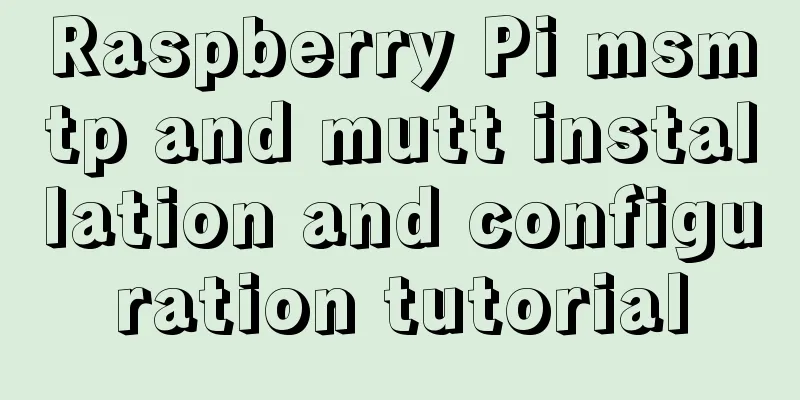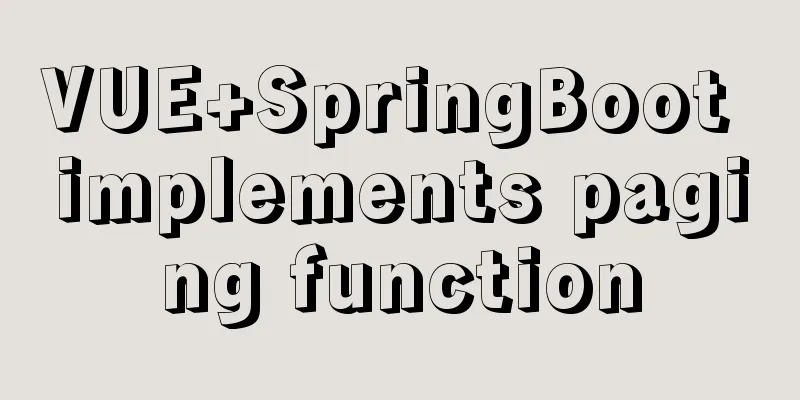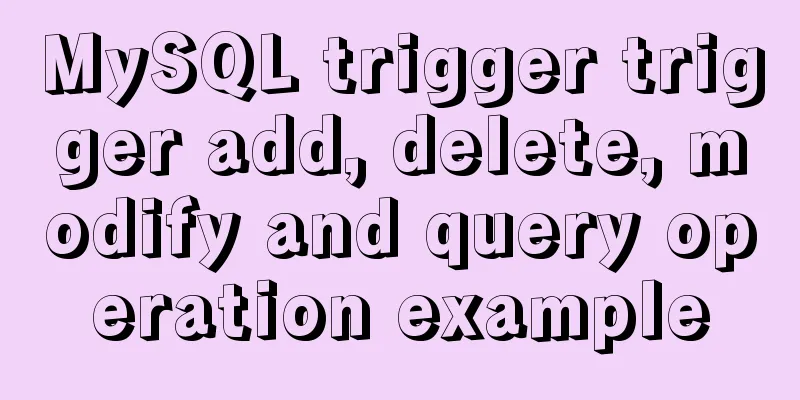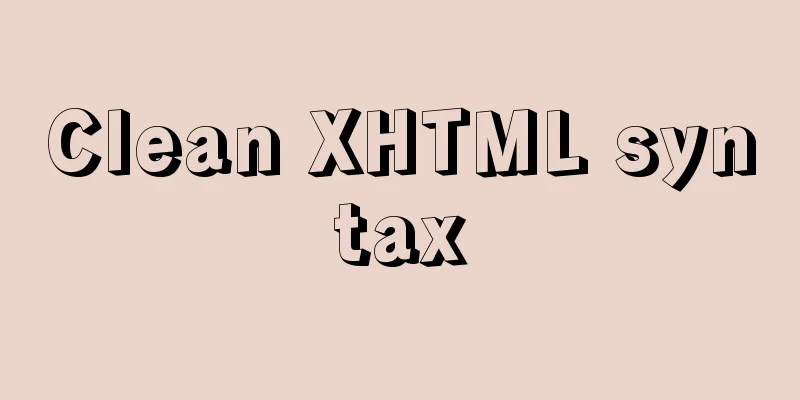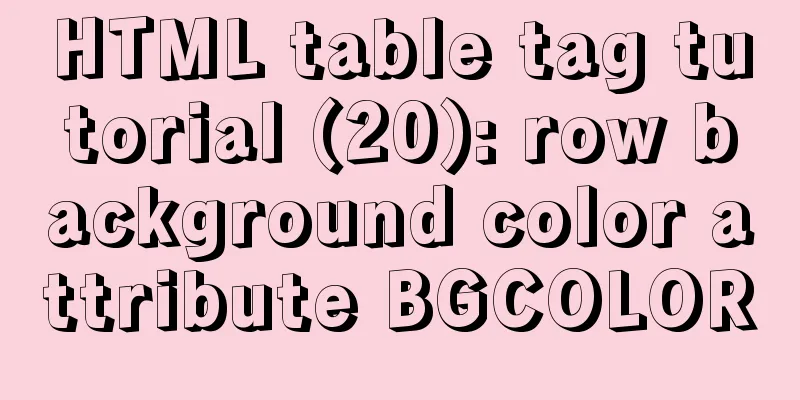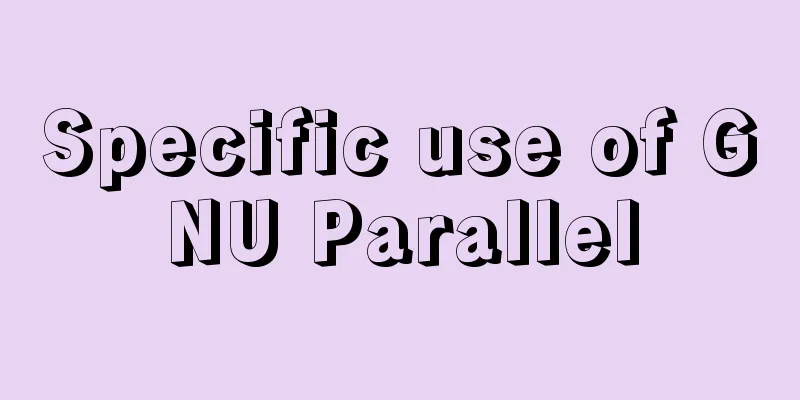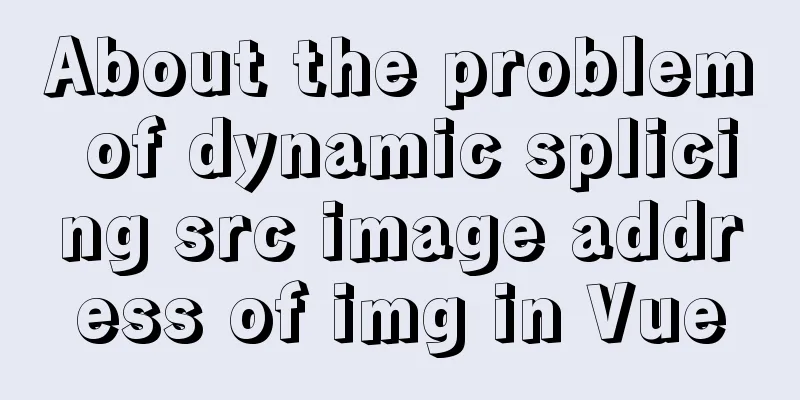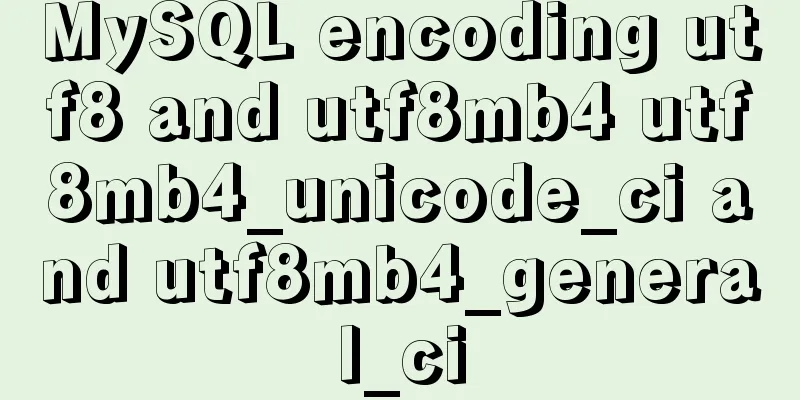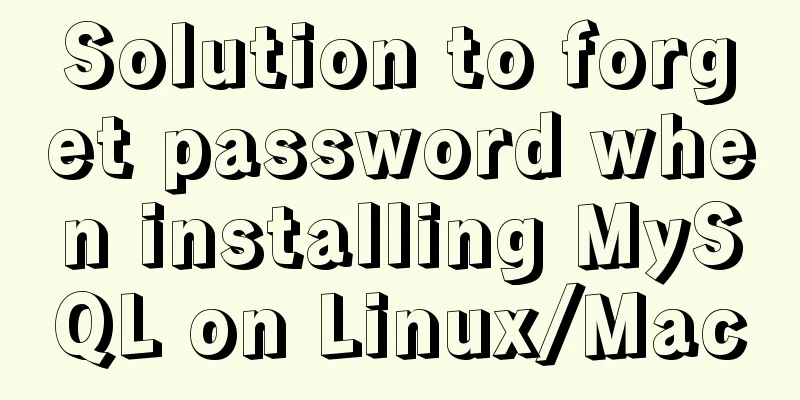Implementation of CSS border length control function
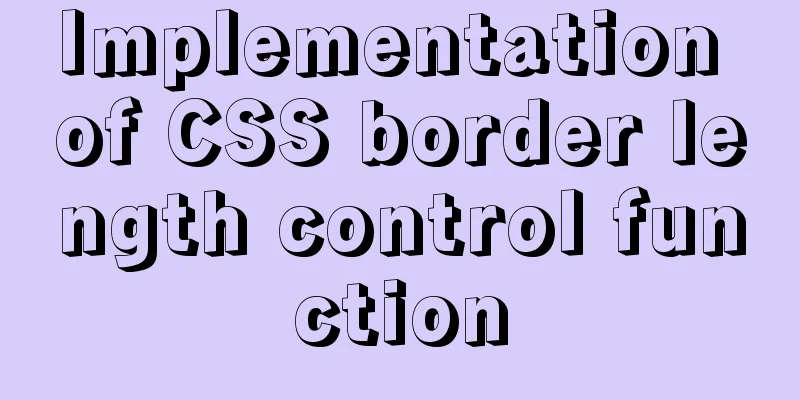
|
In the past, when I needed the border length to be smaller than the container, I used div nesting. Later I found that pseudo-classes are very convenient for achieving this effect. Only one div is enough, and adjusting padding and margin is not troublesome. <div class="content-block"> <div class="box-container"> <div class="border-top">border top</div> </div> <div class="box-container"> <div class="border-left">border left</div> </div> <div class="box-container"> <div class="border-right">border right</div> </div> <div class="box-container"> <div class="border-bottom">border bottom</div> </div> </div>
.box-container {
position: relative;
width: 90%;
color: #777;
}
.border-top {
background: #b4bcbf;
padding: 15px;
}
.border-top:before {
content: '';
position: absolute;
left: 42%;
top: 0;
bottom: auto;
right: auto;
height: 7px;
width: 50%;
background-color: #8796a9;
}
.border-left {
background: #dfdad6;
padding: 15px;
}
.border-left:before {
content: '';
position: absolute;
left: 0;
top: 6%;
bottom: auto;
right: auto;
height: 52%;
width: 5px;
background-color: #a89d9e;
}
.border-right {
background: #eee9c4;
padding: 15px;
}
.border-right:after {
content: '';
position: absolute;
left: auto;
top:auto;
bottom: 5px;
right: 0;
height: 52%;
width: 5px;
background-color: #f39c81;
}
.border-bottom {
background: #bcdc9d;
padding: 15px;
}
.border-bottom:after {
content: '';
position: absolute;
left: 18px;
top:auto;
bottom: 0;
right: auto;
height: 6px;
width: 105px;
background-color: #32b66b;
}The effect is as follows:
Summarize The above is the implementation of the CSS border length control function introduced by the editor. I hope it will be helpful to everyone. If you have any questions, please leave me a message and the editor will reply to you in time. I would also like to thank everyone for their support of the 123WORDPRESS.COM website! |
<<: Design Reference Beautiful and Original Blog Design
>>: Flash embedded in HTML Solution for embedding Flash files in HTML web page code (Part 1)
Recommend
CSS to achieve the transition animation effect of the picture when the mouse is placed on it
Code <div class="test"> <div&g...
Detailed tutorial on deploying apollo with docker
1. Introduction I won’t go into details about apo...
Detailed explanation of the installation commands and usage of Docker and FastDFS
Docker Features 1) Quick to get started It only t...
An example of elegantly writing status labels in Vue background
Table of contents Preface optimization Extract va...
Detailed explanation of the difference between $router and $route in Vue
We usually use routing in vue projects, and vue-r...
Implementation of Docker deployment of Django+Mysql+Redis+Gunicorn+Nginx
I. Introduction Docker technology is very popular...
Some references about colors in HTML
In HTML, colors are represented in two ways. One i...
The difference and usage between div and span
Table of contents 1. Differences and characterist...
Detailed explanation of EXT series file system formats in Linux
Linux File System Common hard disks are shown in ...
Usage scenarios and source code analysis of Vue advanced components functional components
Table of contents introduce Usage scenarios Sourc...
Docker custom network implementation
Table of contents 1. Customize the network to rea...
Teach you to use dozens of lines of js to achieve cool canvas interactive effects
Table of contents 1. Draw a circle 2. Circle move...
Detailed explanation of native Javascript inheritance methods and their advantages and disadvantages
Table of contents Preface Prototypal inheritance ...
js canvas realizes rounded corners picture
This article shares the specific code of js canva...
Use trigger method to realize pop-up file selection dialog box without clicking file type input
You can use the trigger method. There is no native...