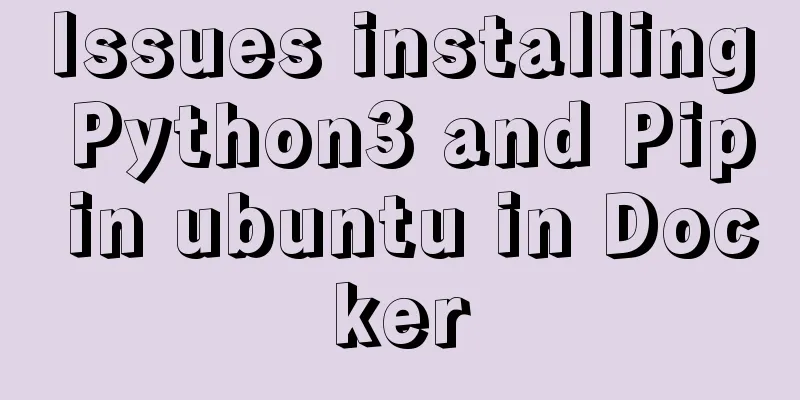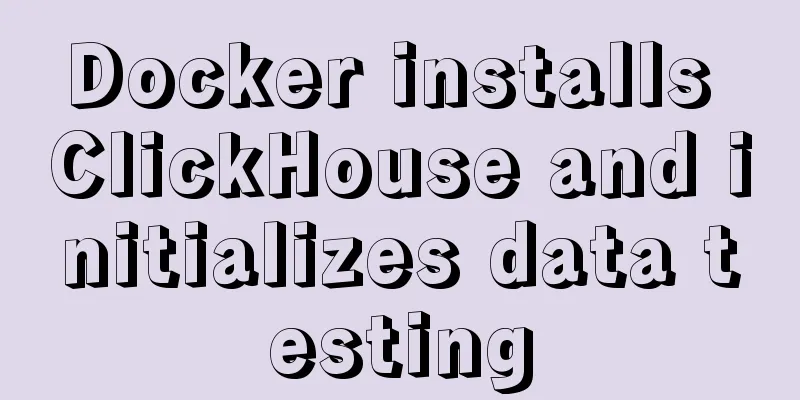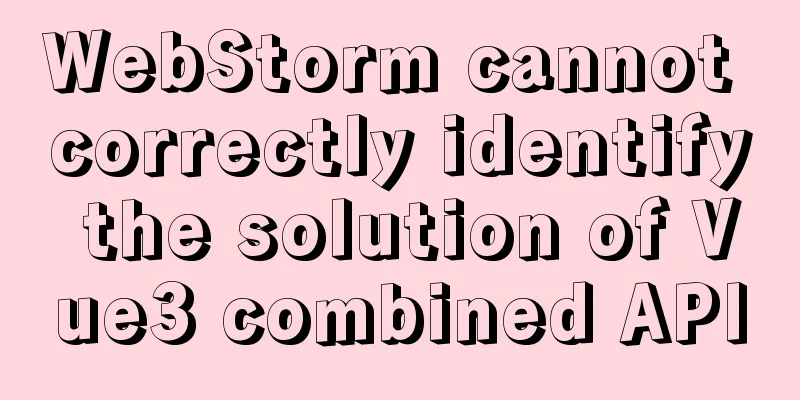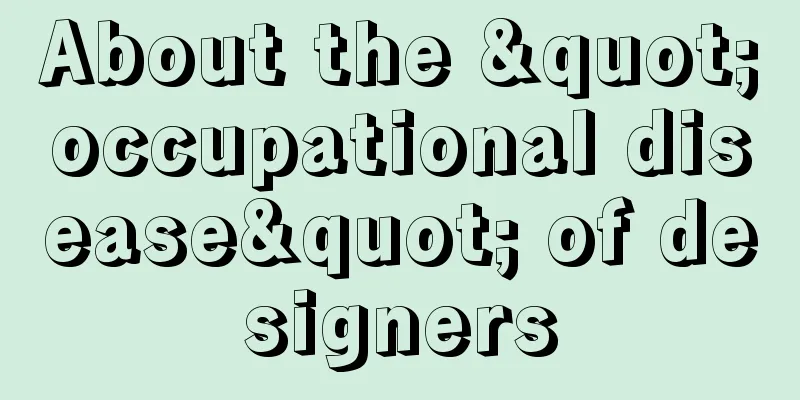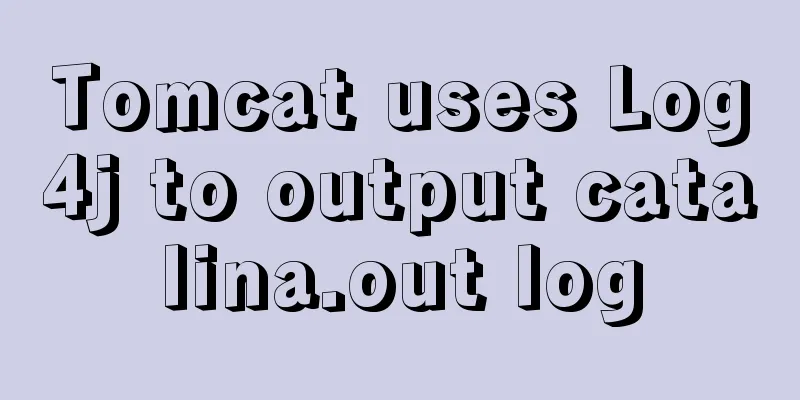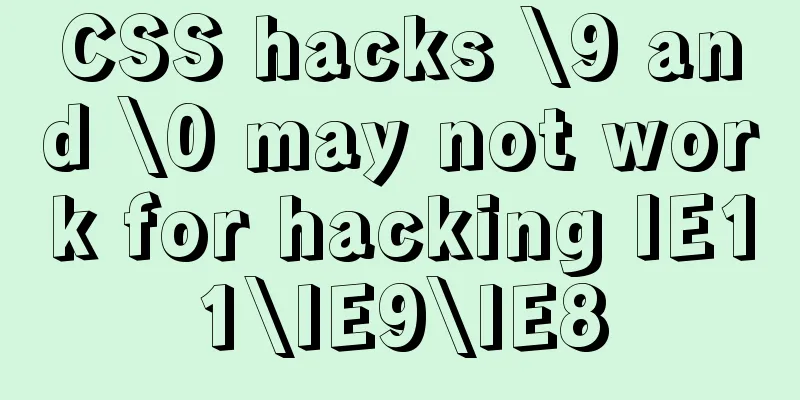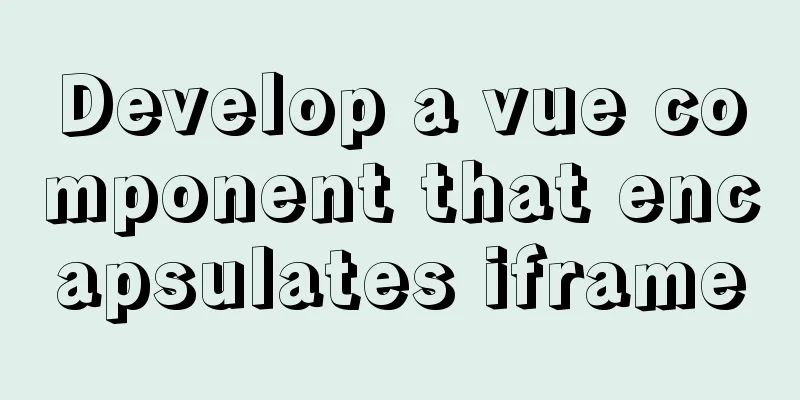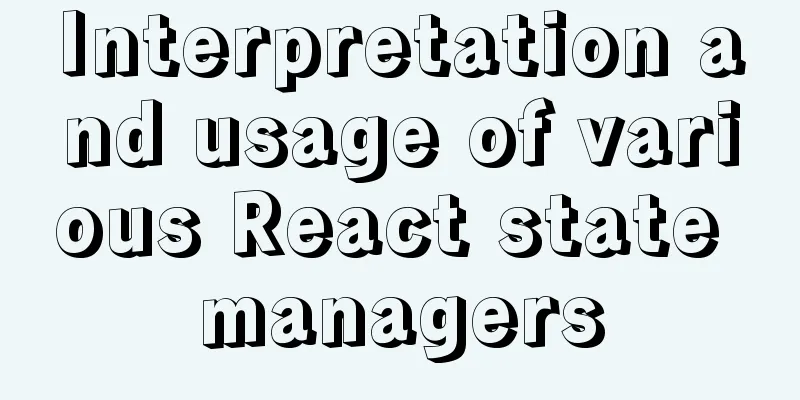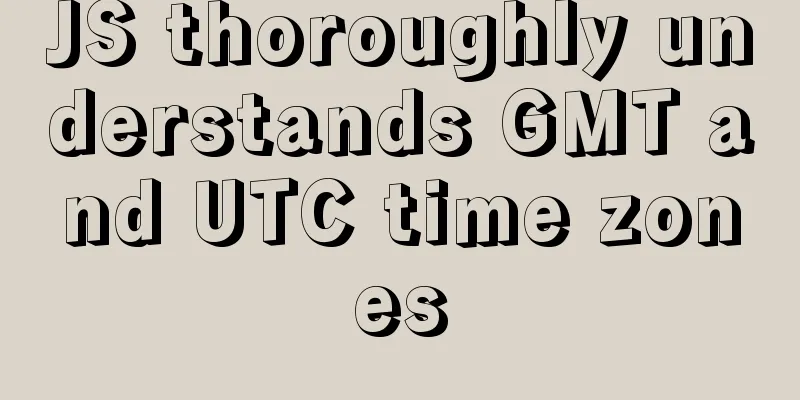Raspberry Pi msmtp and mutt installation and configuration tutorial
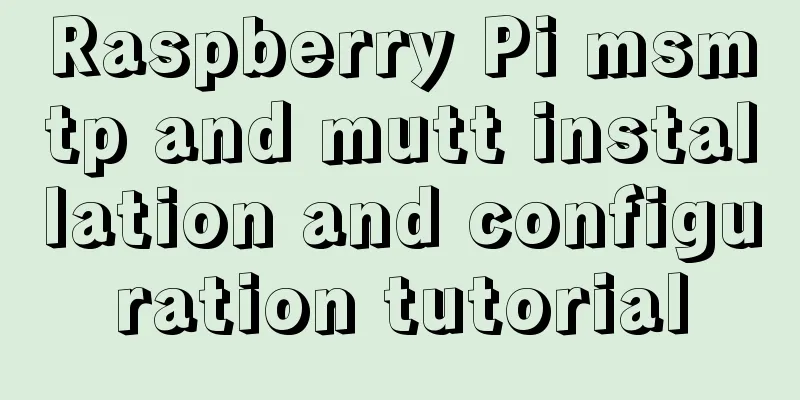
|
1. Install mutt 2. Install msmtp 3. Set up mutt /etc/Muttrc # System global settings ~/.muttrc # Use a system user raspberrypi# vim ~/.muttrc set sendmail="/usr/bin/msmtp" set use_from=yes set realname="name_post" # sender's nickname set editor="vi" set from=xxx@xxxx.com #sender's mailboxset envelope_from=yes set crypt_use_gpgme=no #tls off 4. Set up msmtp Create ~/.msmtprc and ~/.msmtp.log as configuration and log files respectively raspberrypi# vim ~/.msmtprc account default host smtp.xxxx.com # You can check it in the mailbox settings user xxxx # It must be the part before the @ in the mailbox from xxxx@xxxx.com password 123456 # Email password (may be the authorization code) auth plain logfile ~/.msmtp.log 5. Check whether the SMTP server supports authenticated TLS encryption raspberrypi# msmtp --host=smtp.sina.com --serverinfo
SMTP server at smtp.sina.com (xk-6-242-a8.bta.net.cn [202.108.6.242]), port 25:
smtp-5-121.smtpsmail.fmail.xd.sinanode.com ESMTP
Capabilities:
STARTTLS:
Support for TLS encryption via the STARTTLS command
AUTH:
Supported authentication methods:
PLAIN LOGIN
This server might advertise more or other capabilities when TLS is active.It can be seen that authentication is supported (if it is not supported, uncomment the last item in .muttrc. It has not been tested personally, but it is generally supported). 6. Test email sending echo text| mutt -s subject xxxx@xx.com -a attachment Summarize The above is the installation and configuration tutorial of Raspberry Pi msmtp and mutt introduced by the editor. I hope it will be helpful to everyone. If you have any questions, please leave me a message and the editor will reply to you in time. I would also like to thank everyone for their support of the 123WORDPRESS.COM website! You may also be interested in:
|
>>: Detailed explanation of filters and directives in Vue
Recommend
Native js realizes the drag and drop of the nine-square grid
Use native JS to write a nine-square grid to achi...
Markodwn's detailed explanation of the idea of synchronous scrolling with title alignment
Preface I need to add a synchronized scrolling fe...
Nodejs combined with Socket.IO to realize websocket instant communication
Table of contents Why use websocket Socket.io Ope...
CSS flexible layout FLEX, media query and mobile click event implementation
flex layout Definition: The element of Flex layou...
Summary of pitfalls encountered in installing mysql and mysqlclient on centos7
1. Add MySQL Yum repository MySQL official websit...
VMWare15 installs Mac OS system (graphic tutorial)
Installation Environment WIN10 VMware Workstation...
How to install and uninstall open-vswitch in Linux
1. Compile and install ovs from source code: Inst...
Solution to forgetting mysql database password
You may have set a MySQL password just now, but f...
Vue uses echarts to draw an organizational chart
Yesterday, I wrote a blog about the circular prog...
Teach you how to use AWS server resources for free
AWS - Amazon's cloud computing service platfo...
How to get the real path of the current script in Linux
1. Get the real path of the current script: #!/bi...
vue+echarts realizes the flow effect of China map (detailed steps)
@vue+echarts realizes the flow effect of China ma...
CSS float (float, clear) popular explanation and experience sharing
I came into contact with CSS a long time ago, but...
Keep-alive multi-level routing cache problem in Vue
Table of contents 1. Problem Description 2. Cause...
Vue implements tree table through element tree control
Table of contents Implementation effect diagram I...