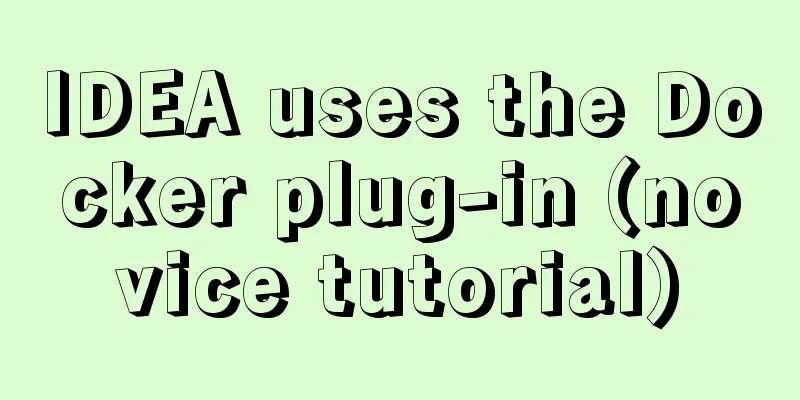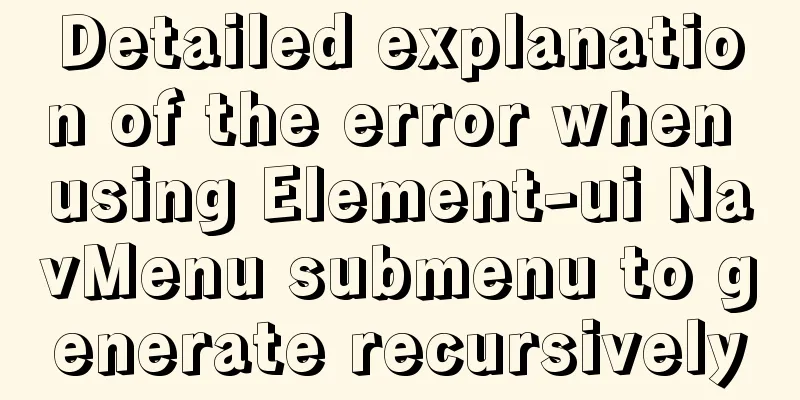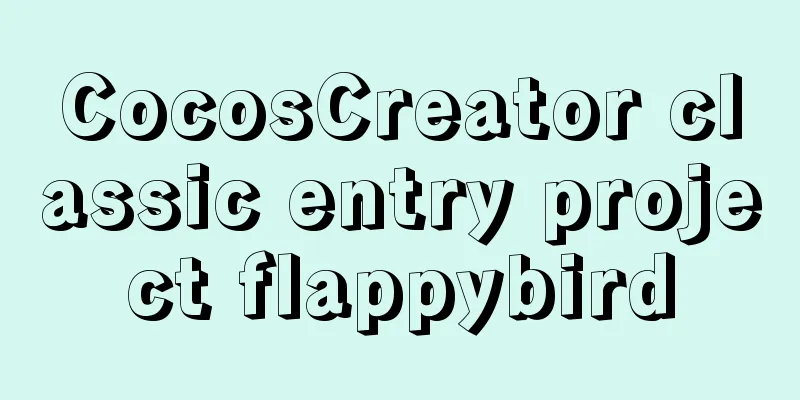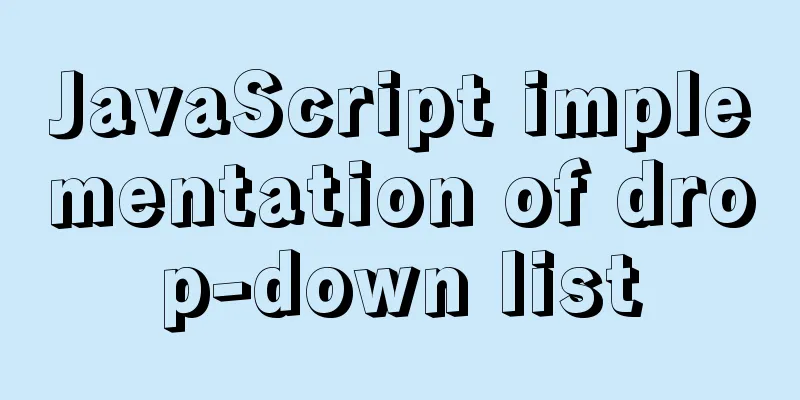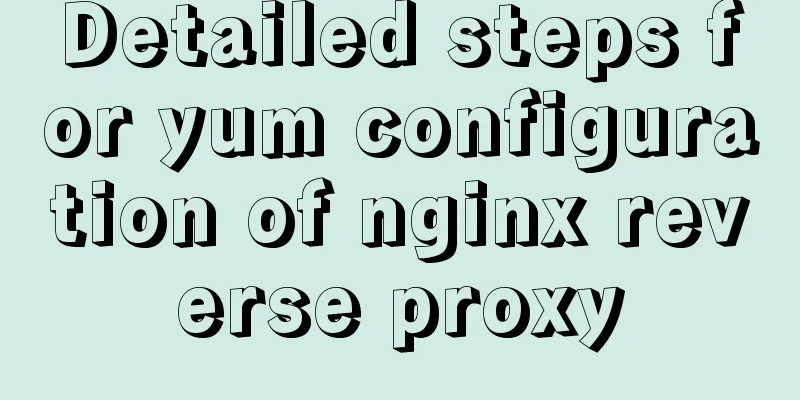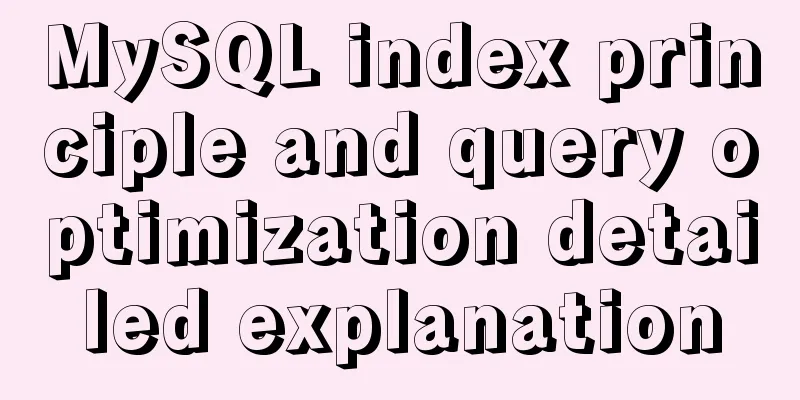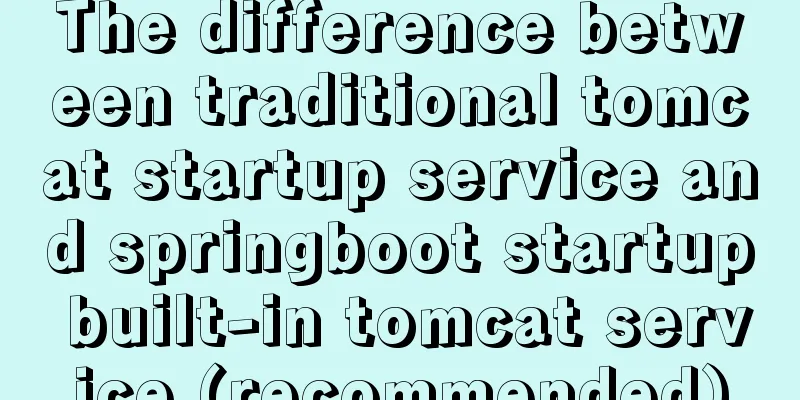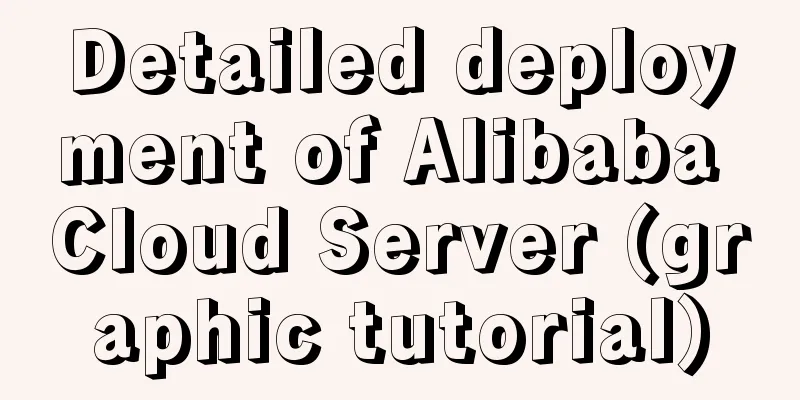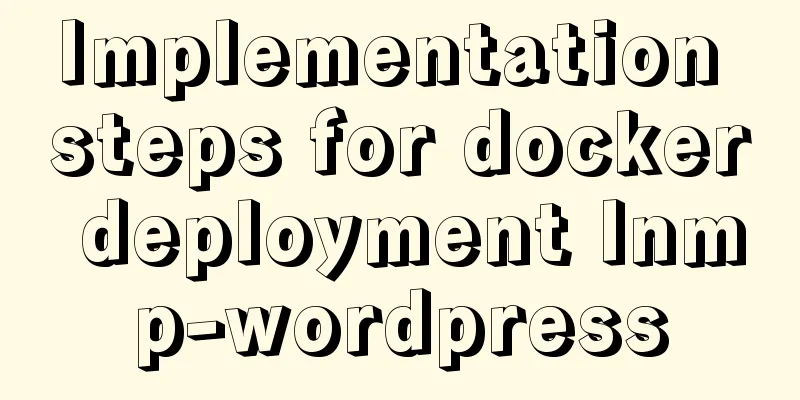WebStorm cannot correctly identify the solution of Vue3 combined API
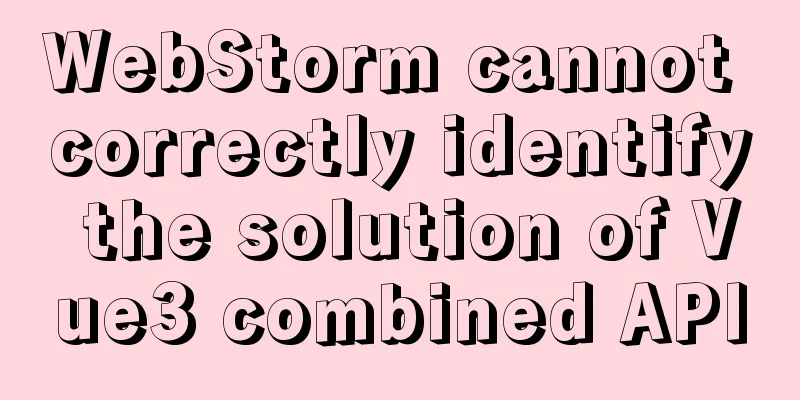
1 Problem DescriptionVue3's combined API cannot be correctly recognized in WebStorm, as defineComponent and other functions cannot be recognized:
2 AttemptsI guess the reason for this problem is that the corresponding Vue3 library cannot be correctly identified. I believe WebStorm can do it, but some configurations are not correct. I tried to check node_modules in the Libraries setting, but it had no effect.
3 SolutionsThe final solution is referenced here (source):
Select the node_modules folder, right-click and select Mark Directory as, and finally select Not Excluded. It will take some time to index, just wait for it to complete.
4 Some thoughtsAfter looking at the WebStorm documentation, the folders in the project are divided into four categories:
Searching for Directories in the settings reveals that node_modules is Excluded by default:
After being marked as Not Excluded, it is no longer red:
So the solution is not that difficult, it's just that the cause cannot be identified correctly. The above is the detailed content of the solution to WebStorm’s inability to correctly identify the Vue3 combined API. For more information about WebStorm’s inability to correctly identify the Vue3 combined API, please pay attention to other related articles on 123WORDPRESS.COM! You may also be interested in:
|
<<: How to install MySQL 5.7.17 and set the encoding to utf8 in Windows
>>: Introduction to Kubernetes (k8s)
Recommend
MySQL 5.7.25 installation and configuration method graphic tutorial
There are two types of MySQL installation files, ...
The complete process of iptables rules in Docker being lost after iptables restart
Causes and consequences 1. When using the ansible...
Introduction to CSS style classification (basic knowledge)
Classification of CSS styles 1. Internal style --...
Diagram of the process from uninstallation to installation of MySQL 5.7.18 yum under Linux
After a lot of trouble, I finally figured out the...
HTML tutorial, easy to learn HTML language
1. <body background=image file name bgcolor=co...
Detailed use cases of vue3 teleport
Official Website https://cli.vuejs.org/en/guide/ ...
Teach you how to use charAt() in JavaScript to count the most frequently appearing characters and their number of occurrences
Previously, I introduced the use of the charAt() ...
Detailed explanation of MySQL DEFINER usage
Table of contents Preface: 1.Brief introduction t...
Detailed process of creating a VR panoramic project using React and Threejs
Recently, I'm learning to use React with Thre...
MySQL database aggregate query and union query operations
Table of contents 1. Insert the queried results 2...
Detailed graphic tutorial on how to enable remote secure access with Docker
1. Edit the docker.service file vi /usr/lib/syste...
The simplest solution to the problem that Sublime Text cannot input Chinese in Ubuntu
Sublime Sublime Text is a code editor (Sublime Te...
How to use fdisk to partition disk in Linux
Commonly used commands for Linux partitions: fdis...
Detailed explanation of HTML area tag
The <area> tag defines an area in an image ...
MySQL Server 8.0.3 Installation and Configuration Methods Graphic Tutorial
This document records the installation and config...