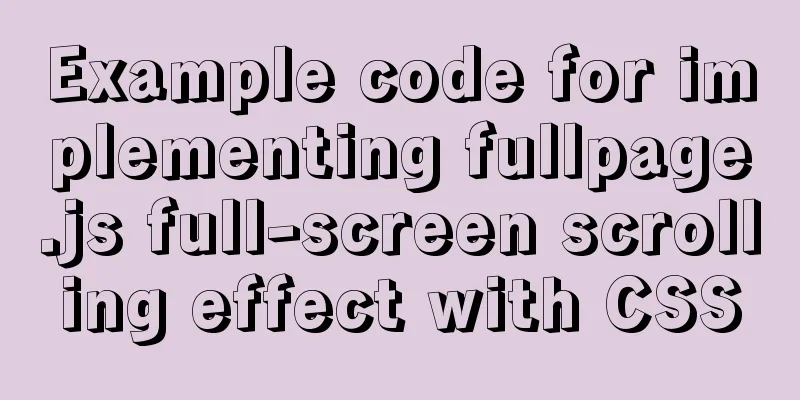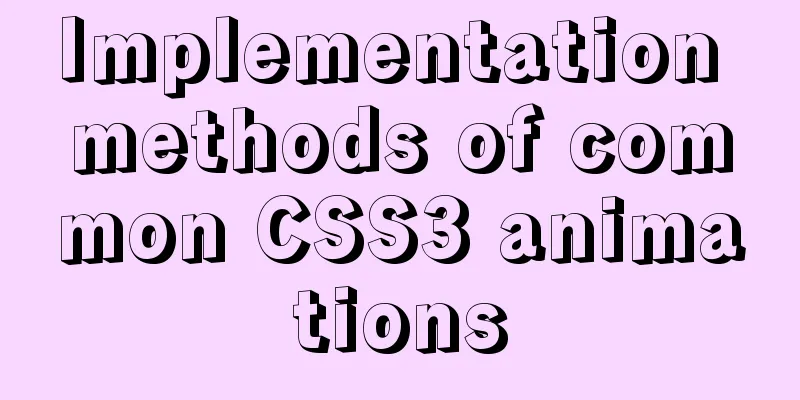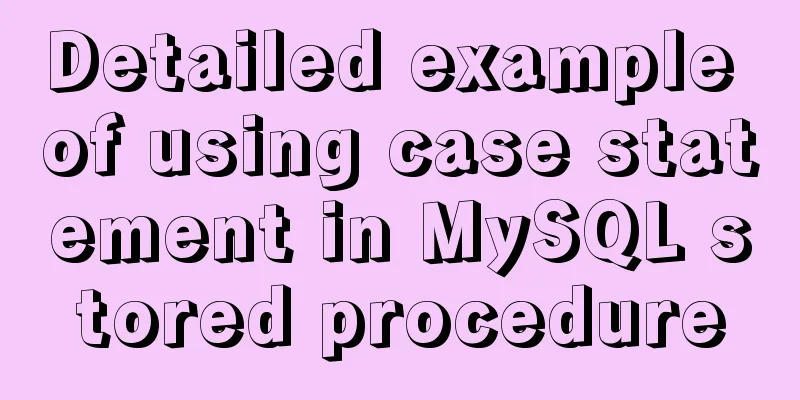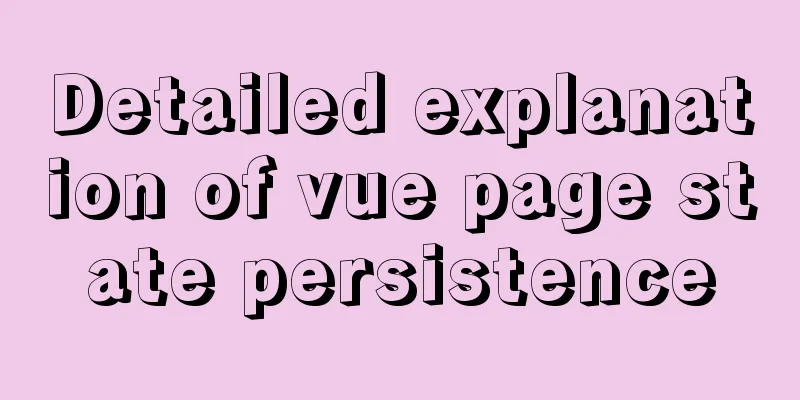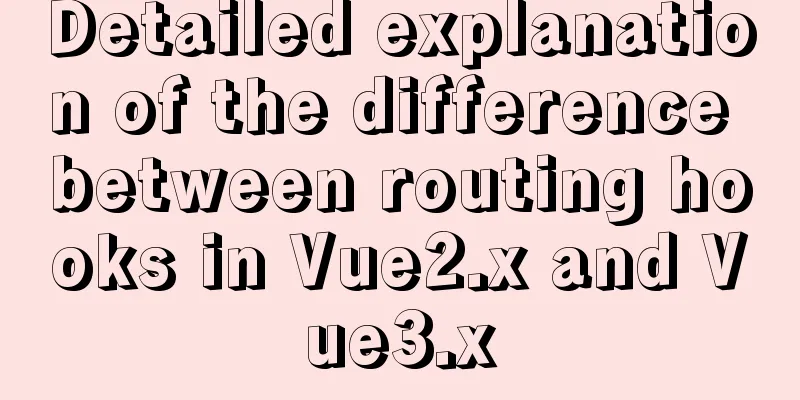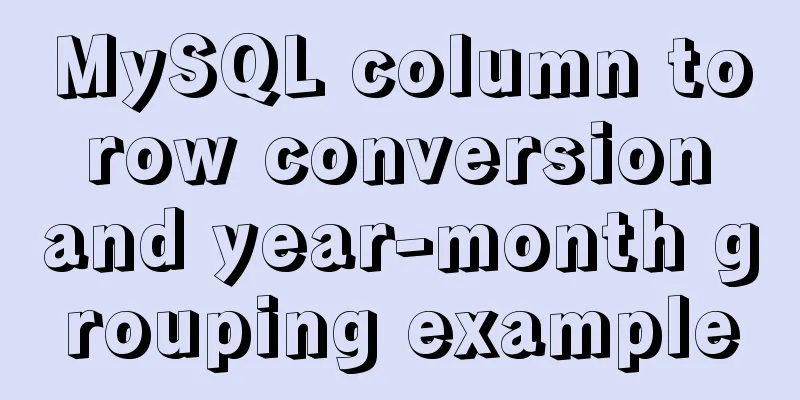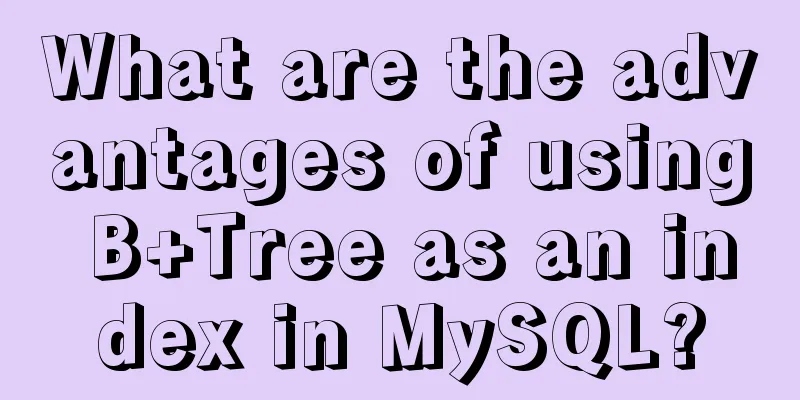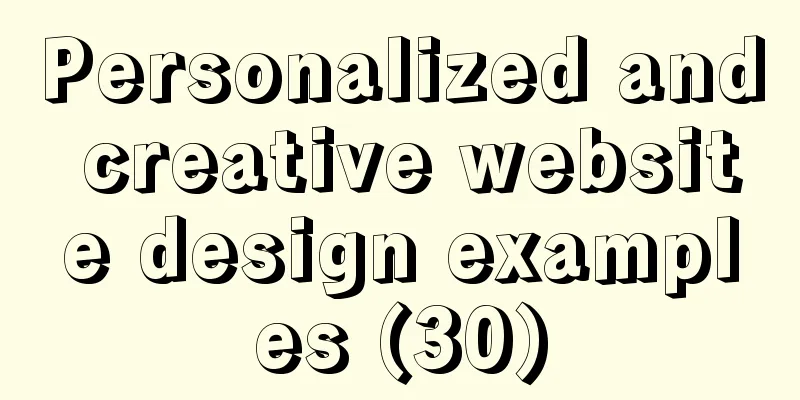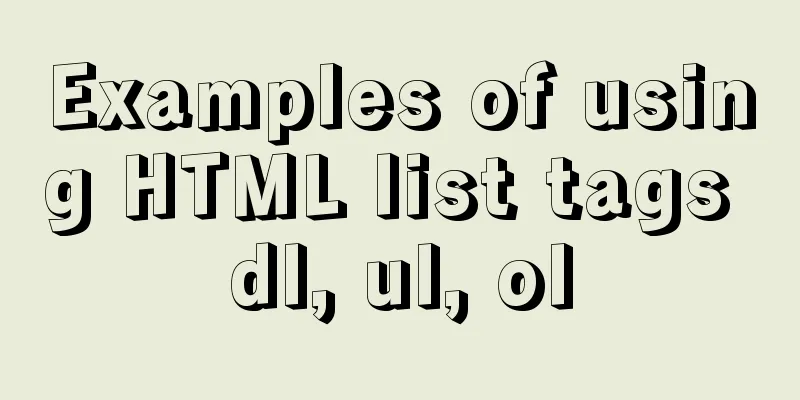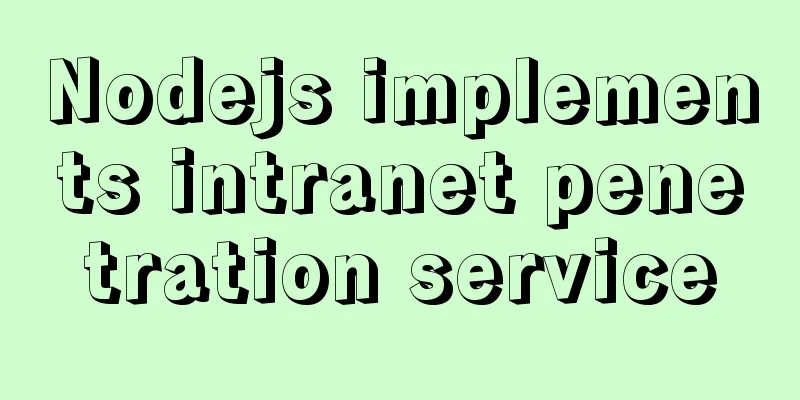HTML tutorial, easy to learn HTML language

|
1. <body background=image file name bgcolor=color text=color link=color vlink=color alink=color>...</body> tag attributes: background: Set the background image of the web page. bgcolor: Set the background color of the web page. text: Set the text color. link: Sets the color of hypertext links that have not been visited. Default color is blue. vlink: Sets the color of visited hypertext links. Default color is blue. alink: Sets the color of a hypertext link at the moment it is visited. Default color is blue. 2. Color code table: Black-#000000 Blue-#000FF Brown-#A52A2A Cyan-#00FFFF Gray-#808080 Green-#008000 Ivory-#FFFFF0 Orange-#FFA500 Pink-#FFC0CB Red-#FF0000 White-#FFFFFF Yellow-#FFFF00 crimson-#CD061F greenyellow-#0B6EFF Water blue-dodgerblue-#0B6EFF Lavender-#DBDBF8 3. Comment mark: <!-- Comment content--> 4. Paragraph and word tags: (1) Title text mark: <hn align=left|center|right>Title text</hn> Note: n is the text size, value 1-6, 1 is the largest. (2) Text mark: <font size=1-7 face=font name color=color>Set text</font> Note: The maximum size is 7. (3) Set the font: <b>..</b>: bold<i>..</i>: italic<u>..</u>: underlined <tt>..</tt>: Standard printer font<strike>..</strike>: Strikethrough <big>..</big>: Large font text<small>..</small>: Small font text 5. Forced line break mark: text<br> 6. Forced paragraph break tag: <p> 7. Partition display tag: <div align=left|center|right>text or image</div> 8. Horizontal line mark: <hr align=alignment size=thickness width=length color=color noshade> Note: noshade is set for flat display. 9. Special symbols: <-< >-> "-" space- 10. Create a hyperlink: (1) Hotspot Marking: <a href=address/name=string target=open window method>hotspot</a> Note: href and name cannot be used at the same time in the URL. Open window mode: target="_blank" or target="new": open in a new window. target="_parent": Displays in the immediate parent frame window. target="_self":Open in the current window. (default) target="_top": Display in a window without a frame. target="frame name": Display in the specified frame window. (2) Create links to other pages: <a href="path/filename.html">Hotspot</a> Note: How to return to the previous directory: ../ (3)Tag link: <a href="#Marker Name">Hotspot</a>---------------------<a name="Marker Name">..</a> 11. Image tag: <img src=file name alt=description width=x height=y border=n hspace=h vspace=v align=alignment> 12. Use pictures as hyperlinks: <a href="address"><img src=picture file name></a> |
<<: How to add vim implementation code examples in power shell
>>: A brief discussion on four solutions for Vue single page SEO
Recommend
Mysql5.7 service cannot be started. Graphical solution tutorial
p>Manually start in "Services" and i...
Detailed explanation of scp and sftp commands under Linux
Table of contents Preface 1. scp usage 2. Use sft...
Implementation of nginx worker process loop
After the worker process is started, it will firs...
Solutions to the failure and invalidity of opening nginx.pid
Table of contents 1. Problem Description 2. Probl...
Example code for implementing an Upload component using Vue3
Table of contents General upload component develo...
Detailed example of IOS database upgrade data migration
Detailed example of IOS database upgrade data mig...
Vue implements book management case
This article example shares the specific code of ...
How to configure port forwarding for docker on CentOS 7 to be compatible with firewall
On CentOS 7, when we map the host port to the con...
Detailed explanation of character sets and validation rules in MySQL
1Several common character sets In MySQL, the most...
How to start the spring-boot project using the built-in linux system in win10
1. Install the built-in Linux subsystem of win10 ...
Implementation steps for building a MySQL master-slave replication environment based on Docker
1. Introduction The previous program architecture...
The space is displayed differently in IE, Firefox, and Chrome browsers
The display effects on IE, Fir...
Solutions to Files/Folders That Cannot Be Deleted in Linux
Preface Recently our server was attacked by hacke...
Node.js adds, deletes, modifies and checks the actual combat record of MySQL database
Table of contents Three steps to operate the data...
Design Tips: We think you will like it
<br />Looking at this title, you may find it...