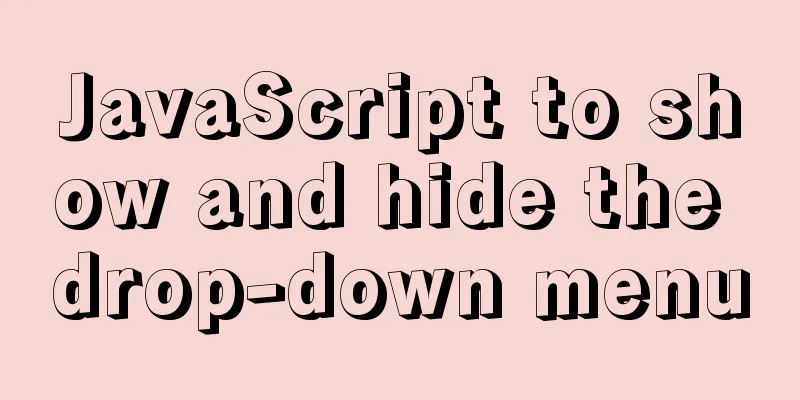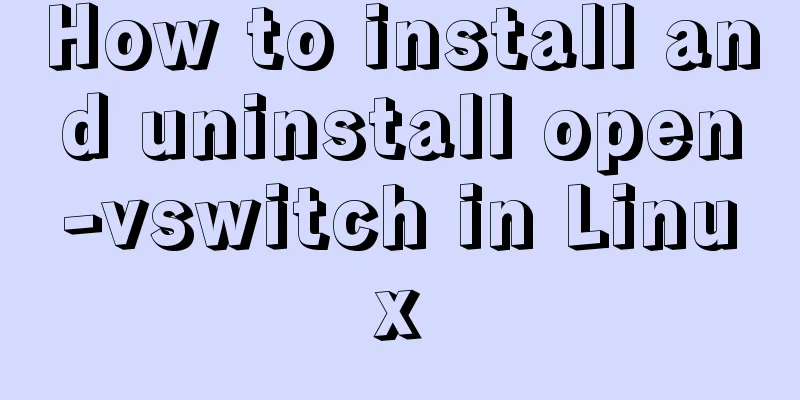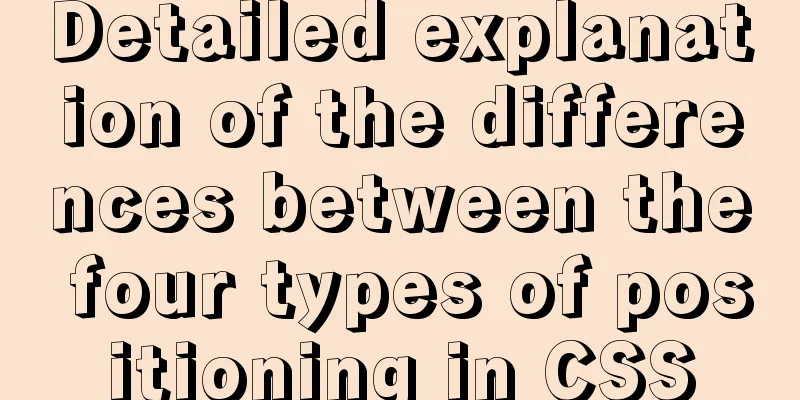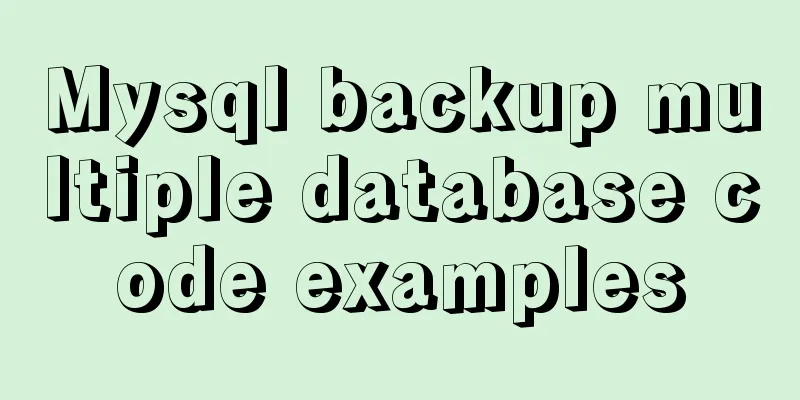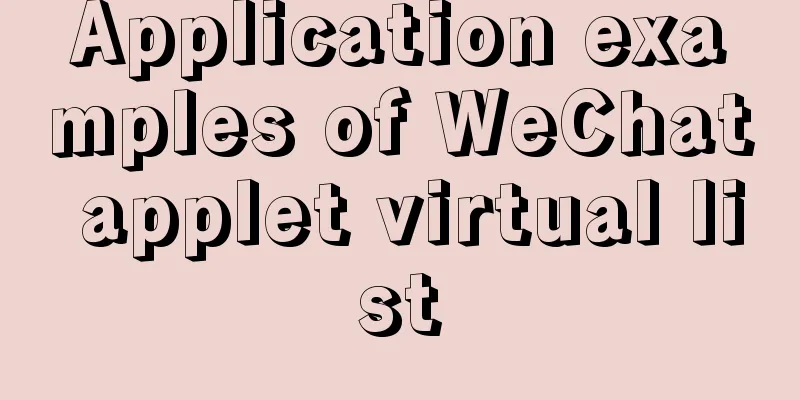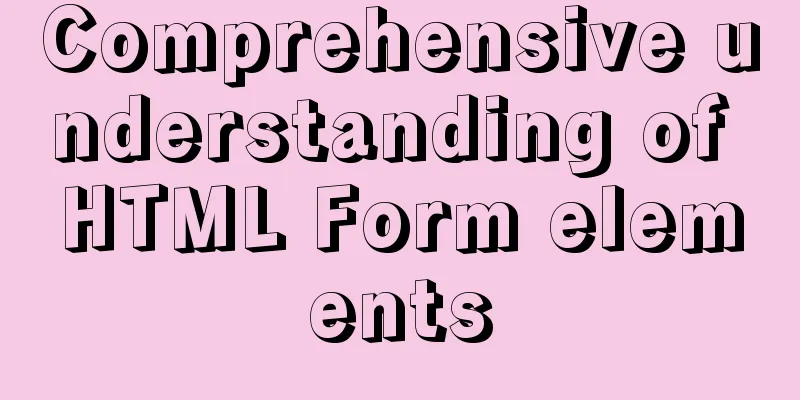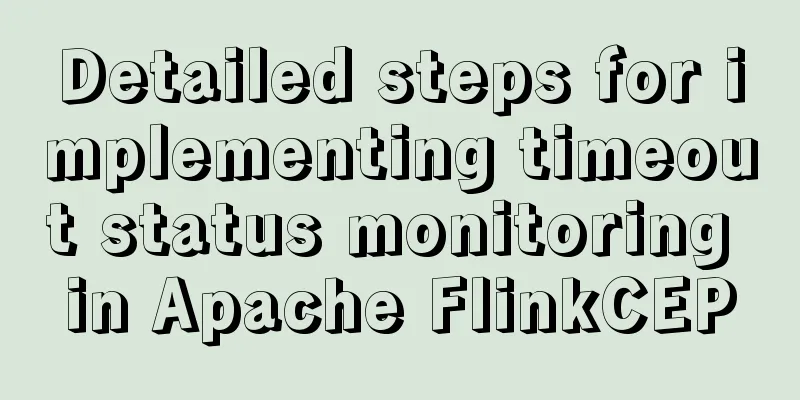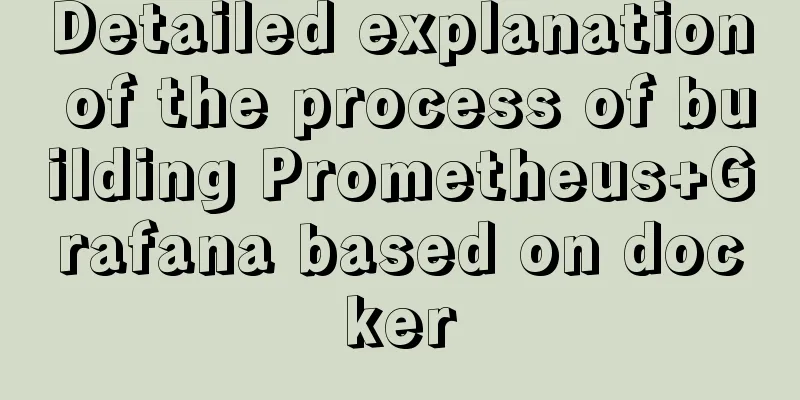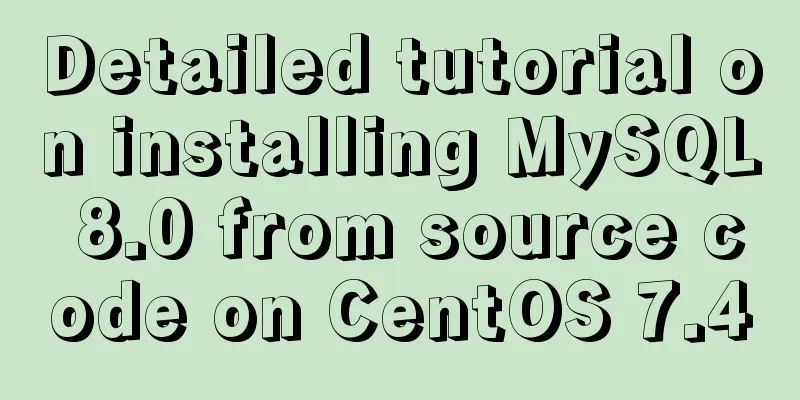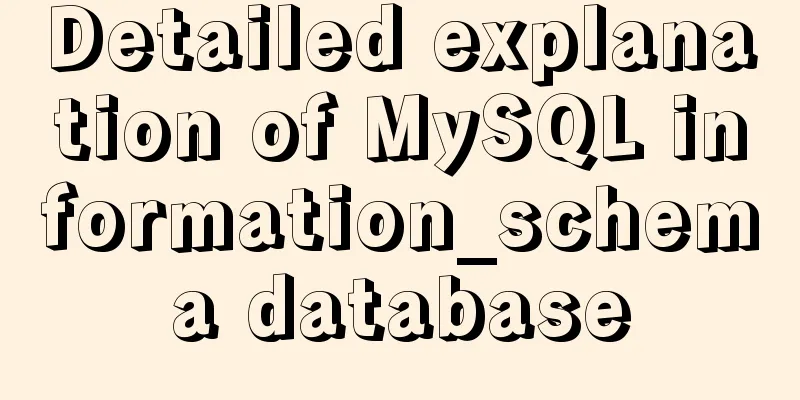Solutions to the failure and invalidity of opening nginx.pid
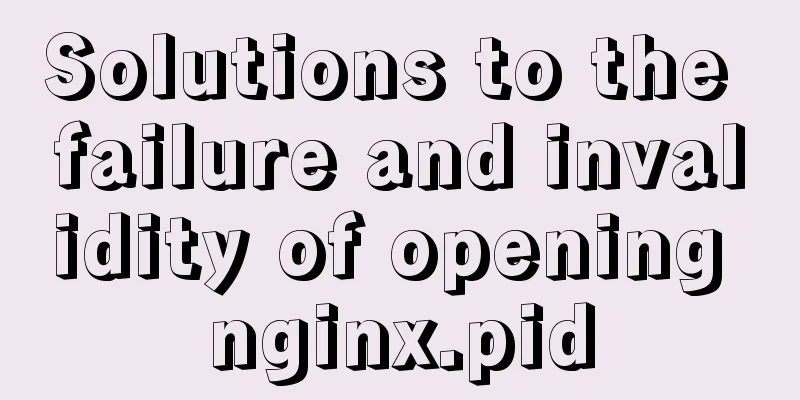
1. Problem DescriptionWhen we use nginx normally, we may often find that our pid is not found or lost, which will lead to an error as follows:
Or:
2. Problem Analysis
3. SolutionSolution 1: Create a directory For the problem:
Try to enter the /var/run/nginx directory:
The directory configured by nginx.pid here is set when compiling nginx, so the specific directory to be detected depends on what directory you set when compiling:
If the directory is not found, create it: mkdir /var/run/nginx
Try to enter the newly created directory to check whether it is created successfully: cd /var/run/nginx Enter the nginx installation directory: cd /usr/local/nginx
Solution 2: Re-assign a configuration file For the problem:
Enter sbin: cd /sbin Re-specify an nginx.conf file: ./nginx -c /usr/local/nginx/conf/nginx.conf Reload the configuration file ./nginx -s reload Solution 3: Modify the default pidEnter the conf directory: cd ../conf Modify the nginx.conf file and execute the new nginx.pid:
#pid logs/nginx.pid; This is the end of this article about solutions to the failure to open nginx.pid and its invalidation. For more information about the failure to open nginx.pid, please search for previous articles on 123WORDPRESS.COM or continue to browse the related articles below. I hope you will support 123WORDPRESS.COM in the future! You may also be interested in:
|
<<: A brief discussion on what situations in MySQL will cause index failure
>>: HTTP header information interpretation and analysis (detailed summary)
Recommend
html base url tag
Its function is to set a global style. Then your s...
Analysis of MySQL lock mechanism and usage
This article uses examples to illustrate the MySQ...
JavaScript to achieve skin effect (change background)
This article shares the specific code of JavaScri...
Introduction to MIME encoding (integrated from online information and practical experience)
1. MIME: Multipurpose Internet Mail Extensions Th...
Detailed explanation of the production principle of jQuery breathing carousel
This article shares the specific process of the j...
Detailed explanation of Docker Volume permission management
Volume data volume is an important concept of Doc...
6 ways to implement the maximum and minimum values of an array in javascript
Given an array [1,8,5,4,3,9,2], write an algorith...
How to write asynchronous tasks in modern JavaScript
Preface In this article, we'll explore the ev...
CSS tips for controlling animation playback and pause (very practical)
Today I will introduce a very simple trick to con...
Detailed explanation of webpage screenshot function in Vue
Recently, there is a requirement for uploading pi...
Example of deploying MySQL on Docker
Table of contents 1 What is container cloud? 2 In...
Button is stretched on both sides in IE
When you write buttons (input, button), you will f...
Detailed explanation of scroll bar scrolling control of DOM elements in HTML
I don't know if you have ever encountered suc...
Introduction to 10 online development tools for web design
1. Online Text Generator BlindTextGenerator: For ...
Explanation and example usage of 4 custom instructions in Vue
Four practical vue custom instructions 1. v-drag ...