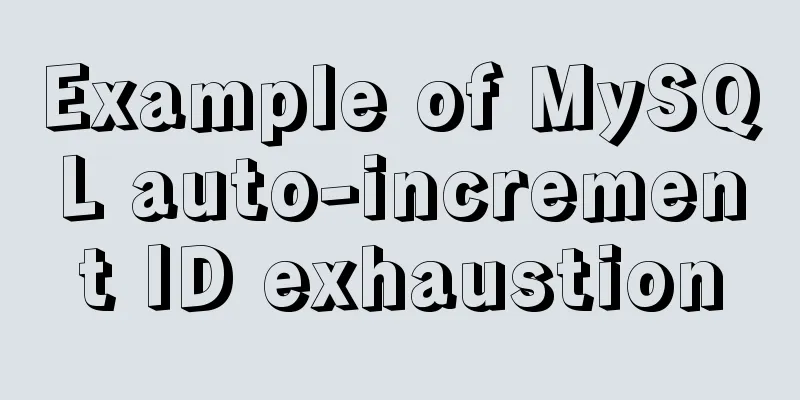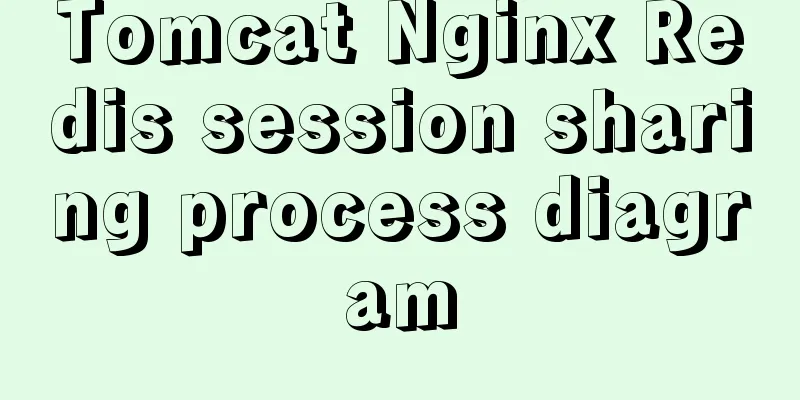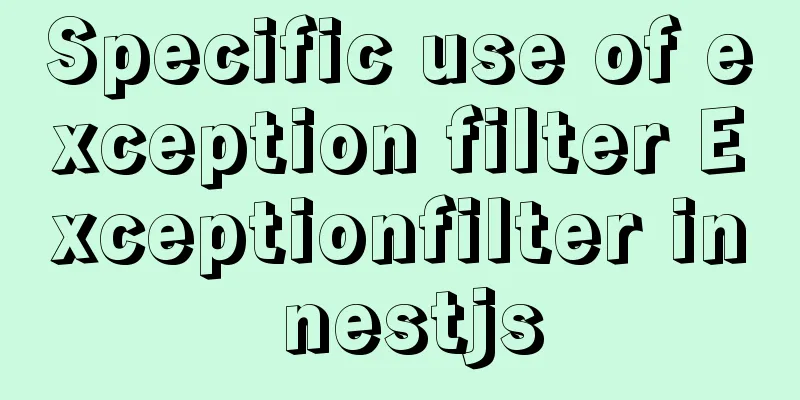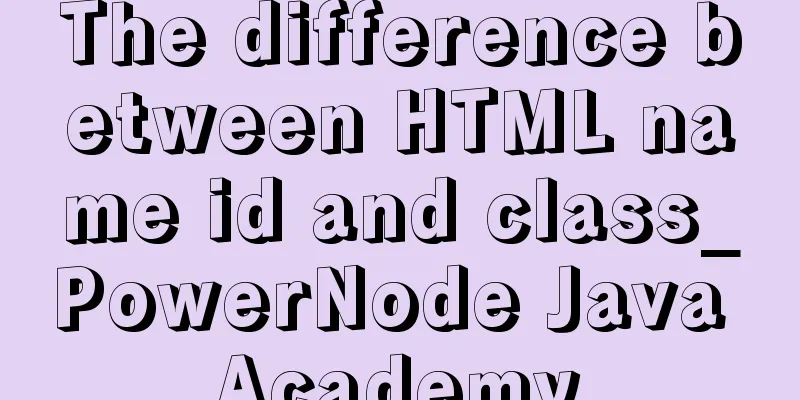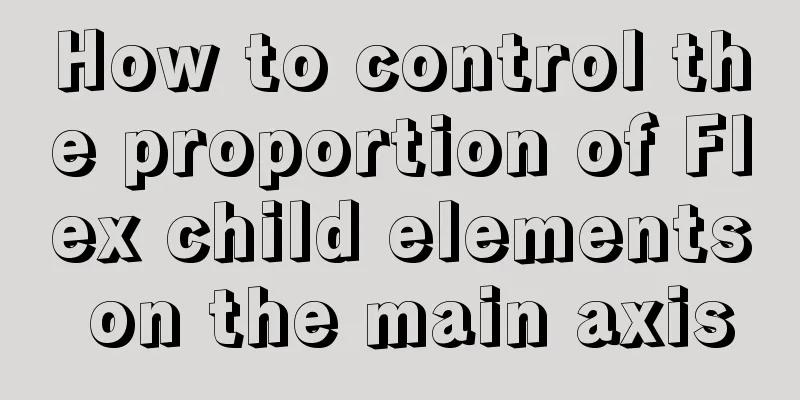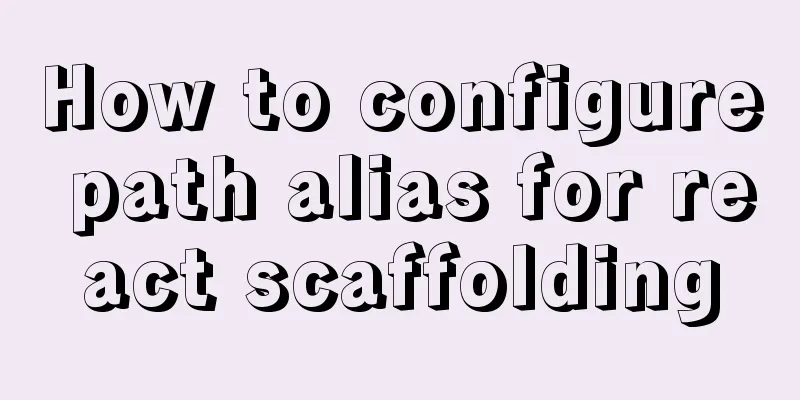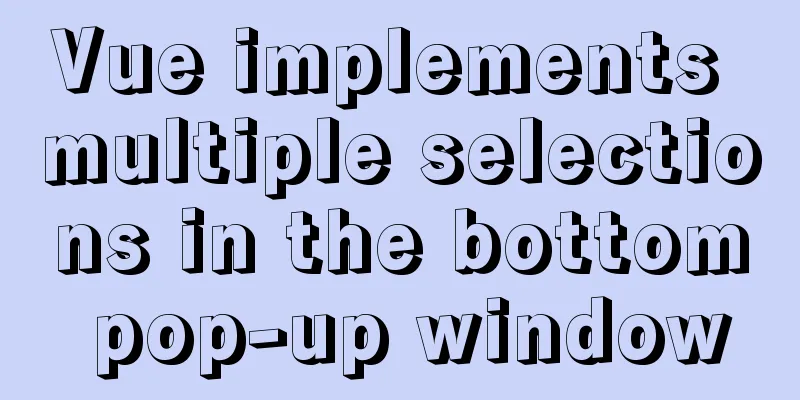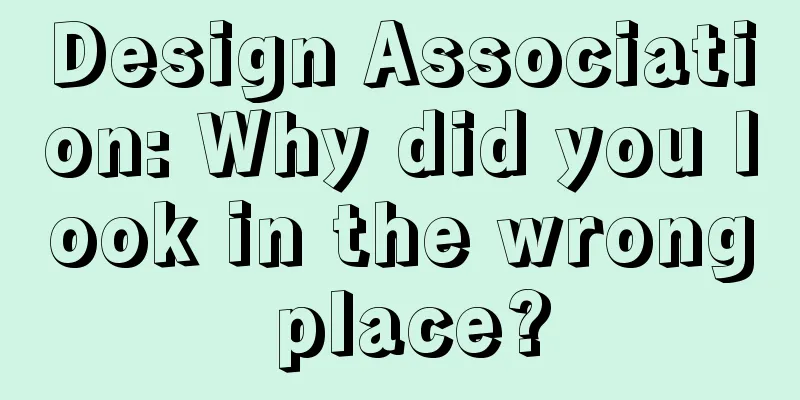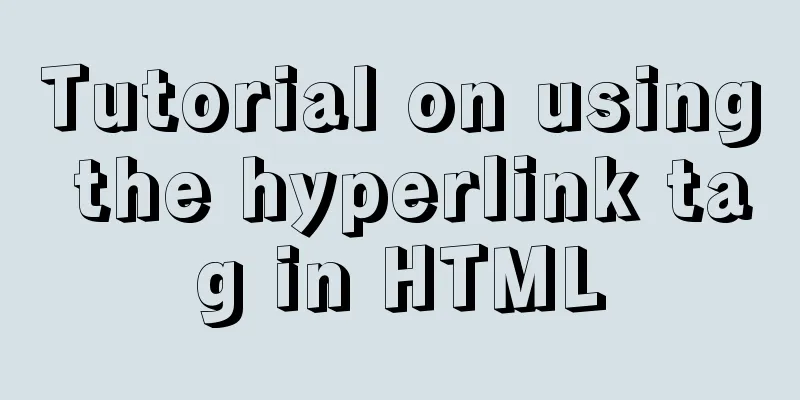JavaScript to achieve skin effect (change background)
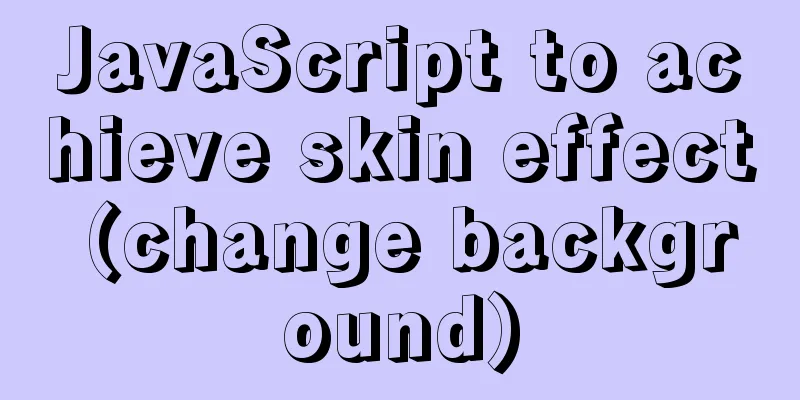
|
This article shares the specific code of JavaScript to achieve skin-changing effect for your reference. The specific content is as follows Skin-changing effect: Click on different pictures to change the background of the corresponding page Implementation ideas 1. Define a set of pictures, and assign the background picture path to each src attribute Code Sample
<!DOCTYPE html>
<html lang="en">
<head>
<meta charset="UTF-8">
<meta http-equiv="X-UA-Compatible" content="IE=edge">
<meta name="viewport" content="width=device-width, initial-scale=1.0">
<title>Skin effect</title>
<style>
* {
margin: 0;
padding: 0;
box-sizing: border-box;
}
body {
background: url(images/壁纸1.jpg) no-repeat center top;
background-size: cover;
}
.box {
overflow: hidden;
width: 610px;
margin: 100px auto;
background-color: #fff;
}
.box li {
width: 25%;
height: 100px;
list-style: none;
float: left;
cursor: pointer;
border: 1px solid #fff;
}
img {
width: 100%;
height: 100%;
}
</style>
</head>
<body>
<ul class="box">
<li><img src="images/壁纸1.jpg" alt=""></li>
<li><img src="images/壁纸2.jpg" alt=""></li>
<li><img src="images/壁纸3.jpg" alt=""></li>
<li><img src="images/壁纸4.jpg" alt=""></li>
</ul>
<script>
var pics = document.querySelector('.box').querySelectorAll('img');
console.log(pics);
for (var i = 0; i < pics.length; i++) {
pics[i].onclick = function() {
console.log(this.src);
document.body.style.backgroundImage = 'url(' + this.src + ')';
}
}
</script>
</body>
</html>Page Effects
The above is the full content of this article. I hope it will be helpful for everyone’s study. I also hope that everyone will support 123WORDPRESS.COM. You may also be interested in:
|
<<: MySQL grouping queries and aggregate functions
>>: Analysis of Apache's common virtual host configuration methods
Recommend
Implementation of 2D and 3D transformation in CSS3
CSS3 implements 2D plane transformation and visua...
Will Update in a Mysql transaction lock the table?
Two cases: 1. With index 2. Without index Prerequ...
Ubuntu E: Unable to obtain lock /var/lib/dpkg/lock-frontend - open (11: Resource temporarily unavailable)
Ubuntu 18.04, other versions of Ubuntu question: ...
Analysis of 2 Token Reasons and Sample Code in Web Project Development
Table of contents question: There are 2 tokens in...
Native js imitates mobile phone pull-down refresh
This article shares the specific code of js imita...
Summary of 28 common JavaScript string methods and usage tips
Table of contents Preface 1. Get the length of a ...
Detailed explanation of the use of nohup /dev/null 2>&1
nohup command: If you are running a process and y...
Briefly describe the four transaction isolation levels of MySql
Isolation Level: Isolation is more complicated th...
HTML table markup tutorial (30): cell dark border color attribute BORDERCOLORDARK
In cells, dark border colors can be defined indiv...
Detailed explanation of the four transaction isolation levels in MySQL
The test environment of this experiment: Windows ...
Nginx uses Lua+Redis to dynamically block IP
1. Background In our daily website maintenance, w...
vsCode generates vue templates with one click
1. Use the shortcut Ctrl + Shift + P to call out ...
MySQL: Data Integrity
Data integrity is divided into: entity integrity,...
HTML background color gradient achieved through CSS
Effect screenshots: Implementation code: Copy code...
Linux implements the source code of the number guessing game
A simple Linux guessing game source code Game rul...