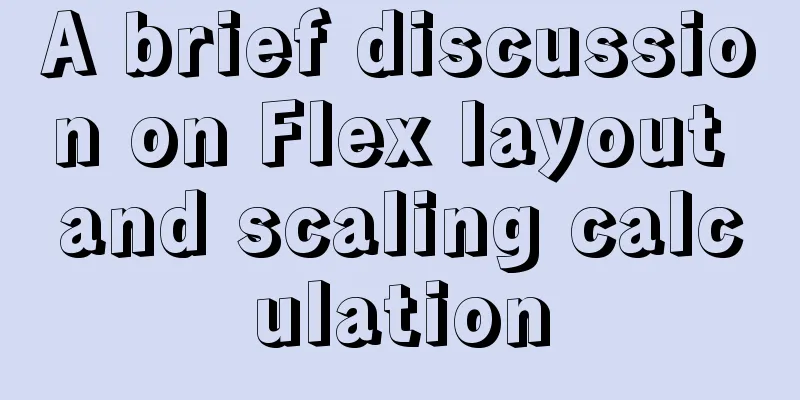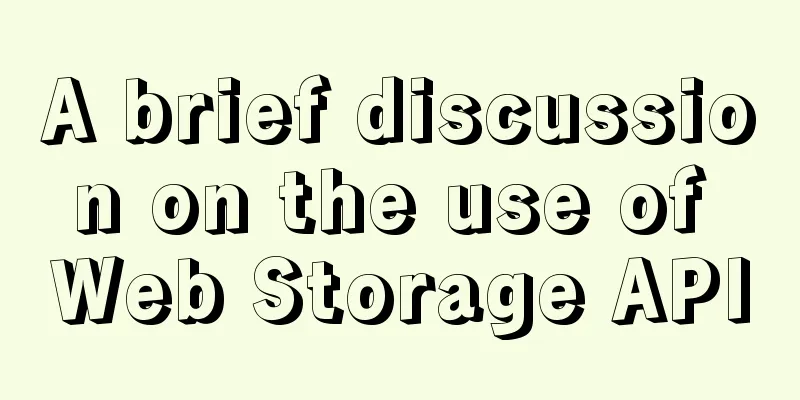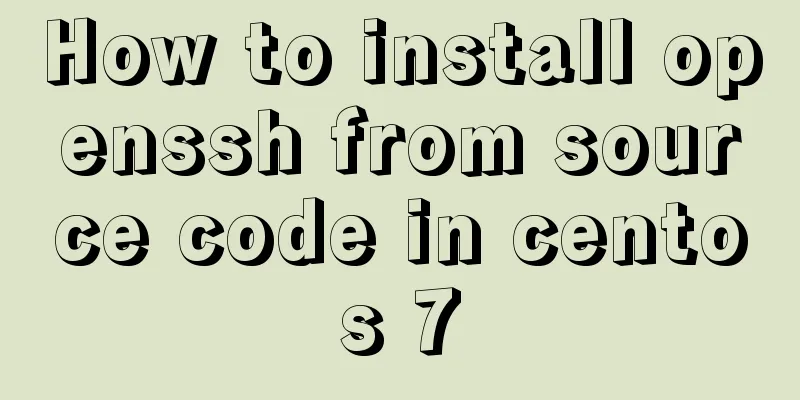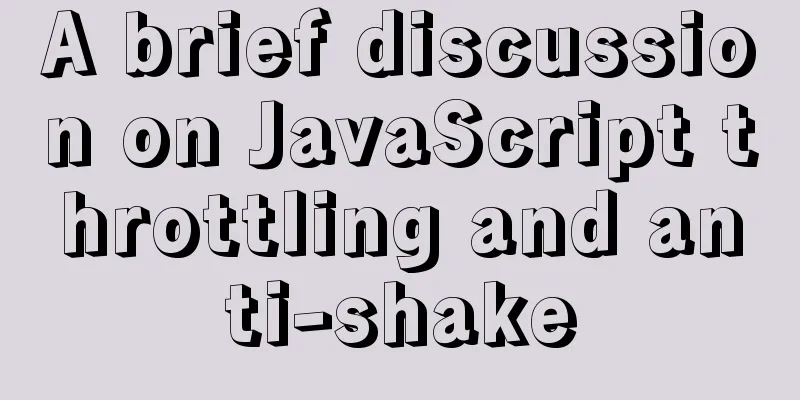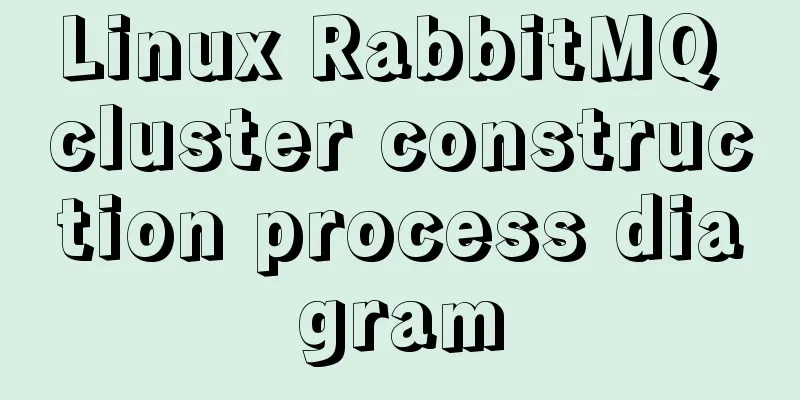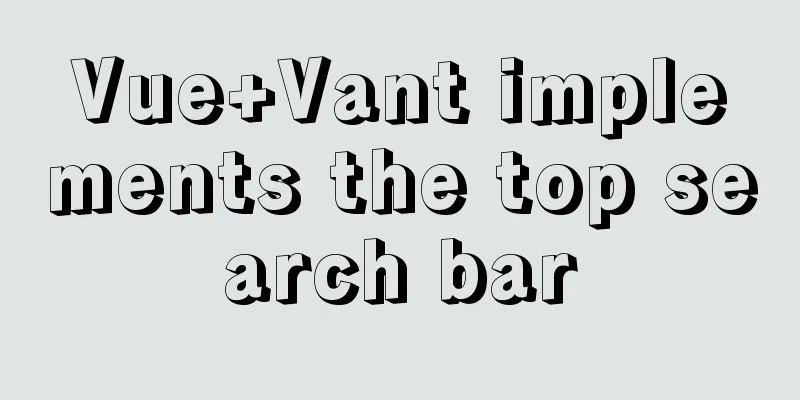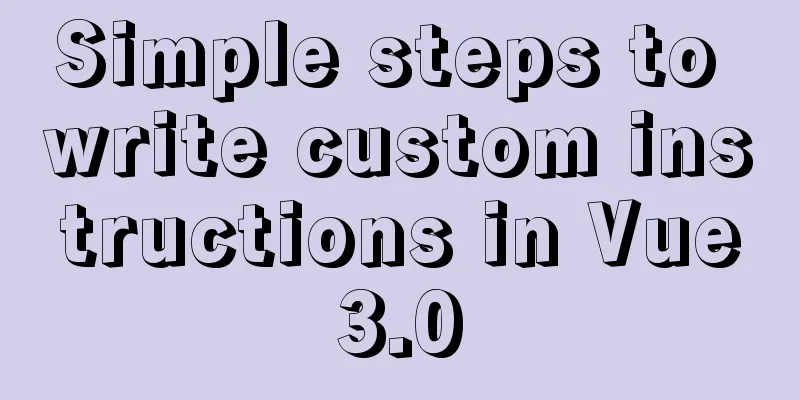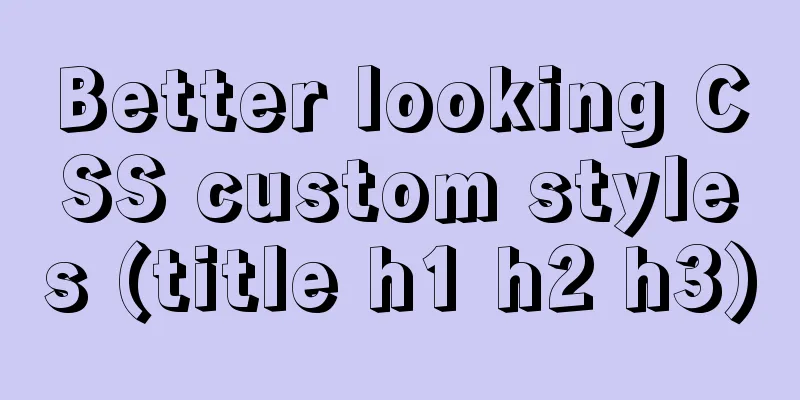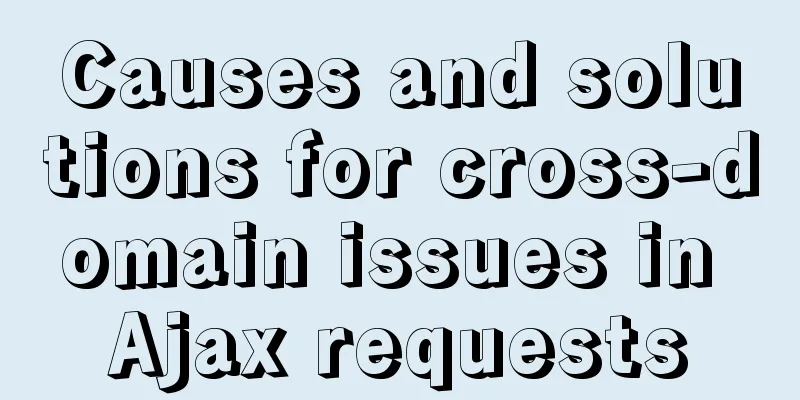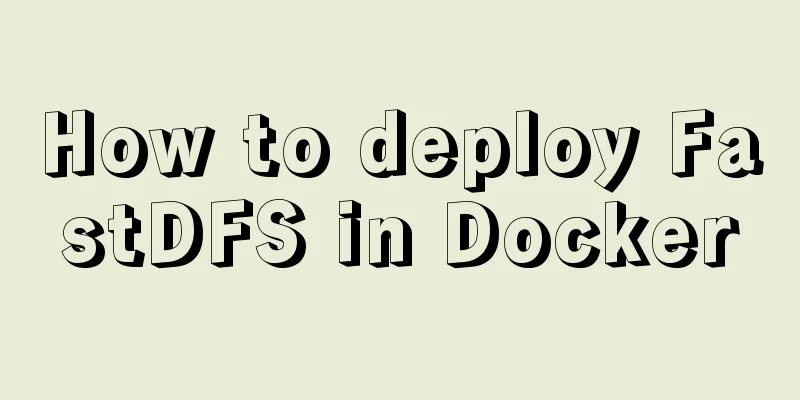Example of MySQL auto-increment ID exhaustion
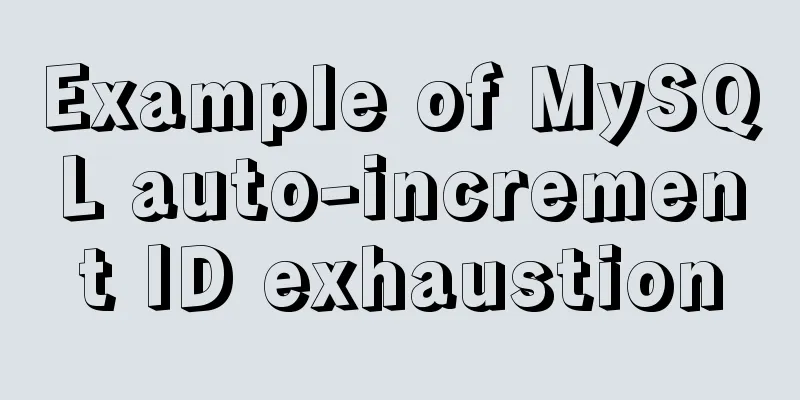
|
Display Definition ID When the auto-increment ID defined in the table reaches the upper limit, the value obtained when applying for the next ID remains unchanged -- (2^32-1) = 4,294,967,295 -- It is recommended to use BIGINT UNSIGNED CREATE TABLE t (id INT UNSIGNED AUTO_INCREMENT PRIMARY KEY) AUTO_INCREMENT=4294967295; INSERT INTO t VALUES (null); -- AUTO_INCREMENT has not changed mysql> SHOW CREATE TABLE t; +-------+------------------------------------------------------+ | Table | Create Table | +-------+------------------------------------------------------+ | t | CREATE TABLE `t` ( `id` int(10) unsigned NOT NULL AUTO_INCREMENT, PRIMARY KEY (`id`) ) ENGINE=InnoDB AUTO_INCREMENT=4294967295 DEFAULT CHARSET=utf8 | +-------+------------------------------------------------------+ mysql> INSERT INTO t VALUES (null); ERROR 1062 (23000): Duplicate entry '4294967295' for key 'PRIMARY' InnoDB row_id 1. If the created InnoDB table does not specify a primary key, InnoDB will create an invisible row_id with a length of 6 bytes. 2. InnoDB maintains a global dict_sys.row_id value for all InnoDB tables without primary keys.
3. In the code implementation, row_id is an 8-Byte BIGINT UNSIGNED
4. In InnoDB, after applying for row_id=N, write this row of data into the table
5. It is recommended to create an auto-increment primary key
XID 1. When redolog and binlog are used together, there is a common field XID, which corresponds to a transaction 2. Generate logic
3. global_query_id is a pure memory variable and is cleared after restart
4. global_query_id is 8 bytes, with an upper limit of 2^64-1
InnoDB trx_id 1. XID is maintained by the Server layer 2. InnoDB uses trx_id internally to associate InnoDB transactions with the server layer. 3. InnoDB maintains a global variable max_trx_id internally
4. The core idea of InnoDB data visibility
5. For the transaction being executed, you can see the trx_id of the transaction through information_schema.innodb_trx Operation sequence
-- At T2, mysql> SELECT trx_id,trx_mysql_thread_id FROM innodb_trx; +-----------------+---------------------+ | trx_id | trx_mysql_thread_id | +-----------------+---------------------+ | 281479812572992 | 30 | +-----------------+---------------------+ -- At T4, mysql> SELECT trx_id,trx_mysql_thread_id FROM innodb_trx; +-----------------+---------------------+ | trx_id | trx_mysql_thread_id | +-----------------+---------------------+ | 7417540 | 30 | +-----------------+---------------------+ mysql> SHOW PROCESSLIST; +----+-----------------+-----------+--------------------+---------+--------+------------------------+------------------+ | Id | User | Host | db | Command | Time | State | Info | +----+-----------------+-----------+--------------------+---------+--------+------------------------+------------------+ | 4 | event_scheduler | localhost | NULL | Daemon | 344051 | Waiting on empty queue | NULL | | 30 | root | localhost | test | Sleep | 274 | | NULL | | 31 | root | localhost | information_schema | Query | 0 | starting | SHOW PROCESSLIST | +----+-----------------+-----------+--------------------+---------+--------+------------------------+------------------+ 1. trx_mysql_thread_id=30 is the thread ID, that is, the thread where session A is located 2. At T1, the value of trx_id is actually 0, and the large value is only for display (different from ordinary read and write transactions) 3. At time T2, trx_id is a large number because at time T1, session A did not involve any update operations and was a read-only transaction.
4. When session A executes the INSERT statement at time T3, InnoDB actually allocates trx_id Read-only transactions 1. At time T2 above, the large trx_id is temporarily calculated by the system
2. During the execution of the same read-only transaction, its pointer address will not change
3. If there are multiple parallel read-only transactions, the pointer address of the trx variable of each transaction must be different
4. The purpose of adding 2^48 is to ensure that the trx_id value displayed by read-only transactions is relatively large, which is used to distinguish ordinary read-write transactions. 5. The logic of trx_id is similar to row_id, and the length is defined as 8 Bytes
6. Benefits of not allocating trx_id to read-only transactions
7. max_trx_id will be persistently stored and will not be reset to 0 after restart. It will only be reset to 0 after reaching the upper limit of 2^48-1. thread_id 1. The first column of SHOW PROCESSLIST is thread_id 2. The system saves an environment variable thread_id_counter
3. thread_id_counter is defined as 4 bytes, so it will be reset to 0 after reaching 2^32-1
do {
new_id= thread_id_counter++;
} while (!thread_ids.insert_unique(new_id).second); References "MySQL Practice 45 Lectures" Summarize The above is the full content of this article. I hope that the content of this article will have certain reference learning value for your study or work. Thank you for your support of 123WORDPRESS.COM. You may also be interested in:
|
<<: JavaScript to achieve dynamic table effect
>>: Hadoop 3.1.1 Fully Distributed Installation Guide under CentOS 6.8 (Recommended)
Recommend
TimePicker in element disables part of the time (disabled to minutes)
The project requirements are: select date and tim...
Detailed explanation of the available environment variables in Docker Compose
Several parts of Compose deal with environment va...
MySQL database account creation, authorization, data export and import operation examples
This article describes the examples of creating a...
CSS fills the parent container div with img images and adapts to the container size
When multiple images are introduced into a page, ...
Vue Element front-end application development dynamic menu and routing association processing
Table of contents Overview 1. Menu and routing pr...
How to use Nginx to prevent IP addresses from being maliciously resolved
Purpose of using Nginx Using Alibaba Cloud ECS cl...
CocosCreator classic entry project flappybird
Table of contents Development Environment Game en...
Mysql stores tree structure through Adjacency List (adjacency list)
The following content introduces the process and ...
Vue Basic Tutorial: Conditional Rendering and List Rendering
Table of contents Preface 1.1 Function 1.2 How to...
Solve the error of installing VMware Tools on Ubuntu 18.04
1. According to the online tutorial, the installa...
Use DIV mask to solve the problem that directly checking the checkbox with the mouse is invalid
During the front-end development process, a situat...
CSS box hide/show and then the top layer implementation code
.imgbox{ width: 1200px; height: 612px; margin-rig...
Steps to install MySQL 5.7.10 on Windows server 2008 r2
Install using the MSI installation package Downlo...
HTML Tutorial: Collection of commonly used HTML tags (4)
Related articles: Beginners learn some HTML tags ...
JavaScript anti-shake and throttling detailed explanation
Table of contents Debounce Throttle Summarize Deb...