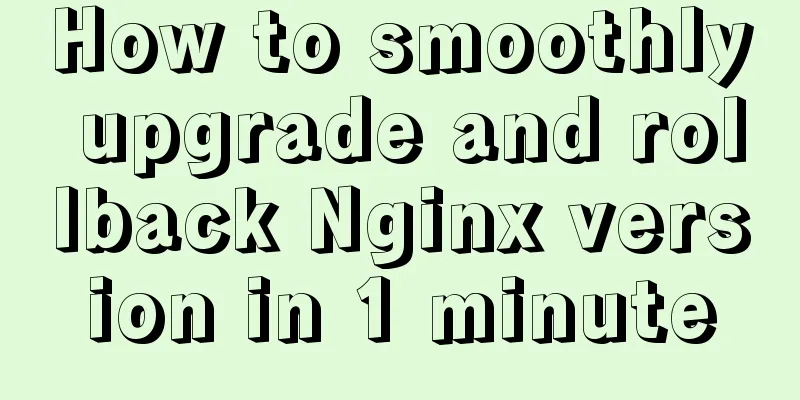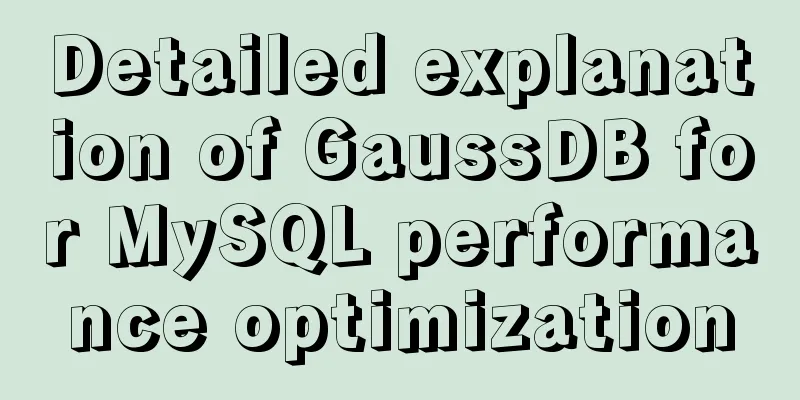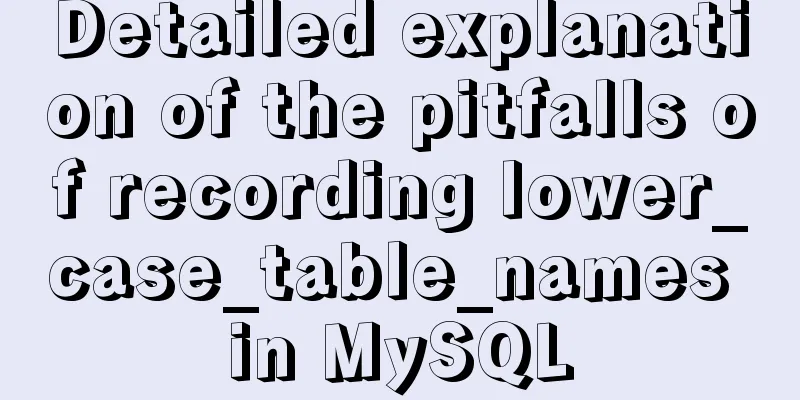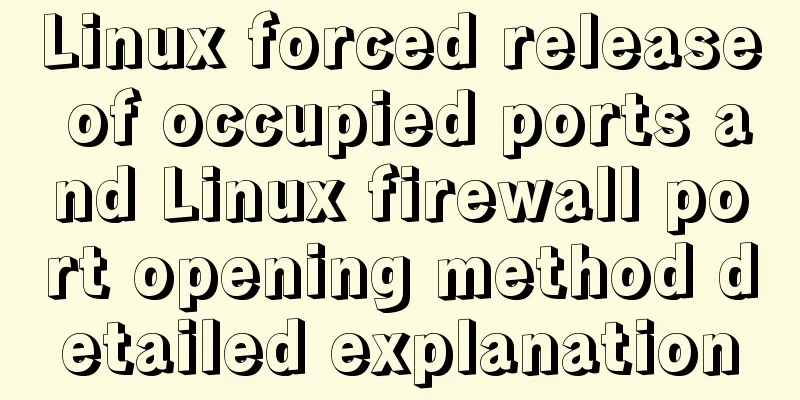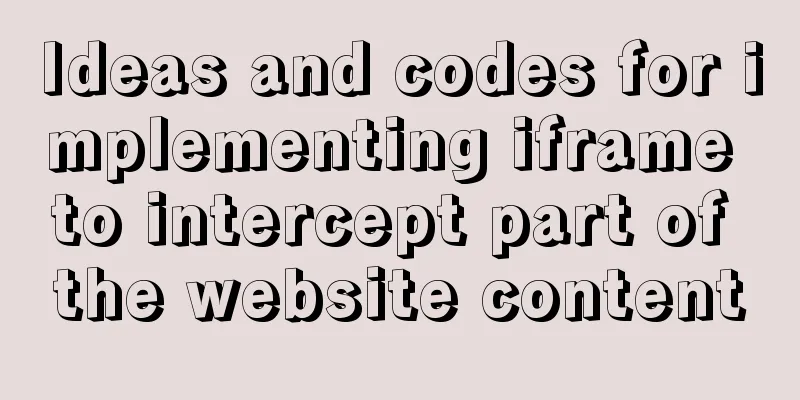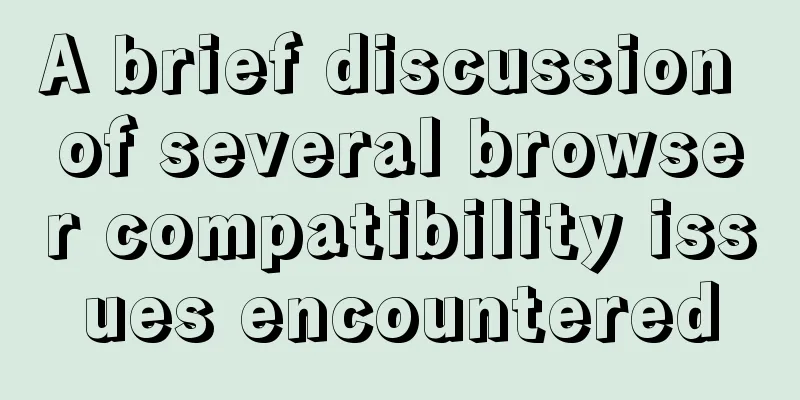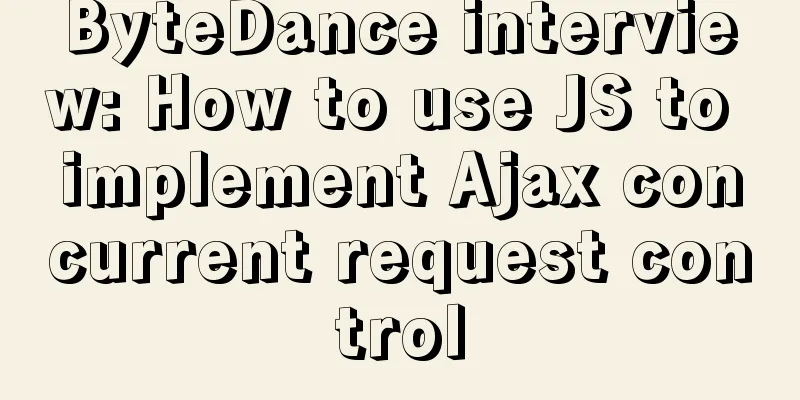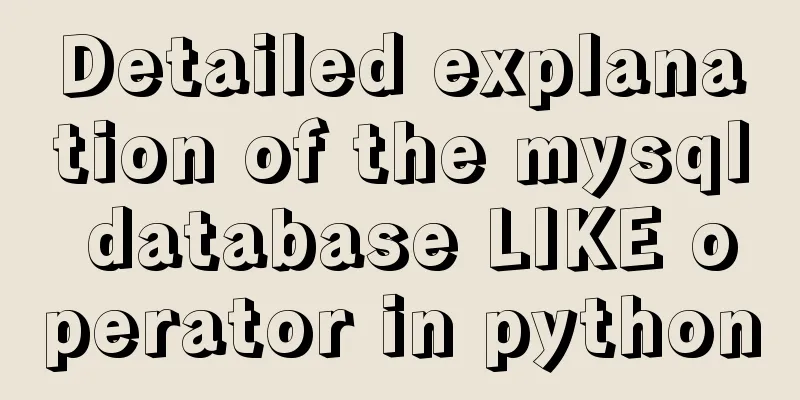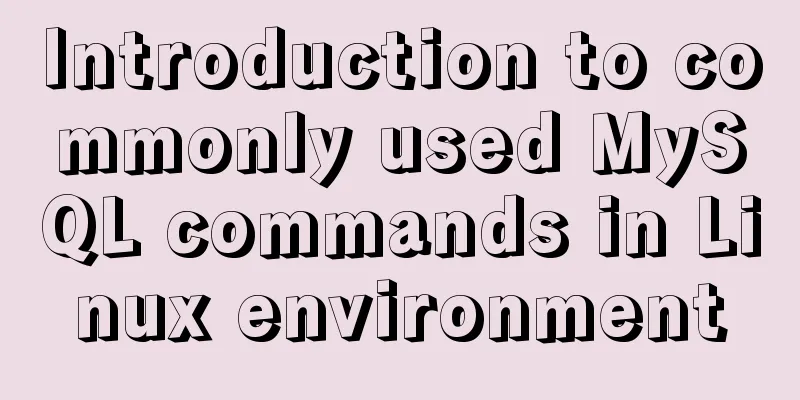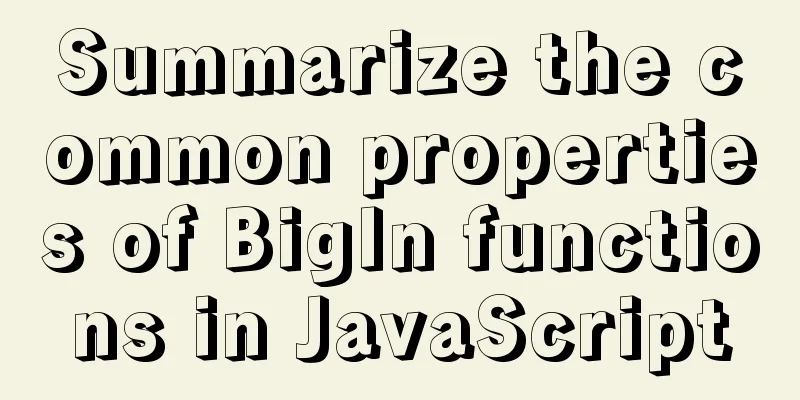Detailed explanation of the available environment variables in Docker Compose
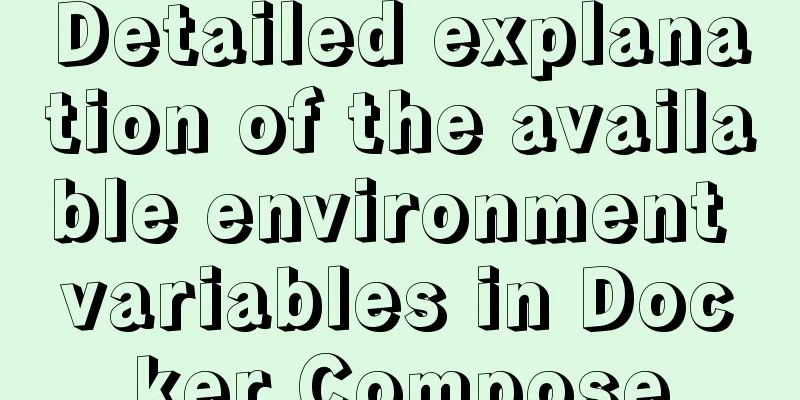
|
Several parts of Compose deal with environment variables in some way. This tutorial can help you find the information you need. 1. Replace environment variables in Compose file You can populate values in a Compose file using environment variables from your shell:
web:
image: "webapp:${TAG}"For more information, see the Variable substitution section in the Compose file manual. 2. Set environment variables in the container You can set environment variables in the service container using the environment keyword, just like using docker run -e VARIABLE=VALUE ...: web: environment: -DEBUG=1 3. Passing environment variables to the container When using web: environment: -DEBUG The value of the DEBUG variable in the container is taken from the variable of the same name in the shell that runs Compose. 4. The “env_file” configuration option You can use the web: env_file: -web-variables.env 5. Set environment variables using 'docker-compose run' Just like docker-compose run -e DEBUG=1 web python console.py You can also pass a variable from the shell instead of assigning it directly: docker-compose run -e DEBUG web python console.py The value of the DEBUG variable in the container is taken from the variable of the same name in the shell that runs Compose. 6. “.env” File You can set default values for any environment variables referenced in a Compose file in an environment file named .env, or used to configure Compose:
$ cat .env
TAG=v1.5
$ cat docker-compose.yml
version: '3'
services:
web:
image: "webapp:${TAG}"
When running $ docker-compose config version: '3' services: web: image: 'webapp:v1.5' Values in the shell take precedence over values specified in the $ export TAG=v2.0 $ docker-compose config version: '3' services: web: image: 'webapp:v2.0' When setting the same environment variable in multiple files, here is the precedence Compose uses to choose which value to use:
In the following example, we set the same environment variables in both the Environment file and the Compose file: $ cat ./Docker/api/api.env NODE_ENV=test $ cat docker-compose.yml version: '3' services: API: image: 'node:6-alpine' env_file: - ./Docker/api/api.env environment: - NODE_ENV=production When running a container, environment variables defined in the Compose file take precedence. $ docker-compose exec api node process.env.NODE_ENV 'production' Any
7. Configure Compose using environment variables There are several environment variables that can be used to configure the behavior of the Docker Compose command line. They begin with COMPOSE_ or DOCKER_ and are recorded in the CLI environment variables. 8. Create environment variables through link When using the links option in the first version of the Compose file, environment variables are created for each link. They are documented in the Link environment variable reference. However, these variables have been deprecated. link creates an alias for the host instead. Original URL The above is the full content of this article. I hope it will be helpful for everyone’s study. I also hope that everyone will support 123WORDPRESS.COM. You may also be interested in:
|
<<: Detailed explanation of how to use the canvas operation plugin fabric.js
>>: Share 101 MySQL debugging and optimization tips
Recommend
The complete version of the common Linux tool vi/vim
Why learn vim Linux has a large number of configu...
Examples of using Docker and Docker-Compose
Docker is an open source container engine that he...
Implementation of Vue large file upload and breakpoint resumable upload
Table of contents 2 solutions for file upload Bas...
Introduction to the pitfalls of Linux high concurrency and performance optimization
Table of contents Preface Analysis and solution o...
Understand the principles of MySQL persistence and rollback in one article
Table of contents redo log Why do we need to upda...
How to solve mysql error 10061
This article shares with you the solution to the ...
Mysql 8.0 installation and password reset issues
Mysql 8.0 installation problems and password rese...
How to implement Svelte's Defer Transition in Vue
I recently watched Rich Harris's <Rethinki...
Practical record of MySQL 5.6 master-slave error reporting
1. Problem symptoms Version: MySQL 5.6, using the...
Detailed explanation of building MySQL master-slave environment with Docker
Preface This article records how I use docker-com...
MySQL 8.0.14 installation and configuration method graphic tutorial (general)
MySQL service 8.0.14 installation (general), for ...
Install OpenSSH on Windows and log in to the Linux server by generating an SSH key
The full name of SSH is Secure SHell. By using SS...
Discussion on the Issues of Image Button Submission and Form Repeated Submission
In many cases, in order to beautify the form, the ...
Getting Started with Website Building for Beginners - The Conditions and Tools Needed to Build a Website
Today, I will answer these newbie questions: Build...
Detailed tutorial on customizing the installation path of MySQL 5.7.18 version (binary package installation)
Installation path: /application/mysql-5.7.18 1. P...