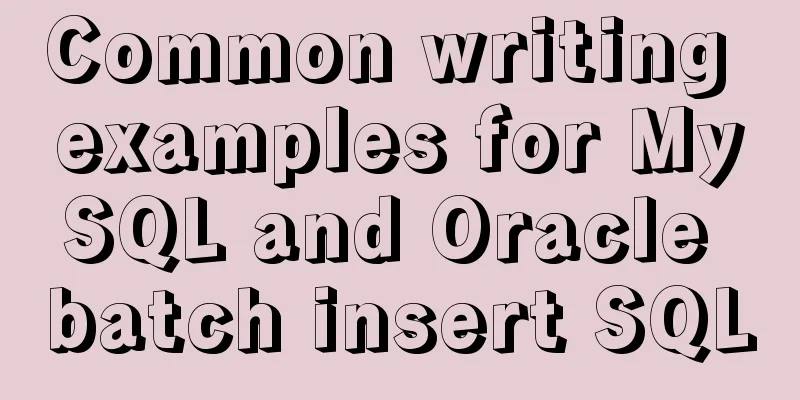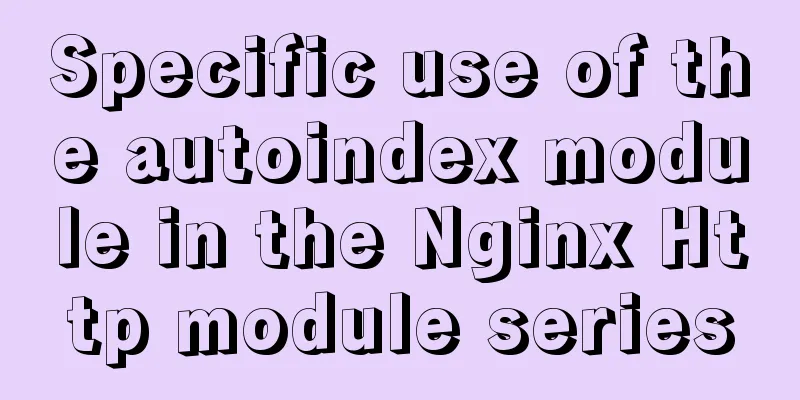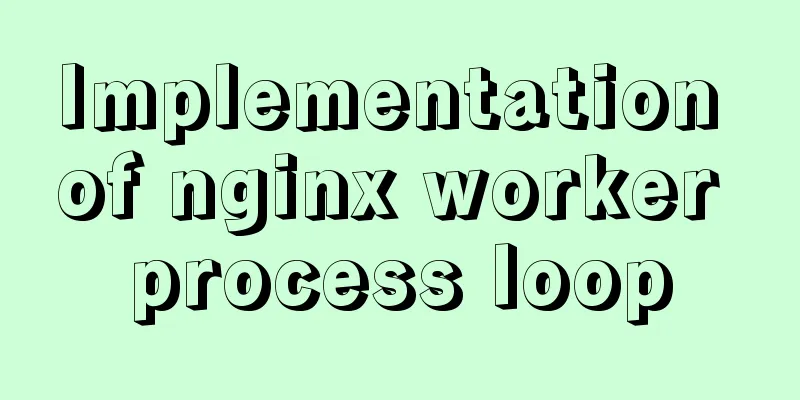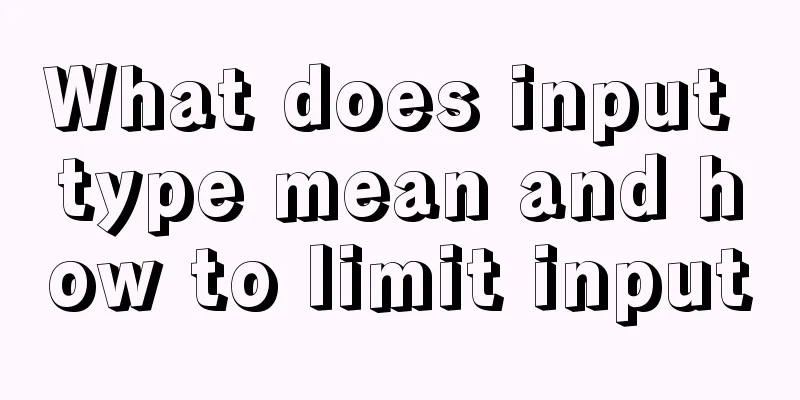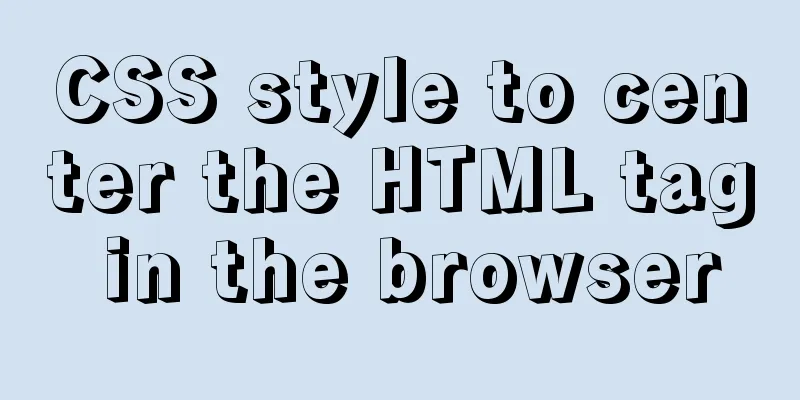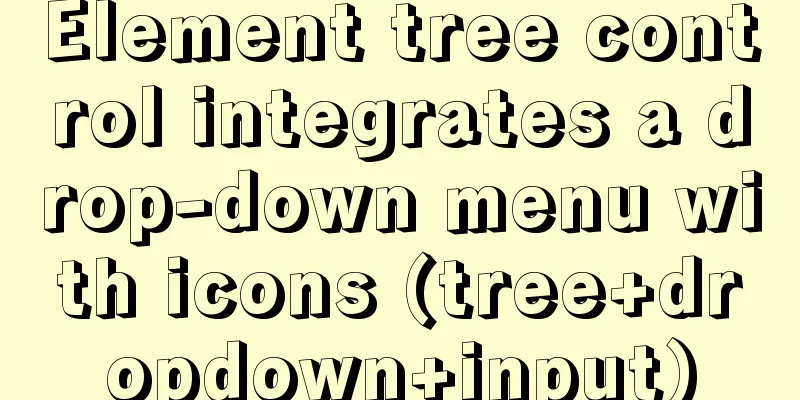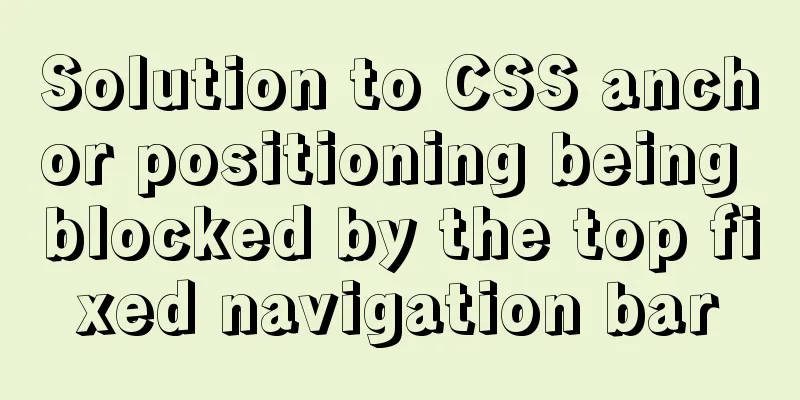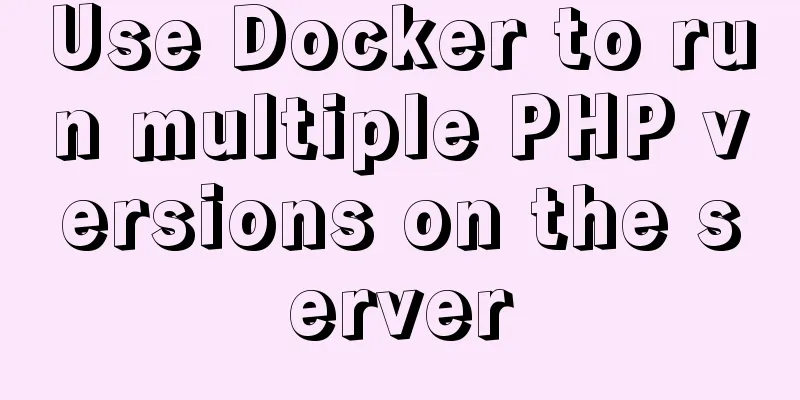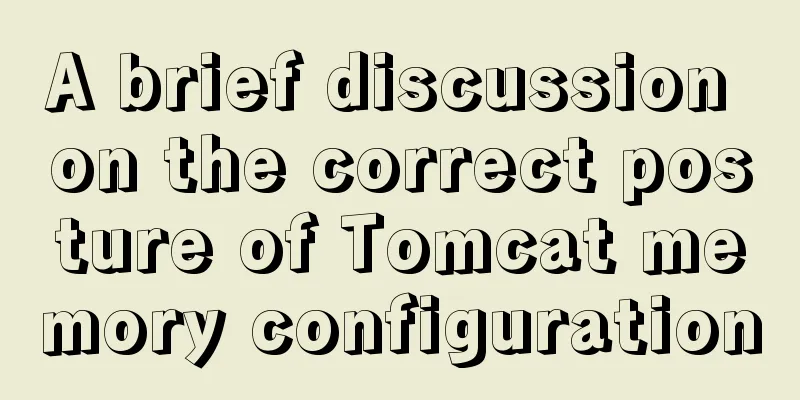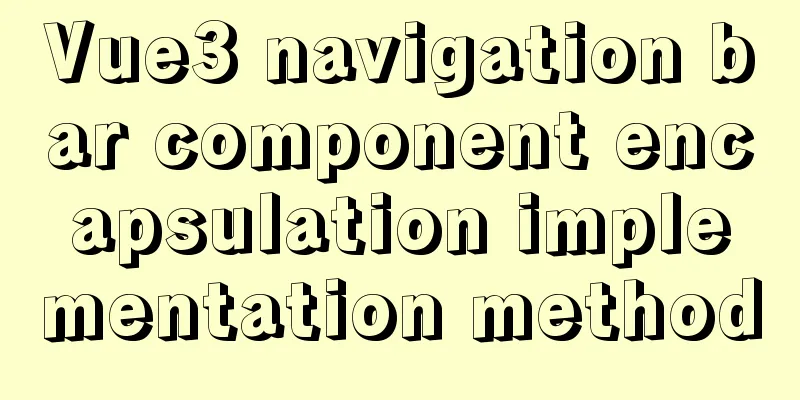Mysql 8.0 installation and password reset issues
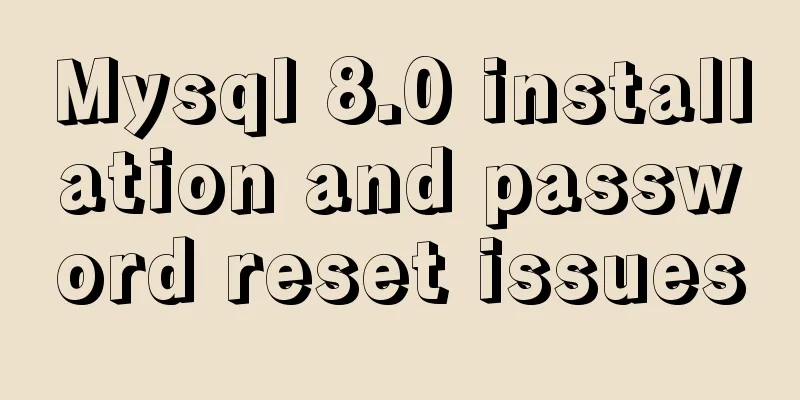
|
Mysql 8.0 installation problems and password reset 1: Download MySql Official website download address: https://dev.mysql.com/downloads/mysql/
2: Install MySql Open the downloaded file and unzip it to the specified directory. Open the unzipped MySql file and create my.ini (mysql configuration file) in the root directory. Use nodpad++c to create Here you need to change the basedir and datadir paths to the mysql decompression path [mysql] # Set the default character set of the mysql client to default-character-set=utf8 [mysqld] #Set port 3306 port = 3306 # Set the installation directory of mysql basedir=C:\Program Files\Java\mysql-8.0.12-winx64\mysql-8.0.12-winx64 # Set the storage directory of mysql database data datadir=C:\Program Files\Java\mysql-8.0.12-winx64\mysql-8.0.12-winx64\datadir # Maximum number of connections allowed max_connections=200 # The default character set used by the server is the 8-bit latin1 character set character-set-server=utf8 # The default storage engine that will be used when creating a new table default-storage-engine=INNODB skip-grant-tables Find the CMD command prompt Enter the mysql subdirectory bin Enter in sequence: mysqld --install (install) mysqld --initialize (Initialization) net start mysql (run)
3: Change password Because the latest version of MySQL 8.0 is downloaded, it comes with a password and must be reset when used.
Use administrator privileges to enter mysql, the system requires a password. The original password is in the .err file in C:\Program Files\Java\mysql-8.0.12-winx64\mysql-8.0.12-winx64\data. Open .err, the password is on this line of the file.
Type the password into enter password in cmd. Testing will report an error
Insert command to change password alter user 'root'@'localhost' identified with mysql_native_password by 'your password'; Prompt Query OK Test using database:
Note that the database statement must end with a semicolon, otherwise it will not be executed and -> will appear continuously. Summarize The above is the MySQL 8.0 installation and password reset issues introduced by the editor. I hope it will be helpful to everyone. If you have any questions, please leave me a message and the editor will reply to you in time! You may also be interested in:
|
<<: How to detect whether a file is damaged using Apache Tika
>>: How to set up the terminal to run applications after Ubuntu starts
Recommend
HTML table tag tutorial (46): table footer tag
The <tfoot> tag is used to define the style...
Detailed explanation of fs module and Path module methods in Node.js
Overview: The filesystem module is a simple wrapp...
Implementation of remote Linux development using vscode
Say goodbye to the past Before vscode had remote ...
How to use CSS to fill the parent container div with img images and adjust the container size
When multiple images are introduced into a page, ...
Win10 + Ubuntu20.04 LTS dual system boot interface beautification
Effect display The built-in boot interface is too...
11 Examples of Advanced Usage of Input Elements in Web Forms
1. Cancel the dotted box when the button is press...
CentOS8 network card configuration file
1. Introduction CentOS8 system update, the new ve...
Detailed Tutorial on Installing MySQL 5.7 on RedHat 6.5
RedHat6.5 installation MySQL5.7 tutorial sharing,...
js to achieve the effect of dragging the slider
This article shares the specific code of how to d...
MySQL Optimization: Cache Optimization
I am happy that some bloggers marked my article. ...
Mysql experiment: using explain to analyze the trend of indexes
Overview Indexing is a skill that must be mastere...
Write your HTML like this to make your code more compatible
For example, users who need screen reading softwar...
A brief comparison of Props in React
Table of contents Props comparison of class compo...
WeChat applet realizes the nine-square grid effect
This article shares the specific code for the WeC...
Solution to mysql login warning problem
1. Introduction When we log in to MySQL, we often...