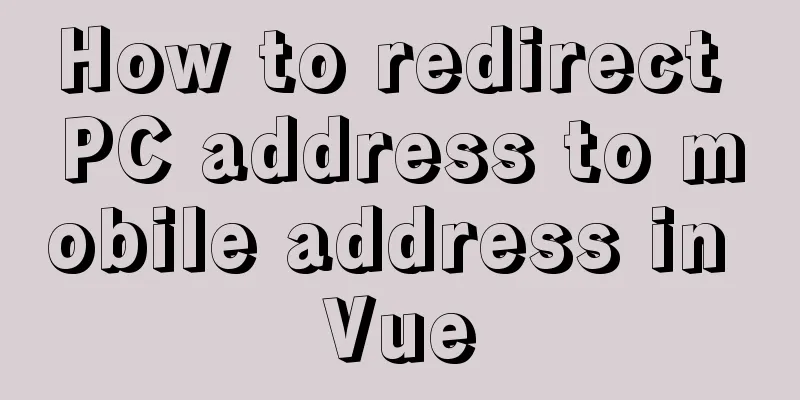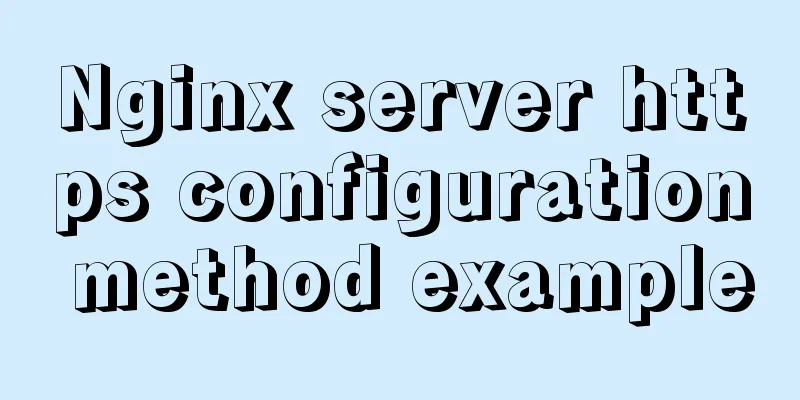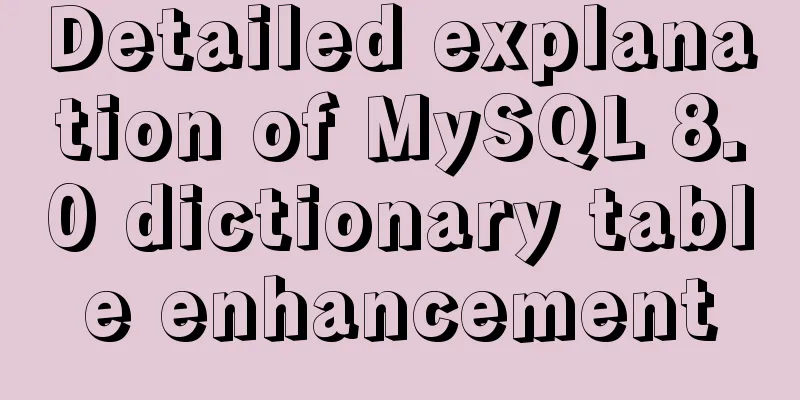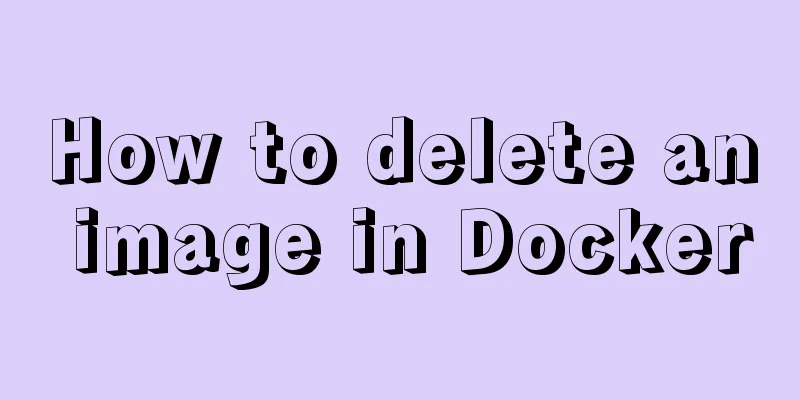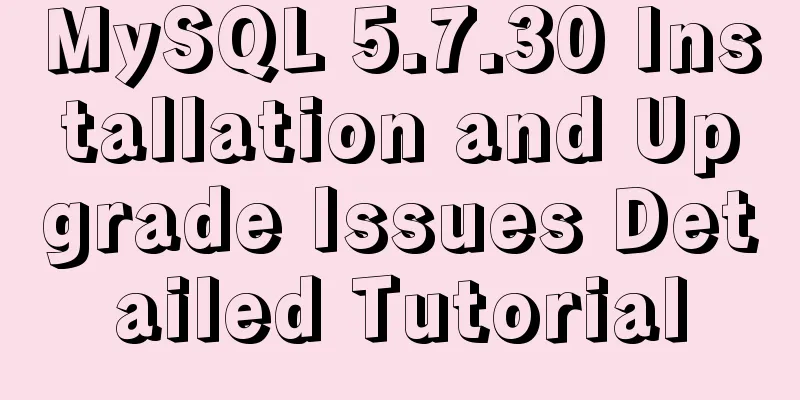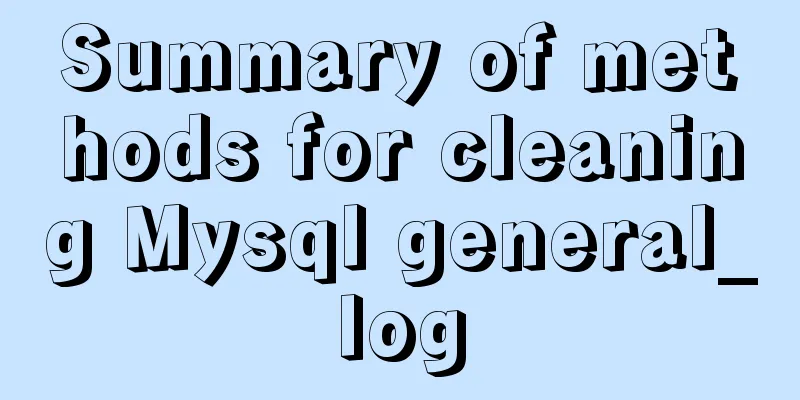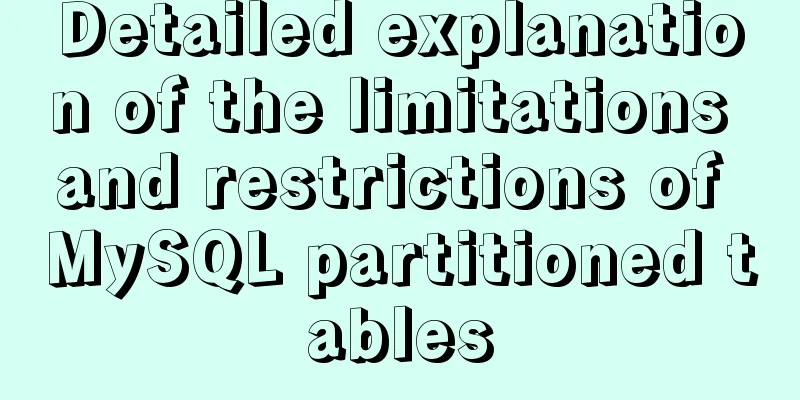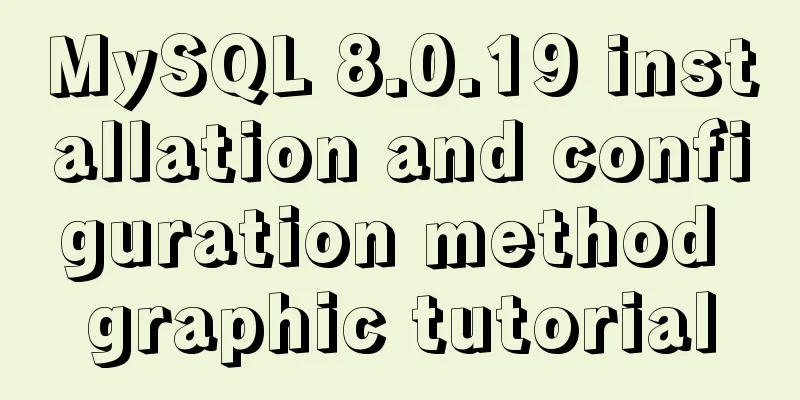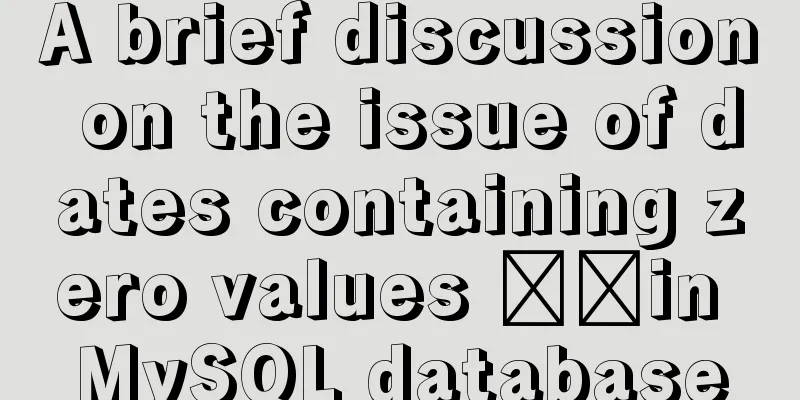What does input type mean and how to limit input
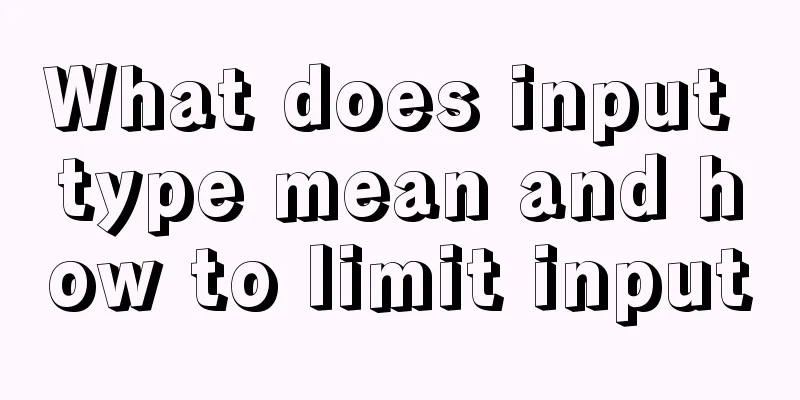
|
Common methods for limiting input 1. To cancel the dotted box when the button is pressed, add the attribute value hideFocus or HideFocus=true in the input Copy code The code is as follows:<input type="submit" value="Submit" hidefocus="true" /> 2. To read only the text box content, add the attribute value readonly in input Copy code The code is as follows:<input type="text" readonly /> 3. Prevent the TEXT document from being cleared after going back (the style content can be used as a class reference) Copy code The code is as follows:<input type="text" style="behavior:url(#default#savehistory);" /> 4. The ENTER key moves the cursor to the next input box Copy code The code is as follows:<input type="text" onkeydown="if(event.keyCode==13)event.keyCode=9" /> 5. Only Chinese (flashing) Copy code The code is as follows:<input type="text" onkeyup="value=value.replace(/[ -~]/g,'')" onkeydown="if(event.keyCode==13)event.keyCode=9" /> 6. Only numbers (flashing) Copy code The code is as follows:<input type="text" onkeyup="value=value.replace(/[^\d]/g,'') " onbeforepaste="clipboardData.setData('text',clipboardData.getData('text').replace(/[^\d]/g,''))" /> 7. Only numbers (no flashing) Copy code The code is as follows:<input type="text" style="ime-mode:disabled" onkeydown="if(event.keyCode==13)event.keyCode=9" onkeypress="if ((event.keyCode<48 || event.keyCode>57)) event.returnValue=false" /> 8. Only English and numbers can be entered (with flashing) Copy code The code is as follows:<input type="text" onkeyup="value=value.replace(/[\W]/g,'')" onbeforepaste="clipboardData.setData('text',clipboardData.getData('text').replace(/[^\d]/g,''))" /> 9. Block input method Copy code The code is as follows:<input type="text" name="url" style="ime-mode: disabled" onkeydown="if(event.keyCode==13)event.keyCode=9" /> 10. Only numbers, decimal points, and minus signs (-) can be entered (no flashing) Copy code The code is as follows:<input onkeypress="if (event.keyCode!=46 && event.keyCode!=45 && (event.keyCode<48 || event.keyCode>57)) event.returnValue=false" /> 11. Only two decimal places or three decimal places can be entered (flashing) Copy code The code is as follows:<input type="text" maxlength="9" onkeyup="if(value.match(/^\d{3}$/))value=value.replace(value,parseInt(value/10)) ;value=value.replace(/\.\d*\./g,'.')" onkeypress="if((event.keyCode<48 || event.keyCode>57) && event.keyCode!=46 && event.keyCode!=45 || value.match(/^\d{3}$/) || /\.\d{3}$/.test(value)) {event.returnValue=false}" /> |
<<: The principle and configuration of Nginx load balancing and dynamic and static separation
>>: Facebook's nearly perfect redesign of all Internet services
Recommend
How to display texture at the position of swipe in CocosCreator
Table of contents 1. Project requirements 2. Docu...
Solution to the problem that VC6.0 cannot be used when installed on WIN10
VC6.0 is indeed too old VC6.0 is a development to...
React and Redux array processing explanation
This article will introduce some commonly used ar...
How does MySQL implement ACID transactions?
Preface Recently, during an interview, I was aske...
Analyzing the MySql CURRENT_TIMESTAMP function by example
When creating a time field DEFAULT CURRENT_TIMEST...
Basic Implementation of AOP Programming in JavaScript
Introduction to AOP The main function of AOP (Asp...
Getting Started with Vue 3.0 Custom Directives
Table of contents 1. Custom instructions 1. Regis...
How to run commands on a remote Linux system via SSH
Sometimes we may need to run some commands on a r...
Detailed process of using nginx to build a webdav file server in Ubuntu
Install nginx Note that you must install nginx-fu...
What are the attributes of the JSscript tag
What are the attributes of the JS script tag: cha...
Vue implements drag and drop or click to upload pictures
This article shares the specific code of Vue to a...
Perfect solution to mysql cannot start after phpstudy is installed (no need to delete the original database, no need to change any configuration, no need to change the port) direct coexistence
Today, when learning PHP, of course, you have to ...
Vue implements dynamic circular percentage progress bar
Recently, when developing a small program, I enco...
How to implement ansible automated installation and configuration of httpd in Linux system
1. Use ansible's playbook to automatically in...
Analysis of the advantages and disadvantages of MySQL stored procedures
MySQL version 5.0 began to support stored procedu...