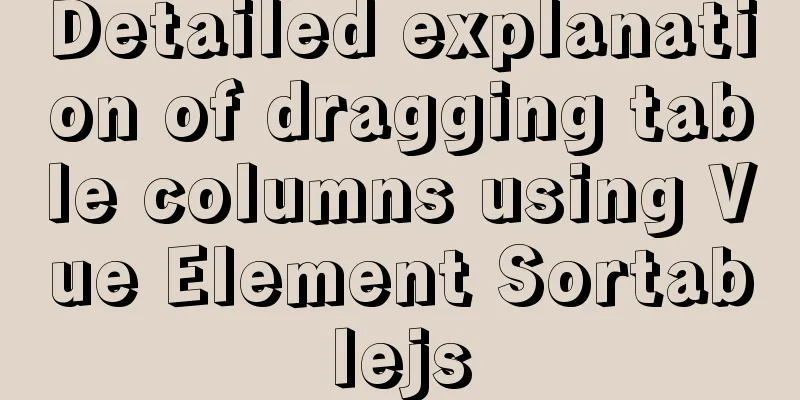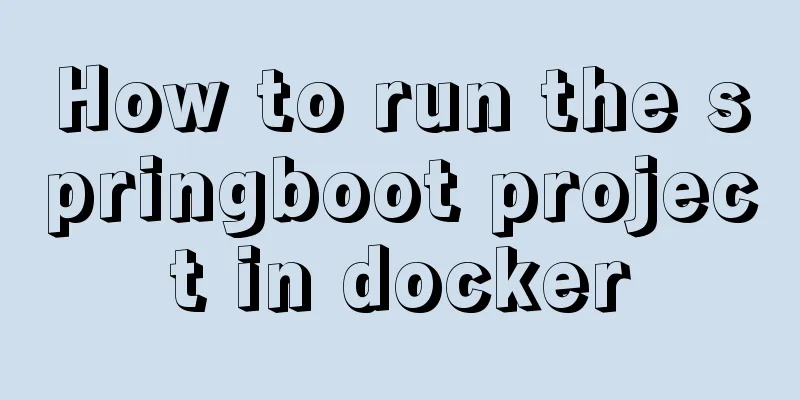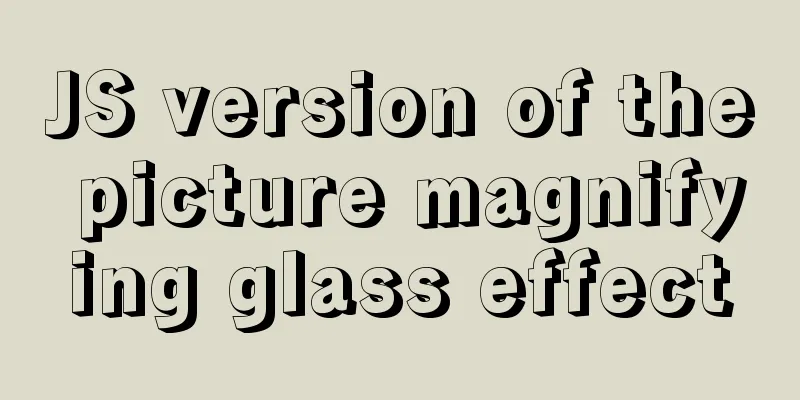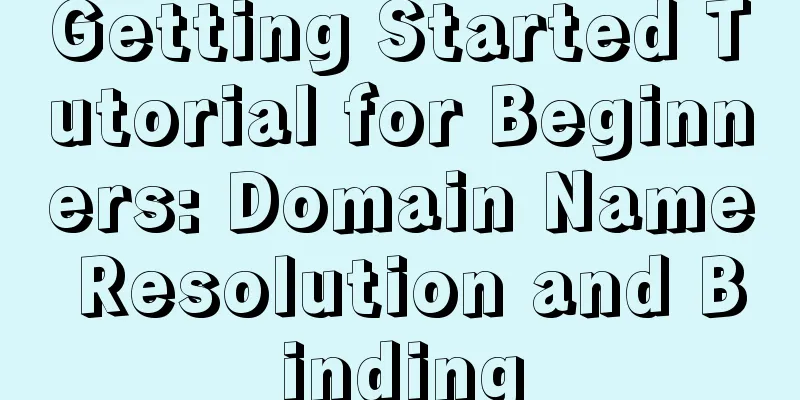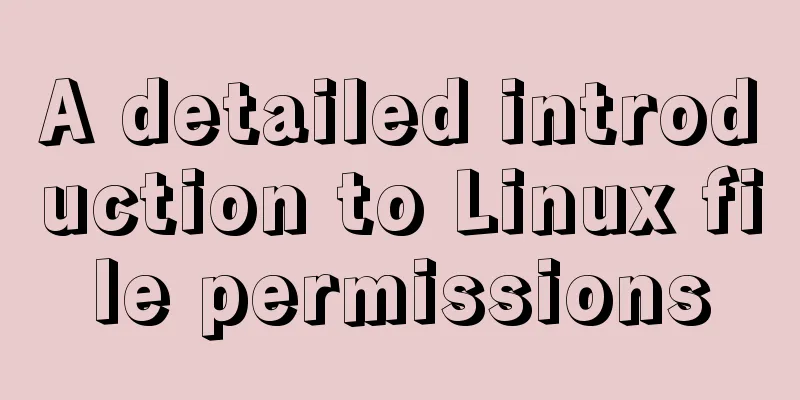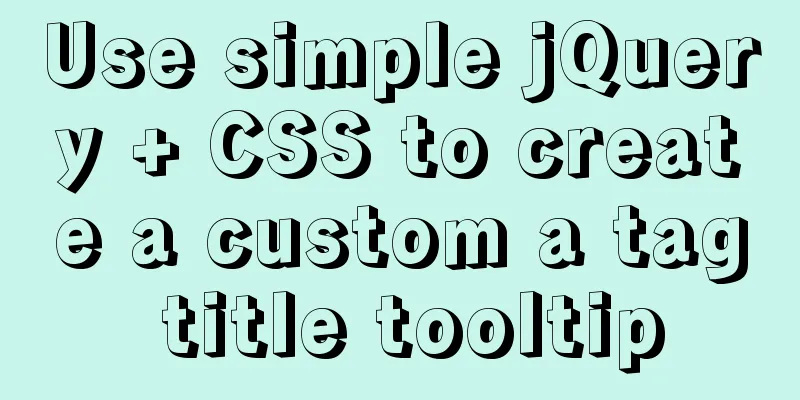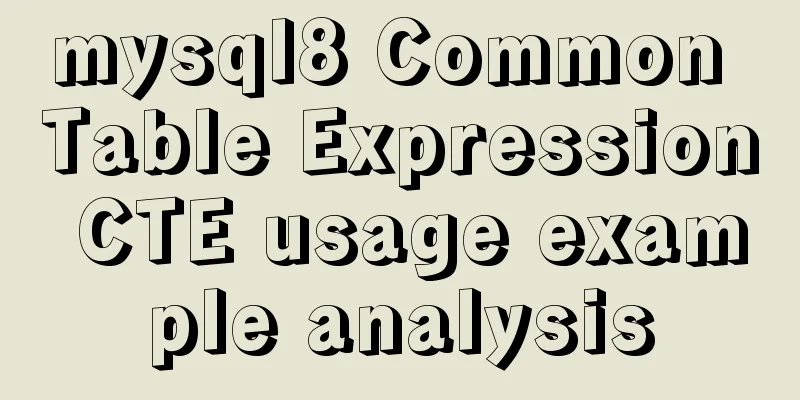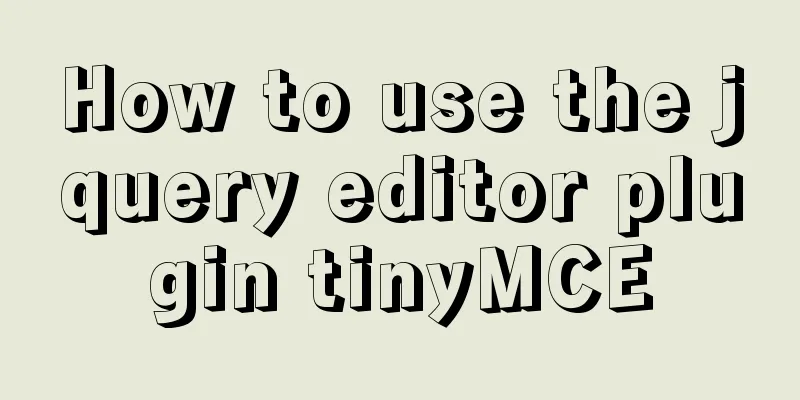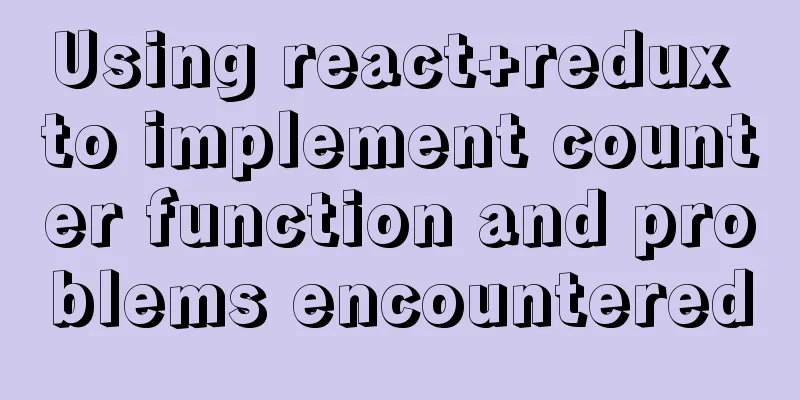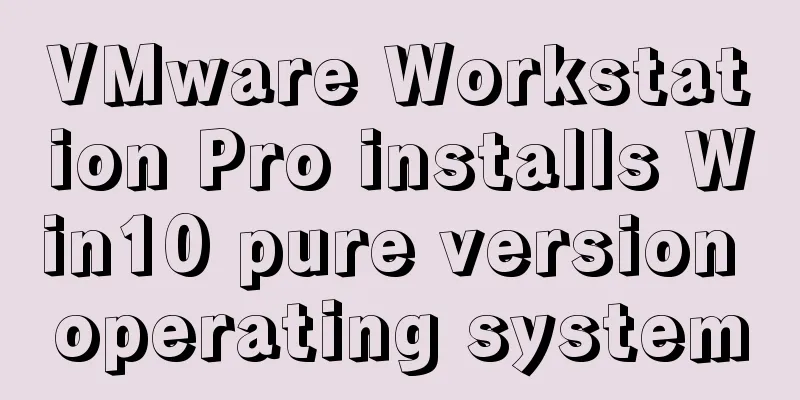Solution to the problem that VC6.0 cannot be used when installed on WIN10
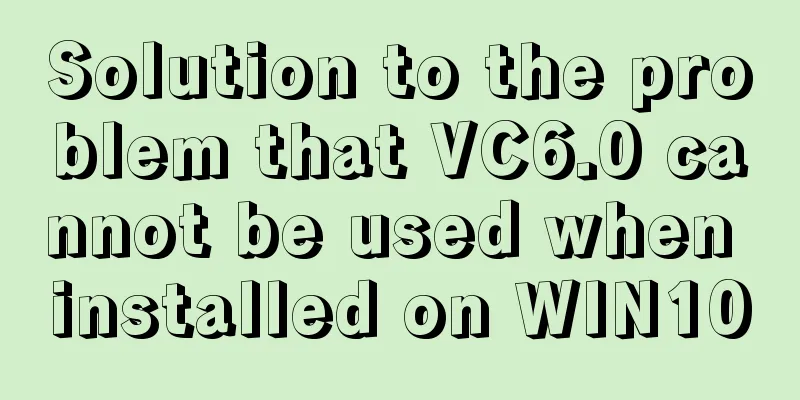
|
VC6.0 is indeed too old VC6.0 installation package download Link address: http://pan.baidu.com/s/1dFOpPbr The installation has reached the last step: Cancel running VC6.0 and click Finish. Compatible with win10 steps: Right-click the
After entering the directory, you will find a file named
Among the files downloaded from the network disk, there is a file named
Copy the file and paste it into the previous directory
Select "Replace the file in the destination (R)"
You can now run
Summarize The above is the solution to the problem that VC6.0 cannot be used when installed on WIN10. I hope it will be helpful to you. If you have any questions, please leave me a message and I will reply to you in time! You may also be interested in:
|
<<: Introduction to MyCat, the database middleware
>>: Detailed explanation of uniapp painless token refresh method
Recommend
How to implement controllable dotted line with CSS
Preface Using css to generate dotted lines is a p...
Introduction to MySQL isolation level, lock and MVCC
This article aims to clarify the relationship bet...
Sample code for implementing interface signature with Vue+Springboot
1. Implementation ideas The purpose of interface ...
Detailed explanation of JavaScript's garbage collection mechanism
Table of contents Why do we need garbage collecti...
Docker uses the Prune command to clean up the none image
Table of contents The creation and confusion of n...
mysql obtains statistical data within a specified time period
mysql obtains statistical data within a specified...
Talk about implicit conversion in MySQL
In the course of work, you will encounter many ca...
How to prevent computer slowdown when WIN10 has multiple databases installed
Enable the service when you need it, and disable ...
Detailed explanation of Vue's SSR server-side rendering example
Why use Server-Side Rendering (SSR) Better SEO, s...
How to use CSS to display multiple images horizontally in the center
Let me first talk about the implementation steps:...
In-depth understanding of the seven communication methods of Vue components
Table of contents 1. props/$emit Introduction Cod...
Detailed steps for installing JDK and Tomcat on Linux cloud server (recommended)
Download and install JDK Step 1: First download t...
HTML/CSS Basics - Several precautions in HTML code writing (must read)
The warning points in this article have nothing t...
Using text shadow and element shadow effects in CSS
Introduction to Text Shadows In CSS , use the tex...
Vue implements sending emoticons in chat box
The specific code for sending emoticons in the vu...