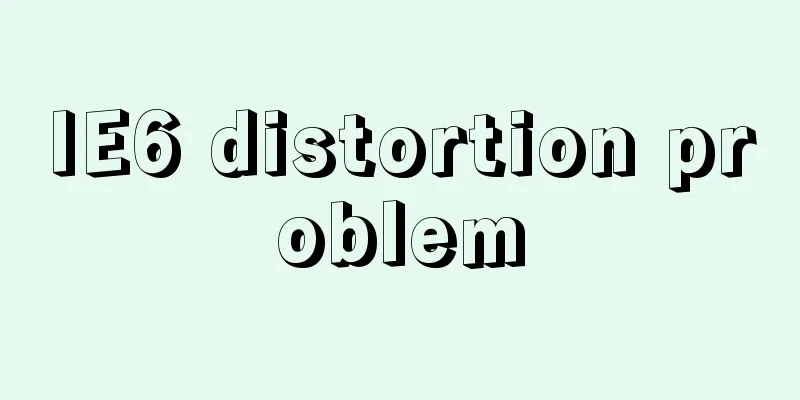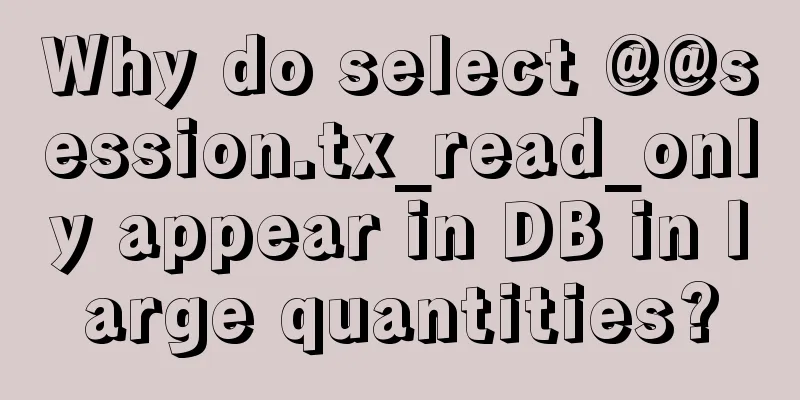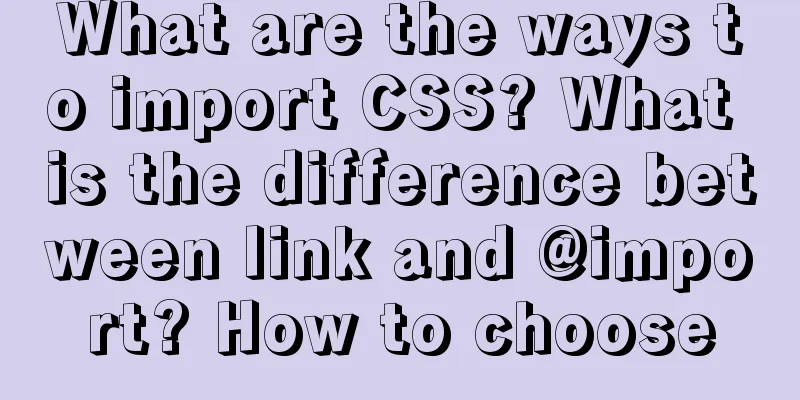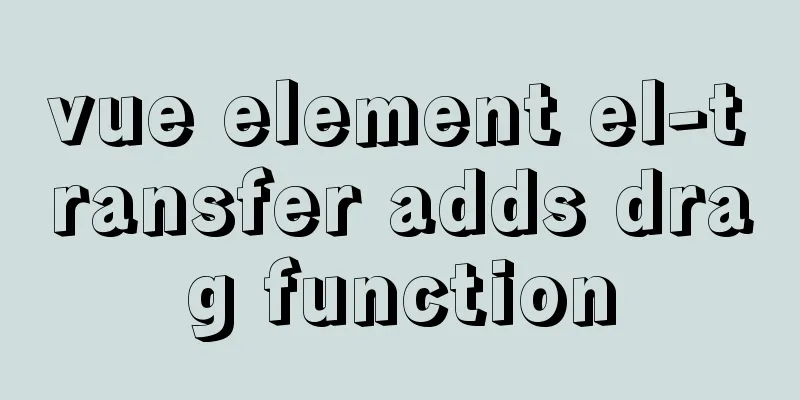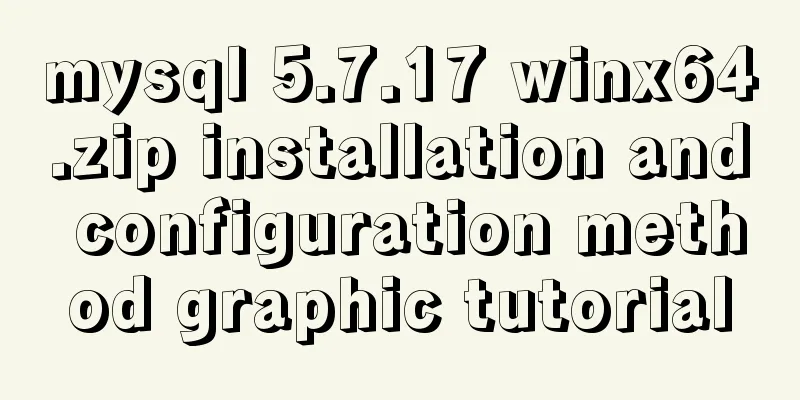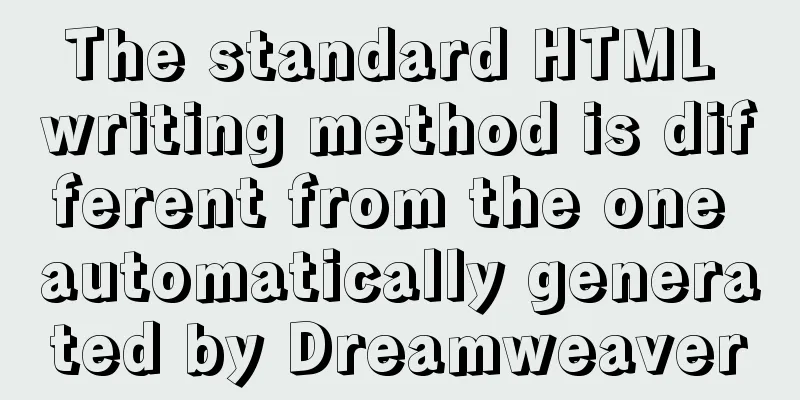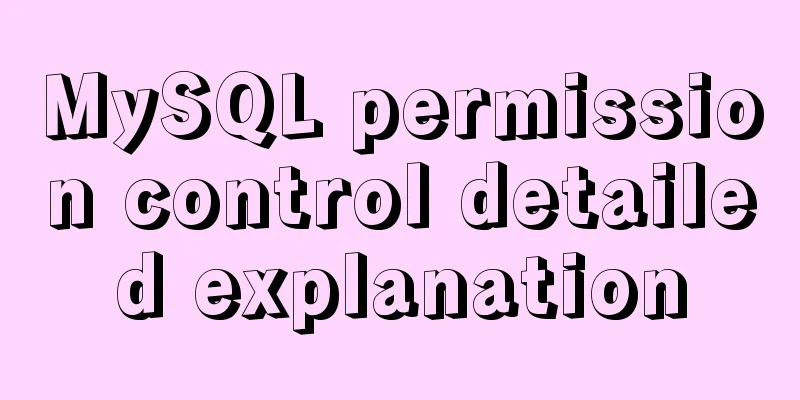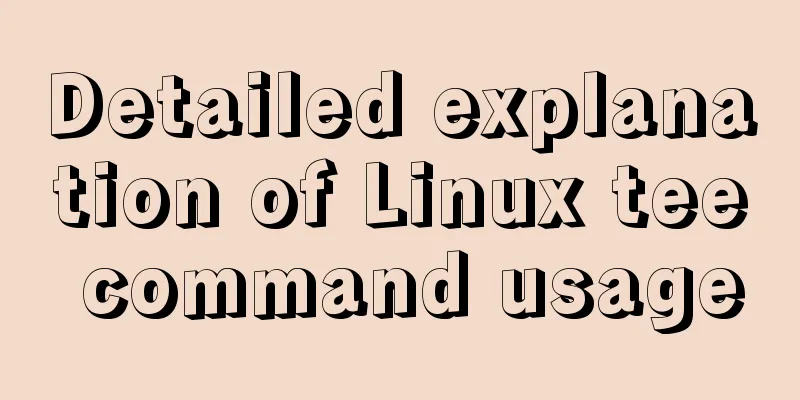Using text shadow and element shadow effects in CSS
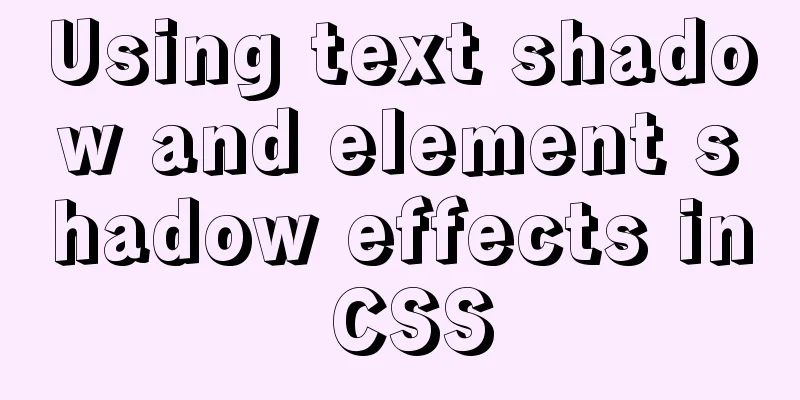
|
Introduction to Text Shadows
text-shadow: 1px 2px 3px red ,1px 2px 6px rebeccapurple; Text shadow practice
<!DOCTYPE html>
<html lang="en">
<head>
<meta charset="UTF-8">
<meta name="viewport" content="width=device-width, initial-scale=1.0">
<meta http-equiv="X-UA-Compatible" content="ie=edge">
<title>Text Shadow</title>
<style>
div{
font-size: 60px;
color: seagreen;
text-shadow: 1px 2px 3px red;
}
</style>
</head>
<body>
<div>Smile is the original belief, come on. </div>
</body>
</html>
Introduction to Elemental Shadows Use
Elemental Shadow Practice
<!DOCTYPE html>
<html lang="en">
<head>
<meta charset="UTF-8">
<meta name="viewport" content="width=device-width, initial-scale=1.0">
<meta http-equiv="X-UA-Compatible" content="ie=edge">
<title>Element Shadow</title>
<style>
div{
width: 100px;
height: 100px;
border: 2px solid red;
box-shadow: 3px 6px 8px darkblue ,4px 8px 6px rebeccapurple inset;
}
</style>
</head>
<body>
<div>Smile is the original belief, come on. </div>
</body>
</html>
Summarize The above is what I introduced to you about using text shadow and element shadow effects in CSS. I hope it will be helpful to you. If you have any questions, please leave me a message and I will reply to you in time. I would also like to thank everyone for their support of the 123WORDPRESS.COM website! |
<<: Detailed steps for installing rockerChat in docker and setting up a chat room
>>: select the best presets to create full compatibility with all browsersselect
Recommend
How to deploy python crawler scripts on Linux and set up scheduled tasks
Last year, due to project needs, I wrote a crawle...
Detailed explanation of MySQL syntax, special symbols and regular expressions
Mysql commonly used display commands 1. Display t...
Analysis of the implementation of MySQL statement locking
Abstract: Analysis of two MySQL SQL statement loc...
About the problem of vertical centering of img and span in div
As shown below: XML/HTML CodeCopy content to clip...
JavaScript web page entry-level development detailed explanation
Part 3: ❤Three ways to overlook backend data rece...
MySql forgotten password modification method is suitable for versions 5.7 and above
1. Stop the mysqld.exe process first 2. Open cmd ...
Mysql database design three paradigm examples analysis
Three Paradigms 1NF: Fields are inseparable; 2NF:...
Mobile front-end adaptation solution (summary)
I searched online and found that many interviews ...
Using zabbix to monitor the ogg process (Windows platform)
This article introduces how to monitor the ogg pr...
A brief talk about React Router's history
If you want to understand React Router, you shoul...
Solve the problem that the VMWare virtual machine centos time is inconsistent with the local time
The time of VM Ware virtual machine centos is inc...
Tomcat security specifications (tomcat security reinforcement and specifications)
tomcat is an open source web server. The web base...
Detailed explanation of docker visualization graphics tool portainer
Table of contents 1. Introduction to Portainer 2....
JavaScript to achieve mouse drag effect
This article shares the specific code of JavaScri...
How to configure the OpenWRT development environment on Ubuntu 18.04 (physical machine)
1. Install a virtual machine (physical machine) Y...