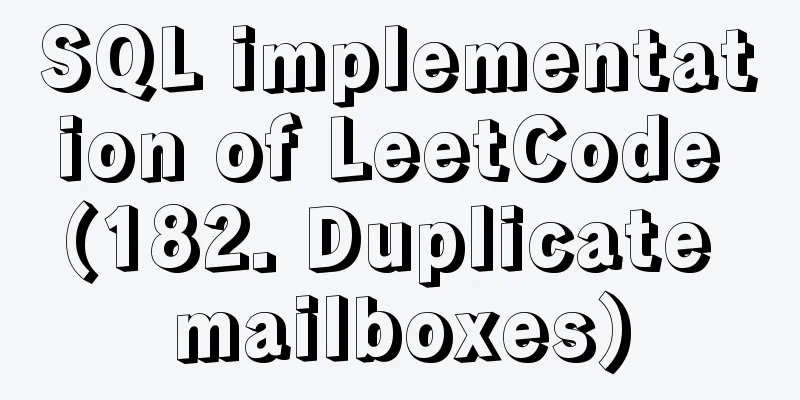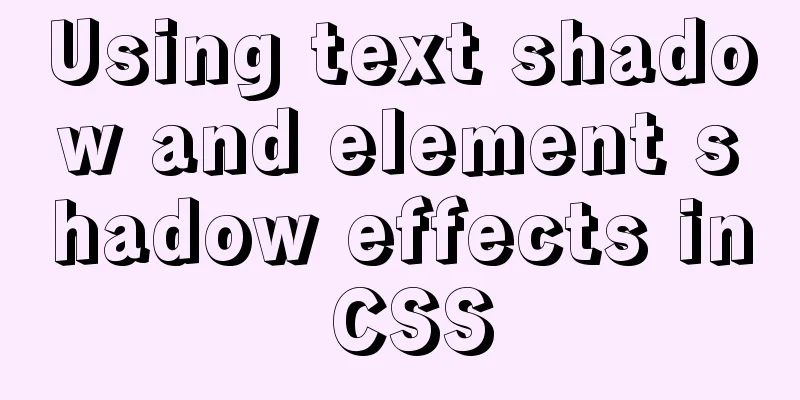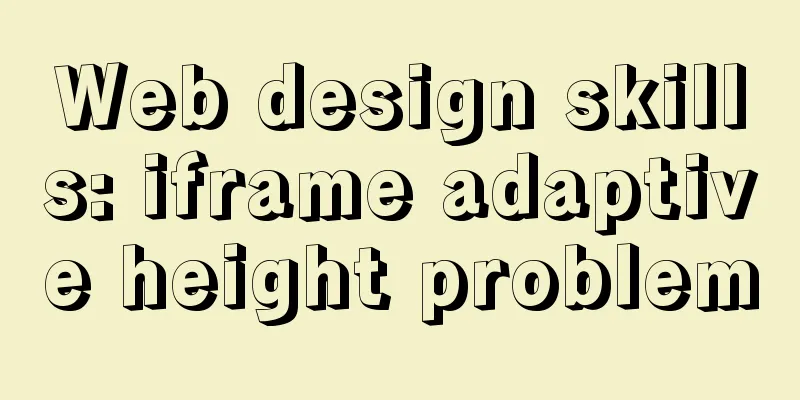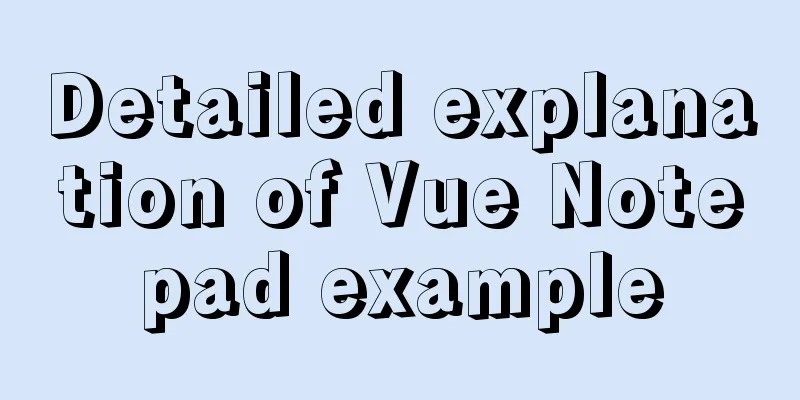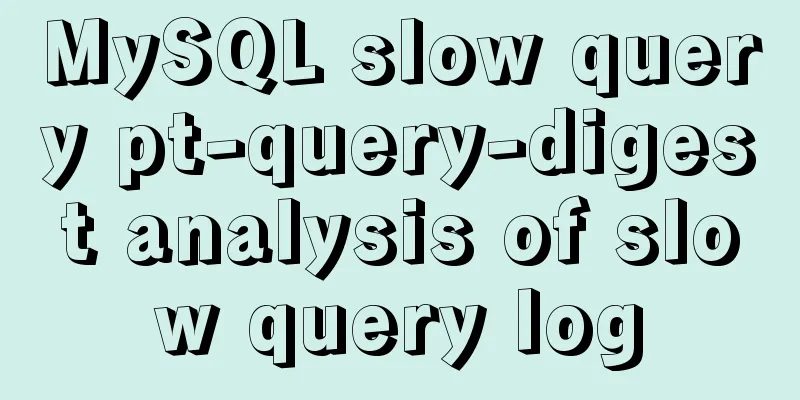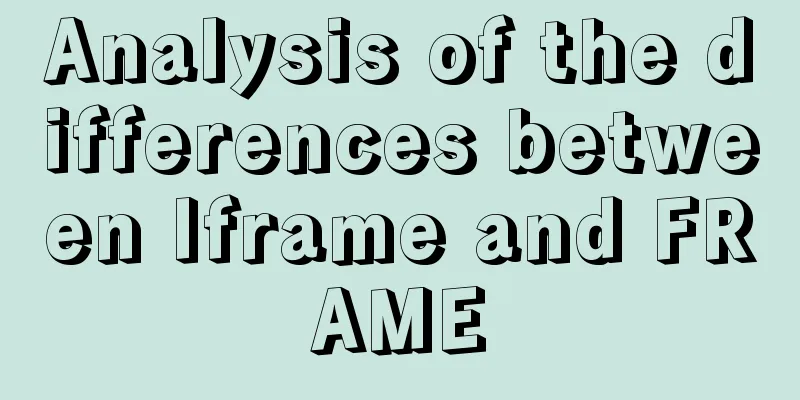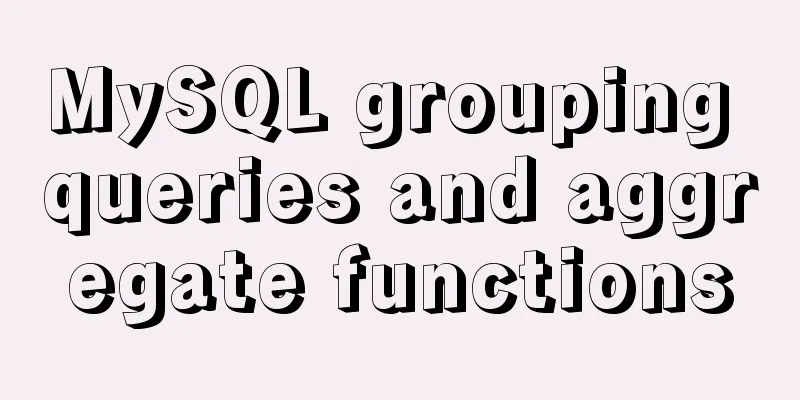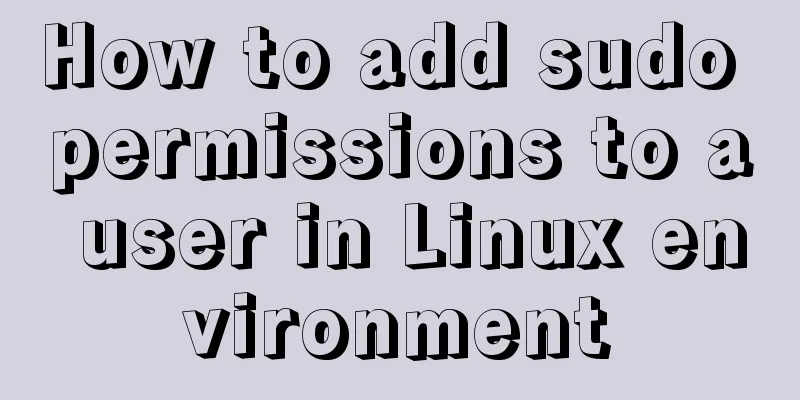Detailed explanation of docker visualization graphics tool portainer
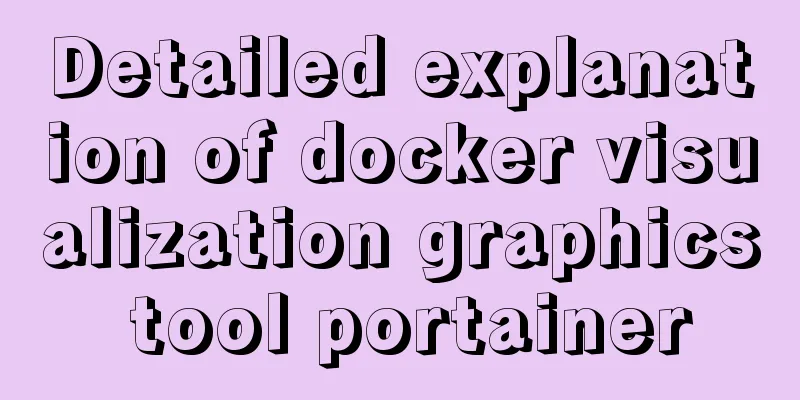
1. Introduction to PortainerPortainer is a graphical management tool for visualizing container images. Portainer can be used to easily build, manage, and maintain the Docker environment. It is completely free and based on containerized installation method, which makes deployment convenient and efficient. 2. Portainer Architecture Overview Portainer consists of two elements: Portainer Server and Portainer Agent. Both run as lightweight containers on your existing containerized infrastructure. Portainer Agent should be deployed to each node in the cluster and configured to report to the Portainer Server container.
3. Requirements for installing Portainer 1. Persistent Storage Fourth, install Portainer using Docker on Linux1. First, create the volume that Portainer Server will use to store its database:
2. Download and install the Portainer Server container:
3. The Portainer server is now installed. You can check if the Portainer Server container is started by running the following command:
4. By opening a web browser and going to:
5. Install Portainer Agent using docker on LinuxRun the following command to deploy the Portainer Agent:
This is the end of this article about the docker visualization graphics tool portainer. For more related docker visualization tool portainer content, please search 123WORDPRESS.COM's previous articles or continue to browse the following related articles. I hope everyone will support 123WORDPRESS.COM in the future! You may also be interested in:
|
<<: Sample code for displaying reminder dots in the upper left or upper right corner using CSS3
>>: Talking about ContentType(s) from image/x-png
Recommend
Detailed steps for developing Java payment interface for Alipay
Table of contents first step Step 2 Step 3 Step 4...
JS removeAttribute() method to delete an attribute of an element
In JavaScript, use the removeAttribute() method o...
Installation tutorial of the latest stable version of MySQL 5.7.17 under Linux
Install the latest stable version of MySQL on Lin...
js to achieve simple magnifying glass effects
This article example shares the specific code of ...
Solve the problem of PhPStudy MySQL startup failure under Windows system
Report an error The Apache\Nginx service started ...
MySQL SHOW PROCESSLIST assists in the entire process of troubleshooting
1. SHOW PROCESSLIST command SHOW PROCESSLIST show...
How to center images horizontally and vertically in DIV or DIV
<div class="box"> <img /> &...
Perfect solution to the problem of data being truncated when using the group concat function in Mysql5.7
The day before yesterday, I encountered a problem...
How to change fixed positioning of child elements to absolute positioning by CSS3 transform
This article introduces the method of using CSS3 ...
Detailed explanation of how to manually deploy a remote MySQL database in Linux
1. Install mysql Run the following command to upd...
Pure CSS to modify the browser scrollbar style example
Use CSS to modify the browser scroll bar style ::...
Detailed explanation of the top ten commonly used string functions in MySQL
Hello everyone! I am Mr. Tony who only talks abou...
Time zone issues with Django deployed in Docker container
Table of contents Time zone configuration in Djan...
Solve the error problem of warnings potentially fixable with the `--fix` option when running a Vue project
Problem: vue-cil3 runs with warnings potentially ...
A brief discussion on how to learn JS step by step
Table of contents Overview 1. Clearly understand ...