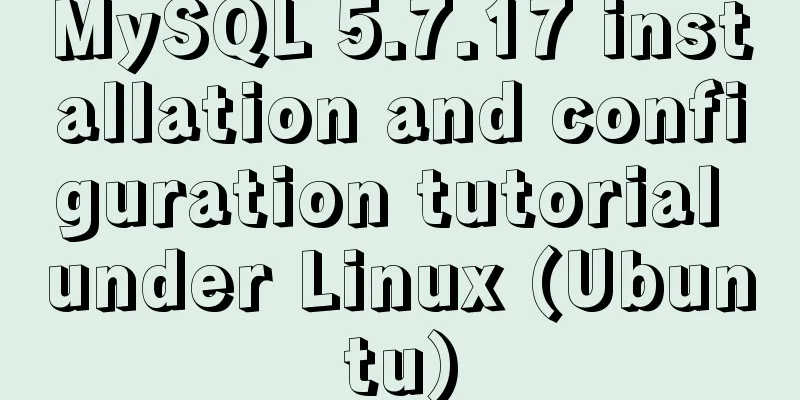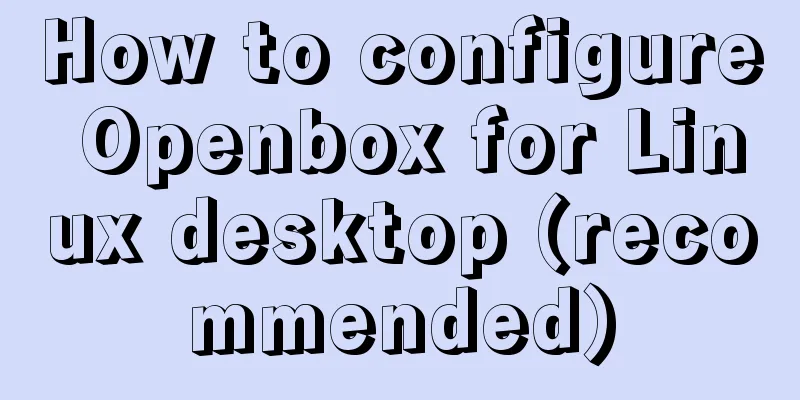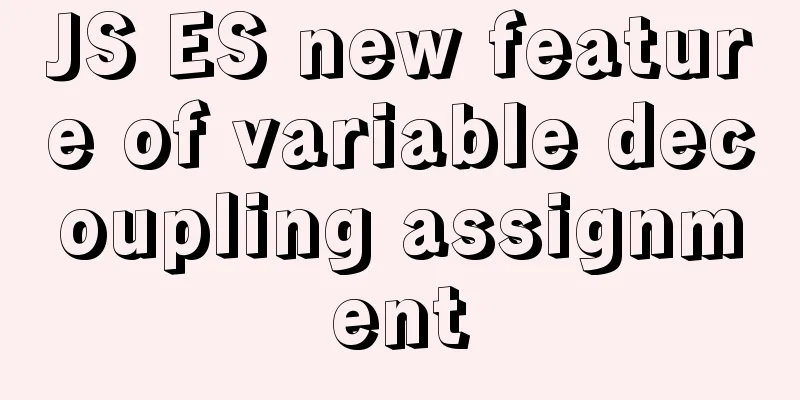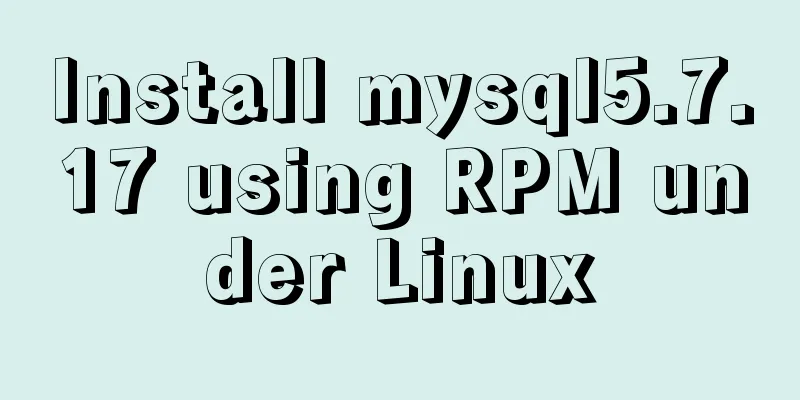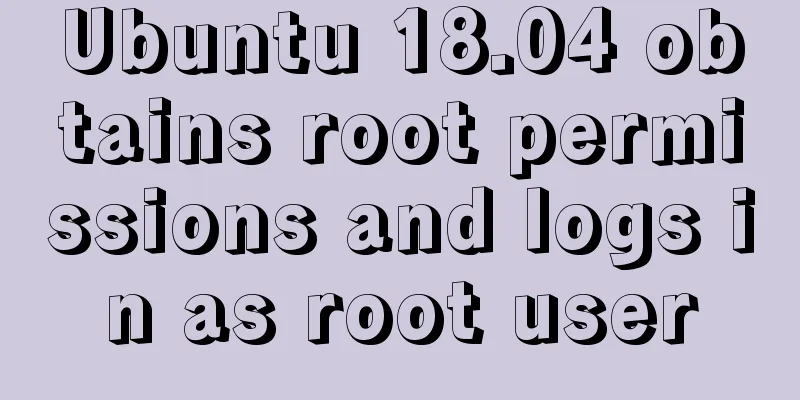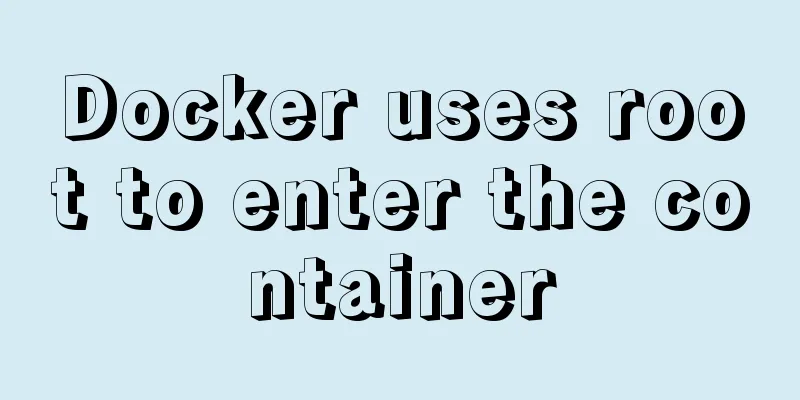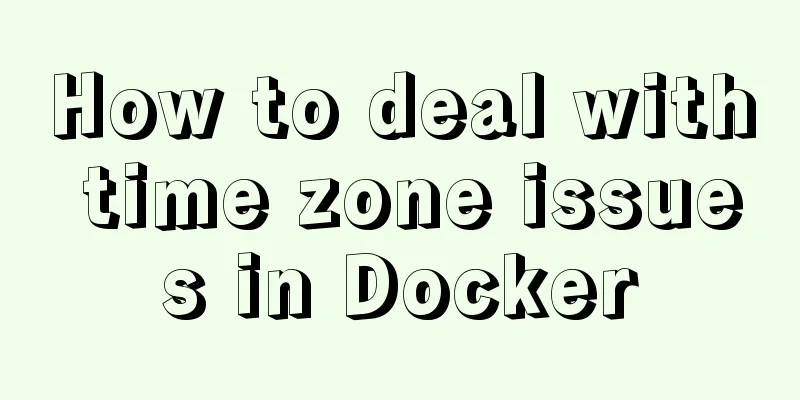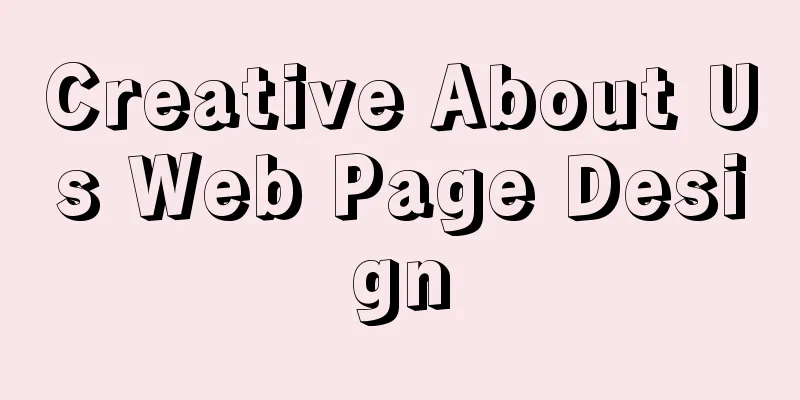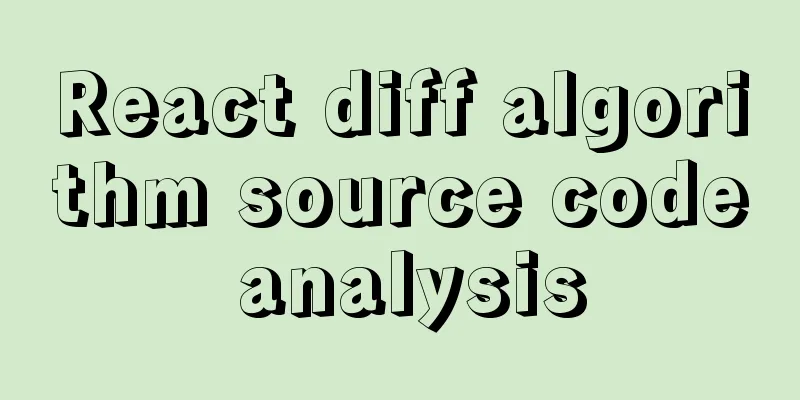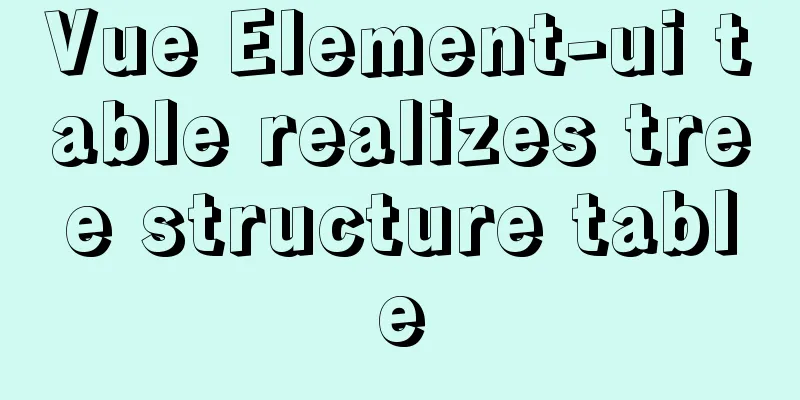Talking about ContentType(s) from image/x-png
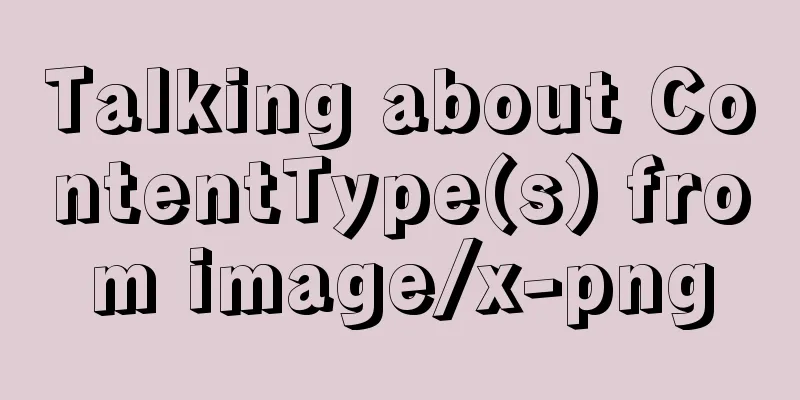
This also caused the inability to upload png files (later I looked up the information and realized that I had found the wrong registry location). After my own testing, the results are as follows:
In comparison, the ContentType reflected by Chrome and FireFox is more in line with the actual answer. So why are there these differences?
The MIME type is a way to set a file with a certain extension to be opened with a certain application. When a file with this extension is accessed, the browser will automatically use the specified application to open it. It is mostly used to specify some client-defined file names and some media file opening methods. The full name of MIME in English is "Multipurpose Internet Mail Extensions". It is a multipurpose Internet mail extension protocol. It was first applied to email systems in 1992, but was later also applied to browsers. The server will tell the browser the type of multimedia data they send, and the notification method is to explain the MIME type of the multimedia data, so that the browser knows which of the received information is MP3 files, which are Shockwave files, etc. The server places the MIME identifier in the transmitted data to tell the browser which plug-in to use to read the associated file. MIME can support email messages in various formats, such as non-ASCII characters and binary attachments. This standard is defined in RFC 2045, RFC 2046, RFC 2047, RFC 2048, RFC 2049, etc. RFC 2822, which was derived from RFC 822, stipulates that email standards do not allow the use of characters outside the 7-bit ASCII character set in email messages. For this reason, some non-English character messages and non-text messages such as binary files, images, sounds, etc. cannot be transmitted in email. MIME specifies symbolic methods for representing a variety of data types. After the browser receives the file, it will enter the plug-in system to search and find out which plug-in can recognize and read the received file. If the browser doesn't know which plug-in system to invoke, it may tell the user that a plug-in is missing, or it may simply select an existing plug-in to try to read the received file, which may cause the system to crash. The possible consequences of missing MIME identifiers in transmitted information are difficult to estimate, because some computer systems may not experience any problems, but some computers may crash as a result. When the output is sent to the browser, the browser must launch the appropriate application to process the output document. This can be done using various types of MIME (Multipurpose Internet Mail Extensions). In HTTP, the MIME type is defined in the Content-Type header. For example, suppose you want to send a Microsoft Excel file to a client. Then the MIME type at this time is "application/vnd.ms-excel". In most practical cases, this file will then be passed to Excel for processing (assuming we set Excel as the application to handle the specific MIME type). In ASP, the method to set the MIME type is through the ContentType property of the Response object.
In Microsoft Internet Explorer 4.0 and later, MIME type determination occurs through the FindMimeFromData method of the URL Moniker. Identifying the MIME type allows URL monikers and other components to locate and launch the correct object server or application to process the associated content. The server-supplied MIME type, if available An examination of the actual contents associated with a downloaded URL The file name associated with the downloaded content (assumed to be derived from the associated URL) Registry settings (file name extension/MIME type associations or registered applications) in effect during the download Registry Locations Location used by FindMimeFromData to find MIME type and progID from file name extension: HKEY_CLASSES_ROOT\.*** HKEY_CLASSES_ROOT\<ProgId>\shell\open\command HKEY_CLASSES_ROOT\MIME\Database\Content Type The purpose of MIME type detection, or data sniffing, is to determine the MIME type (also known as content type or media type) of downloaded content using information from the following four sources: For specific information, please refer to the MSDN documentation: http://msdn.microsoft.com/zh-cn/library/ms775147(v=VS.85).aspx for information about the MIME type detection algorithm, the FindMimeFromData function, and the Uploaded MIME Types section.
There is a special organization IANA on the Internet to confirm standard MIME types, but the Internet is developing too fast and many applications cannot wait for IANA to confirm that the MIME types they use are standard types. Therefore they use the method of starting the category with x- to indicate that this category has not yet become a standard, for example: x-gzip, x-tar, etc. In fact, these types are so widely used that they have become de facto standards. As long as the client and server both recognize the MIME type, it does not matter even if it is a non-standard type. The client program can use specific processing methods to process the data based on the MIME type. In Web servers and browsers (including operating systems), standard and common MIME types are set by default. Only for uncommon MIME types do you need to set up both the server and the client browser for identification. There is a discussion about image/x-png here http://stackoverflow.com/questions/2086374/what-is-the-difference-between-image-png-and-image-x-png . |
<<: Detailed explanation of docker visualization graphics tool portainer
>>: Syntax alias problem based on delete in mysql
Recommend
How to modify the MySQL character set
1. Check the character set of MySQL show variable...
Use of Linux tr command
1. Introduction tr is used to convert or delete a...
How to install grafana and add influxdb monitoring under Linux
Install grafana. The official website provides an...
Sample code for implementing DIV suspension with pure CSS (fixed position)
The DIV floating effect (fixed position) is imple...
Example of how to achieve semi-transparent background image and opaque content in CSS3
I encountered this problem when I was making the ...
What does mysql database do?
MySQL is a relational database management system....
Explanation of the steps for Tomcat to support https access
How to make tomcat support https access step: (1)...
Installation tutorial of MySQL 5.7 green version under windows2008 64-bit system
Preface This article introduces the installation ...
Detailed explanation of SRIOV pass-through configuration and performance testing based on KVM
SRIOV introduction, VF pass-through configuration...
ElementUI implements sample code for drop-down options and multiple-select boxes
Table of contents Drop-down multiple-select box U...
In-depth understanding of the implementation principle of require loader
Preface We often say that node is not a new progr...
Boundary and range description of between in mysql
mysql between boundary range The range of between...
Common HTML tag writing errors
We better start paying attention, because HTML Po...
JavaScript to implement image preloading and lazy loading
This article shares the specific code for impleme...
MySQL 8.0.12 Installation and Usage Tutorial
Recorded the installation and use tutorial of MyS...