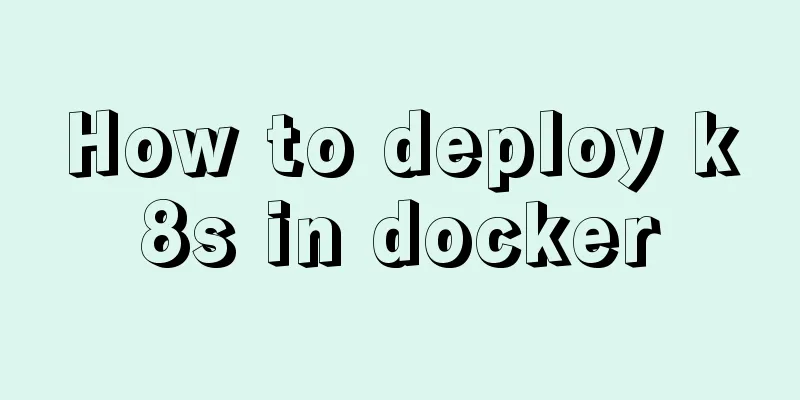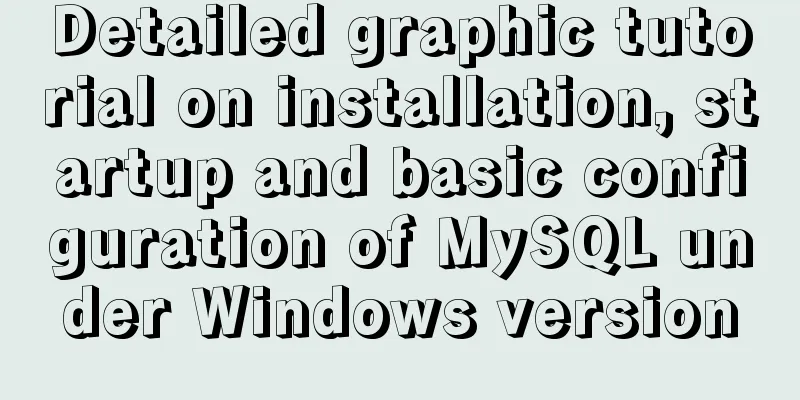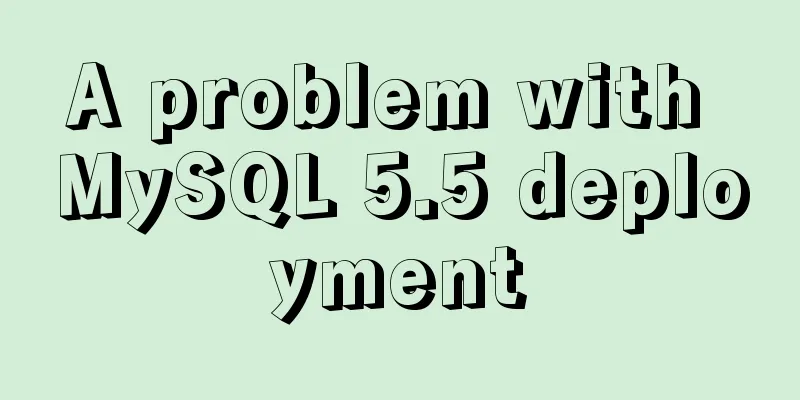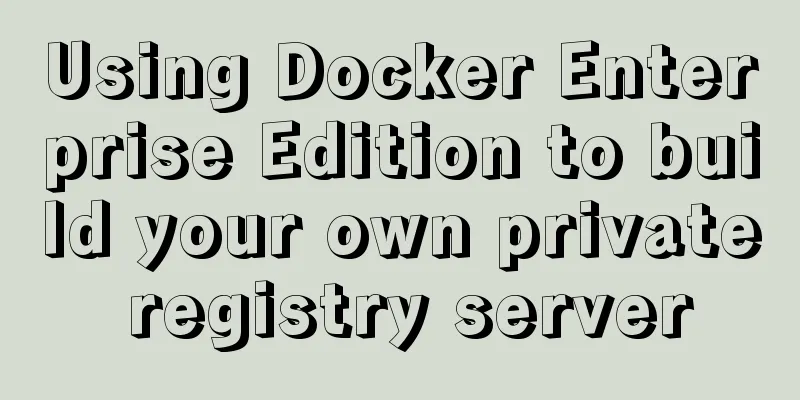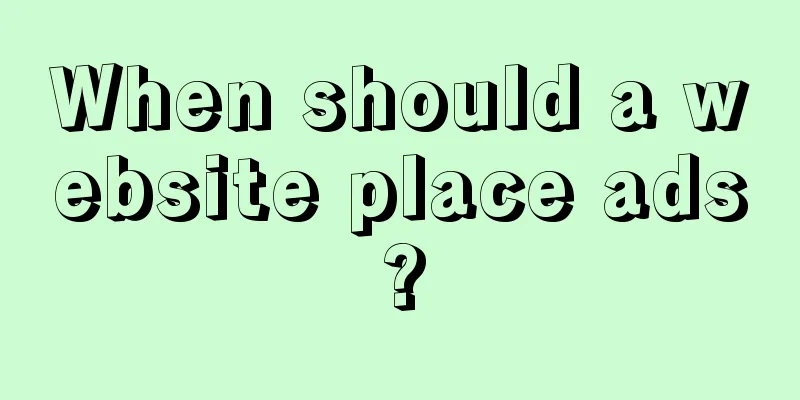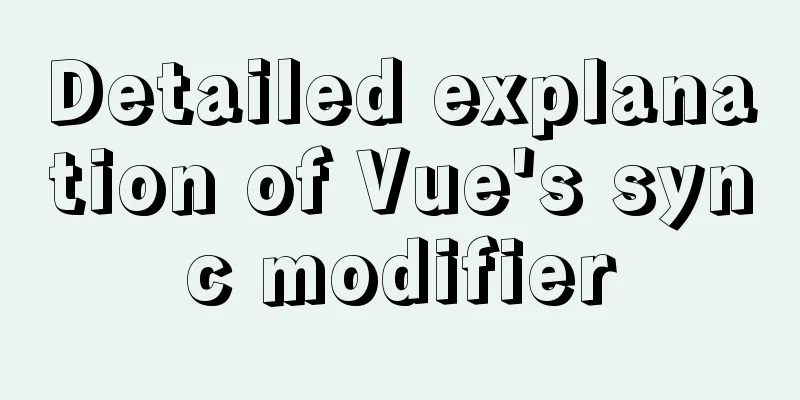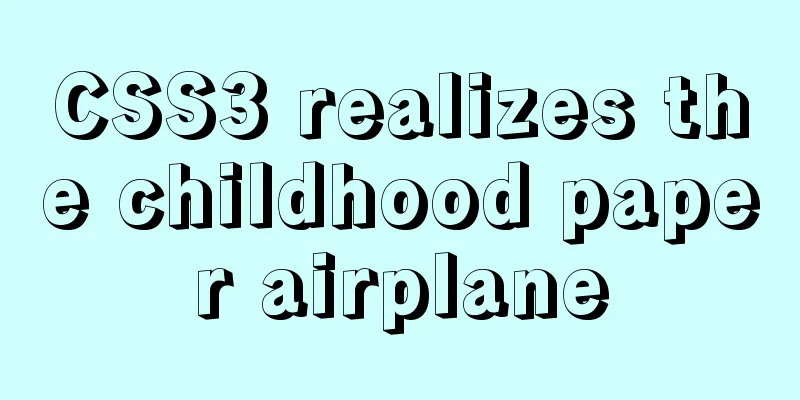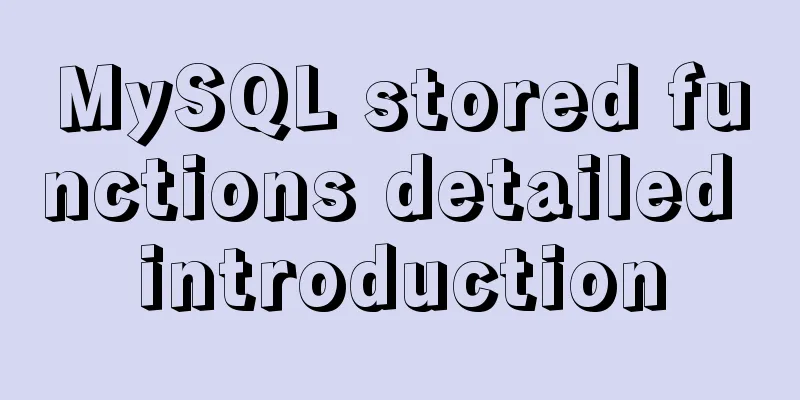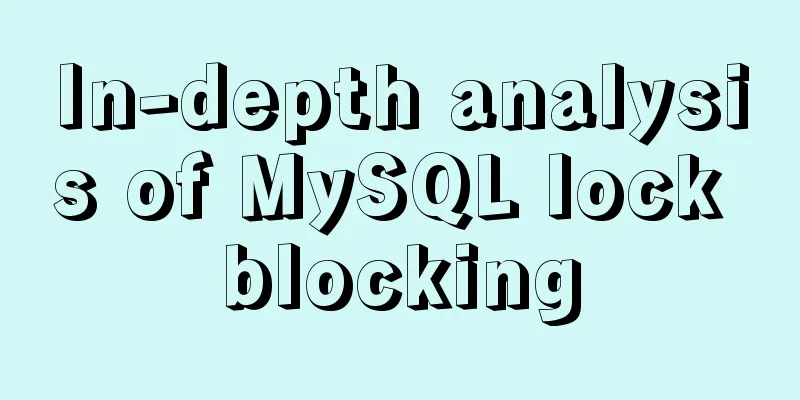Ubuntu 18.04 obtains root permissions and logs in as root user
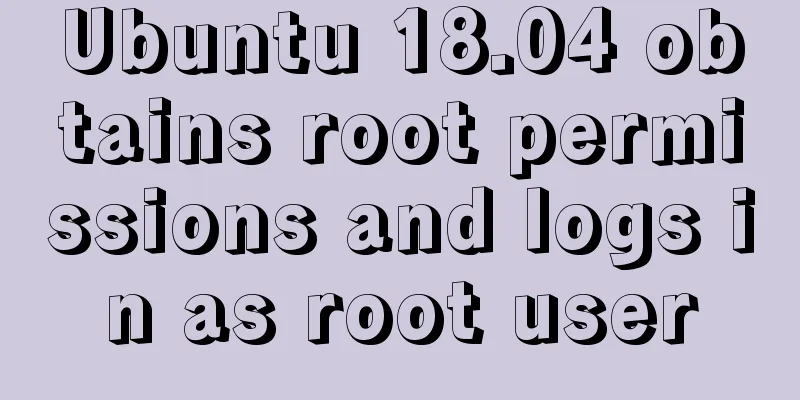
|
Written in advance: In the following steps, you need to enter commands in the terminal. Friends who view the blog on the computer can directly copy and paste it into the terminal. Friends who view it on the mobile phone please note that the spaces in the command are required, otherwise the operation will fail. 1. Set the initial password for root (1) Log in to the system, open the terminal, and enter the command: sudo passwd root (Set a password for the root user) (2) Set a root password (it is recommended to keep it simple, it does not need to be complicated); (3) Repeat the root password; 2. Modify the content of /usr/share/lightdm/lightdm.conf.d/50-ubuntu.conf file Terminal input: sudo gedit /usr/share/lightdm/lightdm.conf.d/50-ubuntu.conf Open the file and add the following two lines at the end of the file. Save and close it after completion (pay attention to this step, do not delete the original two lines in the file); greeter-show-manual-login=true all-guest=false
3. Enter the /etc/pam.d folder and modify the contents of the gdm-autologin and gdm-password files (refer to the command in step 2): gdm-autologin file comment out the line auth required pam_success_if.so user!=root quiet_success gdm-password file comment out the line auth required pam_success_if.so user!=root quiet_success Note: To make a comment, just add "#" before the line, for example: #auth required pam_success_if.so user!=root quiet_success 4. Modify the /root/.profile file Terminal input: sudo gedit /root/.profile Open the file and change the last line to the following: tty -s && mesg n || true Save and close, restart, and after restarting, select "Not Listed" and enter the account root and password; The above is the full content of this article. I hope it will be helpful for everyone’s study. I also hope that everyone will support 123WORDPRESS.COM. You may also be interested in:
|
<<: A simple method to merge and remove duplicate MySQL tables
>>: Nodejs converts JSON string into JSON object error solution
Recommend
Two ways to implement square div using CSS
Goal: Create a square whose side length is equal ...
Vue+el-table realizes merging cells
This article example shares the specific code of ...
Implementation of Nginx Intranet Standalone Reverse Proxy
Table of contents 1 Nginx Installation 2 Configur...
JavaScript BOM location object + navigator object + history object
Table of contents 1. Location Object 1. URL 2. Pr...
Detailed explanation of JavaScript state container Redux
Table of contents 1. Why Redux 2. Redux Data flow...
Vue ElementUI implements asynchronous loading tree
This article example shares the specific code of ...
Test and solution for MySQL's large memory usage and high CPU usage
After the changes: innodb_buffer_pool_size=576M -...
Use Xshell to connect to the Linux virtual machine on VMware (graphic steps)
Preface: I recently started to study the construc...
CSS3 speeds up and delays transitions
1. Use the speed control function to control the ...
NULL and Empty String in Mysql
I recently came into contact with MySQL. Yesterda...
Detailed explanation of JavaScript upload file limit parameter case
Project scenario: 1. Upload file restrictions Fun...
Use scripts to package and upload Docker images with one click
The author has been working on a micro-frontend p...
Detailed analysis of the usage and application scenarios of slots in Vue
What are slots? We know that in Vue, nothing can ...
Implementation of Docker configuration modification of Alibaba Cloud image repository
The docker repository itself is very slow, but th...
Solution to the problem of not finding Tomcat configuration in Intelli Idea
I joined a new company these two days. The compan...