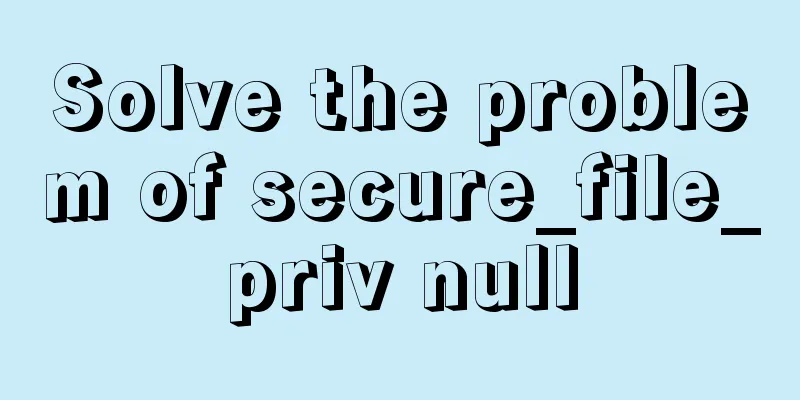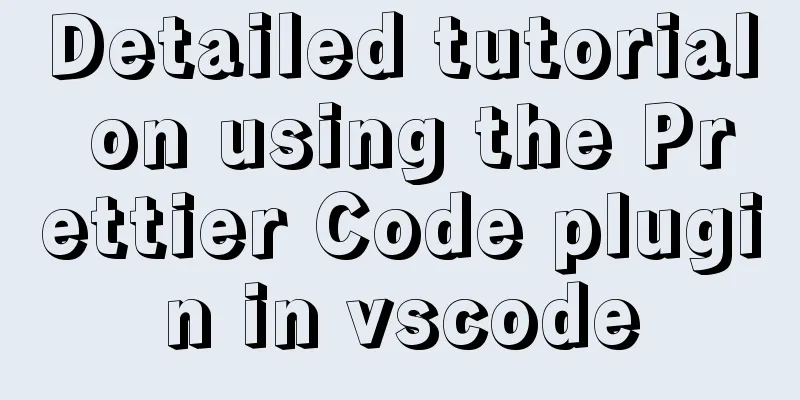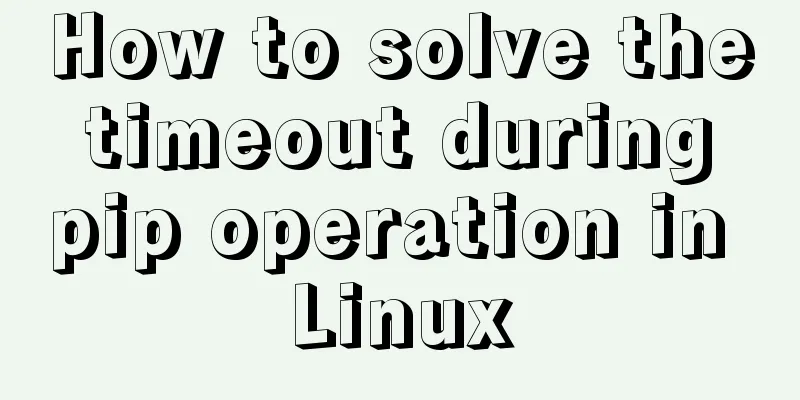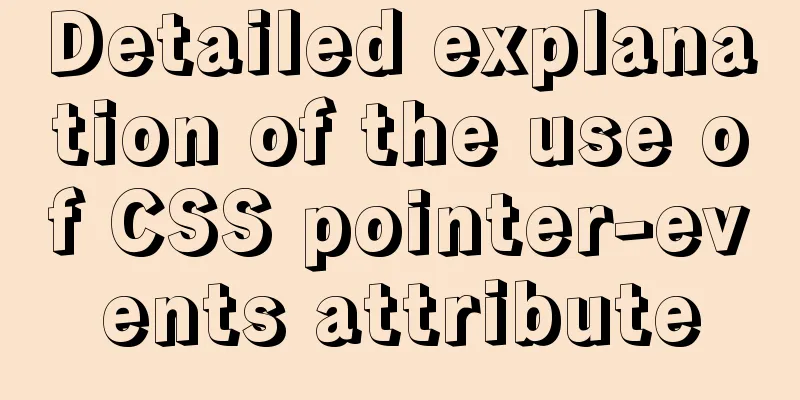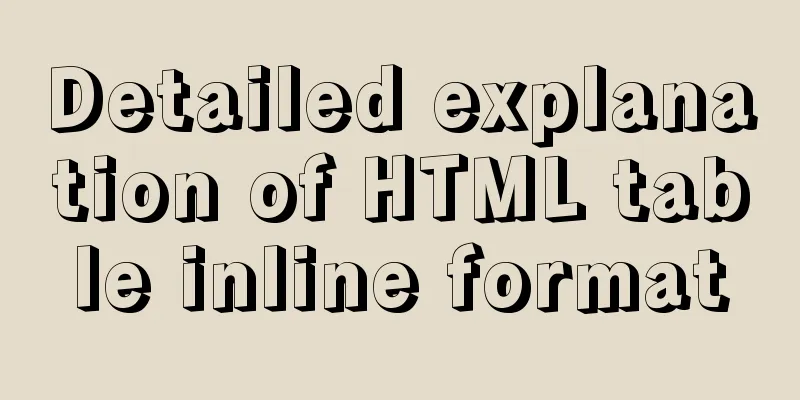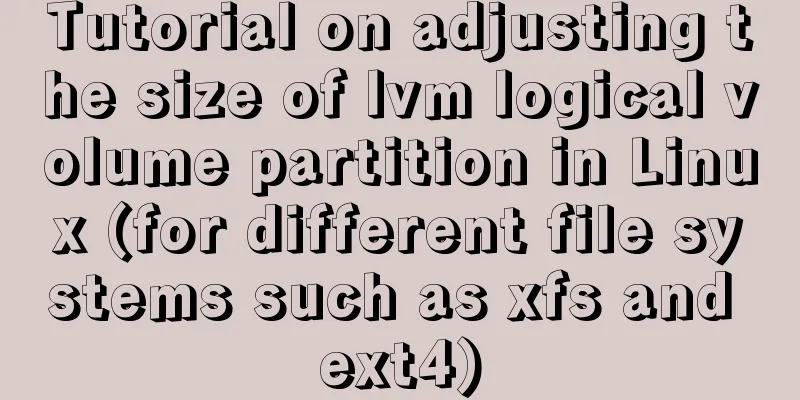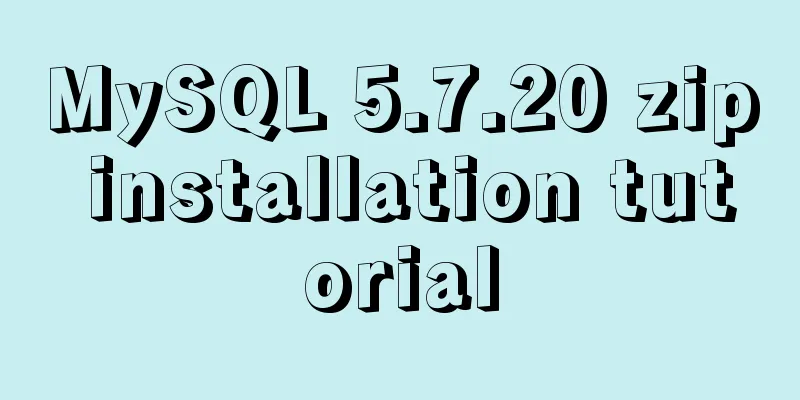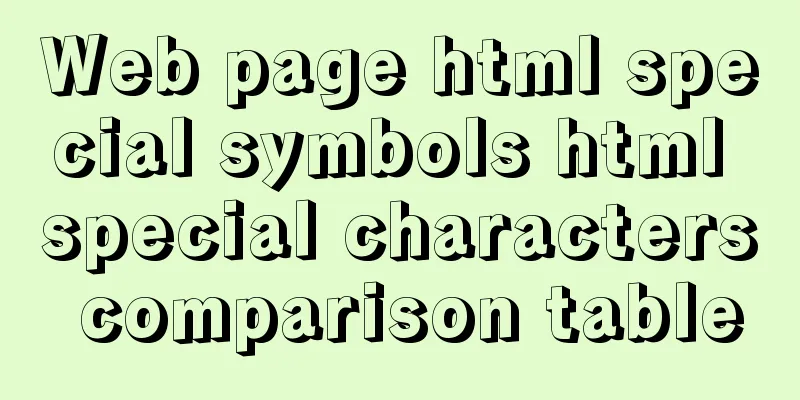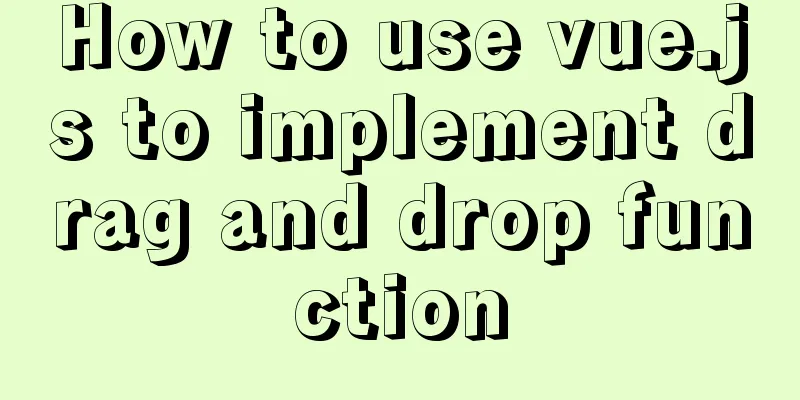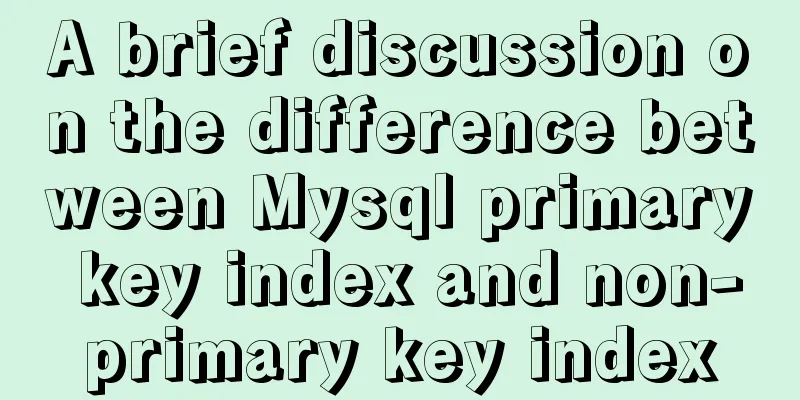Implementation of Docker configuration modification of Alibaba Cloud image repository
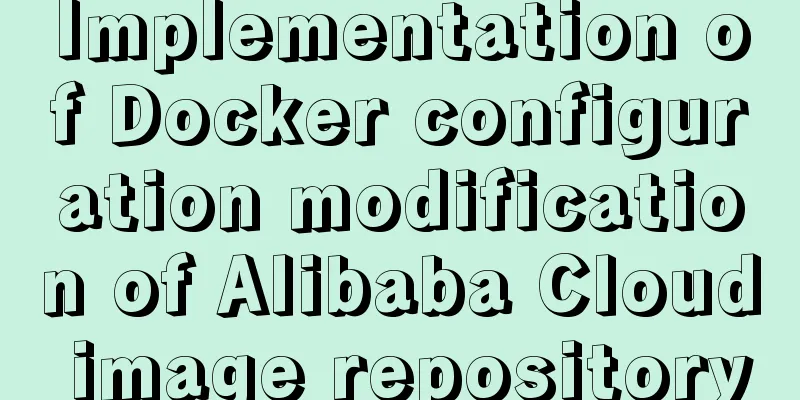
|
The docker repository itself is very slow, but the Alibaba Cloud mirror repository in China is very fast. Of course, you can also use image repositories from other places. There are many of them. The way to configure Alibaba Cloud is as follows: Configuration steps 1. Apply for an Alibaba Cloud account First, search for 2. Find the address of Alibaba Cloud Accelerator After registration, log in and click on the console first. As shown below:
Then follow the steps below to find the accelerator.
But when you click for the first time, you will be prompted to activate this service. You just need to enter the password, and then:
Select the location as shown above and copy it. 3. Configure Alibaba Cloud Image Repository Then in our Linux system, run the following command to find the file: vim /etc/docker/daemon.json Then add the following content:
{
"registry-mirrors": ["acceleration address"]
}
sudo systemctl daemon-reload sudo systemctl restart docker After execution, you can drag the image again. The speed is improved. This is the end of this article about how to configure and modify Alibaba Cloud's image repository with Docker. For more information about how to configure and modify Alibaba Cloud's image repository with Docker, please search for previous articles on 123WORDPRESS.COM or continue to browse the following related articles. I hope you will support 123WORDPRESS.COM in the future! You may also be interested in:
|
<<: js to achieve a simple magnifying glass effect
>>: MySQL 5.7.29 + Win64 decompression version installation tutorial with pictures and text
Recommend
Detailed steps to install and uninstall Apache (httpd) service on centos 7
uninstall First, confirm whether it has been inst...
A little-known JS problem: [] == ![] is true, but {} == !{} is false
console.log( [] == ![] ) // true console.log( {} ...
Common JavaScript memory errors and solutions
Table of contents 1. Timer monitoring 2. Event mo...
How to use CSS to display multiple images horizontally in the center
Let me first talk about the implementation steps:...
Docker cross-server communication overlay solution (Part 1) Consul single instance
Table of contents Scenario Task idea analyze Conc...
How to choose between MySQL CHAR and VARCHAR
Table of contents VARCHAR and CHAR Types Conclusi...
MySQL Practical Experience of Using Insert Statement
Table of contents 1. Several syntaxes of Insert 1...
MySQL functional index optimization solution
When using MySQL, many developers often perform f...
What magical uses does CSS filter have
background Basic Concepts CSS filter property app...
JavaScript BOM Explained
Table of contents 1. BOM Introduction 1. JavaScri...
Implementing a web player with JavaScript
Today I will share with you how to write a player...
Docker - Summary of 3 ways to modify container mount directories
Method 1: Modify the configuration file (need to ...
How to use binlog for data recovery in MySQL
Preface Recently, a data was operated incorrectly...
About vue component switching, dynamic components, component caching
Table of contents 1. Component switching method M...
How to play local media (video and audio) files using HTML and JavaScript
First of all, for security reasons, JavaScript ca...