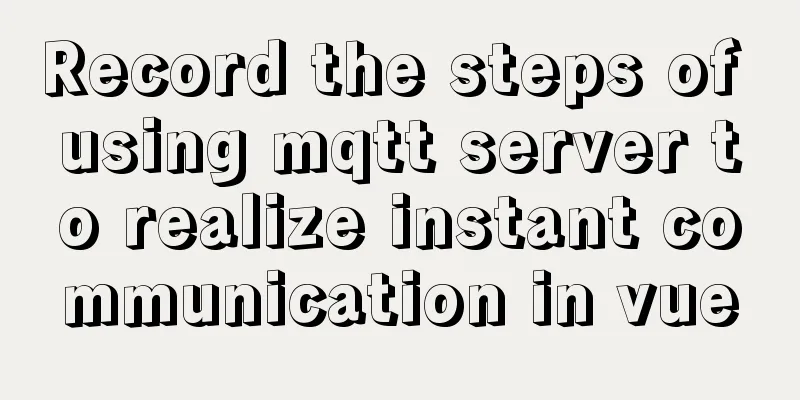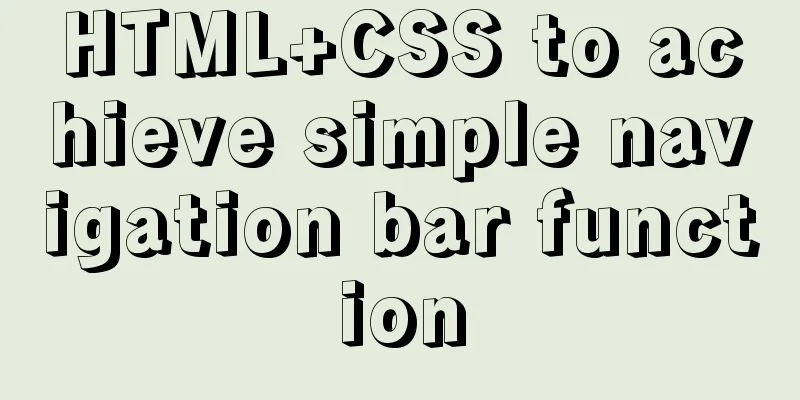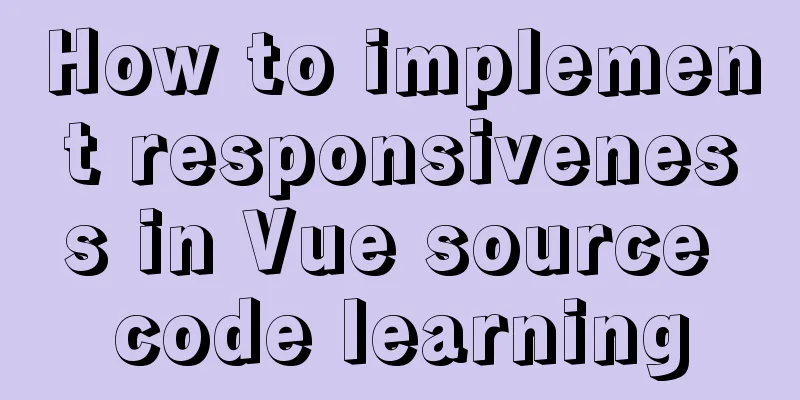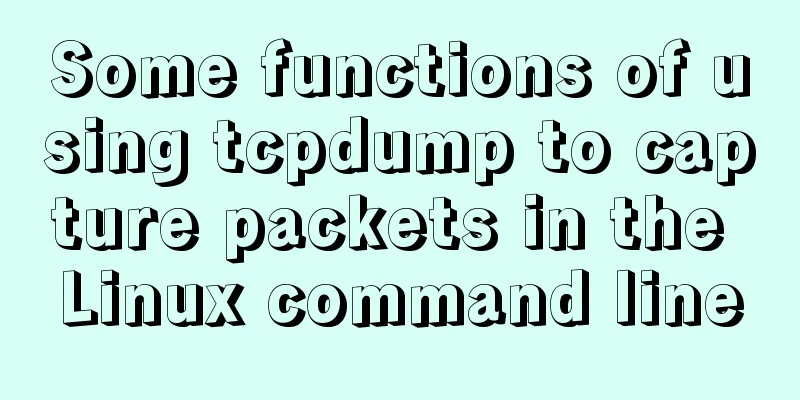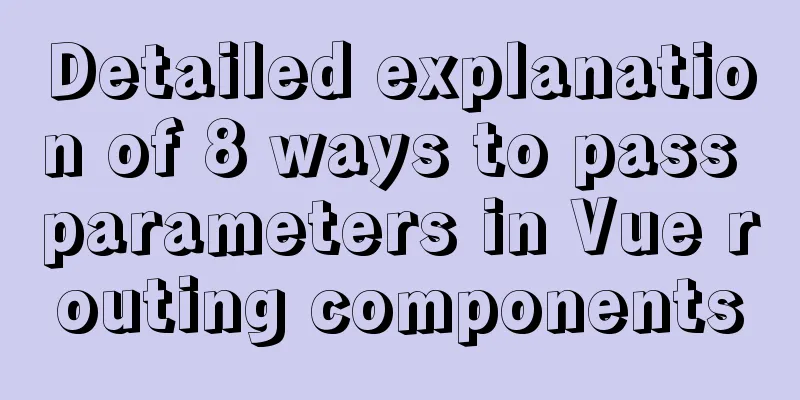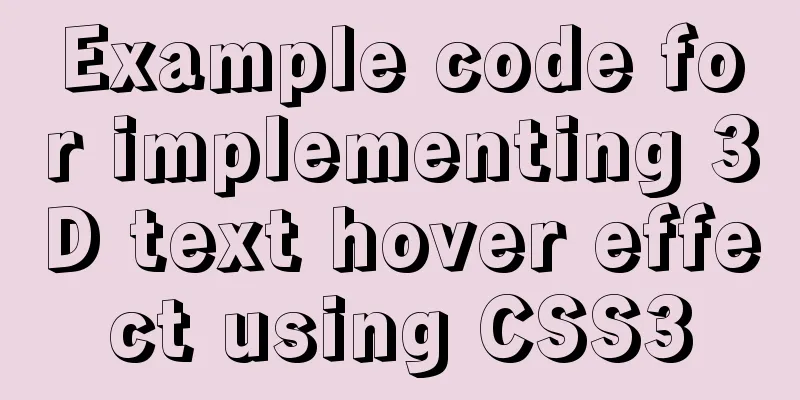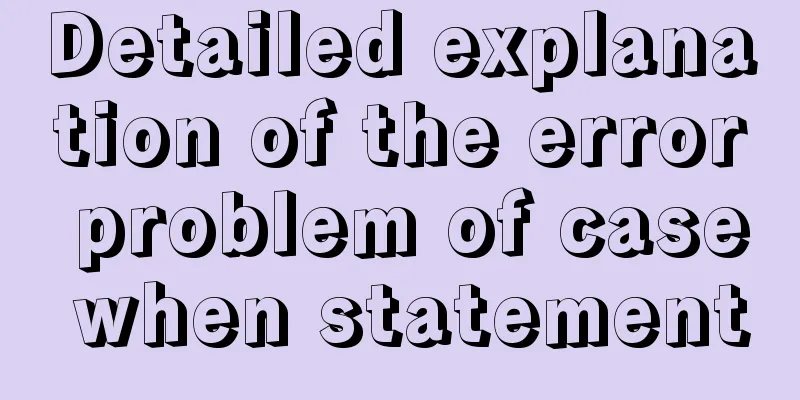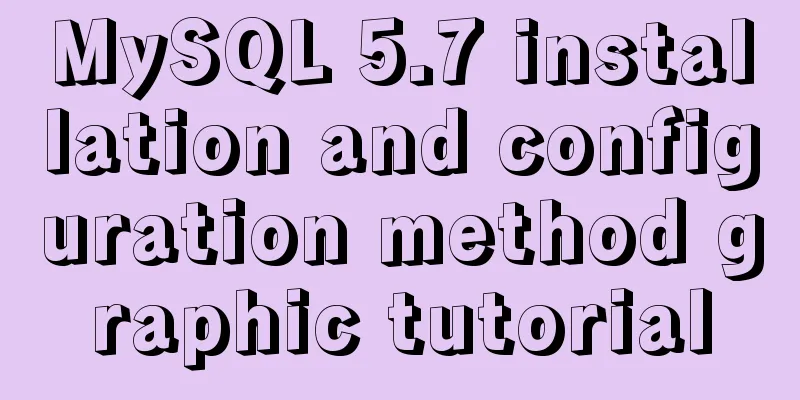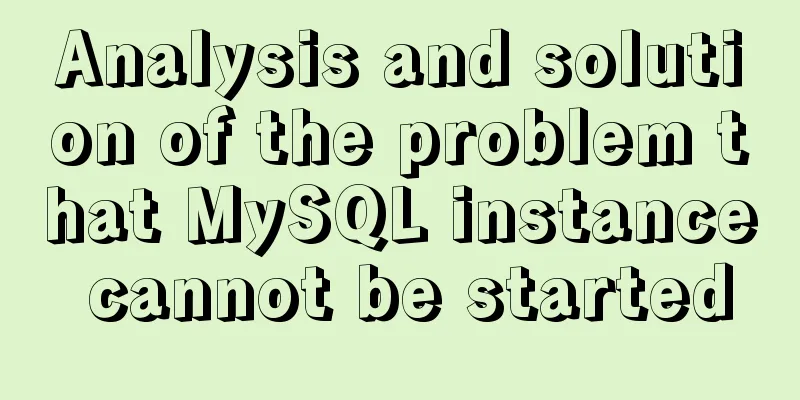Common JavaScript memory errors and solutions
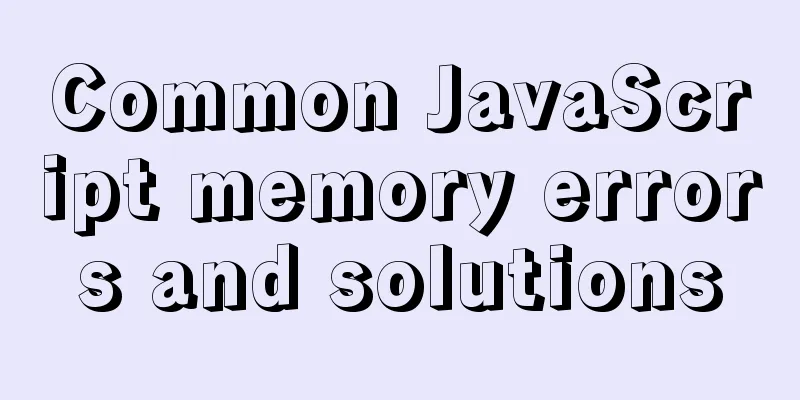
|
Preface: Since we can’t force garbage collection, how do we know it works? And what do we know about it? Script execution is paused during this process It frees memory for inaccessible resources It is non-deterministic It does not check the entire memory at once, but runs in multiple cycles It is unpredictable, but it will execute when necessary Does this mean there is no need to worry about resource and memory allocation issues? Of course not. If we are not careful, we may have some memory leaks. What is a memory leak? A memory leak is a block of allocated memory that the software cannot reclaim. Leaking memory may cause the garbage collector to run more frequently. Since this process will prevent the script from running, it may cause our program to get stuck. If it gets stuck, picky users will definitely notice it, and if they are dissatisfied with it, the product will be offline soon. In more serious cases, the entire application may crash, and then it will be gg. How to prevent memory leaks? The main thing is that we should avoid retaining unnecessary resources. Let’s look at some common scenarios. 1. Timer monitoring We create a component that calls a callback function to signal that it's done after x number of loops. I'm using
import React, { useRef } from 'react';
const Timer = ({ cicles, onFinish }) => {
const currentCicles = useRef(0);
setInterval(() => {
if (currentCicles.current >= cicles) {
onFinish();
return;
}
currentCicles.current++;
}, 500);
return (
<div>Loading ...</div>
);
}
export default Timer;
At first glance, there seems to be no problem. Don’t worry, let’s create another component that triggers this timer and analyze its memory performance.
import React, { useState } from 'react';
import styles from '../styles/Home.module.css'
import Timer from '../components/Timer';
export default function Home() {
const [showTimer, setShowTimer] = useState();
const onFinish = () => setShowTimer(false);
return (
<div className={styles.container}>
{showTimer ? (
<Timer cicles={10} onFinish={onFinish} />
): (
<button onClick={() => setShowTimer(true)}>
Retry
</button>
)}
</div>
)
}
After a few clicks on the Retry button, this is the result of getting the memory usage using
When we click the Retry button, we can see that more and more memory is allocated. This means that the previously allocated memory has not been released. The timer still runs instead of being replaced. How to solve this problem? The return value of setInterval is an interval ID, which we can use to cancel the interval. In this special case, we can call
useEffect(() => {
const intervalId = setInterval(() => {
if (currentCicles.current >= cicles) {
onFinish();
return;
}
currentCicles.current++;
}, 500);
return () => clearInterval(intervalId);
}, [])
Sometimes, it is difficult to find this problem when writing code. The best way is to abstract the component. Using
import { useEffect } from 'react';
export const useTimeout = (refreshCycle = 100, callback) => {
useEffect(() => {
if (refreshCycle <= 0) {
setTimeout(callback, 0);
return;
}
const intervalId = setInterval(() => {
callback();
}, refreshCycle);
return () => clearInterval(intervalId);
}, [refreshCycle, setInterval, clearInterval]);
};
export default useTimeout;
Now whenever you need to use setInterval, you can do this: const handleTimeout = () => ...; useTimeout(100, handleTimeout); Now you can use this 2. Event monitoring In this example, we create a keyboard shortcut function. Since we have different functions on different pages, we will create different shortcut key functions
function homeShortcuts({ key}) {
if (key === 'E') {
console.log('edit widget')
}
}
// The user logs in on the home page, we execute document.addEventListener('keyup', homeShortcuts);
// User does something and then navigates to settings function settingsShortcuts({ key}) {
if (key === 'E') {
console.log('edit setting')
}
}
// The user logs in on the home page, we execute document.addEventListener('keyup', settingsShortcuts);
It still looks fine, except that the previous To clear the previous callback, we need to use removeEventListener:
document.removeEventListener('keyup', homeShortcuts);
Refactor the above code:
function homeShortcuts({ key}) {
if (key === 'E') {
console.log('edit widget')
}
}
// user lands on home and we execute
document.addEventListener('keyup', homeShortcuts);
// user does some stuff and navigates to settings
function settingsShortcuts({ key}) {
if (key === 'E') {
console.log('edit setting')
}
}
// user lands on home and we execute
document.removeEventListener('keyup', homeShortcuts);
document.addEventListener('keyup', settingsShortcuts);
As a rule of thumb, be very careful when using tools from the global object. 3.Observers The Although it is powerful, we must use it with caution. Once you are done observing an object, remember to cancel it when not in use. Take a look at the code:
const ref = ...
const visible = (visible) => {
console.log(`It is ${visible}`);
}
useEffect(() => {
if (!ref) {
return;
}
observer.current = new IntersectionObserver(
(entries) => {
if (!entries[0].isIntersecting) {
visible(true);
} else {
visbile(false);
}
},
{ rootMargin: `-${header.height}px` },
);
observer.current.observe(ref);
}, [ref]);
The above code looks good. However, once the component is unmounted, what happens to the observer? It doesn’t get cleared, and you have a memory leak. How do we solve this problem? Just use the disconnect method:
const ref = ...
const visible = (visible) => {
console.log(`It is ${visible}`);
}
useEffect(() => {
if (!ref) {
return;
}
observer.current = new IntersectionObserver(
(entries) => {
if (!entries[0].isIntersecting) {
visible(true);
} else {
visbile(false);
}
},
{ rootMargin: `-${header.height}px` },
);
observer.current.observe(ref);
return () => observer.current?.disconnect();
}, [ref]);
4. Window Object Adding objects to Take a look at the following example:
function addElement(element) {
if (!this.stack) {
this.stack = {
elements: []
}
}
this.stack.elements.push(element);
}
It looks harmless, but it depends on which context you call Another problem could be incorrectly defining a global variable: var a = 'example 1'; // scoped to where var is created b = 'example 2'; // added to the Window object To prevent this problem, you can use strict mode: "use strict" By using strict mode, you hint to the How strict mode affects our previous example:
Uncaught ReferenceError: b is not defined 5. Hold DOM referenceDOM nodes are not immune to memory leaks either. We need to be careful not to store references to them. Otherwise, the garbage collector will not be able to clean them up because they are still reachable. Let's demonstrate with a small code snippet:
const elements = [];
const list = document.getElementById('list');
function addElement() {
// clean nodes
list.innerHTML = '';
const divElement = document.createElement('div');
const element = document.createTextNode(`adding element ${elements.length}`);
divElement.appendChild(element);
list.appendChild(divElement);
elements.push(divElement);
}
document.getElementById('addElement').onclick = addElement;
The next time We monitor the function after executing it several times:
See how the node is leaked in the screenshot above. So how do you fix this? Clearing Summarize: In this article, we have seen the most common types of memory leaks. Obviously, Understanding how memory and garbage collection work in This is the end of this article about common You may also be interested in:
|
<<: How to set the position of the block element in the middle of the window
>>: Example code for implementing beautiful clock animation effects with CSS
Recommend
Use href in html to pop up a file download dialog box when clicking a link
I learned a new trick today. I didn’t know it befo...
Docker container custom hosts network access operation
Adding the extra_hosts keyword in docker-compose....
A detailed introduction to HTML page loading and parsing process
The order in which the browser loads and renders H...
MySQL 8.0.15 installation and configuration method graphic tutorial under win10 home version 64
As a super rookie, I just started learning MySQL ...
Take you to understand the event scheduler EVENT in MySQL
The event scheduler in MySQL, EVENT, is also call...
Detailed steps for IDEA to integrate docker to achieve remote deployment
1. Enable remote access to the docker server Log ...
Detailed explanation of the working principle and usage of the Docker image submission command commit
After creating a container locally, you can creat...
MySQL uses limit to implement paging example method
1. Basic implementation of limit In general, the ...
js handles account logout when closing the browser
Table of contents Classic approach question Furth...
Implementing parameter jump function in Vue project
Page Description: Main page: name —> shisheng...
MySQL 8.0.15 installation and configuration graphic tutorial
This article records the installation and configu...
HTML table tag tutorial (19): row tag
The attributes of the <TR> tag are used to ...
Analysis of the process of building a cluster environment with Apache and Tomcat
In fact, it is not difficult to build an Apache c...
In-depth analysis of the Identifier Case Sensitivity problem in MySQL
In MySQL, you may encounter the problem of case s...
No-nonsense quick start React routing development
Install Enter the following command to install it...