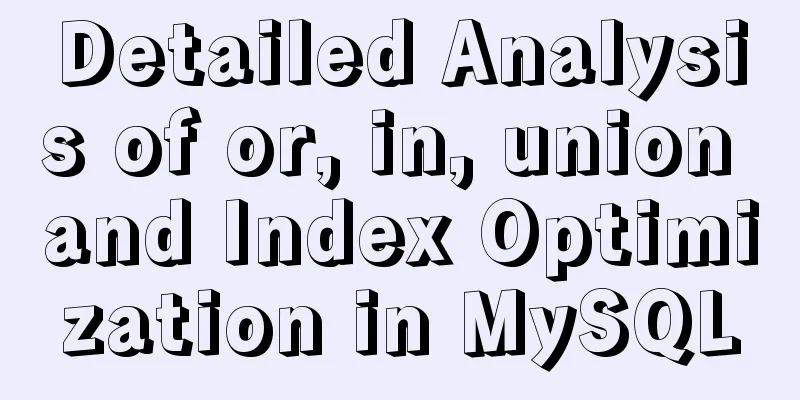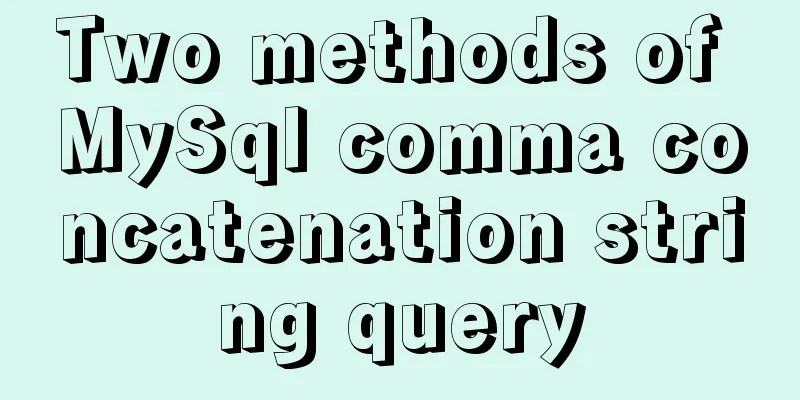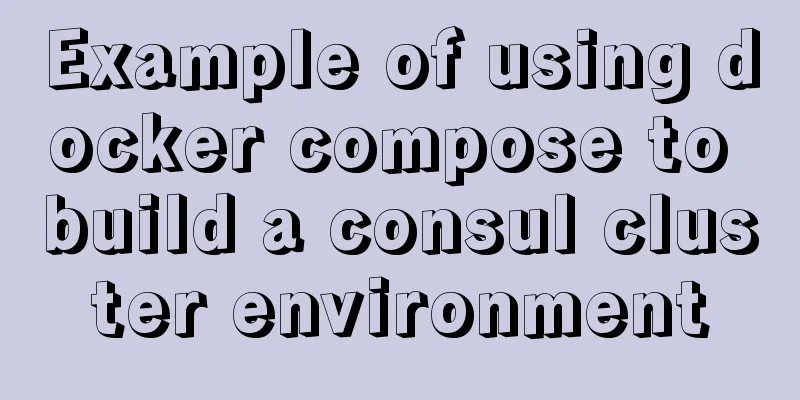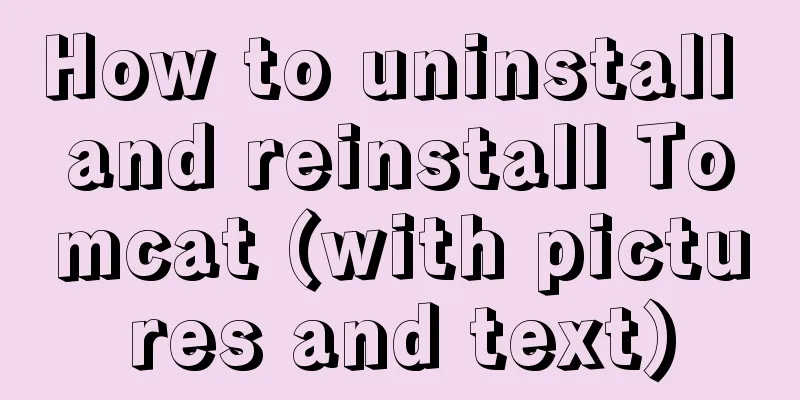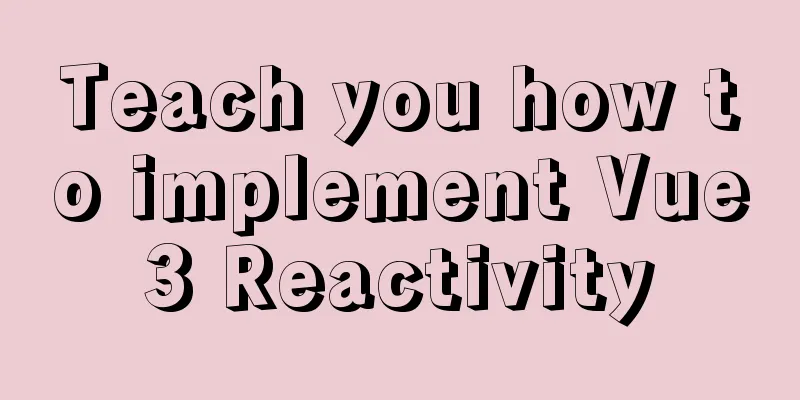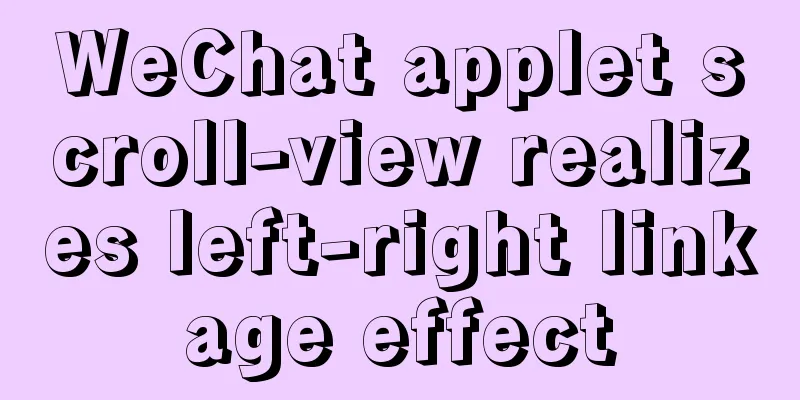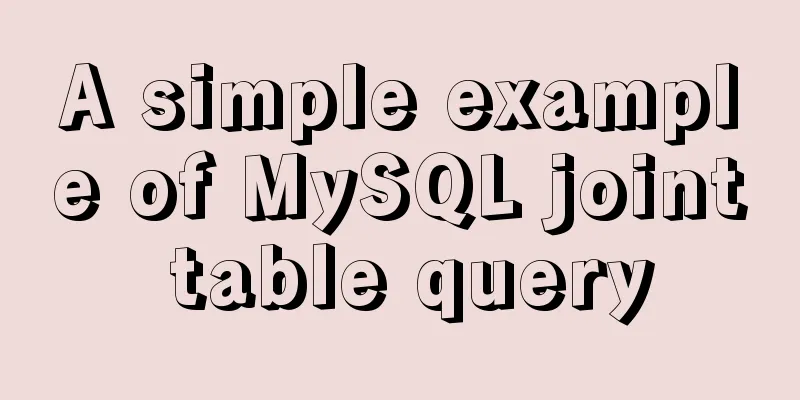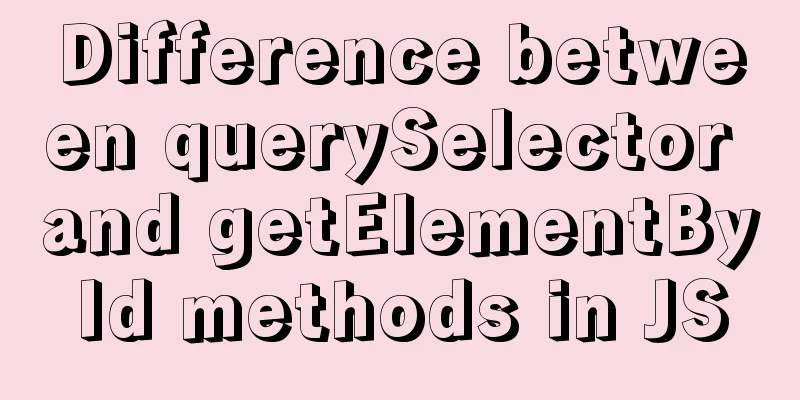Some functions of using tcpdump to capture packets in the Linux command line
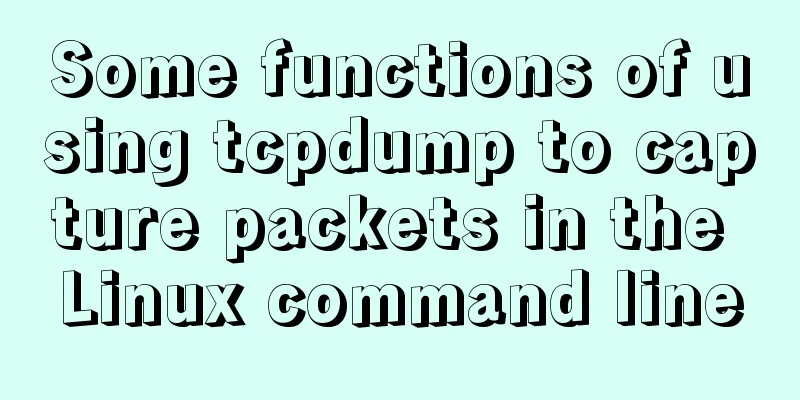
|
tcpdump is a flexible and powerful packet capture tool that can effectively help troubleshoot network problems. In my experience as an administrator, I often encounter network connectivity issues that are very difficult to troubleshoot. For situations like these, tcpdump comes in handy. tcpdump is a command-line utility that allows you to capture and analyze packet traffic passing through your system. It is often used as a network troubleshooting tool as well as a security tool. Tcpdump is a powerful tool that supports a variety of options and filtering rules and is applicable to a wide range of scenarios. Since it is a command line tool, it is suitable for collecting data packets in remote servers or devices without a graphical interface for later analysis. It can be started in the background, or you can use a timing tool such as cron to create a scheduled task to enable it. In this article, we will discuss some of the most commonly used features of tcpdump. 1. Install tcpdump in Linux tcpdump supports many Linux distributions, so there is a good chance that it is already installed on your system. Check if tcpdump is installed using the following command: $ which tcpdump /usr/sbin/tcpdump If tcpdump is not installed, you can install it using your package manager. For example, on CentOS or Red Hat Enterprise systems, install tcpdump using the following command: $ sudo yum install -y tcpdump tcpdump depends on libpcap, a library used to capture network packets. If the library file is not installed, the system will automatically install it based on the dependencies. Now you can start capturing packets. 2. Use tcpdump to capture packets Using tcpdump to capture packets requires administrator privileges, so most of the commands in the following examples begin with sudo. First, use the tcpdump -D command to list the network interfaces that can capture packets: $ sudo tcpdump -D eth0 virbr0 eth1 any (Pseudo-device that captures on all interfaces) lo [Loopback] As shown above, you can see all the network interfaces on my machine that can capture packets. The special interface any can be used to capture packets from all active network interfaces. We will use the following command to capture packets on any interface: $ sudo tcpdump -i any tcpdump: verbose output suppressed, use -v or -vv for full protocol decode listening on any, link-type LINUX_SLL (Linux cooked), capture size 262144 bytes 09:56:18.293641 IP rhel75.localdomain.ssh > 192.168.64.1.56322: Flags [P.], seq 3770820720:3770820916, ack 3503648727, win 309, options [nop,nop,TS val 76577898 ecr 510770929], length 196 09:56:18.293794 IP 192.168.64.1.56322 > rhel75.localdomain.ssh: Flags [.], ack 196, win 391, options [nop,nop,TS val 510771017 ecr 76577898], length 0 09:56:18.295058 IP rhel75.59883 > gateway.domain: 2486+ PTR? 1.64.168.192.in-addr.arpa. (43) 09:56:18.310225 IP gateway.domain > rhel75.59883: 2486 NXDomain* 0/1/0 (102) 09:56:18.312482 IP rhel75.49685 > gateway.domain: 34242+ PTR? 28.64.168.192.in-addr.arpa. (44) 09:56:18.322425 IP gateway.domain > rhel75.49685: 34242 NXDomain* 0/1/0 (103) 09:56:18.323164 IP rhel75.56631 > gateway.domain: 29904+ PTR? 1.122.168.192.in-addr.arpa. (44) 09:56:18.323342 IP rhel75.localdomain.ssh > 192.168.64.1.56322: Flags [P.], seq 196:584, ack 1, win 309, options [nop,nop,TS val 76577928 ecr 510771017], length 388 09:56:18.323563 IP 192.168.64.1.56322 > rhel75.localdomain.ssh: Flags [.], ack 584, win 411, options [nop,nop,TS val 510771047 ecr 76577928], length 0 09:56:18.335569 IP gateway.domain > rhel75.56631: 29904 NXDomain* 0/1/0 (103) 09:56:18.336429 IP rhel75.44007 > gateway.domain: 61677+ PTR? 98.122.168.192.in-addr.arpa. (45) 09:56:18.336655 IP gateway.domain > rhel75.44007: 61677* 1/0/0 PTR rhel75. (65) 09:56:18.337177 IP rhel75.localdomain.ssh > 192.168.64.1.56322: Flags [P.], seq 584:1644, ack 1, win 309, options [nop,nop,TS val 76577942 ecr 510771047], length 1060 ---- SKIPPING LONG OUTPUT ----- 09:56:19.342939 IP 192.168.64.1.56322 > rhel75.localdomain.ssh: Flags [.], ack 1752016, win 1444, options [nop,nop,TS val 510772067 ecr 76578948], length 0 ^C 9003 packets captured 9010 packets received by filter 7 packets dropped by kernel $ tcpdump will continue to capture packets until it receives an interrupt signal. You can press Ctrl+C to stop capturing packets. As shown in the example above, tcpdump captured more than 9000 packets. In this example, since I am connecting to the server via ssh, tcpdump captures all of these packets as well. The -c option can be used to limit the number of packets captured by tcpdump: $ sudo tcpdump -i any -c 5 tcpdump: verbose output suppressed, use -v or -vv for full protocol decode listening on any, link-type LINUX_SLL (Linux cooked), capture size 262144 bytes 11:21:30.242740 IP rhel75.localdomain.ssh > 192.168.64.1.56322: Flags [P.], seq 3772575680:3772575876, ack 3503651743, win 309, options [nop,nop,TS val 81689848 ecr 515883153], length 196 11:21:30.242906 IP 192.168.64.1.56322 > rhel75.localdomain.ssh: Flags [.], ack 196, win 1443, options [nop,nop,TS val 515883235 ecr 81689848], length 0 11:21:30.244442 IP rhel75.43634 > gateway.domain: 57680+ PTR? 1.64.168.192.in-addr.arpa. (43) 11:21:30.244829 IP gateway.domain > rhel75.43634: 57680 NXDomain 0/0/0 (43) 11:21:30.247048 IP rhel75.33696 > gateway.domain: 37429+ PTR? 28.64.168.192.in-addr.arpa. (44) 5 packets captured 12 packets received by filter 0 packets dropped by kernel $ As shown above, tcpdump automatically stops capturing packets after capturing 5 packets. This is very useful in some scenarios - for example, you only need to capture a small number of packets for analysis. When we need to use filtering rules to capture specific packets (as shown below), the role of -c is very prominent. In the above example, tcpdump resolves the IP address and port number to the corresponding interface name and service protocol name by default. Usually in network troubleshooting, it is easier to analyze the problem using the IP address and port number; use the -n option to display the IP address and the -nn option to display the port number: $ sudo tcpdump -i any -c5 -nn tcpdump: verbose output suppressed, use -v or -vv for full protocol decode listening on any, link-type LINUX_SLL (Linux cooked), capture size 262144 bytes 23:56:24.292206 IP 192.168.64.28.22 > 192.168.64.1.35110: Flags [P.], seq 166198580:166198776, ack 2414541257, win 309, options [nop,nop,TS val 615664 ecr 540031155], length 196 23:56:24.292357 IP 192.168.64.1.35110 > 192.168.64.28.22: Flags [.], ack 196, win 1377, options [nop,nop,TS val 540031229 ecr 615664], length 0 23:56:24.292570 IP 192.168.64.28.22 > 192.168.64.1.35110: Flags [P.], seq 196:568, ack 1, win 309, options [nop,nop,TS val 615664 ecr 540031229], length 372 23:56:24.292655 IP 192.168.64.1.35110 > 192.168.64.28.22: Flags [.], ack 568, win 1400, options [nop,nop,TS val 540031229 ecr 615664], length 0 23:56:24.292752 IP 192.168.64.28.22 > 192.168.64.1.35110: Flags [P.], seq 568:908, ack 1, win 309, options [nop,nop,TS val 615664 ecr 540031229], length 340 5 packets captured 6 packets received by filter 0 packets dropped by kernel As shown above, the IP address and port number are displayed in the captured data packets. This also prevents tcpdump from issuing DNS lookups, which can help reduce data traffic when troubleshooting a network. Now that you know how to capture packets, let's analyze the meaning of these captured packet outputs. 3. Understand the captured messages tcpdump can capture and decode data packets of various protocol types, such as TCP, UDP, ICMP, etc. Although it is impossible to introduce all datagram types here, we can analyze TCP type datagrams to help you get started. For more detailed information about tcpdump, please refer to its help manual. The TCP packets captured by tcpdump look like this: 08:41:13.729687 IP 192.168.64.28.22 > 192.168.64.1.41916: Flags [P.], seq 196:568, ack 1, win 309, options [nop,nop,TS val 117964079 ecr 816509256], length 372 The specific fields will vary depending on the message type, but the above example is a general format. The first field 08:41:13.729687 is the system local timestamp when the data packet is captured. Then, IP is the network layer protocol type, here it is IPv4, if it is IPv6 protocol, the field value is IP6. 192.168.64.28.22 is the source IP address and port number, followed by the destination IP address and its port number, here is 192.168.64.1.41916. After the source IP and destination IP, you can see the TCP message marker segment Flags [P.]. This field usually takes the following values: This field can also be a combination of these values, such as [S.] for a SYN-ACK packet. Next comes the sequence number of the data in that packet. For the first captured data packet, the field value is an absolute number, and subsequent packets use relative values to make it easier to query and track. For example, here seq 196:568 means that the data packet contains bytes 196 to 568 of the data stream. Next is the ack value: ack 1 . This packet is the data sender, and the ack value is 1. On the data receiver side, this field represents the next expected byte of data on the data stream. For example, the ack value of the next data packet in the data stream should be 568. The next field is the receive window size win 309 which indicates the number of bytes available in the receive buffer, followed by TCP options such as MSS (maximum segment size) or window ratio value. For more detailed information about the TCP protocol, please refer to Transmission Control Protocol (TCP) Parameters. Finally, length 372 represents the packet payload length in bytes. This length is different from the byte value length in the seq sequence number. Now let's learn how to filter data packets to make it easier to analyze and locate problems. 4. Filtering Data Packets As mentioned above, tcpdump can capture many types of data packets, many of which may not be related to the problem we need to find. For example, if you are locating a network problem connecting to a web server, you don't need to care about SSH datagrams, so filtering out SSH packets in the packet capture results may make it easier for you to analyze the problem. tcpdump has many parameter options to set packet filtering rules, such as filtering packets based on source IP and destination IP addresses, port numbers, protocols, and so on. Here are some of the most commonly used filtering methods. protocol Specifying the protocol in the command allows you to filter packets based on the protocol type. For example, use the following command to capture only ICMP messages: $ sudo tcpdump -i any -c5 icmp tcpdump: verbose output suppressed, use -v or -vv for full protocol decode listening on any, link-type LINUX_SLL (Linux cooked), capture size 262144 bytes Then open another terminal and ping another machine: $ ping opensource.com PING opensource.com (54.204.39.132) 56(84) bytes of data. 64 bytes from ec2-54-204-39-132.compute-1.amazonaws.com (54.204.39.132): icmp_seq=1 ttl=47 time=39.6 ms Going back to the terminal running the tcpdump command, you can see that it filters out ICMP messages. Here tcpdump does not show the domain name resolution data packets related to opensource.com: 09:34:20.136766 IP rhel75 > ec2-54-204-39-132.compute-1.amazonaws.com: ICMP echo request, id 20361, seq 1, length 64 09:34:20.176402 IP ec2-54-204-39-132.compute-1.amazonaws.com > rhel75: ICMP echo reply, id 20361, seq 1, length 64 09:34:21.140230 IP rhel75 > ec2-54-204-39-132.compute-1.amazonaws.com: ICMP echo request, id 20361, seq 2, length 64 09:34:21.180020 IP ec2-54-204-39-132.compute-1.amazonaws.com > rhel75: ICMP echo reply, id 20361, seq 2, length 64 09:34:22.141777 IP rhel75 > ec2-54-204-39-132.compute-1.amazonaws.com: ICMP echo request, id 20361, seq 3, length 64 5 packets captured 5 packets received by filter 0 packets dropped by kernel Host Use the host parameter to capture only packets related to a specific host: $ sudo tcpdump -i any -c5 -nn host 54.204.39.132 tcpdump: verbose output suppressed, use -v or -vv for full protocol decode listening on any, link-type LINUX_SLL (Linux cooked), capture size 262144 bytes 09:54:20.042023 IP 192.168.122.98.39326 > 54.204.39.132.80: Flags [S], seq 1375157070, win 29200, options [mss 1460,sackOK,TS val 122350391 ecr 0,nop,wscale 7], length 0 09:54:20.088127 IP 54.204.39.132.80 > 192.168.122.98.39326: Flags [S.], seq 1935542841, ack 1375157071, win 28960, options [mss 1460,sackOK,TS val 522713542 ecr 122350391,nop,wscale 9], length 0 09:54:20.088204 IP 192.168.122.98.39326 > 54.204.39.132.80: Flags [.], ack 1, win 229, options [nop,nop,TS val 122350437 ecr 522713542], length 0 09:54:20.088734 IP 192.168.122.98.39326 > 54.204.39.132.80: Flags [P.], seq 1:113, ack 1, win 229, options [nop,nop,TS val 122350438 ecr 522713542], length 112: HTTP: GET / HTTP/1.1 09:54:20.129733 IP 54.204.39.132.80 > 192.168.122.98.39326: Flags [.], ack 113, win 57, options [nop,nop,TS val 522713552 ecr 122350438], length 0 5 packets captured 5 packets received by filter 0 packets dropped by kernel As shown above, only packets related to 54.204.39.132 are captured and displayed. Port Number tcpdump can filter packets based on service type or port number. For example, capture the data packets related to HTTP service: $ sudo tcpdump -i any -c5 -nn port 80 tcpdump: verbose output suppressed, use -v or -vv for full protocol decode listening on any, link-type LINUX_SLL (Linux cooked), capture size 262144 bytes 09:58:28.790548 IP 192.168.122.98.39330 > 54.204.39.132.80: Flags [S], seq 1745665159, win 29200, options [mss 1460,sackOK,TS val 122599140 ecr 0,nop,wscale 7], length 0 09:58:28.834026 IP 54.204.39.132.80 > 192.168.122.98.39330: Flags [S.], seq 4063583040, ack 1745665160, win 28960, options [mss 1460,sackOK,TS val 522775728 ecr 122599140,nop,wscale 9], length 0 09:58:28.834093 IP 192.168.122.98.39330 > 54.204.39.132.80: Flags [.], ack 1, win 229, options [nop,nop,TS val 122599183 ecr 522775728], length 0 09:58:28.834588 IP 192.168.122.98.39330 > 54.204.39.132.80: Flags [P.], seq 1:113, ack 1, win 229, options [nop,nop,TS val 122599184 ecr 522775728], length 112: HTTP: GET / HTTP/1.1 09:58:28.878445 IP 54.204.39.132.80 > 192.168.122.98.39330: Flags [.], ack 113, win 57, options [nop,nop,TS val 522775739 ecr 122599184], length 0 5 packets captured 5 packets received by filter 0 packets dropped by kernel IP Address/Host Name Likewise, you can filter packets based on source IP address or destination IP address or host name. For example, to capture data packets with a source IP address of 192.168.122.98: $ sudo tcpdump -i any -c5 -nn src 192.168.122.98 tcpdump: verbose output suppressed, use -v or -vv for full protocol decode listening on any, link-type LINUX_SLL (Linux cooked), capture size 262144 bytes 10:02:15.220824 IP 192.168.122.98.39436 > 192.168.122.1.53: 59332+ A? opensource.com. (32) 10:02:15.220862 IP 192.168.122.98.39436 > 192.168.122.1.53: 20749+ AAAA? opensource.com. (32) 10:02:15.364062 IP 192.168.122.98.39334 > 54.204.39.132.80: Flags [S], seq 1108640533, win 29200, options [mss 1460,sackOK,TS val 122825713 ecr 0,nop,wscale 7], length 0 10:02:15.409229 IP 192.168.122.98.39334 > 54.204.39.132.80: Flags [.], ack 669337581, win 229, options [nop,nop,TS val 122825758 ecr 522832372], length 0 10:02:15.409667 IP 192.168.122.98.39334 > 54.204.39.132.80: Flags [P.], seq 0:112, ack 1, win 229, options [nop,nop,TS val 122825759 ecr 522832372], length 112: HTTP: GET / HTTP/1.1 5 packets captured 5 packets received by filter 0 packets dropped by kernel Note that in this example, packets from port 53 and port 80 of source IP address 192.168.122.98 are captured, and their reply packets are not displayed because the source IP addresses of those packets have changed. In contrast, using dst is to filter packets by destination IP/host name. $ sudo tcpdump -i any -c5 -nn dst 192.168.122.98 tcpdump: verbose output suppressed, use -v or -vv for full protocol decode listening on any, link-type LINUX_SLL (Linux cooked), capture size 262144 bytes 10:05:03.572931 IP 192.168.122.1.53 > 192.168.122.98.47049: 2248 1/0/0 A 54.204.39.132 (48) 10:05:03.572944 IP 192.168.122.1.53 > 192.168.122.98.47049: 33770 0/0/0 (32) 10:05:03.621833 IP 54.204.39.132.80 > 192.168.122.98.39338: Flags [S.], seq 3474204576, ack 3256851264, win 28960, options [mss 1460,sackOK,TS val 522874425 ecr 122993922,nop,wscale 9], length 0 10:05:03.667767 IP 54.204.39.132.80 > 192.168.122.98.39338: Flags [.], ack 113, win 57, options [nop,nop,TS val 522874436 ecr 122993972], length 0 10:05:03.672221 IP 54.204.39.132.80 > 192.168.122.98.39338: Flags [P.], seq 1:643, ack 113, win 57, options [nop,nop,TS val 522874437 ecr 122993972], length 642: HTTP: HTTP/1.1 302 Found 5 packets captured 5 packets received by filter 0 packets dropped by kernel Multiple condition screening Of course, you can use multiple conditions to filter packets, using and and or logical operators to create filtering rules. For example, to filter HTTP packets from source IP address 192.168.122.98: $ sudo tcpdump -i any -c5 -nn src 192.168.122.98 and port 80 tcpdump: verbose output suppressed, use -v or -vv for full protocol decode listening on any, link-type LINUX_SLL (Linux cooked), capture size 262144 bytes 10:08:00.472696 IP 192.168.122.98.39342 > 54.204.39.132.80: Flags [S], seq 2712685325, win 29200, options [mss 1460,sackOK,TS val 123170822 ecr 0,nop,wscale 7], length 0 10:08:00.516118 IP 192.168.122.98.39342 > 54.204.39.132.80: Flags [.], ack 268723504, win 229, options [nop,nop,TS val 123170865 ecr 522918648], length 0 10:08:00.516583 IP 192.168.122.98.39342 > 54.204.39.132.80: Flags [P.], seq 0:112, ack 1, win 229, options [nop,nop,TS val 123170866 ecr 522918648], length 112: HTTP: GET / HTTP/1.1 10:08:00.567044 IP 192.168.122.98.39342 > 54.204.39.132.80: Flags [.], ack 643, win 239, options [nop,nop,TS val 123170916 ecr 522918661], length 0 10:08:00.788153 IP 192.168.122.98.39342 > 54.204.39.132.80: Flags [F.], seq 112, ack 643, win 239, options [nop,nop,TS val 123171137 ecr 522918661], length 0 5 packets captured 5 packets received by filter 0 packets dropped by kernel You can also use parentheses to create more complex filter rules, but please quote your filter rules in the shell to prevent them from being recognized as shell expressions: $ sudo tcpdump -i any -c5 -nn "port 80 and (src 192.168.122.98 or src 54.204.39.132)" tcpdump: verbose output suppressed, use -v or -vv for full protocol decode listening on any, link-type LINUX_SLL (Linux cooked), capture size 262144 bytes 10:10:37.602214 IP 192.168.122.98.39346 > 54.204.39.132.80: Flags [S], seq 871108679, win 29200, options [mss 1460,sackOK,TS val 123327951 ecr 0,nop,wscale 7], length 0 10:10:37.650651 IP 54.204.39.132.80 > 192.168.122.98.39346: Flags [S.], seq 854753193, ack 871108680, win 28960, options [mss 1460,sackOK,TS val 522957932 ecr 123327951,nop,wscale 9], length 0 10:10:37.650708 IP 192.168.122.98.39346 > 54.204.39.132.80: Flags [.], ack 1, win 229, options [nop,nop,TS val 123328000 ecr 522957932], length 0 10:10:37.651097 IP 192.168.122.98.39346 > 54.204.39.132.80: Flags [P.], seq 1:113, ack 1, win 229, options [nop,nop,TS val 123328000 ecr 522957932], length 112: HTTP: GET / HTTP/1.1 10:10:37.692900 IP 54.204.39.132.80 > 192.168.122.98.39346: Flags [.], ack 113, win 57, options [nop,nop,TS val 522957942 ecr 123328000], length 0 5 packets captured 5 packets received by filter 0 packets dropped by kernel In this example, we only capture HTTP (port number 80) packets from source IP 192.168.122.98 or 54.204.39.132. Using this method, it is easy to capture the data packets of the two interacting parties in the data stream. 5. Check the contents of the data packet In the above example, we only set up rules to filter packets based on the information in the packet header, such as source address, destination address, port number, etc. Sometimes we need to analyze network connection problems, and we may need to analyze the contents of the data packets to determine what needs to be sent and what needs to be received. tcpdump provides two options to view the packet content, -X prints the datagram content in hexadecimal, and -A prints the ASCII value of the datagram. For example, the HTTP request message content is as follows: $ sudo tcpdump -i any -c10 -nn -A port 80 tcpdump: verbose output suppressed, use -v or -vv for full protocol decode listening on any, link-type LINUX_SLL (Linux cooked), capture size 262144 bytes 13:02:14.871803 IP 192.168.122.98.39366 > 54.204.39.132.80: Flags [S], seq 2546602048, win 29200, options [mss 1460,sackOK,TS val 133625221 ecr 0,nop,wscale 7], length 0 E..<..@[email protected].'[email protected]............ ............................ 13:02:14.910734 IP 54.204.39.132.80 > 192.168.122.98.39366: Flags [S.], seq 1877348646, ack 2546602049, win 28960, options [mss 1460,sackOK,TS val 525532247 ecr 133625221,nop,wscale 9], length 0 E..<..@./..a6.'...zb.P..o..&...A..q a.......... .RW...................................... 13:02:14.910832 IP 192.168.122.98.39366 > 54.204.39.132.80: Flags [.], ack 1, win 229, options [nop,nop,TS val 133625260 ecr 525532247], length 0 E..4..@[email protected].'....P...Ao..'........... .....RW............... 13:02:14.911808 IP 192.168.122.98.39366 > 54.204.39.132.80: Flags [P.], seq 1:113, ack 1, win 229, options [nop,nop,TS val 133625261 ecr 525532247], length 112: HTTP: GET / HTTP/1.1 E.....@[email protected].'....P...Ao..'........... .....R.WGET / HTTP/1.1 User-Agent: Wget/1.14 (linux-gnu) Accept: */* Host: opensource.com Connection: Keep-Alive ................ 13:02:14.951199 IP 54.204.39.132.80 > 192.168.122.98.39366: Flags [.], ack 113, win 57, options [nop,nop,TS val 525532257 ecr 133625261], length 0 E..4.F@./.."6.'...zb.P..o..'.......9.2..... .Ra................... 13:02:14.955030 IP 54.204.39.132.80 > 192.168.122.98.39366: Flags [P.], seq 1:643, ack 113, win 57, options [nop,nop,TS val 525532258 ecr 133625261], length 642: HTTP: HTTP/1.1 302 Found E....G@./...6.'...zb.P..o..'.......9....... .Rb...HTTP/1.1 302 Found Server: nginx Date: Sun, 23 Sep 2018 17:02:14 GMT Content-Type: text/html; charset=iso-8859-1 Content-Length: 207 X-Content-Type-Options: nosniff Location: https://opensource.com/ Cache-Control: max-age=1209600 Expires: Sun, 07 Oct 2018 17:02:14 GMT X-Request-ID: v-6baa3acc-bf52-11e8-9195-22000ab8cf2d X-Varnish: 632951979 Age: 0 Via: 1.1 varnish (Varnish/5.2) X-Cache: MISS Connection: keep-alive <!DOCTYPE HTML PUBLIC "-//IETF//DTD HTML 2.0//EN"> <html><head> <title>302 Found</title> </head><body> <h1>Found</h1> <p>The document has moved <a href="https://opensource.com/">here</a>.</p> </body></html> ................ 13:02:14.955083 IP 192.168.122.98.39366 > 54.204.39.132.80: Flags [.], ack 643, win 239, options [nop,nop,TS val 133625304 ecr 525532258], length 0 E..4..@[email protected].'....P....o.............. .....Rb............... 13:02:15.195524 IP 192.168.122.98.39366 > 54.204.39.132.80: Flags [F.], seq 113, ack 643, win 239, options [nop,nop,TS val 133625545 ecr 525532258], length 0 E..4..@[email protected].'....P....o.............. .....Rb............... 13:02:15.236592 IP 54.204.39.132.80 > 192.168.122.98.39366: Flags [F.], seq 643, ack 114, win 57, options [nop,nop,TS val 525532329 ecr 133625545], length 0 E..4.H@./.. 6.'...zb.P..o..........9.I..... .R...................... 13:02:15.236656 IP 192.168.122.98.39366 > 54.204.39.132.80: Flags [.], ack 644, win 239, options [nop,nop,TS val 133625586 ecr 525532329], length 0 E..4..@[email protected].'....P....o.............. .....R.................. 10 packets captured 10 packets received by filter 0 packets dropped by kernel This is very useful for locating some common HTTP call API interface problems. Of course, if it is an encrypted message, this output is not very useful. 6. Save the captured data tcpdump provides the function of saving captured packet data for subsequent analysis of the data packets. For example, you can let it capture packets at night, and then analyze it in the morning. Similarly, when there are many data packets, displaying them too quickly is not conducive to analysis. Saving the data packets is more conducive to problem analysis. Use the -w option to save packets instead of displaying the captured packets on the screen: $ sudo tcpdump -i any -c10 -nn -w webserver.pcap port 80 [sudo] password for ricardo: tcpdump: listening on any, link-type LINUX_SLL (Linux cooked), capture size 262144 bytes 10 packets captured 10 packets received by filter 0 packets dropped by kernel This command saves the captured data packets to the file webserver.pcap. The suffix pcap indicates that the file is in the format of captured data packets. As shown in the example, there is no output on the screen when the data packets are saved to the file. -c10 means that the capture will stop after 10 data packets are captured. If you want some feedback that the packets were actually captured, use the -v option. tcpdump saves the packets in a binary file, so you can't simply open it with a text editor. Use the -r option parameter to read the message content in the file: $ tcpdump -nn -r webserver.pcap reading from file webserver.pcap, link-type LINUX_SLL (Linux cooked) 13:36:57.679494 IP 192.168.122.98.39378 > 54.204.39.132.80: Flags [S], seq 3709732619, win 29200, options [mss 1460,sackOK,TS val 135708029 ecr 0,nop,wscale 7], length 0 13:36:57.718932 IP 54.204.39.132.80 > 192.168.122.98.39378: Flags [S.], seq 1999298316, ack 3709732620, win 28960, options [mss 1460,sackOK,TS val 526052949 ecr 135708029,nop,wscale 9], length 0 13:36:57.719005 IP 192.168.122.98.39378 > 54.204.39.132.80: Flags [.], ack 1, win 229, options [nop,nop,TS val 135708068 ecr 526052949], length 0 13:36:57.719186 IP 192.168.122.98.39378 > 54.204.39.132.80: Flags [P.], seq 1:113, ack 1, win 229, options [nop,nop,TS val 135708068 ecr 526052949], length 112: HTTP: GET / HTTP/1.1 13:36:57.756979 IP 54.204.39.132.80 > 192.168.122.98.39378: Flags [.], ack 113, win 57, options [nop,nop,TS val 526052959 ecr 135708068], length 0 13:36:57.760122 IP 54.204.39.132.80 > 192.168.122.98.39378: Flags [P.], seq 1:643, ack 113, win 57, options [nop,nop,TS val 526052959 ecr 135708068], length 642: HTTP: HTTP/1.1 302 Found 13:36:57.760182 IP 192.168.122.98.39378 > 54.204.39.132.80: Flags [.], ack 643, win 239, options [nop,nop,TS val 135708109 ecr 526052959], length 0 13:36:57.977602 IP 192.168.122.98.39378 > 54.204.39.132.80: Flags [F.], seq 113, ack 643, win 239, options [nop,nop,TS val 135708327 ecr 526052959], length 0 13:36:58.022089 IP 54.204.39.132.80 > 192.168.122.98.39378: Flags [F.], seq 643, ack 114, win 57, options [nop,nop,TS val 526053025 ecr 135708327], length 0 13:36:58.022132 IP 192.168.122.98.39378 > 54.204.39.132.80: Flags [.], ack 644, win 239, options [nop,nop,TS val 135708371 ecr 526053025], length 0 $ Administrator privileges sudo are not required here because packets are not being captured at the network interface at this moment. You can also use any of the filtering rules we've discussed to filter the content in the file, just as you would with live data. For example, examine the packets in the file from the source IP address 54.204.39.132 by executing the following command: $ tcpdump -nn -r webserver.pcap src 54.204.39.132 reading from file webserver.pcap, link-type LINUX_SLL (Linux cooked) 13:36:57.718932 IP 54.204.39.132.80 > 192.168.122.98.39378: Flags [S.], seq 1999298316, ack 3709732620, win 28960, options [mss 1460,sackOK,TS val 526052949 ecr 135708029,nop,wscale 9], length 0 13:36:57.756979 IP 54.204.39.132.80 > 192.168.122.98.39378: Flags [.], ack 113, win 57, options [nop,nop,TS val 526052959 ecr 135708068], length 0 13:36:57.760122 IP 54.204.39.132.80 > 192.168.122.98.39378: Flags [P.], seq 1:643, ack 113, win 57, options [nop,nop,TS val 526052959 ecr 135708068], length 642: HTTP: HTTP/1.1 302 Found 13:36:58.022089 IP 54.204.39.132.80 > 192.168.122.98.39378: Flags [F.], seq 643, ack 114, win 57, options [nop,nop,TS val 526053025 ecr 135708327], length 0 What's next? The above basic functions can help you use the powerful tcpdump packet capture tool. For more information, see the tcpdump website and its help file. The tcpdump command-line tool provides powerful flexibility for analyzing network traffic packets. If you need to use a graphical tool to capture packets, please refer to Wireshark. Wireshark can also be used to read pcap files saved by tcpdump. You can use the tcpdump command line to capture packets on a remote machine without a GUI interface and then analyze the packets in Wireshark. via: https://opensource.com/article/18/10/introduction-tcpdump Summarize The above are some functions of using tcpdump to capture packets in the Linux command line that I introduced to you. I hope it will be helpful to you. If you have any questions, please leave me a message and I will reply to you in time. I would also like to thank everyone for their support of the 123WORDPRESS.COM website! You may also be interested in:
|
<<: How to modify the password of MySQL 5.1 and remotely log in to the MySQL database
>>: How to fix the WeChat applet input jitter problem
Recommend
jquery+springboot realizes file upload function
This article example shares the specific code of ...
How to add docker port and get dockerfile
Get the Dockerfile from the Docker image docker h...
Dynamically edit data in Layui table row
Table of contents Preface Style Function Descript...
A simple way to clear the CSS, JavaScript and background image cache in the browser
In the actual project development process, the pag...
Things about installing Homebrew on Mac
Recently, Xiao Ming just bought a new Mac and wan...
Analysis and solution of MySQL connection throwing Authentication Failed error
[Problem description] On the application side, th...
The whole process of installing gogs with pagoda panel and docker
Table of contents 1 Install Docker in Baota Softw...
MySQL infrastructure tutorial: detailed explanation of the query statement execution process
Preface I have always wanted to know how a SQL st...
Examples of using HTML list tags dl, ul, ol
Copy code The code is as follows: <!-- List ta...
Steps for Vue to use Ref to get components across levels
Vue uses Ref to get component instances across le...
The whole process of installing and configuring Harbor1.7 on CentOS7.5
1. Download the required packages wget -P /usr/lo...
CentOS 6.5 i386 installation MySQL 5.7.18 detailed tutorial
Most people compile MySQL and put it in the syste...
JS function call, apply and bind super detailed method
Table of contents JS function call, apply and bin...
JavaScript to implement retractable secondary menu
The specific code for implementing the retractabl...
Steps to install superset under win10 system
Superset is a lightweight self-service BI framewo...