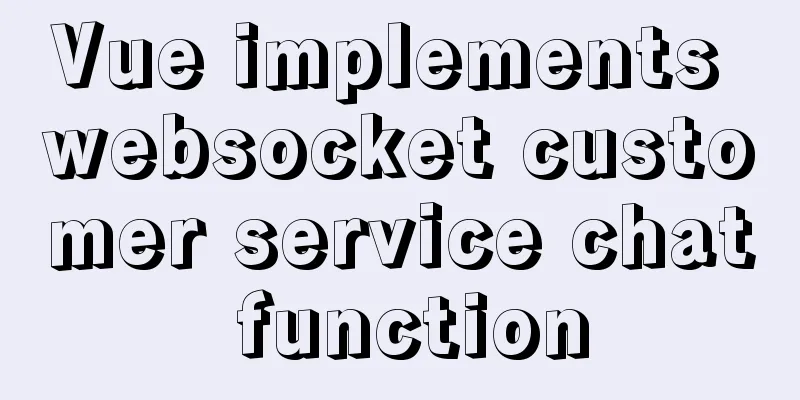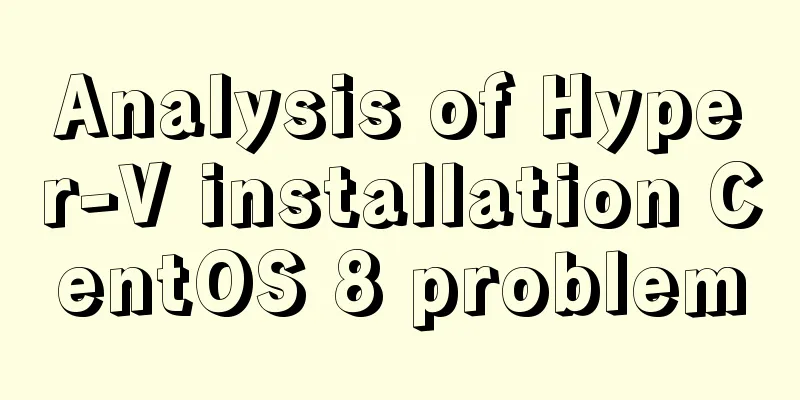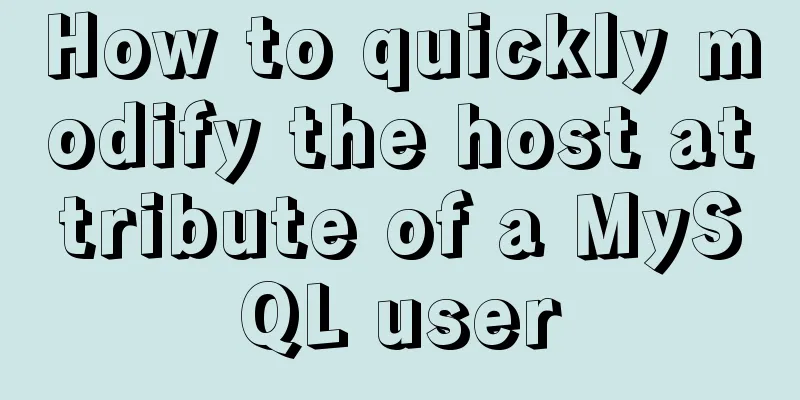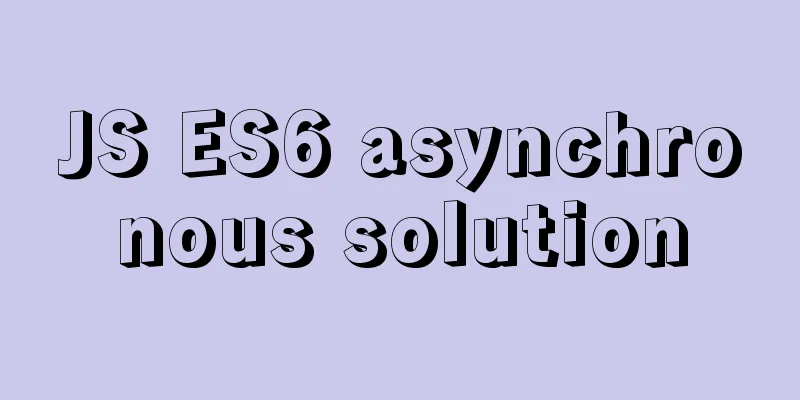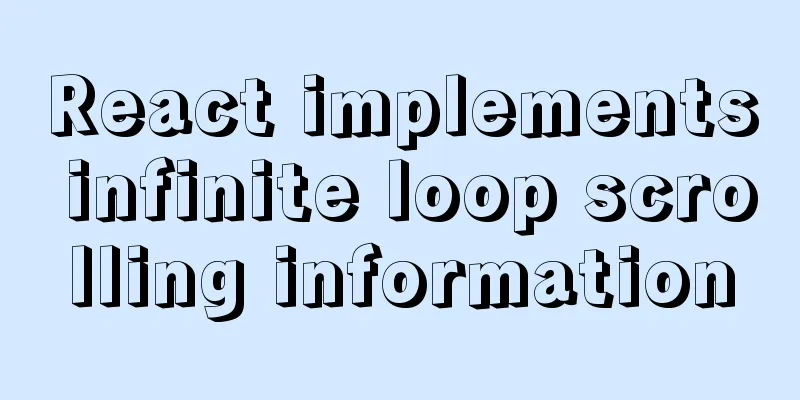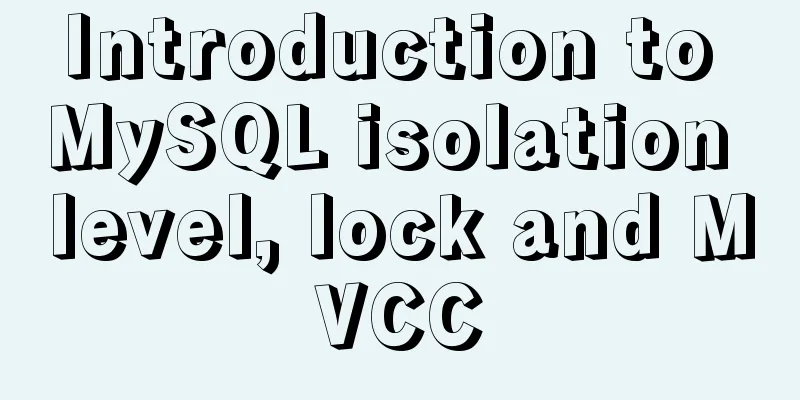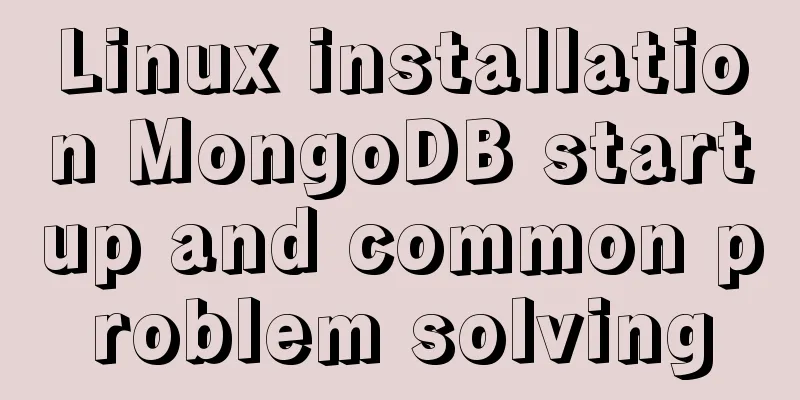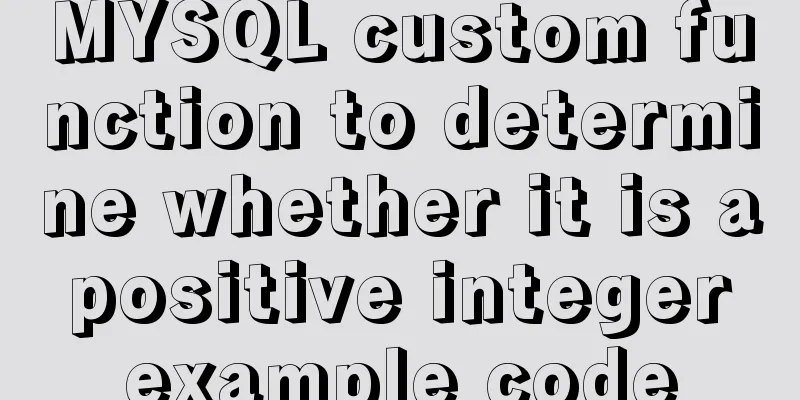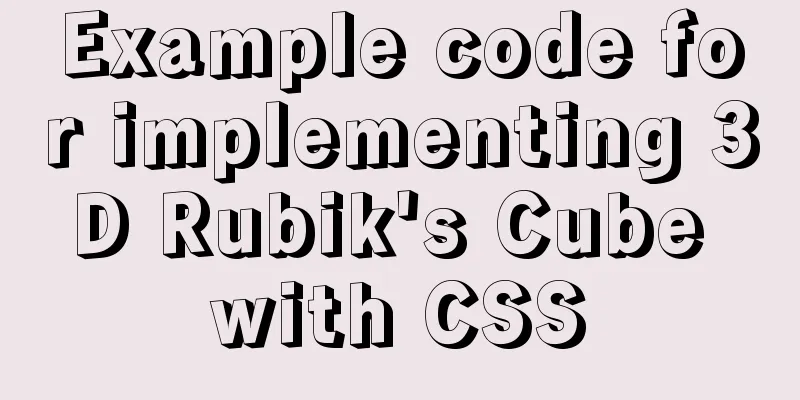Example of using docker compose to build a consul cluster environment
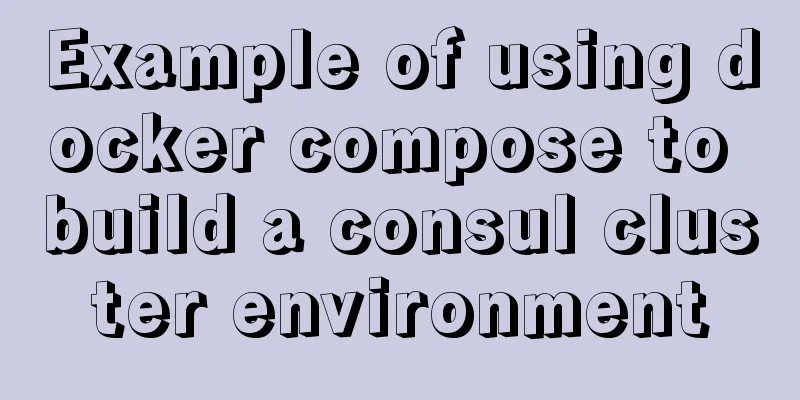
Basic concepts of consul Server mode and client mode
Command line parameters for starting server mode
Here is another parameter - bootstrap, which is used to control whether a server runs in bootstrap mode: when a server is in bootstrap mode, it can elect itself as a leader; note that only one server can be in bootstrap mode in a data center. Therefore, this parameter can generally only be used in a development environment with only one server. In a cluster production environment with multiple servers, this parameter cannot be used. Otherwise, if multiple servers mark themselves as leaders, data inconsistency will occur. In addition, this flag cannot be specified at the same time as -bootstrap-expect. Use docker-compose to build the following consul cluster environment
Edit the docker-compose.yml file
version: '2'
networks:
byfn:
services:
consul1:
image: consul
container_name: node1
command: agent -server -bootstrap-expect=3 -node=node1 -bind=0.0.0.0 -client=0.0.0.0 -datacenter=dc1
networks:
- byfn
consul2:
image: consul
container_name: node2
command: agent -server -retry-join=node1 -node=node2 -bind=0.0.0.0 -client=0.0.0.0 -datacenter=dc1
depends_on:
-consul1
networks:
- byfn
consul3:
image: consul
container_name: node3
command: agent -server -retry-join=node1 -node=node3 -bind=0.0.0.0 -client=0.0.0.0 -datacenter=dc1
depends_on:
-consul1
networks:
- byfn
consul4:
image: consul
container_name: node4
command: agent -retry-join=node1 -node=ndoe4 -bind=0.0.0.0 -client=0.0.0.0 -datacenter=dc1 -ui
ports:
- 8500:8500
depends_on:
-consul2
-consul3
networks:
- byfnStart the service $ docker-compose up $ docker exec -t node1 consul members Node Address Status Type Build Protocol DC Segment node1 172.21.0.2:8301 alive server 1.4.0 2 dc1 <all> node2 172.21.0.4:8301 alive server 1.4.0 2 dc1 <all> node3 172.21.0.3:8301 alive server 1.4.0 2 dc1 <all> ndoe4 172.21.0.5:8301 alive client 1.4.0 2 dc1 <default> Visit http://127.0.0.1:8500
Registration Configuration Center Example
spring:
application:
name: cloud-payment-service
####consul registration center address cloud:
consul:
enabled: true
host: 127.0.0.1
port: 8500
discovery:
hostname: 127.0.0.1
prefer-ip-address: true
service-name: ${spring.application.name}
#healthCheckInterval: 15s
instance-id: ${spring.application.name}-8002
enabled: trueKV access example $ docker exec -t node4 consul kv put foo "Hello foo" $ docker exec -t node4 consul kv put foo/foo1 "Hello foo1" $ docker exec -t node4 consul kv put foo/foo2 "Hello foo2" $ docker exec -t node4 consul kv put foo/foo21 "Hello foo21" $ docker exec -t node4 consul kv get foo Hello foo $ docker exec -t node4 consul kv get -detailed foo/foo1 CreateIndex 124 Flags 0 Key foo/foo1 LockIndex 0 ModifyIndex 124 Session - Value Hello foo1 $ docker exec -t node4 consul kv get -keys -separator="" foo foo foo/foo1 foo/foo2 foo/foo2/foo21 $ docker exec -t node4 consul kv get not-a-real-key Error! No key exists at: not-a-real-key The above is the details of using docker compose to build a consul cluster environment. For more information about the docker compose cluster environment, please pay attention to other related articles on 123WORDPRESS.COM! You may also be interested in:
|
<<: More popular and creative dark background web design examples
>>: Teach you to create custom hooks in react
Recommend
Several principles for website product design reference
The following analysis is about product design pr...
Docker Getting Started Installation Tutorial (Beginner Edition)
Doccer Introduction: Docker is a container-relate...
TypeScript uses vscode to monitor the code compilation process
Install Install ts command globally npm install -...
Sqoop export map100% reduce0% stuck in various reasons and solutions
I call this kind of bug a typical "Hamlet&qu...
Solution to the Multiple primary key defined error in MySQL
There are two ways to create a primary key: creat...
Detailed steps to start the Django project with nginx+uwsgi
When we develop a web project with Django, the te...
Two ways to implement Vue users to log out to the login page without operation for a long time
Table of contents Problem Description Front-end c...
How to access MySql through IP address
1. Log in to mysql: mysql -u root -h 127.0.0.1 -p...
MySQL 5.7.13 installation and configuration method graphic tutorial (win10 64 bit)
This article shares with you the graphic tutorial...
Detailed explanation of MySQL sql_mode query and setting
1. Execute SQL to view select @@session.sql_mode;...
Install Centos7 using Hyper-v virtual machine
Table of contents introduce Prepare Download syst...
Teach you how to implement the observer mode in Javascript
Table of contents What is the Observer Pattern? S...
MySQL 5.7.18 installation and configuration tutorial under Windows
This article shares the installation and configur...
js to realize automatic lock screen function
1. Usage scenarios There is such a requirement, s...
WeChat applet implements simple calculator function
WeChat applet: Simple calculator, for your refere...