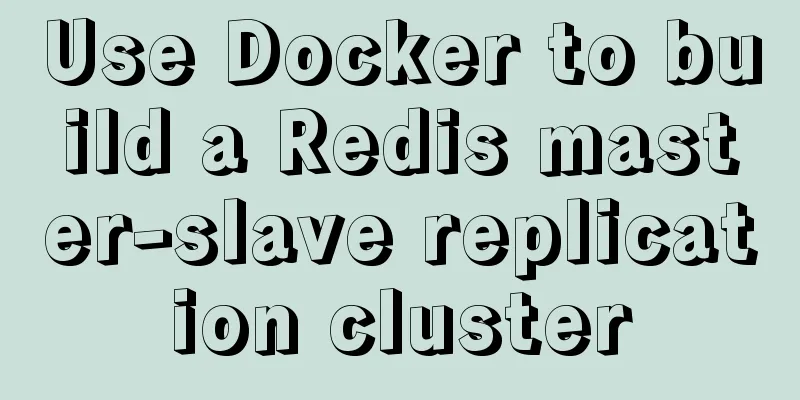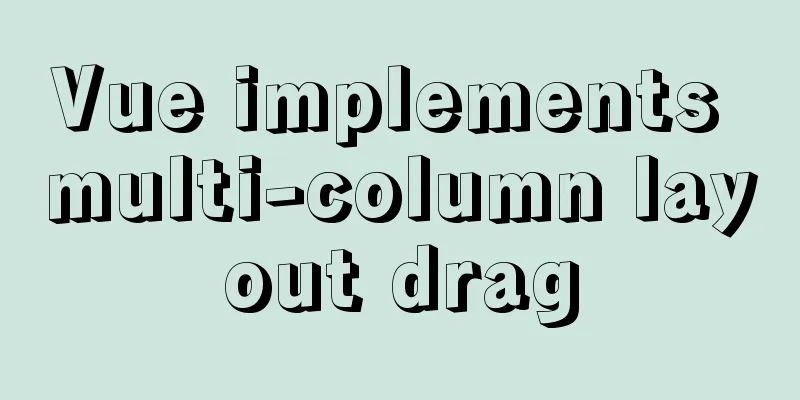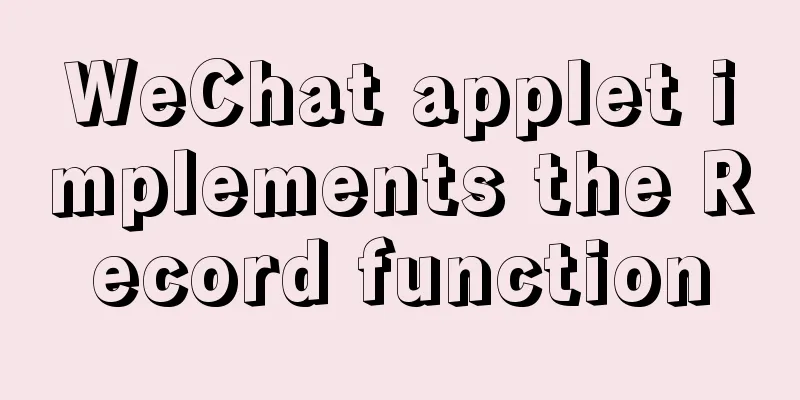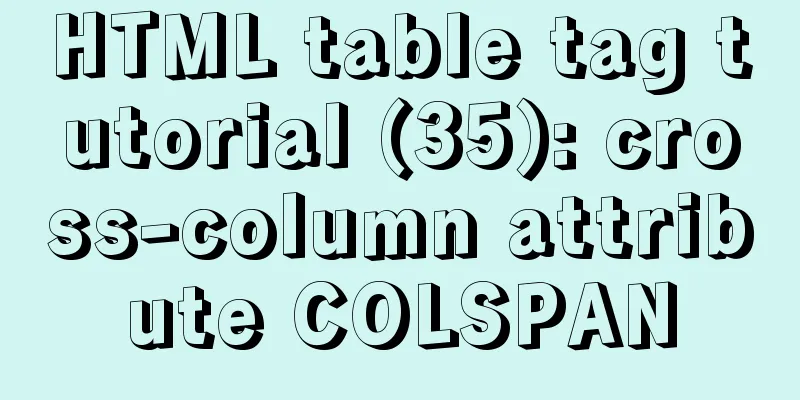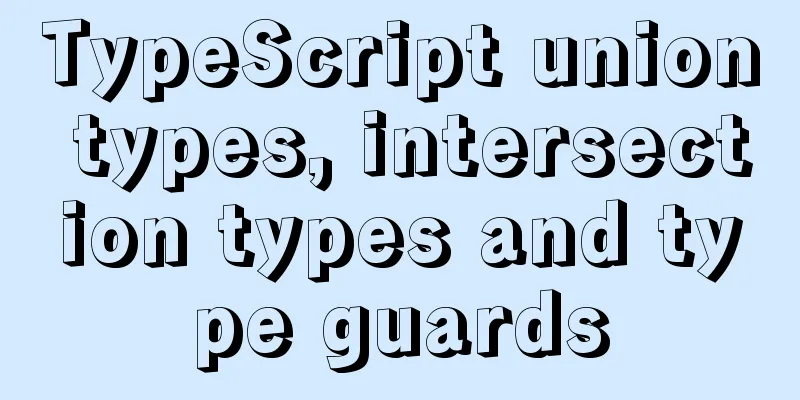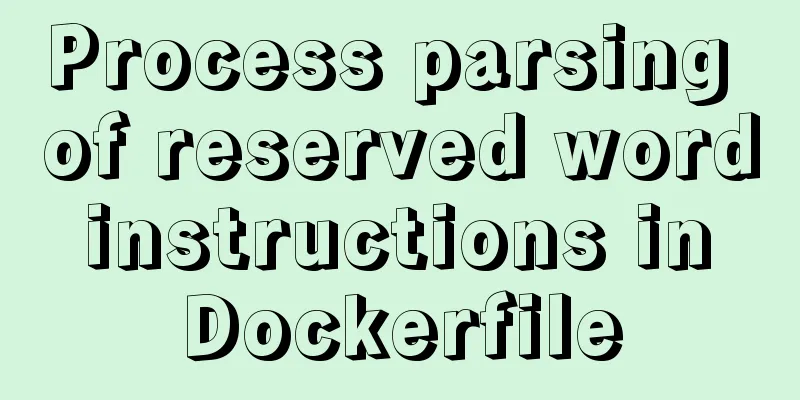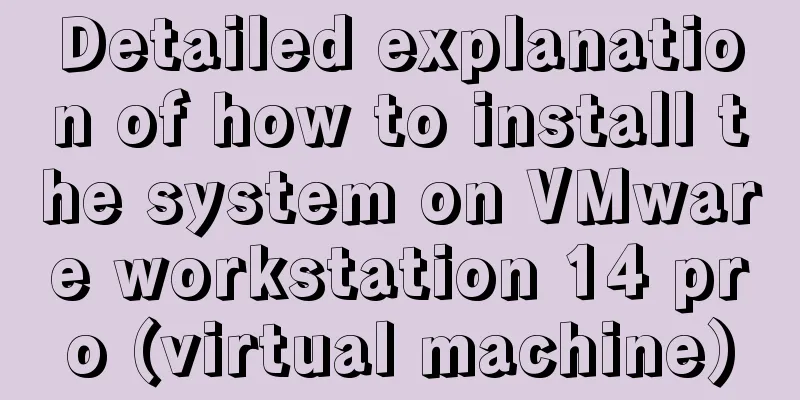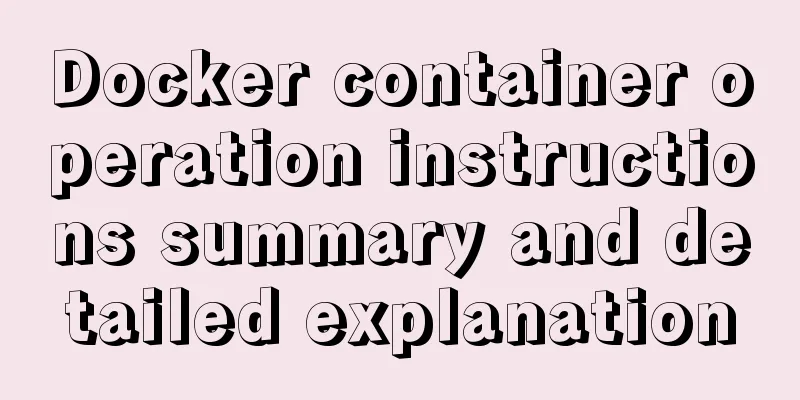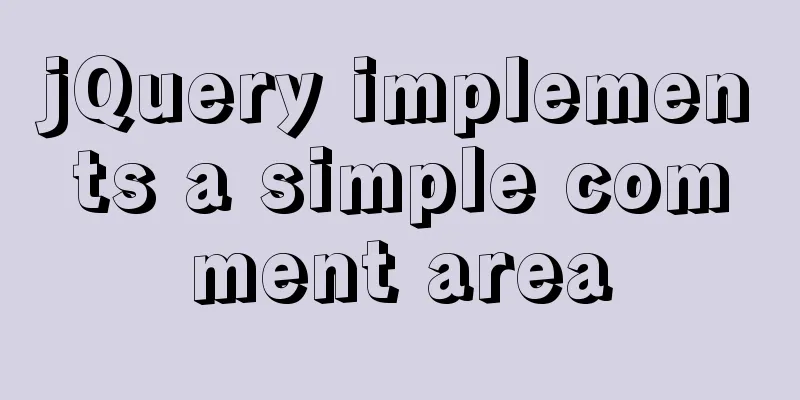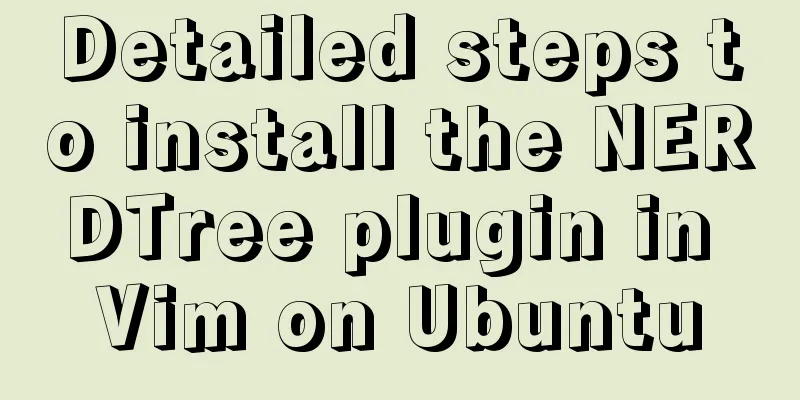Detailed steps to start the Django project with nginx+uwsgi
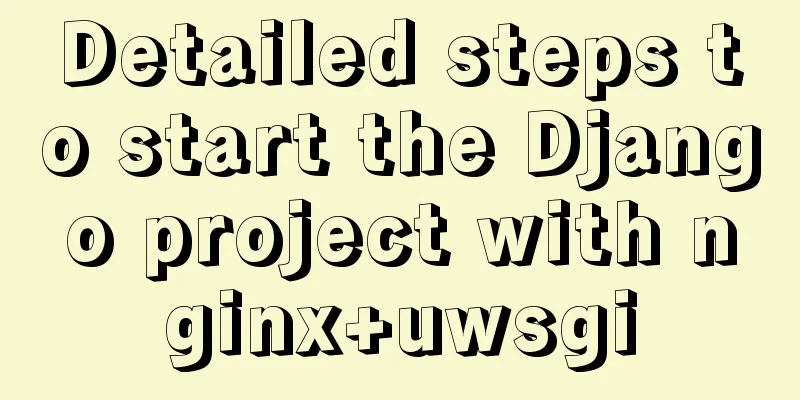
|
nginx+uwsgi+django is our commonly used Django deployment method. As the front-end server, nginx is responsible for receiving all client requests. The requested static files are processed by the nginx server itself because it has a good ability to handle static files, has optimized performance, and supports high concurrency. The uWSGI server is a support server that is used to serve nginx. nginx hands the requested dynamic files to uWSGI for processing. uWSGI implements the uwsgi, wsgi and http protocols. The uwsgi protocol is a custom protocol of uWSGI, which defines the interface between the framework (django) and the server. 1. Install the project environment System environment: Ubuntu 16.04 Python environment: python3.5.2 Django version: django1.11.7 Nginx environment: nginx_1.10.3 Virtual environment: virtualenv15.1.0 uwsgi version: uwsgi2.0.17.1 Install and enter the project virtual environment: sudo apt-get install virtualenv virtualenv -p python3 env_my_project source env_my_project/bin/activate pip install -r requirements.txt 2. Project configuration and operation test Modify the project configuration file: cp my_project/settings_local.py.example my_project/settings_local.py Modify the es configuration file: cp rs_es/es_settings.py.example rs_es/es_settings.py wsgi.py:
import os
from django.core.wsgi import get_wsgi_application
os.environ.setdefault("DJANGO_SETTINGS_MODULE", "my_project.settings_local")
application = get_wsgi_application() Project running test: python manage.py collectstatic # Collect static files python manage.py makemigrations python manage.py migrate python manage.py runserver 0.0.0.0:8001 3. NGINX and UWSGI related configuration sudo cp /etc/nginx/sites-available/default /etc/nginx/sites-available/my_project sudo ln -s /etc/nginx/sites-available/my_project /etc/nginx/sites-enabled/ sudo vim /etc/nginx/sites-enabled/my_project nginx configuration:
upstream my_project{
server unix:///var/run/my_project.sock;
}
server {
listen 8001; //The service port number service is started through nginx and uwsgi communication server_name 192.168.xx.xx; //The ip of nginx proxy
charset utf-8;
# max upload size
client_max_body_size 10M;
# send all non-media requests to the Django server.
location / {
uwsgi_pass my_project;
include /etc/nginx/uwsgi_params;
}
location /static/ {
root /home/ubuntu/my_project;
}
}
Uwsgi configuration: sudo mkdir /var/log/uwsgi sudo chmod -R 777 /var/log/uwsgi uwsgi.ini: [uwsgi] chdir=/home/ubuntu/my_project home=/home/ubuntu/my_project/env_my_project module=my_project.wsgi:application socket=/var/run/my_project.sock chmod-socket = 666 master=True processes = 5 max-requests=5000 # clear environment on exit vacuum=True pidfile=/var/run/my_project.pid daemonize=/var/log/uwsgi/my_project.log # git pull automatically restarts the service touch-reload=.git/index 4. Configure Emperor mode monitoring and system automatic startup of uwsgi Configure Emperor mode listening sudo mkdir /etc/uwsgi sudo mkdir /etc/uwsgi/vassals sudo ln -s /home/ubuntu/my_project/uwsgi.ini /etc/uwsgi/vassals/ The system automatically starts uwsgi sudo vim /etc/rc.local /usr/local/bin/uwsgi --emperor /etc/uwsgi/vassals 5. Start Django service through uwsgi Start uwsgi uwsgi --ini uwsgi.ini Restart nginx sudo service nginx restart Start the Django service sudo uwsgi --reload /var/run/my_project.pid At this point, you can access the service through the ip and port proxy from ngnix in the browser The above is the full content of this article. I hope it will be helpful for everyone’s study. I also hope that everyone will support 123WORDPRESS.COM. You may also be interested in:
|
<<: Vue implements a visual drag page editor
>>: MySQL 5.7.11 zip installation and configuration method graphic tutorial
Recommend
HTML form submission method case study
To summarize the form submission method: 1. Use t...
Detailed example of using useState in react
useState useState adds some internal state to a c...
Examples of correct judgment methods for data types in JS
Table of contents Preface Can typeof correctly de...
CSS animation property usage and example code (transition/transform/animation)
During development, a good user interface will al...
Docker container log analysis
View container logs First, use docker run -it --r...
Learn MySQL database in one hour (Zhang Guo)
Table of contents 1. Database Overview 1.1 Develo...
Detailed explanation of how to query fields containing '%' in MySQL like (ESCAPE usage)
In the SQL like statement, for example SELECT * F...
Key features of InnoDB - insert cache, write twice, adaptive hash index details
The key features of the InnoDB storage engine inc...
Native js to implement a simple calculator
This article example shares the specific code of ...
JavaScript imitates Jingdong magnifying glass effect
This article shares the specific code for JavaScr...
WeChat applet selects the image control
This article example shares the specific code for...
HTML&CSS&JS compatibility tree (IE, Firefox, Chrome)
What is a tree in web design? Simply put, clicking...
How to use echarts to visualize components in Vue
echarts component official website address: https...
Pure CSS3 to achieve mouse over button animation Part 2
After the previous two chapters, do you have a ne...
Pure CSS to achieve three-dimensional picture placement effect example code
1. Percentage basis for element width/height/padd...