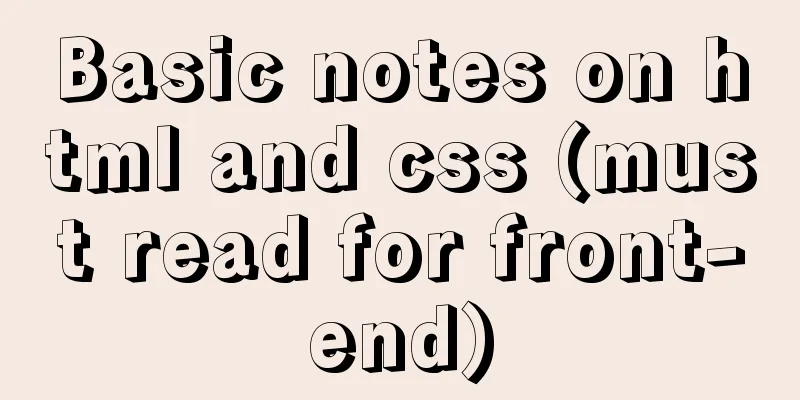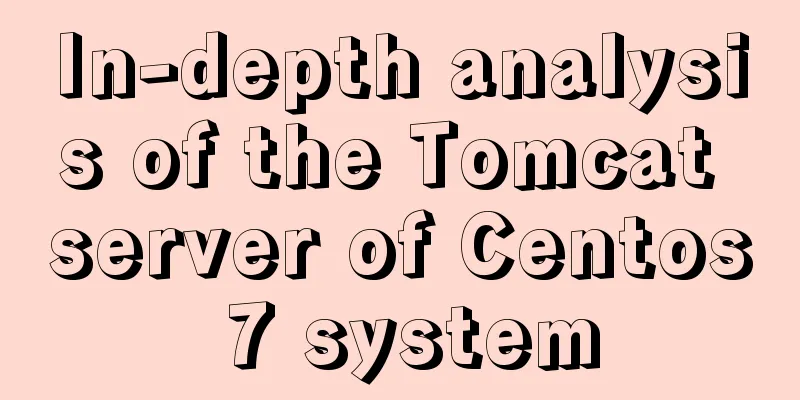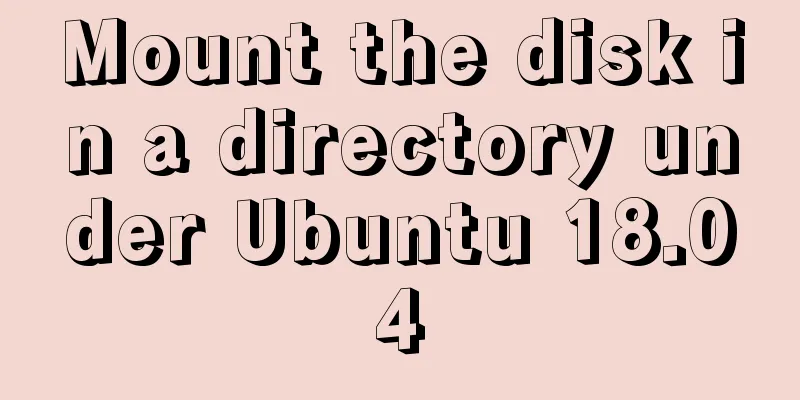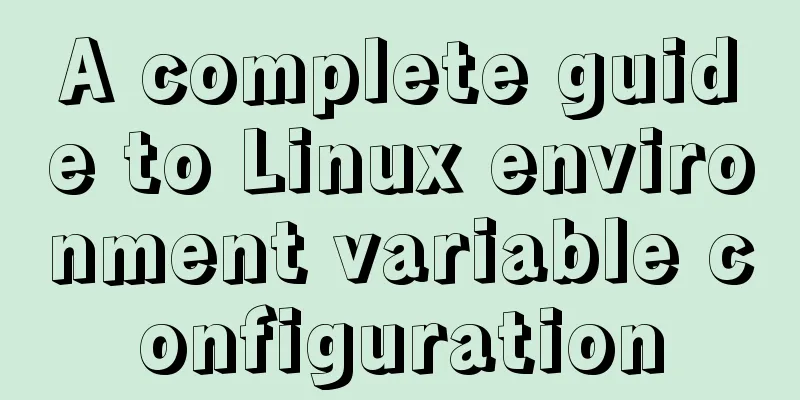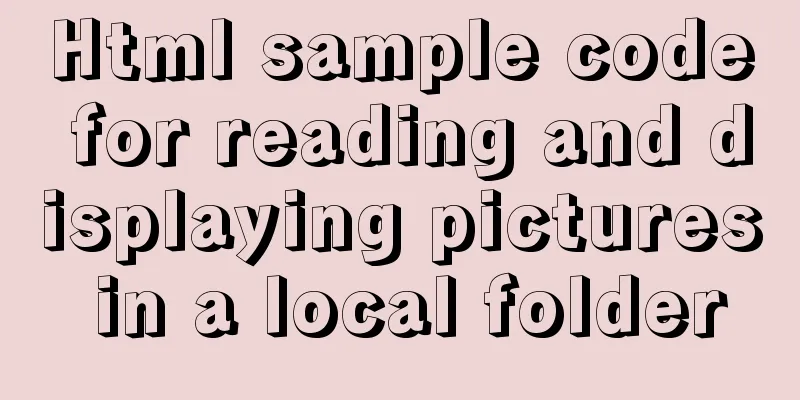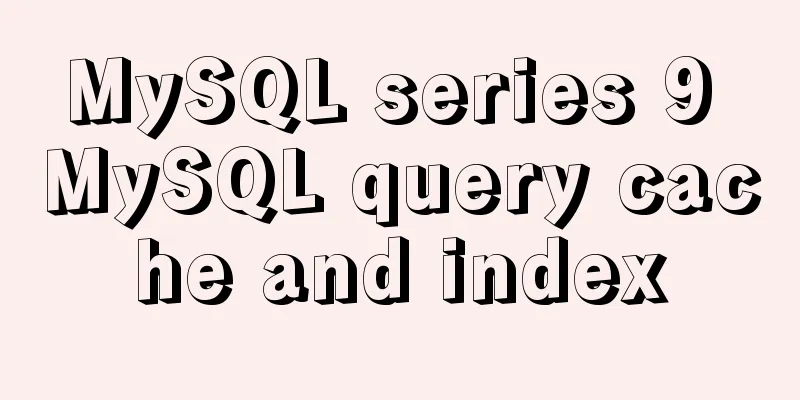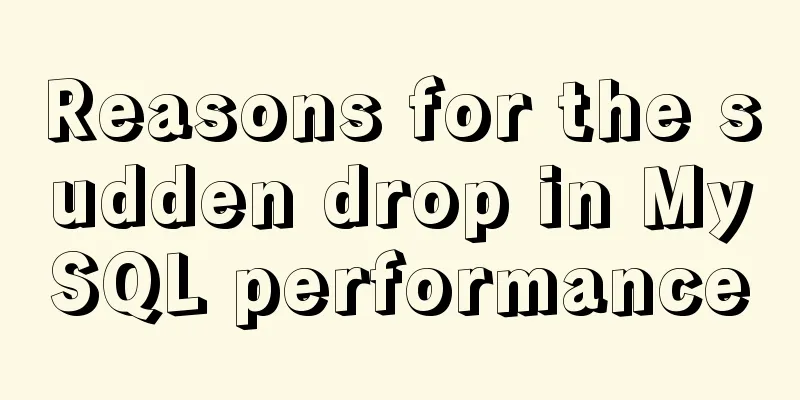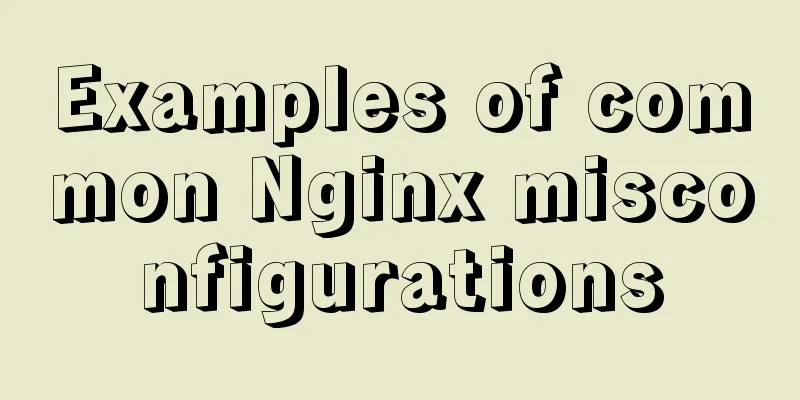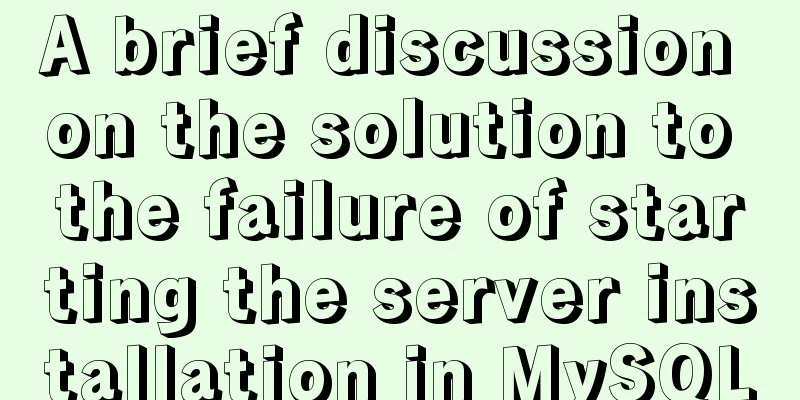Process parsing of reserved word instructions in Dockerfile
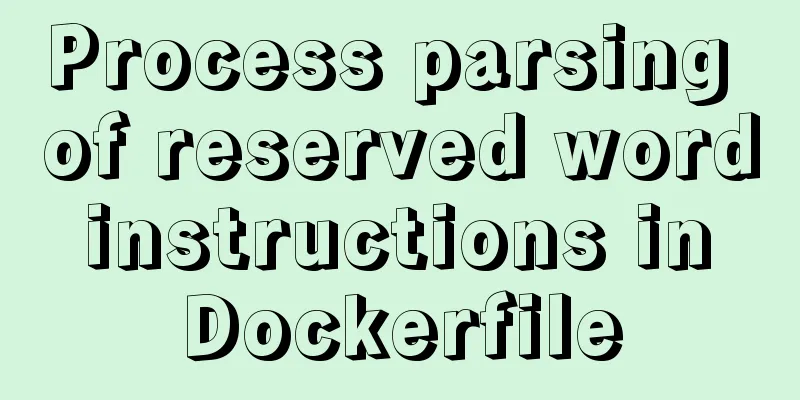
|
I have learned Docker briefly before, in order to quickly deploy a project. The process went by very quickly, and I was somewhat unfamiliar with writing Dockerfile files. So I wrote this article. I hope this can help you all! ! ! 1. What is Dockerfile?concept: Dockerfile is a build file used to build a Docker image. It is a script consisting of a series of commands and parameters. Three steps to build:
Centos Example: CentOS example:
FROM scratch #The real base image,
ADD centos-7-x86_64-docker.tar.xz /
# label description LABEL \
org.label-schema.schema-version="1.0" \
org.label-schema.name="CentOS Base Image" \
org.label-schema.vendor="CentOS" \
org.label-schema.license="GPLv2" \
org.label-schema.build-date="20201113" \
org.opencontainers.image.title="CentOS Base Image" \
org.opencontainers.image.vendor="CentOS" \
org.opencontainers.image.licenses="GPL-2.0-only" \
org.opencontainers.image.created="2020-11-13 00:00:00+00:00"
CMD ["/bin/bash"] #The command executed in the last lineWhere did I find it? I found it on hub.docker.com: centos. We don’t know how to do it, but we can first look at how others write it. I think everyone is familiar with copying homework. Commonly known as CV method😂. 2. Analysis of Dockerfile construction processGetting Started: Each reserved word directive (the focus of today's post) must be like: FROM scratch #The real base image, ADD centos-7-x86_64-docker.tar.xz / Instructions are executed sequentially from top to bottom.
Each instruction creates a new image layer and commits the image. Just like the following, you can do it like nesting dolls.
Dockerfile execution process analysis:
There are cases later in the text, which will make it easier to understand if you look back at them in conjunction with the cases. Small extra:
Docker containers can provide services as soon as they are running. 3. Dockerfile reserved word instructionsDockerfiel reserved word instructions are as follows:
3.1 FROMBase image, that is, the image based on which the current new image is created. #Create image based on openjdk:8 FROM openjdk:8 3.2 MAINTAINERThe name and email address of the image maintainer MAINTAINER Ning Zaichun [email protected] 3.3 RUNInstructions to run when building the container RUN mkdir -p /conf/my.cn 3.4 EXPOSEThe port exposed by the current container #Expose the required ports of MyCat EXPOSE 8066 9066 3.5 WORKDIRSpecify the default working directory for the terminal to log in to after creating the container #Container data volume, used for data storage and persistence work WORKDIR /usr/local/mycat 3.6 ENVUsed to set environment variables during image building #Used to set the environment variable ENV MYCAT_HOME=/usr/local/mycat during the image building process This environment variable can be used in any subsequent RUN instructions, just as if the environment variable prefix was specified before the command; these environment variables can also be used directly in other instructions. like: RUN $MYCAT_HOME/mycat 3.7. ADD and COPYADD: Copy the files in the host directory into the image, and the ADD command will automatically process the URL and decompress the tarball. ADD centos-6-docker.tar.xz / COPY: Similar to ADD, copy files and directories to the image. Copies the files/directories from the <source path> in the build context directory to the <target path> location in the new layer of the image COPY src dest COPY ["src" "dest"] 3.8 VOLUMEContainer data volumes are used for data persistence and storage. #Expose the mapping address of the mycat configuration file address and directly map the host folder VOLUME /usr/local/mycat when starting 3.9 CMD and ENTRYPOINTCMD The CMD command is similar to the RUN command and also has two formats:
There can be multiple CMD instructions in ENTRYPOINT Specifies a command to run when the container starts. The purpose of ENTRYPOINT is the same as CMD, which is to specify the container startup program and parameters. the difference: Here is a brief explanation of the difference. You can understand CMD as overwriting CMD cat /conf/my.cnfCMD /bin/bash Both of these instructions are written in the This is mainly reflected in When the last line in the 3.10 ONBUILD When building an inherited 4. Actual combat cases4.1. Make your own CentOS image4.1.1、Introduction:Let's first pull a centos from Alibaba Cloud to see what problems there are, and then we can customize it. docker pull centos # Pull the image docker run -it centos # Run the image # ===== Test ====vim ceshi.txtifconfig pwd
Why is this so? Because the Centos in the docker repository is a streamlined version, which only has the kernel and nothing else. A customized Centos is required to solve the above problems. 4.1.2. Write DockerfileWrite a Dockerfile for our custom Centos FROM centosMAINTAINER 宁在春<[email protected]>ENV MYPATH /usr/localWORKDIR $MYPATHRUN yum -y install vimRUN yum -y install net-toolsEXPOSE 80 CMD echo $MYPATHCMD echo "success"CMD /bin/bash #Only the last one will be executed
Then copy this in. mkdir -p /usr/local/docker/mycentos # Create your own storage location vim Dockerfile
4.1.3. Build centos imagedocker build -f /usr/local/docker/mycentos/Dockerfile -t mycentos:1.1 . explain:
implement:
Seeing the last one means success.
4.1.4. Run Centos imagedocker run -it mycentos:1.3pwdifconfig
The reason why the directory we enter the container is switched from ENV MYPATH /usr/localWORKDIR $MYPATH 4.1.5. View the change history of the imagedocker history mycentos:1.1
It can also be seen here that the image is built layer by layer by the instructions in the Dockerfile file. 4.2 ONBUILD ExampleBe the first to build a husband mirror Write a FROM centosRUN yum -y install curlONBUILD RUN echo "I was inherited by the sub-image, output this statement" CMD ["crul", "-s","http://ip.cn"] docker build -f /usr/local/docker/mycentos/Dockerfile2 -t my_father_centos .
Build a mirror image Write a FROM my_father_centosRUN yum -y install curlCMD ["crul", "-s","http://ip.cn"] docker build -f /usr/local/docker/mycentos/Dockerfile3 -t my_son_centos .
You can see that the statements in the parent image are output. This is the end of this article about reserved word instructions in Dockerfile. For more relevant Dockerfile reserved word instructions, please search for previous articles on 123WORDPRESS.COM or continue to browse the following related articles. I hope everyone will support 123WORDPRESS.COM in the future! You may also be interested in:
|
<<: Implementing a simple age calculator based on HTML+JS
>>: CSS fills the parent container div with img images and adapts to the container size
Recommend
How to change the default character set of MySQL to utf8 on MAC
1. Check the character set of the default install...
How to build a MySQL high-availability and high-performance cluster
Table of contents What is MySQL NDB Cluster Preli...
Learn MySQL database in one hour (Zhang Guo)
Table of contents 1. Database Overview 1.1 Develo...
Mysql aggregate function nested use operation
Purpose: Nested use of MySQL aggregate functions ...
Basic concepts and common methods of Map mapping in ECMAScript6
Table of contents What is a Mapping Difference be...
CSS3 realizes text relief effect, engraving effect, flame text
To achieve this effect, you must first know a pro...
Use iframe to display weather effects on web pages
CSS: Copy code The code is as follows: *{margin:0;...
Getting Started: A brief introduction to HTML's basic tags and attributes
HTML is made up of tags and attributes, which are...
Question about custom attributes of html tags
In previous development, we used the default attr...
Specific use of MySQL internal temporary tables
Table of contents UNION Table initialization Exec...
Implementation of WeChat applet message push in Nodejs
Select or create a subscription message template ...
Introduction to the differences between HTML name, id, class (format/application scenario/features), etc.
In a page, there are many controls (elements or ta...
JS Object constructor Object.freeze
Table of contents Overview Example 1) Freeze Obje...
Mysql method to copy a column of data in one table to a column in another table
mysql copy one table column to another table Some...
The role of nextTick in Vue and several simple usage scenarios
Purpose Understand the role of nextTick and sever...