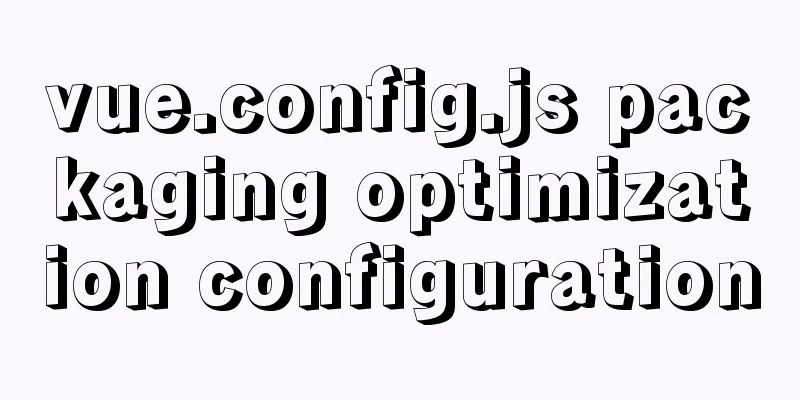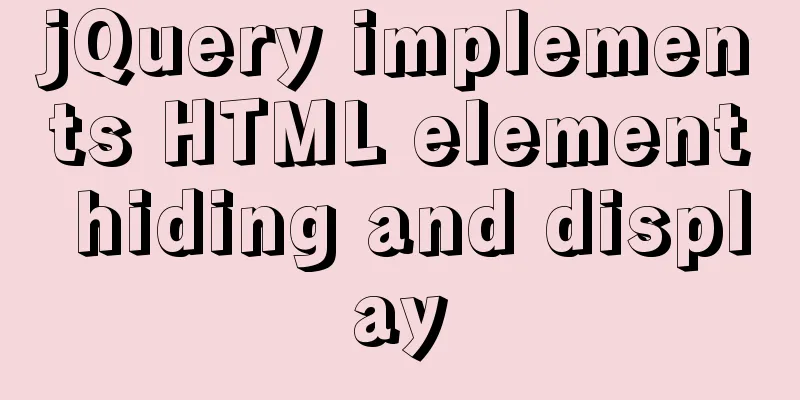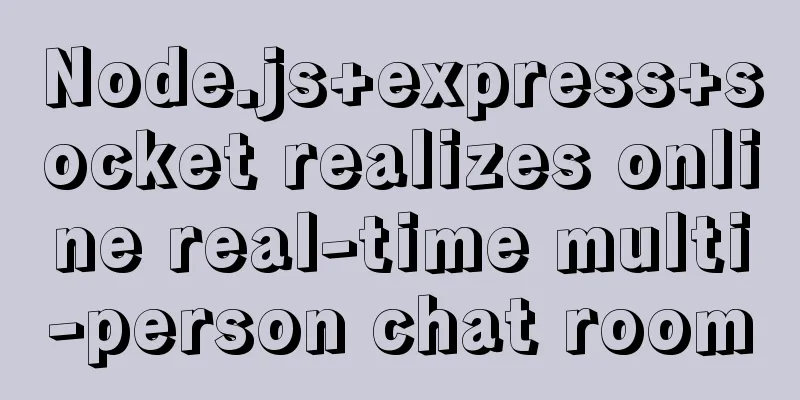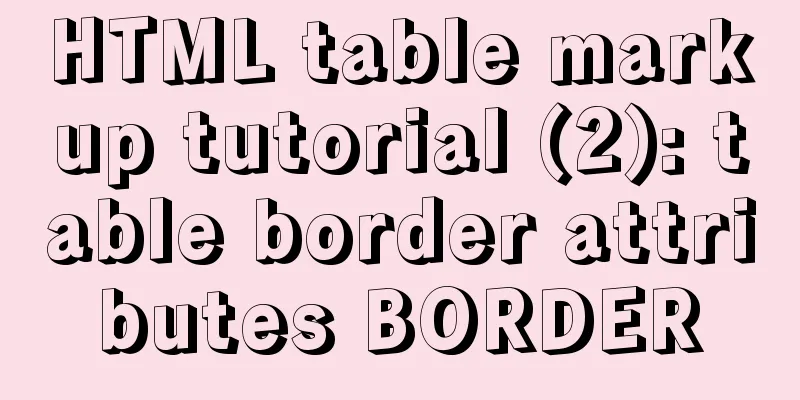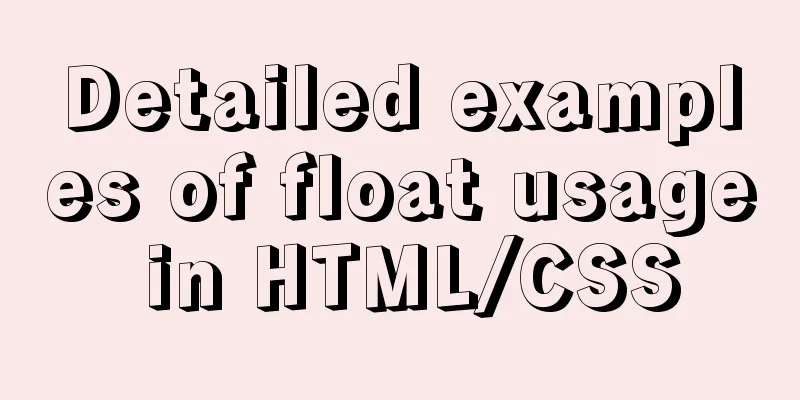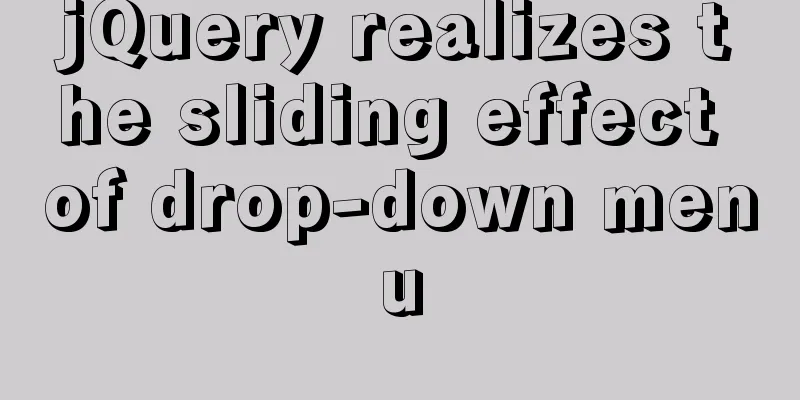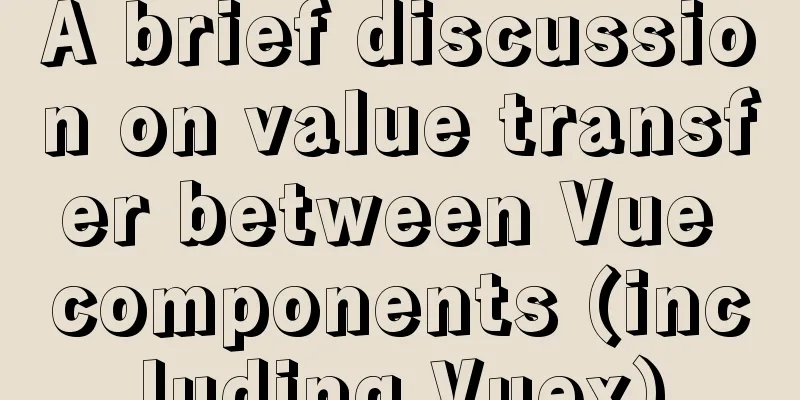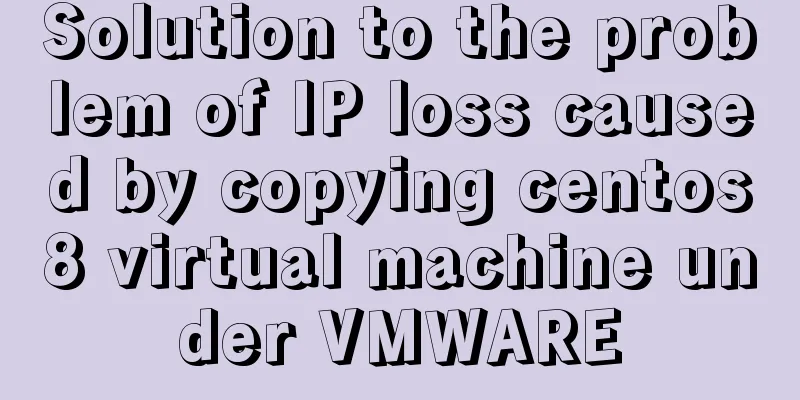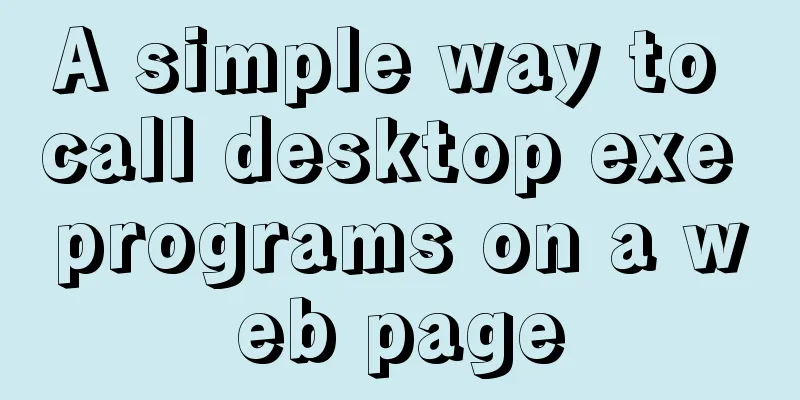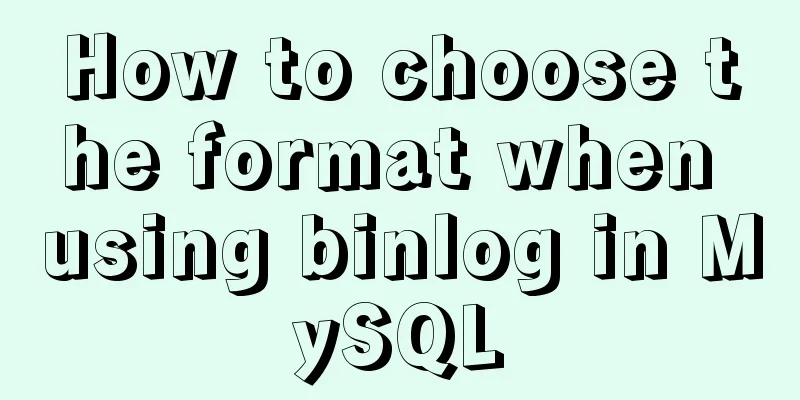A brief discussion on the solution to the failure of starting the server installation in MySQL
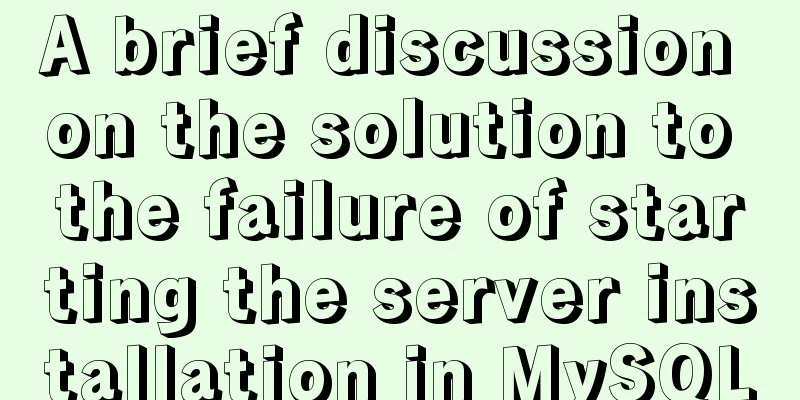
|
If this is the first time you install MySQL on your computer, this error message will generally not appear. As shown in the figure below. Failure in starting the server is usually caused by the software not being cleaned up from the last installation.
How to completely uninstall the software:The first step is to go to Control Panel\Programs\Programs and Features and uninstall the two MySQL software in the figure below.
The second step is to delete the remaining MySQL files in the last installation directory, and don’t forget to delete the MySQL folder under ProgramData, as shown in the figure below. Note: The folders here are different from the residual files in the last installation directory. C:\ProgramData is generally hidden by default.
The third step is to press Win+R and enter regedit to run the registry editor. Follow the path in the figure below to find MySQL and then delete the MySQL registry information.
Step 4. After completing the first three steps, open the service and you will find that the MySQL57 service still exists, as shown in the figure below. This is the main reason for the installation failure, so you need to delete the MySQL57 service. Method: Run the DOS command with administrator privileges, and then enter sc delete MySQL57. C:\Windows\system32>sc delete MySQL57 [SC] DeleteService Success
Now you can easily install the MySQL software! This is the end of this article about the solution to the failure of MySQL installation starting the server. For more information about the failure of MySQL installation starting the server, please search for previous articles on 123WORDPRESS.COM or continue to browse the following related articles. I hope you will support 123WORDPRESS.COM in the future! You may also be interested in:
|
<<: How to insert weather forecast into your website
>>: Detailed explanation of commonly used CSS styles (layout)
Recommend
HTML optimization techniques you must know
To improve the performance of web pages, many dev...
Tkinter uses js canvas to achieve gradient color
Table of contents 1. Use RGB to represent color 2...
The difference between name and value in input tag
type is the control used for input and output in t...
JS implements the snake game
Table of contents 1. Initialization structure 2. ...
Understanding MySQL Locking Based on Update SQL Statements
Preface MySQL database lock is an important means...
Solutions to problems using addRoutes in Vue projects
Table of contents Preface 1. 404 Page 1. Causes 2...
Nginx routing forwarding and reverse proxy location configuration implementation
Three ways to configure Nginx The first method di...
How to use Dockerfile to build images in Docker
Build the image Earlier we used various images fo...
How to solve the problem of not getting form value after submitting html form input using disabled
After the form input box input is set to the disa...
Optimization of data tables in MySQL database, analysis of foreign keys and usage of three paradigms
This article uses examples to illustrate the opti...
Detailed explanation of several ways to remove the gap between inline-block elements in CSS
Recently, when working on mobile pages, inline-bl...
Vue commonly used high-order functions and comprehensive examples
1. Commonly used high-order functions of arrays S...
td content automatically wraps table table td after setting the width too much text automatically wraps
Set the table's style="table-layout:fixed...
Analysis of the implementation method of modifying the default network segment of Docker
background All of the company's servers are p...
Solution to the timeout problem when installing docker-compose with PIP
1: Installation command pip install docker-compos...