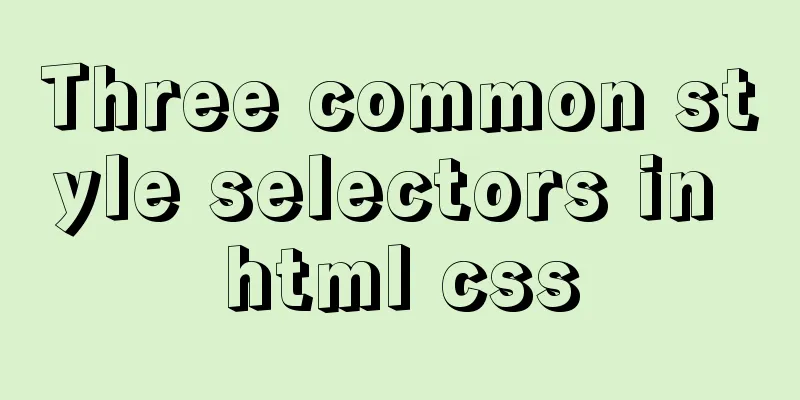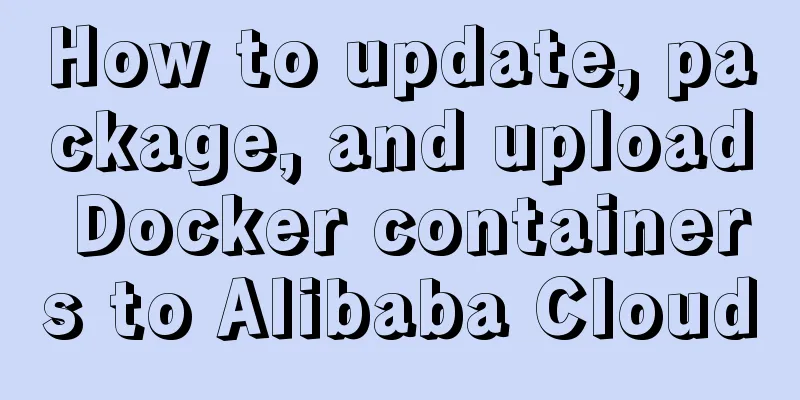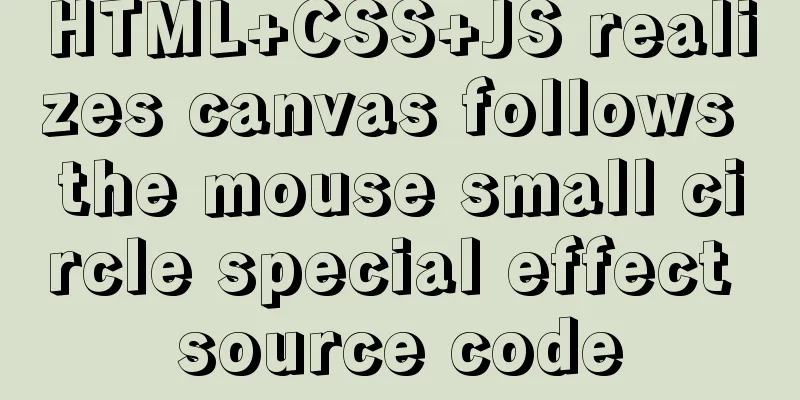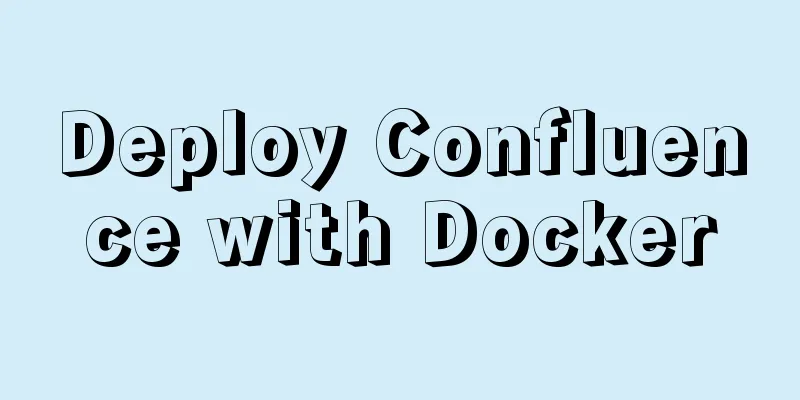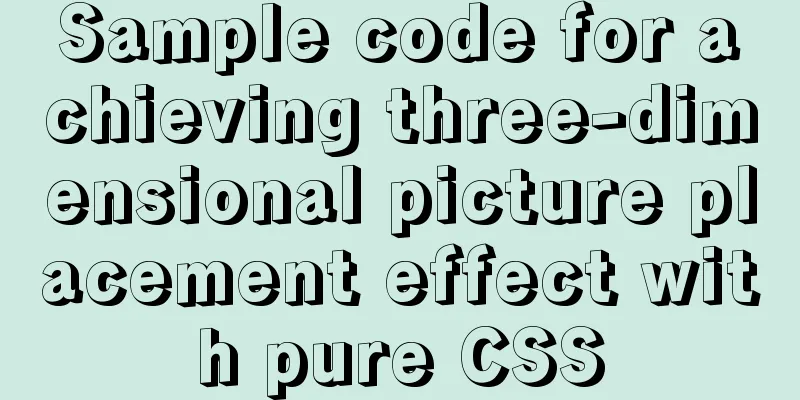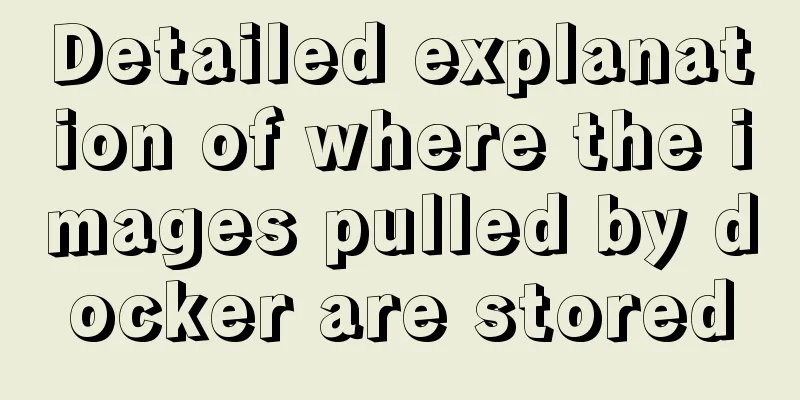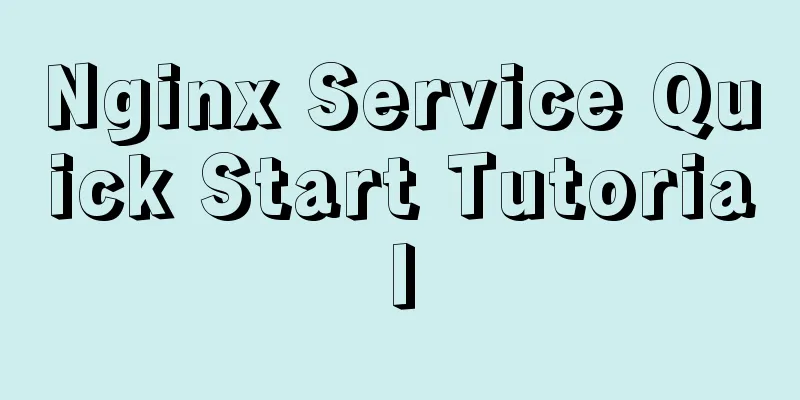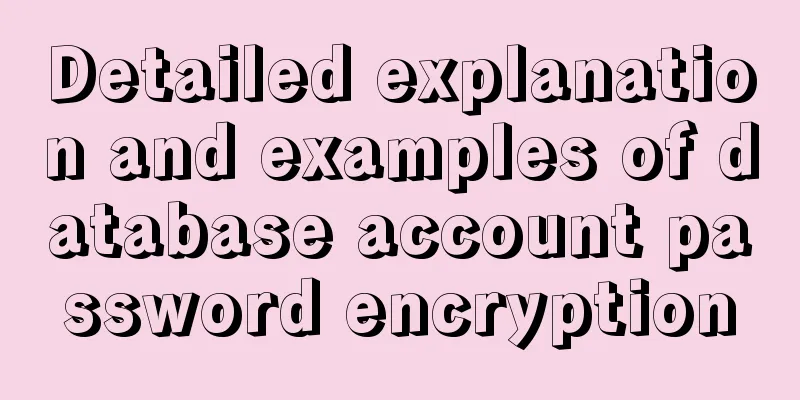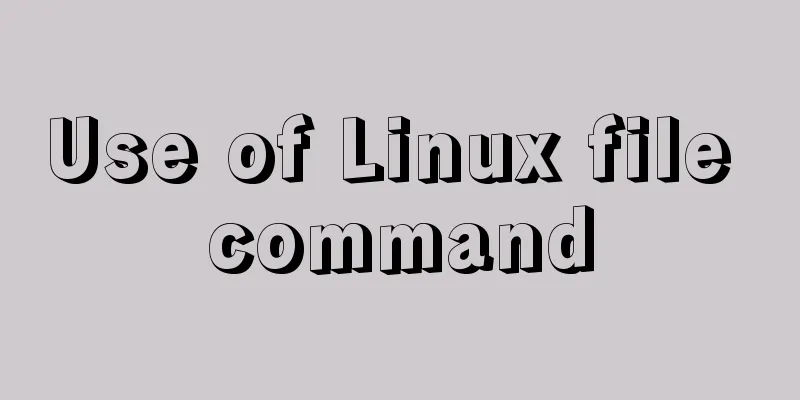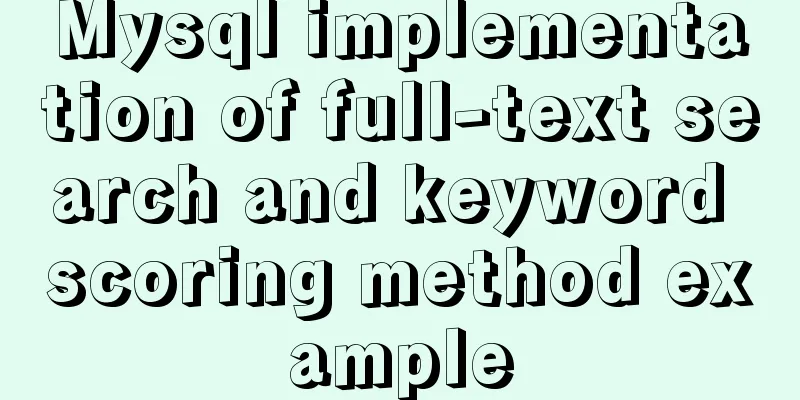Solution to the timeout problem when installing docker-compose with PIP
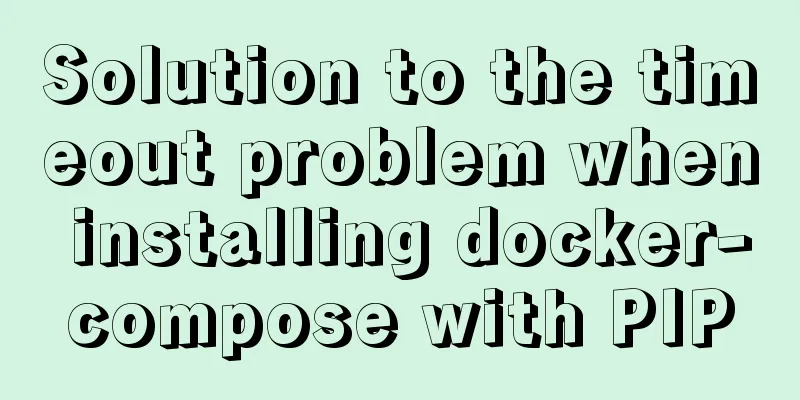
|
1: Installation command Exception information
Some netizens suggested adding a timeout, but it didn't solve my problem. This is probably because the download timed out because there was no VPN. So you need to modify the source of pip Following the online examples, I temporarily modified the pip source and executed the installation command again, but it did not solve my problem. Later I saw another blog. This method solved my problem. The modification source was referenced from the blog https://blog.csdn.net/h106140873/article/details/103858931. 1: Create a pip folder in the root directory (I am using the root user) 2: Create a pip.conf file in the .pip directory 3: Edit the pip.conf file and add the following two lines
Execute the pip --default-timeout=100 install docker-compose command again and the installation is successful. And the download speed is very fast Note: Some domestic images of pip
The above is the full content of this article. I hope it will be helpful for everyone’s study. I also hope that everyone will support 123WORDPRESS.COM. You may also be interested in:
|
<<: vue+node+socket io realizes multi-person interaction and releases the entire process
>>: Realize breadcrumb function based on vue-router's matched
Recommend
Example of how to configure cross-domain failure repair in nginx
Nginx cross-domain configuration does not take ef...
Nginx learning how to build a file hotlink protection service example
Preface Everyone knows that many sites now charge...
Things to note when migrating MySQL to 8.0 (summary)
Password Mode PDO::__construct(): The server requ...
CSS makes the footer automatically stick to the bottom when the content height is not enough
In the UI cutting process, the page is often comp...
Use a table to adjust the format of the form controls to make them look better
Because I want to write a web page myself, I am al...
Solution to invalid Nginx cross-domain setting Access-Control-Allow-Origin
nginx version 1.11.3 Using the following configur...
Example of how to implement keepalived+nginx high availability
1. Introduction to keepalived Keepalived was orig...
The corresponding attributes and usage of XHTML tags in CSS
When I first started designing web pages using XH...
Summary of commonly used tags in HTML (must read)
Content Detail Tags: <h1>~<h6>Title T...
Example of how to upload a Docker image to a private repository
The image can be easily pushed directly to the Do...
MySQL Packet for query is too large problem and solution
Problem description: Error message: Caused by: co...
Detailed explanation of vite2.0 configuration learning (typescript version)
introduce You Yuxi’s original words. vite is simi...
Analysis and solution of the cause of web page style loss caused by browser automatic form filling
From the backend to the front end, what a tragedy....
How to define input type=file style
Why beautify the file control? Just imagine that a...
CSS controls the spacing between words through the letter-spacing property
letter-spacing property : Increase or decrease th...