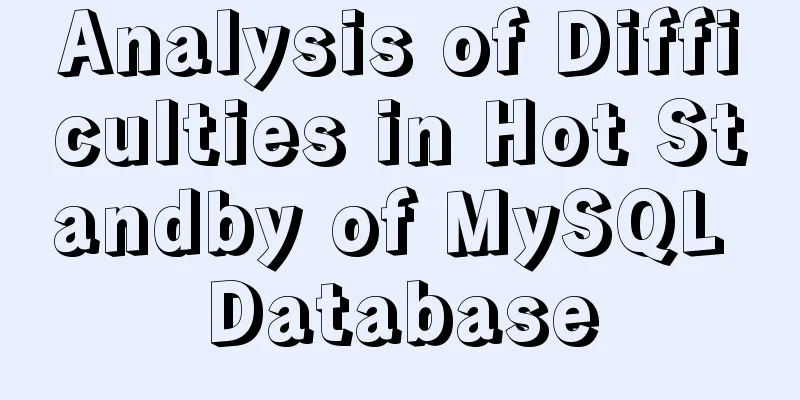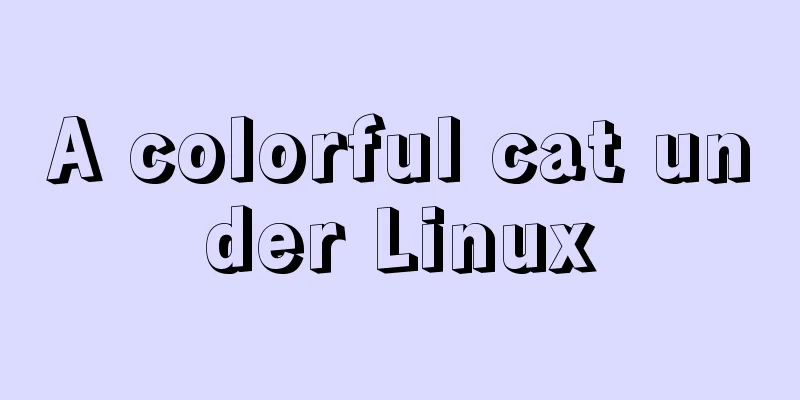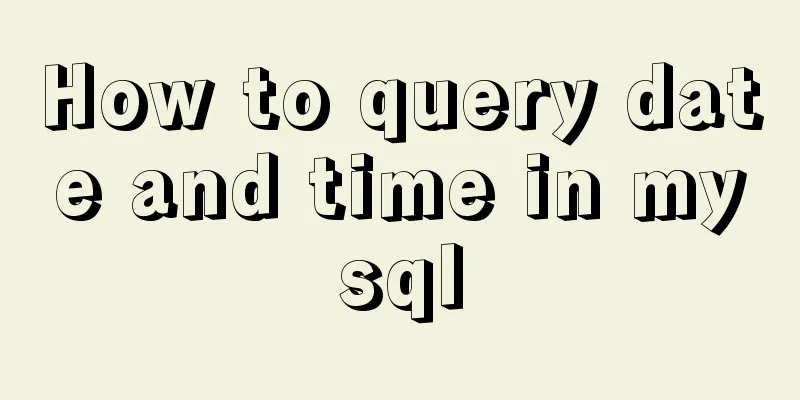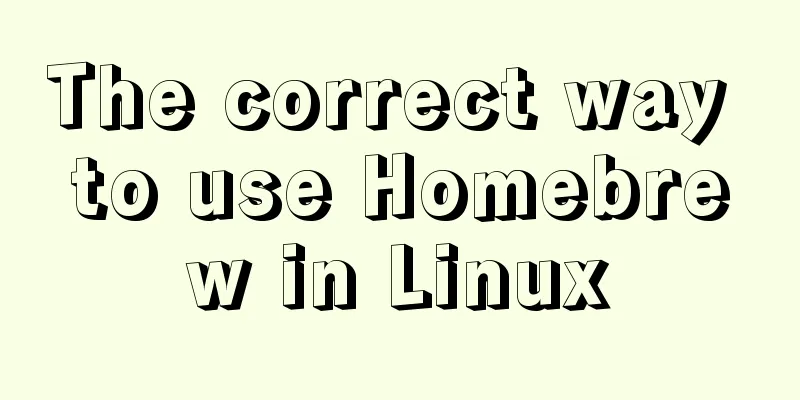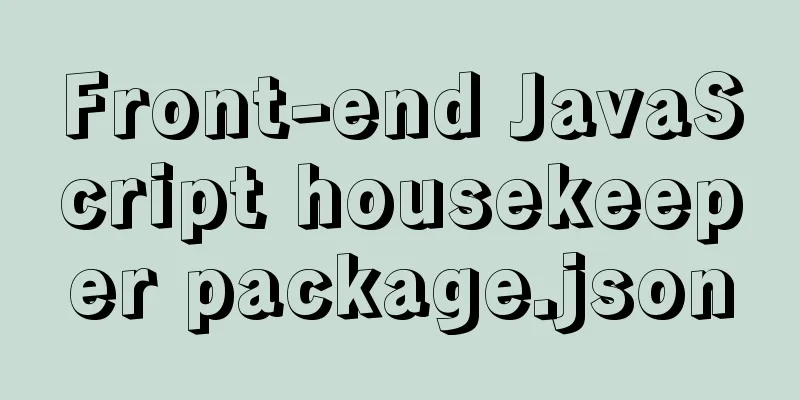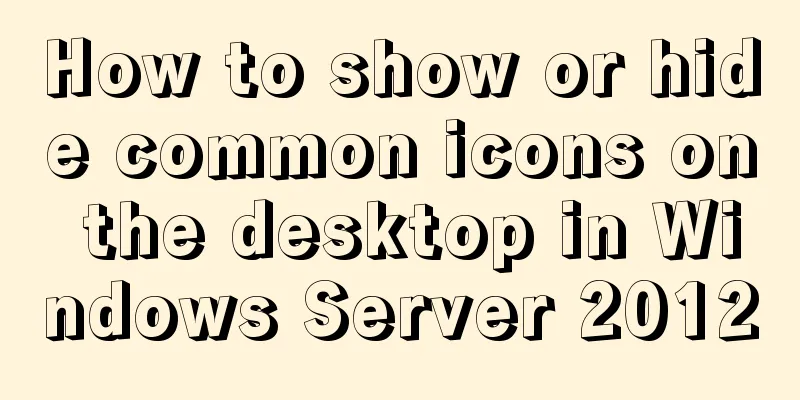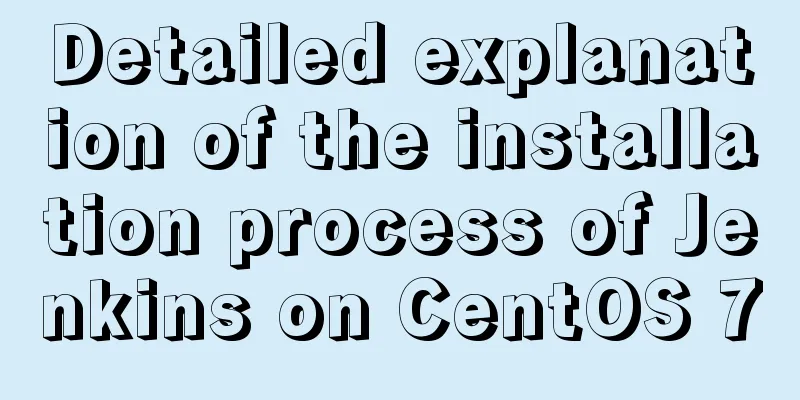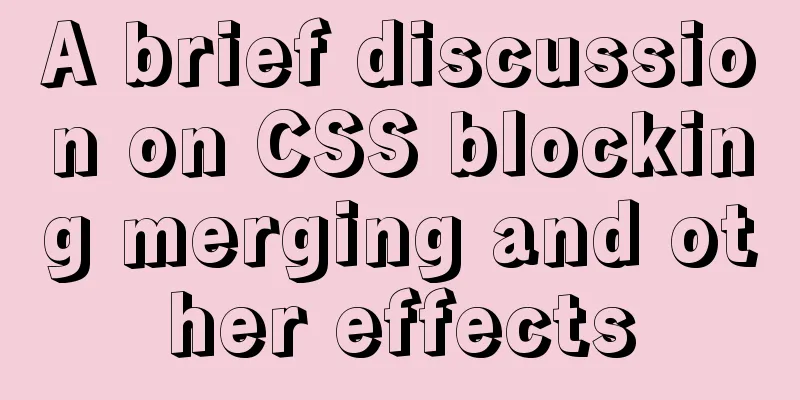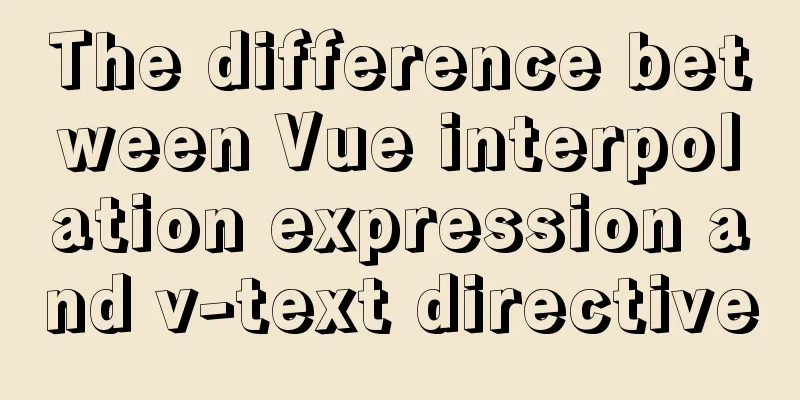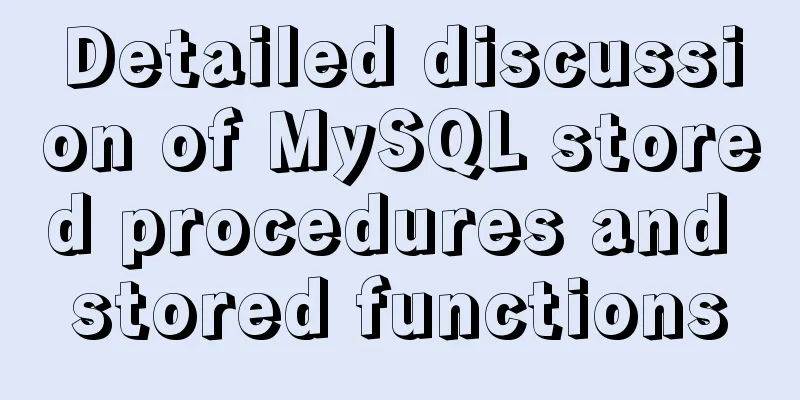Use of Linux file command
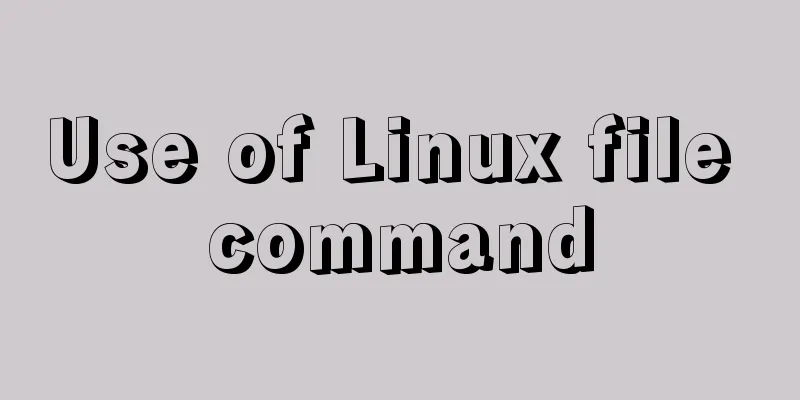
|
1. Command Introduction The file command is used to identify the file type. The file check is divided into three steps: file system check, magic number check and language check. It can also be used to identify the encoding format of some files. It obtains the file type by looking at the file header information, rather than determining the file type by the extension like Windows does. 2. Command format file [-bchiklLNnprsvz0] [--apple] [--mime-encoding] [--mime-type] [-e testname] [-F separator] [-f namefile] [-m magicfiles] file ... file -C [-m magicfiles] file [--help] 3. Option Description -b, --brief: Simple mode, does not display file names; -C, --compile: Generate magic.mgc file. Use with option -m -c, --checking-printout: Print out the analysis results of the magic file -e, --exclude [testname]: Exclude checking of files of the specified type. The values of testname are apptype, ascii, encoding, tokens, cdf, compress, elf, soft, tar -F, --separator [separator]: Replace the default ":" separator after the output file name with the specified separator -f, --files-from [namefile]: Read the files to be tested from the file namefile, one per line -i, --mime: Output a string of mime type instead of a readable string, for example, output "text/plain; charset=us-ascii" instead of "ASCII text" --mime-type, --mime-encoding: Like -i, but only print the specified elements; -k, --keep-going: Do not stop at the first match, keep checking -l, --list: Print information about the strength of each magic pattern -L, --dereference: Check the file type of the file corresponding to the soft link -m, --magic-file [magicfiles]: Specify the magic file. Magic files refer to files with special contents, such as C files, which will have the word #include; the first few bytes of tar files will have special rules. The magic file inspection rule is to determine the type of a file based on these special formats. These rules are stored in $HOME/.magic.mgc -N, --no-pad: Don't pad filenames so that they align in the output -n, --no-buffer: Force flushing of standard output stdout. This option is only effective when checking multiple files. You can also use this option when getting file types through a pipeline -p, --preserve-date: preserve the access time of the file to be detected, even if the file command does not change the access time of the file to be detected -r, --raw: Do not convert non-printable characters to octal form \ooo. Normally, file will do the conversion. -s, --special-files: Normally, the file command only supports the detection of ordinary files, just like stat(2). Use this option to allow the file command to support special files, such as raw disk partitions, etc. -v, --version: Display version information -z, --uncompress: Try to interpret the contents of the compressed file -0, --print0: Output a null character '\0' after the file name --help: Display help information 4. Common Examples (1) Check the file type. [root@TENCENT64 ~]# file Changelog Changelog: ASCII text (2) The file name is not output, only the file format and encoding are displayed. [root@TENCENT64 ~]# file -b Changelog ASCII text (3) Output the MIME type string. [root@TENCENT64 ~]# file -i Changelog Changelog: text/plain; charset=us-ascii (4) Check the file type of the file corresponding to the soft link. [root@TENCENT64 ~]# ll Changelog* -rw-r--r-- 1 root root 1598 Nov 6 22:39 Changelog lrwxrwxrwx 1 root root 9 Nov 6 23:07 Changelog.ln -> Changelog # Look at the soft link type [root@TENCENT64 ~]# file Changelog.ln Changelog.ln: symbolic link to `Changelog' # View the file type of the soft link corresponding file [root@TENCENT64 ~]# file -L Changelog.ln Changelog.ln: ASCII text The above is the detailed content of the use of Linux file command. For more information about Linux file command, please pay attention to other related articles on 123WORDPRESS.COM! You may also be interested in:
|
<<: Various correct postures for using environment variables in Webpack
>>: Mysql accidental deletion of data solution and kill statement principle
Recommend
js canvas realizes random particle effects
This article example shares the specific code of ...
The viewport in the meta tag controls the device screen css
Copy code The code is as follows: <meta name=&...
Example code for realizing charging effect of B station with css+svg
difficulty Two mask creation of svg graphics Firs...
Solve the problem of mysql's int primary key self-increment
Introduction When we use the MySQL database, we a...
Without too much code, you can use hyperlinks to implement simple and beautiful custom check boxes
Today I suddenly thought that the styles of check ...
Detailed explanation of using Docker to quickly deploy the ELK environment (latest version 5.5.1)
After installing Docker on the Linux server, Pull...
Examples of using provide and inject in Vue2.0/3.0
Table of contents 1. What is the use of provide/i...
Some useful meta setting methods (must read)
<meta name="viewport" content="...
TypeScript Enumeration Type
Table of contents 1. Overview 2. Digital Enumerat...
Design theory: people-oriented design concept
<br />When thoughts were divided into East a...
Detailed steps for configuring virtual hosts in nginx
Virtual hosts use special software and hardware t...
Example of using MySQL to count the number of different values in a column
Preface The requirement implemented in this artic...
MySQL encryption and decryption examples
MySQL encryption and decryption examples Data enc...
Use the Linux seq command to generate a sequence of numbers (recommended)
The Linux seq command can generate lists of numbe...
How to insert video into HTML and make it compatible with all browsers
There are two most commonly used methods to insert...