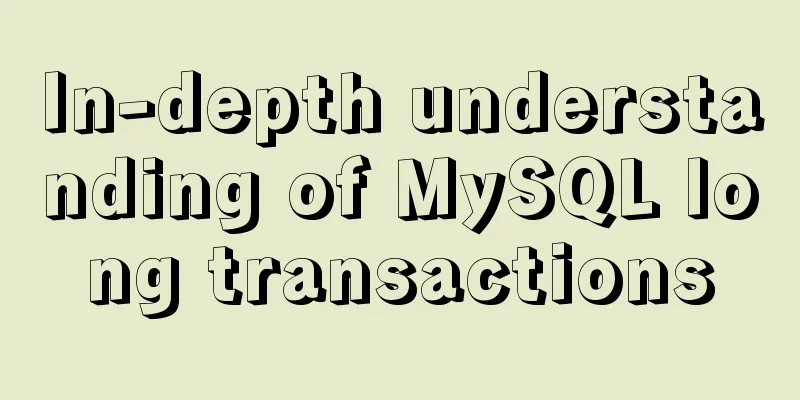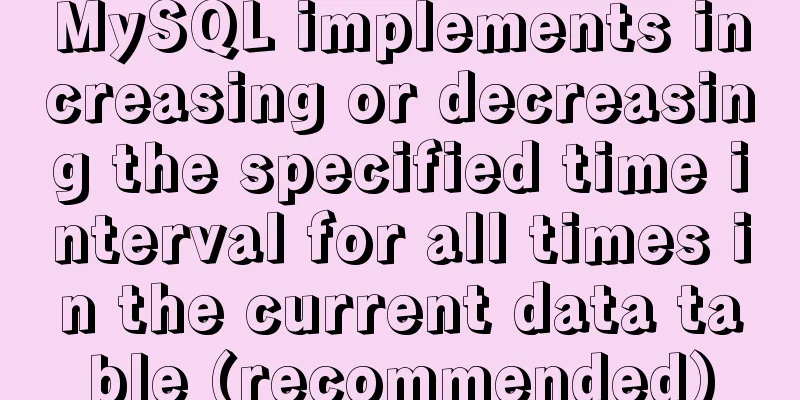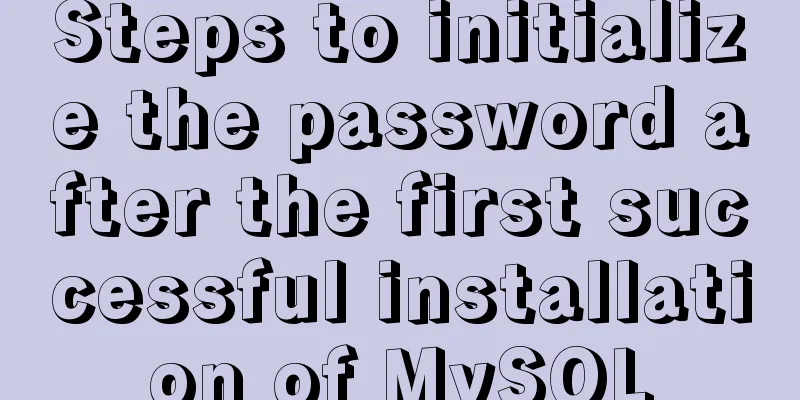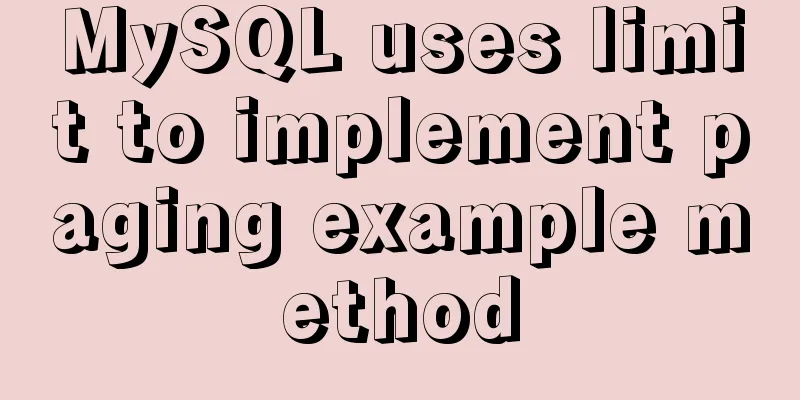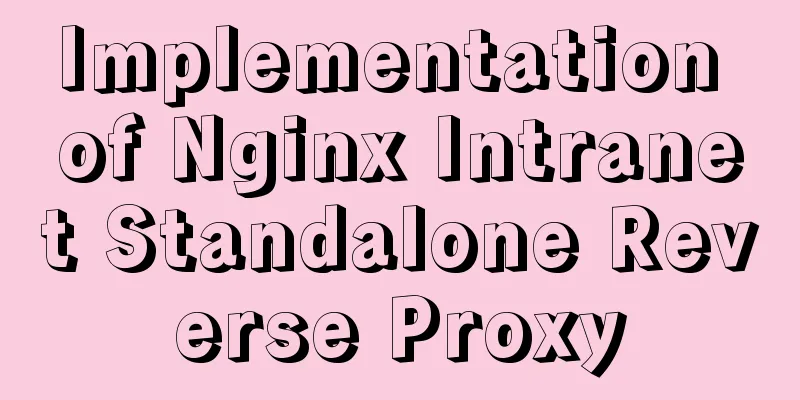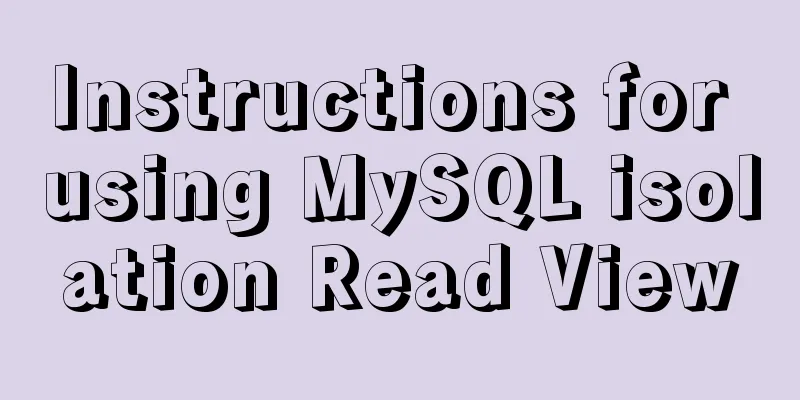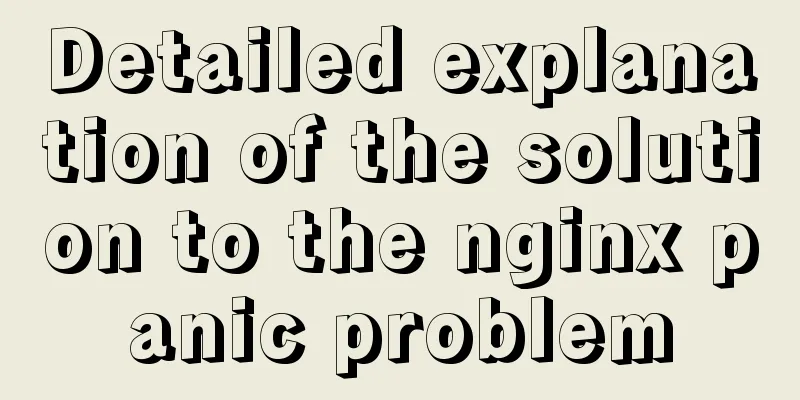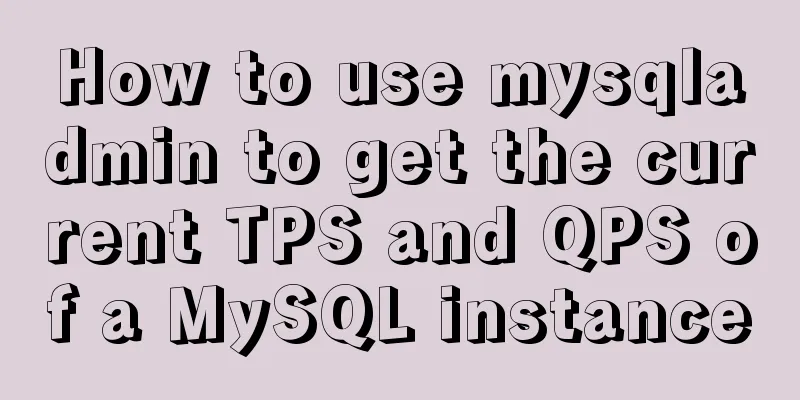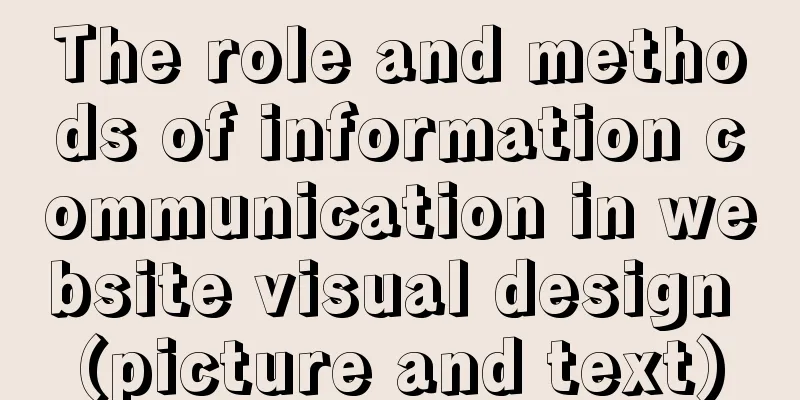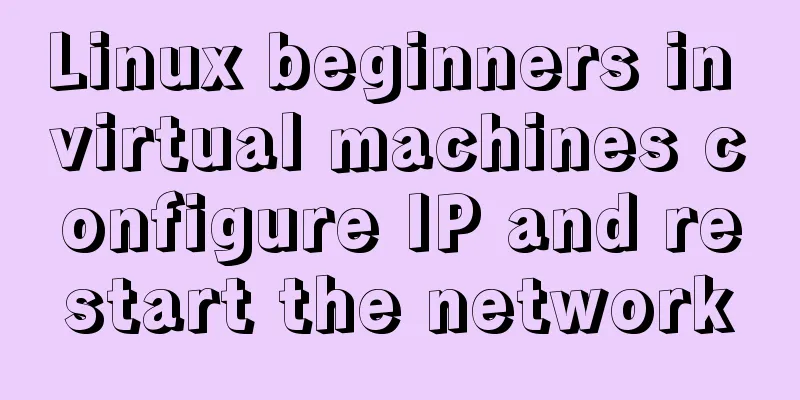The difference between Vue interpolation expression and v-text directive
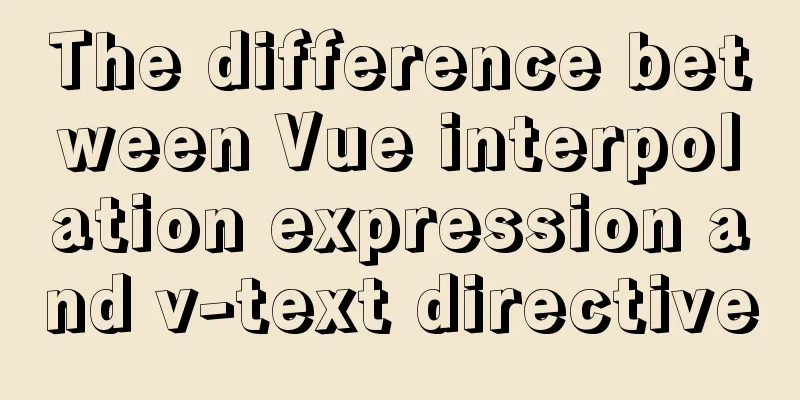
|
1. Use plugin expressions
<div id="app">
<p>
{{message}}
</p>
<p v-text="message"></p>
</div>
<script src="./js/vue.js"></script>
<script>
let vm = new Vue({
el:"#app",
data:{
message:"hello vue"
}
})
</script>In the above code, if the output is normal, the result is consistent. However, if the network speed is slow, the plugin expression will be output on the page first.
{{message}}
The page will then be rendered normally, which is not good enough for the user experience. 2. Use v-cloak in plugin expressions to solve the flickering problem
<style>
[v-cloak]:
display:none;
}
</style>
<div id="app">
<p v-cloak>
{{message}}
</p>
<p v-text="message"></p>
</div>
<script src="./js/vue.js"></script> We can use the So this method can be used to solve the flickering problem 3. Plugin Expression Plugin expressions only insert content and do not overwrite the original content, while
<div id="app">
<p>
----{{message}}----
</p>
//----hello vue----
<p v-text="message">1234556</p>
// hello vue
</div>
<script src="./js/vue.js"></script>
<script>
let vm = new Vue({
el:"#app",
data:{
message:"hello vue"
}
})
</script>This is the end of this article about the difference between vue interpolation expressions and v-text directives. For more information about the difference between vue interpolation expressions and v-text directives, please search 123WORDPRESS.COM's previous articles or continue to browse the following related articles. I hope you will support 123WORDPRESS.COM in the future! You may also be interested in:
|
<<: Solve the margin: top collapse problem in CCS
>>: Use trigger method to realize pop-up file selection dialog box without clicking file type input
Recommend
Introduction to the use of html area image hotspots with a list of related properties
The <area> tag is mainly used in image maps...
WeChat applet realizes chat room function
This article shares the specific code of WeChat a...
How to run sudo command without entering password in Linux
The sudo command allows a trusted user to run a p...
Solution to the problem of var in for loop
Preface var is a way to declare variables in ES5....
A detailed guide to custom directives in Vue
Table of contents 1. What is a custom instruction...
Make a nice flip login and registration interface based on html+css
Make a nice flip login and registration interface...
Detailed steps to expand LVM disk in Linux
1. Add a hard disk 2. Check the partition status:...
Detailed explanation of installation and configuration of Redis and phpredis extension operation in Ubuntu 18.04 system
This article describes how to install and configu...
A brief analysis of React's understanding of state
How to define complex components (class component...
Sample code for JS album image shaking and enlarging display effect
The previous article introduced how to achieve a ...
DOM operation table example (DOM creates table)
1. Create a table using HTML tags: Copy code The ...
SQL GROUP BY detailed explanation and simple example
The GROUP BY statement is used in conjunction wit...
html base url tag
Its function is to set a global style. Then your s...
CSS3+Bezier curve to achieve scalable input search box effect
Without further ado, here are the renderings. The...
Example code for CSS to achieve horizontal lines on both sides of the text
This article introduces the sample code of CSS to...