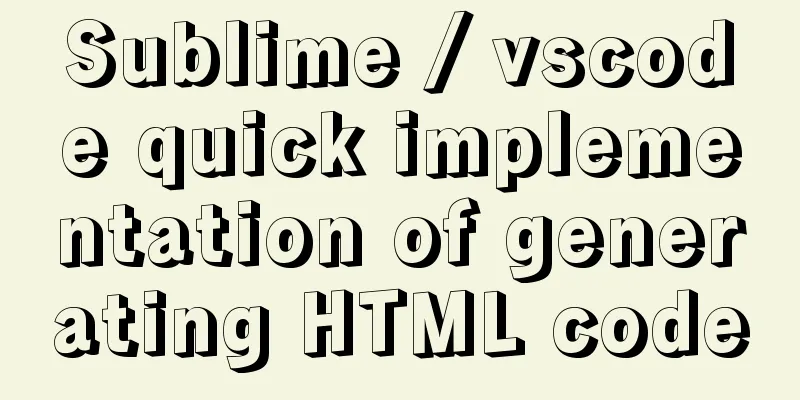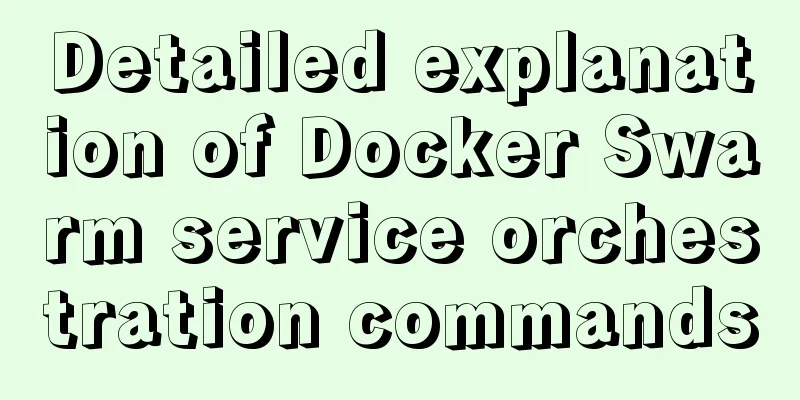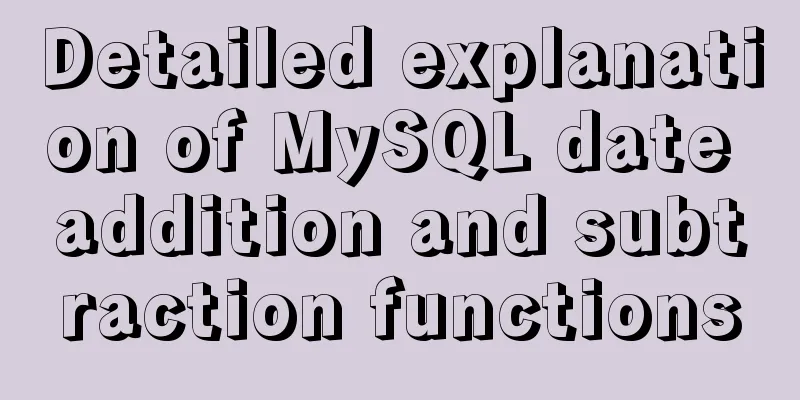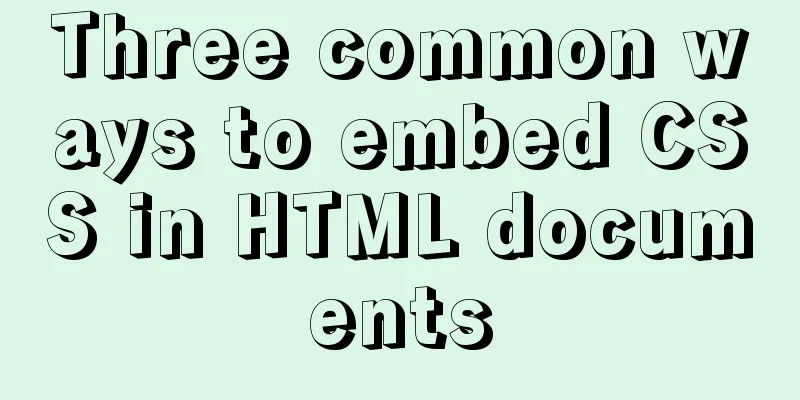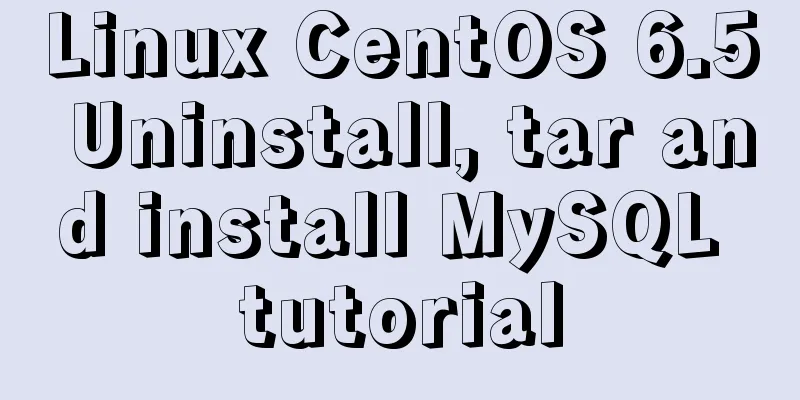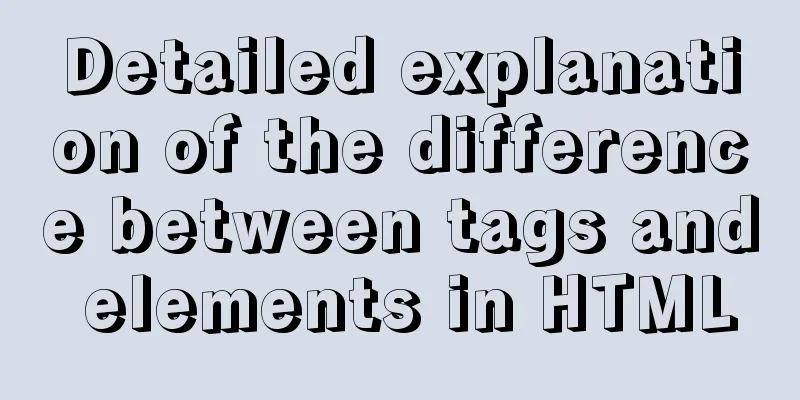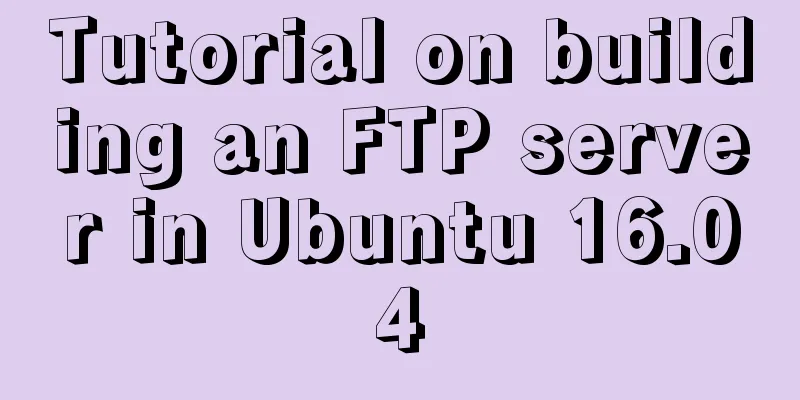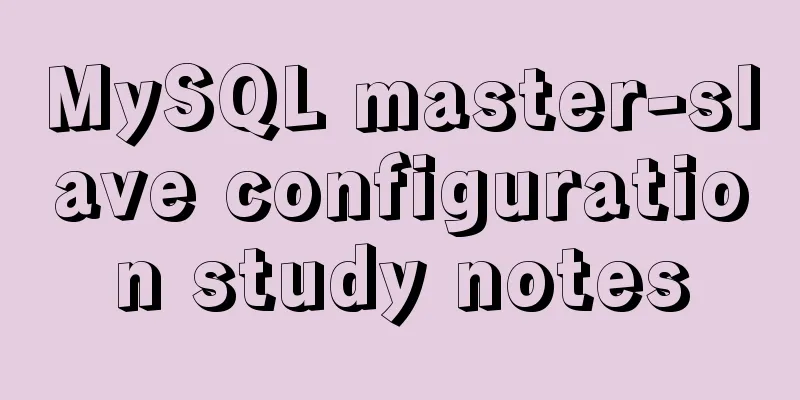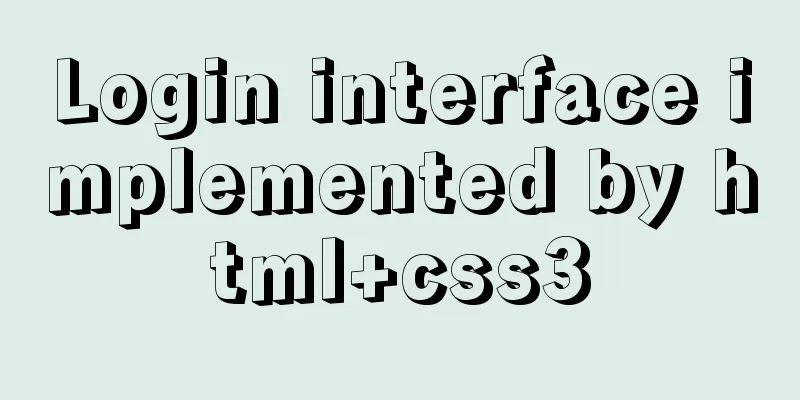Solve the margin: top collapse problem in CCS
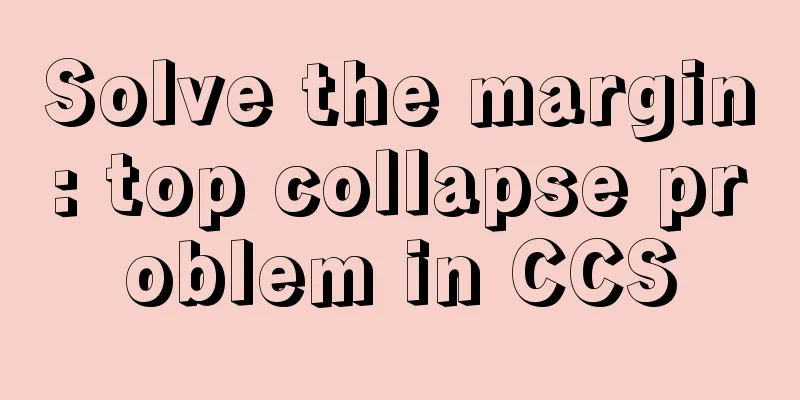
|
The HTML structure is as follows:
The CCS structure is as follows:
The page effect diagram is as follows:
Now we can see that 50px to the right and 50px to the bottom are clearly set in the child element, but the effect displayed on the page is only moving to the right but not downward. Generally speaking, Margin-top: 50px, but the page has no effect, which means that the margin has collapsed. So what is margin collapse? When setting When we adjust margin-top: 50px to a height greater than the parent element, the child element will no longer be positioned relative to the parent element but will move 150px downwards with the parent element relative to the browser.
To solve the margin collapse problem, we need to use the concept of bfc: BFC stands for The elements that trigger bfc are:
The CSS structure is as follows:
The page effect is as follows:
Any of the above lines can make up for the problem of margin collapse~ Summarize This is the end of this article about margin: top collapse in CCS. For more relevant CCS margin: top collapse content, please search previous articles on 123WORDPRESS.COM or continue to browse the related articles below. I hope you will support 123WORDPRESS.COM in the future! |
<<: Unicode signature BOM detailed description
>>: The difference between Vue interpolation expression and v-text directive
Recommend
How to optimize MySQL indexes
1. How MySQL uses indexes Indexes are used to qui...
FlashFXP ftp client software registration cracking method
The download address of FlashFXP is: https://www....
How to handle token expiration in WeChat Mini Programs
Table of contents Conclusion first question Solut...
Vue custom component implements two-way binding
Scenario: The interaction methods between parent ...
JS Canvas interface and animation effects
Table of contents Overview Canvas API: Drawing Gr...
Teach you to connect to MySQL database using eclipse
Preface Since errors always occur, record the pro...
How to implement scheduled backup of CentOS MySQL database
The following script is used for scheduled backup...
Vue's various implementation methods for modifying parent component props through child components
Table of contents Preface Common methods 1. Modif...
Several CSS3 tag shorthands (recommended)
border-radius: CSS3 rounded corners Syntax: borde...
How to use jconsole to monitor remote Tomcat services
What is JConsole JConsole was introduced in Java ...
CentOS server security configuration strategy
Recently, the server has been frequently cracked ...
Detailed explanation of Linux inotify real-time backup implementation method
Real-time replication is the most important way t...
Example of how to change the domestic source in Ubuntu 18.04
Ubuntu's own source is from China, so the dow...
Implementation of Docker private library
Installing and deploying a private Docker Registr...
React uses emotion to write CSS code
Table of contents Introduction: Installation of e...