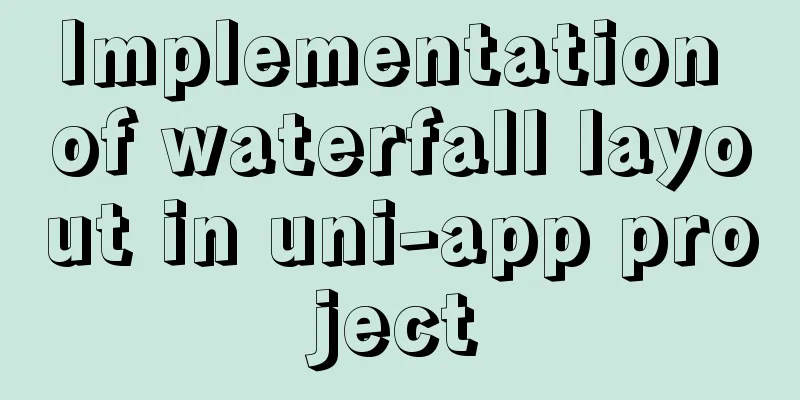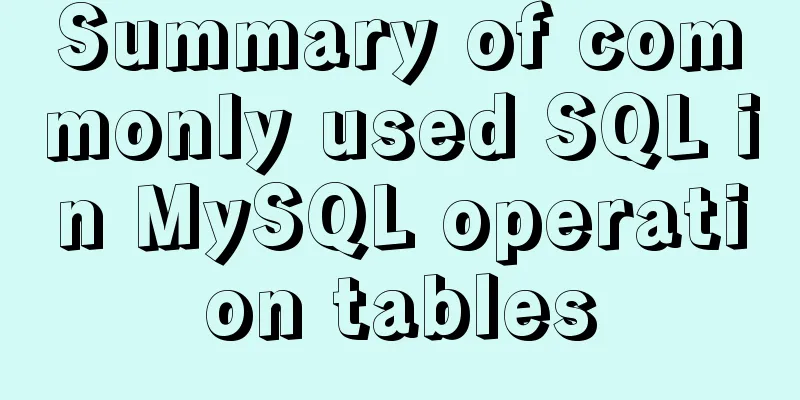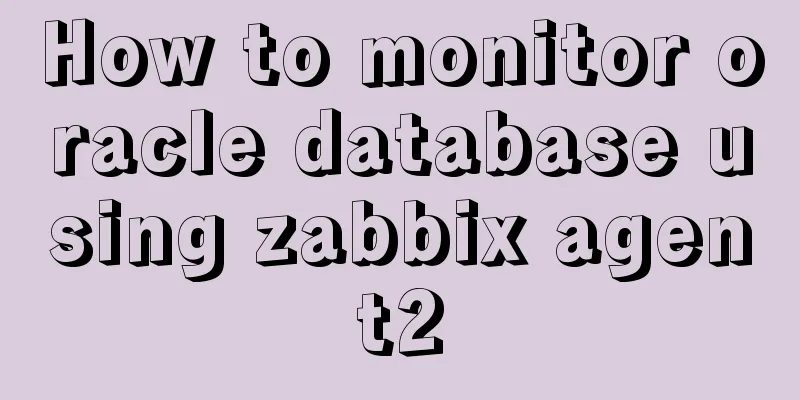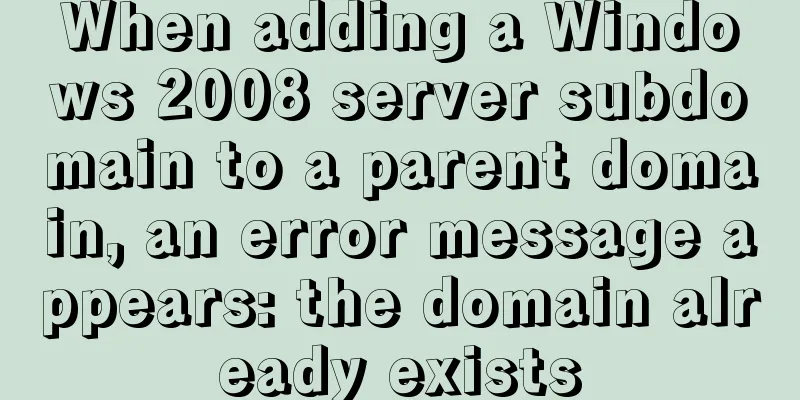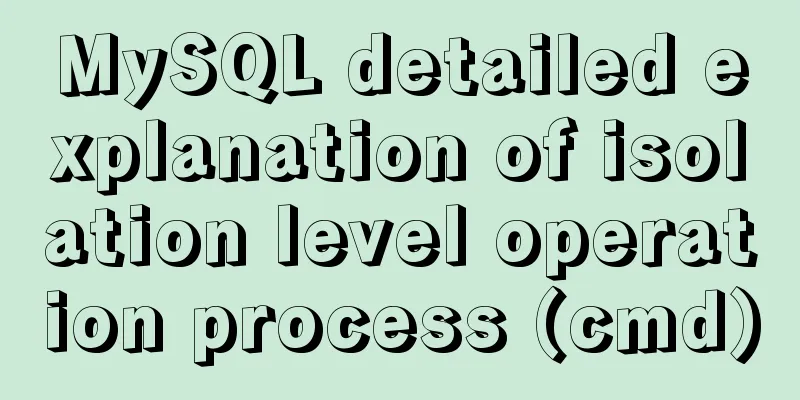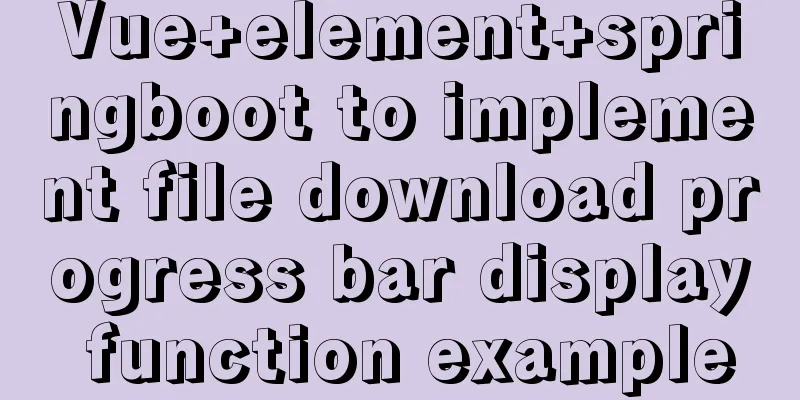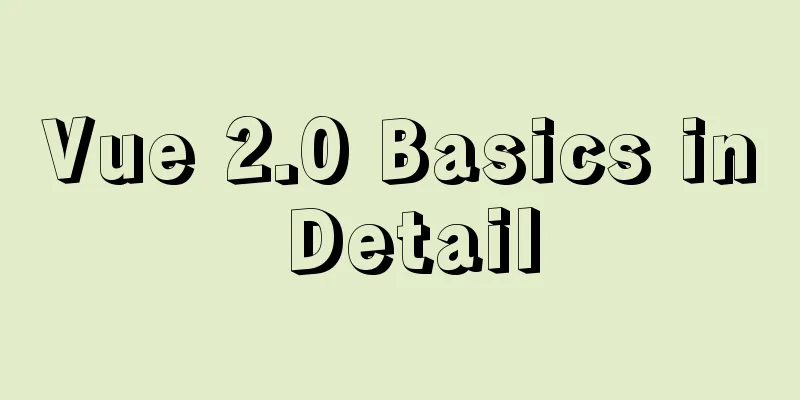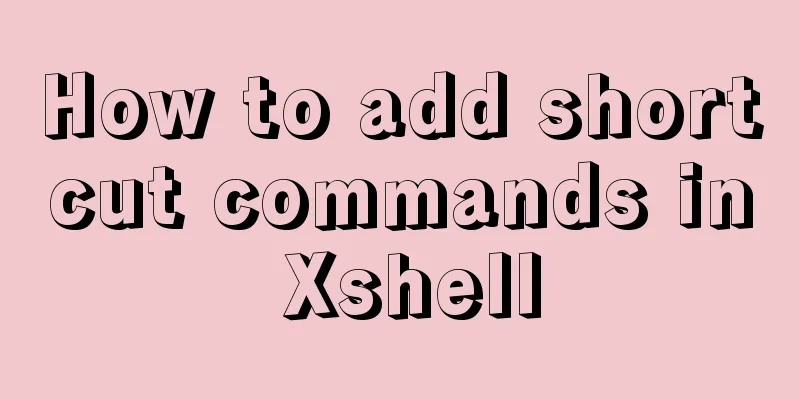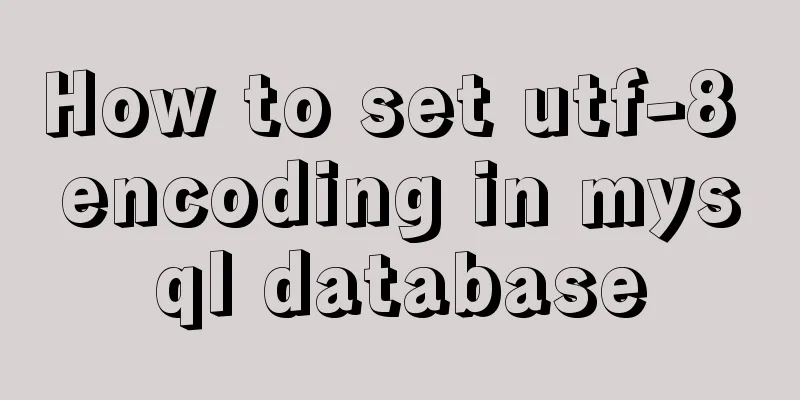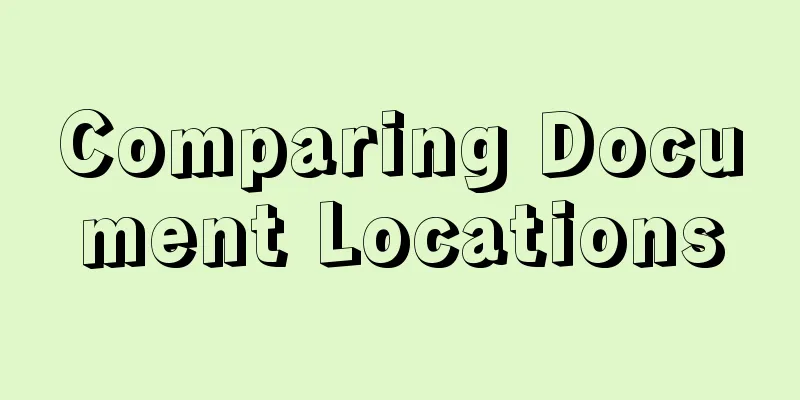How to implement scheduled backup of CentOS MySQL database
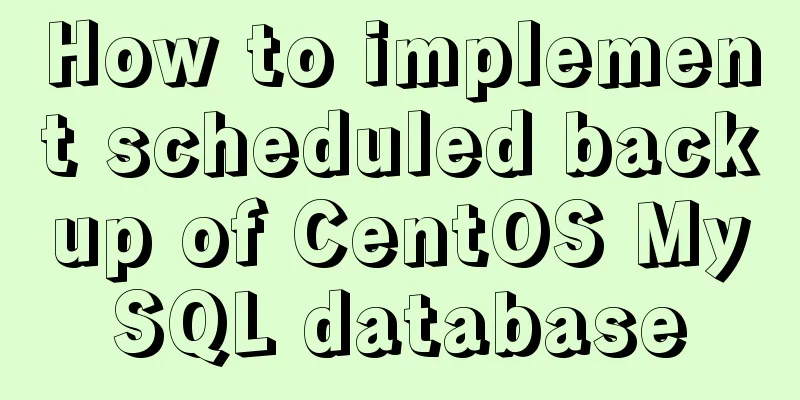
|
The following script is used for scheduled backup of the entire MySQL database mysql_dump_script.sh
#!/bin/bash
#Save the number of backup files, retain up to 4 files number=4
#Backup save path backup_dir=/db/backup_mysql
#Date dd=`date +%Y-%m-%d-%H-%M-%S`
#Backup tool tool=mysqldump
#Username username=root
#passwordpassword=yourpassword
#Database to be backed up database_name=mydb
#If the folder does not exist, create it if [ ! -d $backup_dir ];
then
mkdir -p $backup_dir;
fi
#Simple way to write mysqldump -u root -p123456 users > /root/mysqlbackup/users-$filename.sql
$tool -h127.0.0.1 -u $username -p$password $database_name > $backup_dir/$database_name-$dd.sql
#Write to create backup log echo "create $backup_dir/$database_name-$dd.dupm" >> $backup_dir/log.txt
#Find the backup that needs to be deleted delfile=`ls -l -crt $backup_dir/*.sql | awk '{print $9 }' | head -1`
#Judge whether the current number of backups is greater than $number
count=`ls -l -crt $backup_dir/*.sql | awk '{print $9 }' | wc -l`
if [ $count -gt $number ]
then
#Delete the earliest generated backup and keep only number of backups rm $delfile
#Write the delete file log echo "delete $delfile" >> $backup_dir/log.txt
ficentos set crontab
vi /etc/crontab Add a scheduled task
Load the task to make it effective: crontab /etc/crontab View tasks: crontab -l The above is the full content of this article. I hope it will be helpful for everyone’s study. I also hope that everyone will support 123WORDPRESS.COM. You may also be interested in:
|
<<: Three JavaScript methods to solve the Joseph ring problem
>>: A colorful cat under Linux
Recommend
Solution to the problem of Access denied for user'root'@'localhost' (using password: YES) in MySQL 8.0 login under win10
I started learning MySQL recently. The installati...
Our thoughts on the UI engineer career
I have been depressed for a long time, why? Some t...
Example of javascript bubble sort
Table of contents 1. What is Bubble Sort 2. Give ...
Code analysis of user variables in mysql query statements
In the previous article, we introduced the MySQL ...
The difference between br and br/ in HTML
answer from stackflow: Simply <br> is suffic...
How to configure Nginx to split traffic based on the last segment of the request IP
It is mainly the configuration jump of the if jud...
React sample code to implement login form
As a Vue user, it's time to expand React. Fro...
Drop-down menu and sliding menu design examples
I found a lot of websites that use drop-down or sl...
A brief introduction to web2.0 products and functions
<br />What is web2.0? Web2.0 includes those ...
How to quickly deploy Redis as a Docker container
Table of contents getting Started Data storage Co...
How to use squid to build a proxy server for http and https
When we introduced nginx, we also used nginx to s...
CSS list sliding to prevent being covered by the bottom and adapt to the longer screen model processing
1. When the mobile terminal processes the list sl...
Specific usage of Vue's new toy VueUse
Table of contents Preface What is VueUse Easy to ...
CSS realizes the speech bubble effect with sharp corners in the small sharp corner chat dialog box
1. Use CSS to draw a small pointed-corner chat di...
How to use Linux paste command
01. Command Overview The paste command will merge...