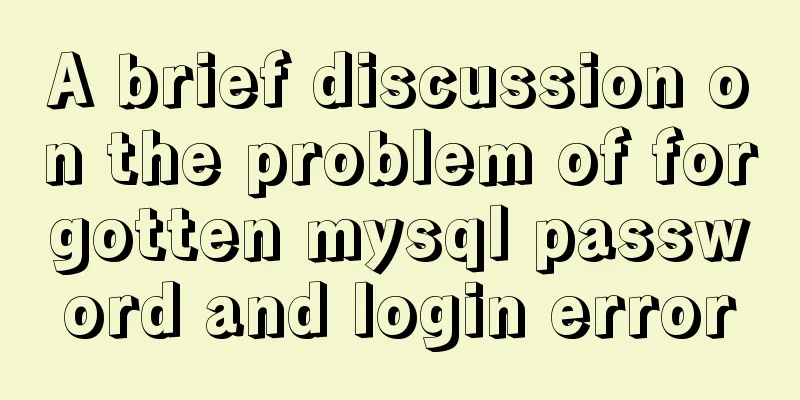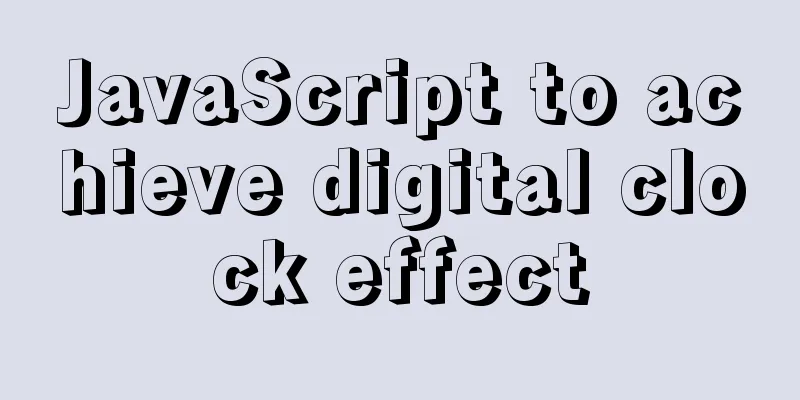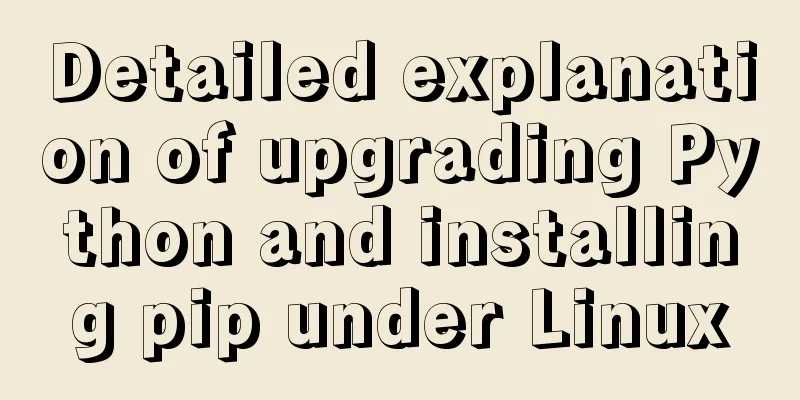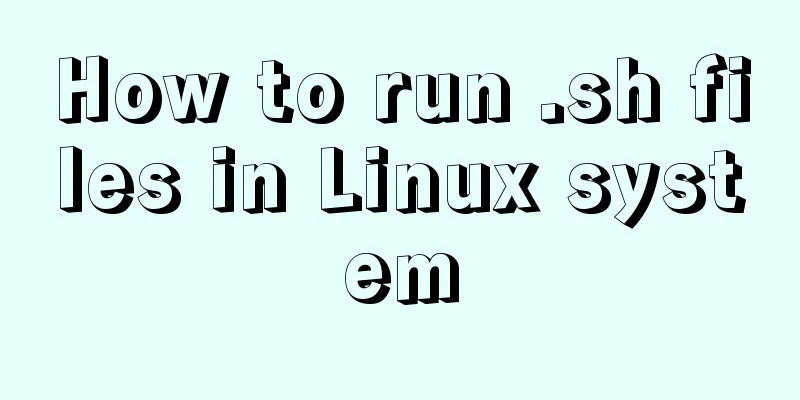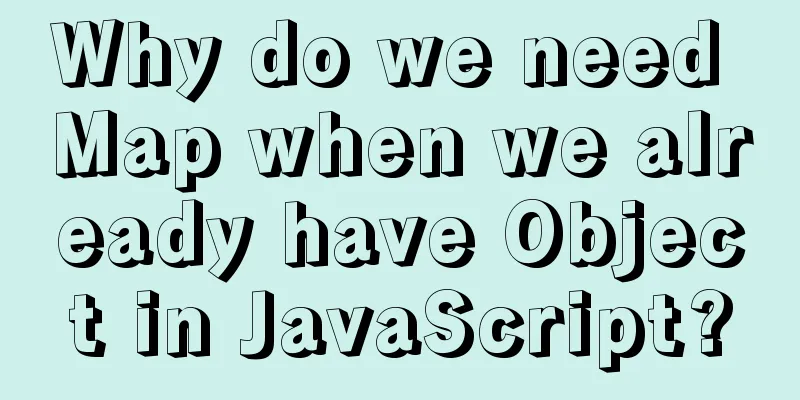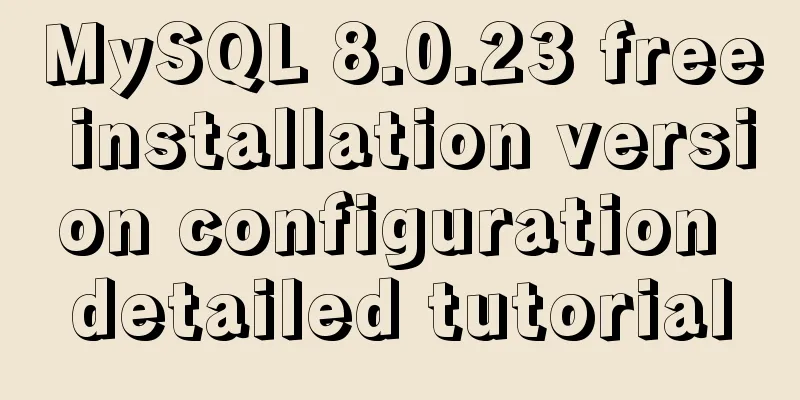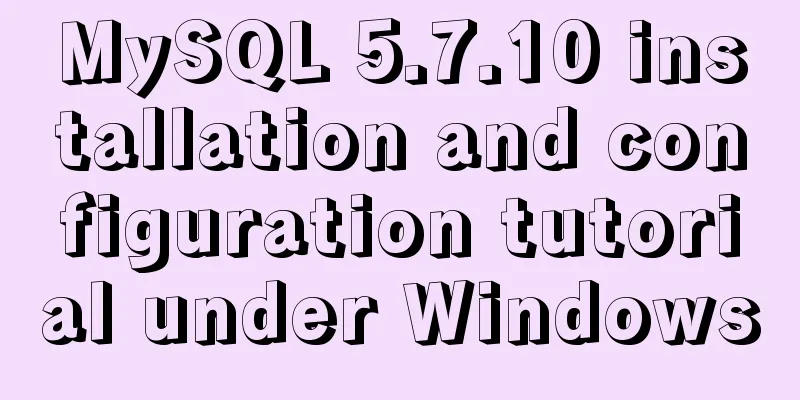CSS realizes the speech bubble effect with sharp corners in the small sharp corner chat dialog box
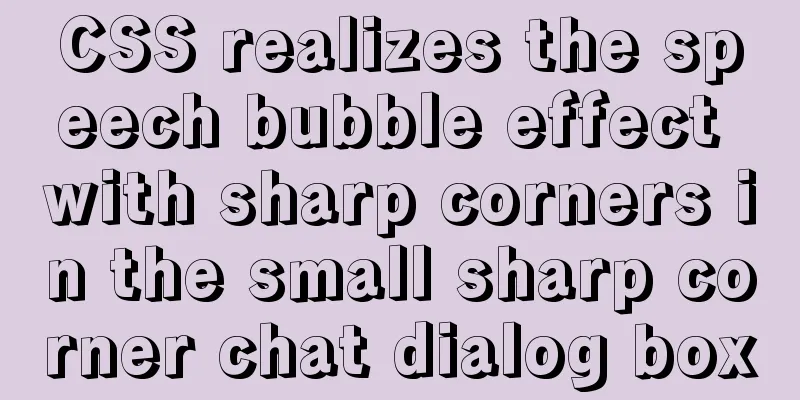
|
1. Use CSS to draw a small pointed-corner chat dialog box and a speech bubble with pointed corners. Let me show you the effect picture first. If you like it, please refer to the example code. 2. Effect
3. Code
css;toolbar:false"><style>
#talkbubble
width: 160px; height: 80px;
background: red;
position: relative;
border-radius: 10px;
margin-left:20px;
}
#talkbubble:before {
content: "";
position: absolute;
right: 100%;
top: 26px;
border-top: 13px solid transparent;
border-right: 26px solid red;
border-bottom: 13px solid transparent;
}
</style>
<div id="talkbubble"></div>Supplement: Pure CSS to achieve bubble dialog box sharp corner processing Let’s take a look at the effect diagram first:
Simple and rough code: html:
<div class="dialog-box">
<span class="bot"></span>
<span class="top"></span>
</div>
less:
.dialog-box {
position: relative;
span {
width:0;
height:0;
font-size:0;
overflow:hidden;
position:absolute;
&.bot{
border-width: 15px;
border-style: solid dashed dashed;
border-color: transparent transparent #F9743A transparent;
left: 15px;
top: -29px;
}
&.top{
border-width:13px;
border-style:solid dashed dashed;
border-color:transparent transparent #fff transparent;
left:17px;
top:-25px;
}
}
}Explanation in plain language: If you want sharp corners in other directions, adjust the order of The main principle is probably to have two small triangles of the same shape but different proportions, a solid triangle bot with the same color as the background, and a top with a white background, and the top will cover the bot, and then adjust their sizes (generally speaking, the solid one should be larger than the white block, so that the edges can show the color). Finally, I tried every possible way to make them overlap (white top on top, solid bot on the bottom), and finally adjusted the absolute positioning parameters (left, top) to make them overlap seamlessly. Okay, it’s done. Do you get it? Summarize This is the end of this article about how to use CSS to achieve a small pointed corner chat dialog box with a pointed speech bubble effect. For more relevant CSS pointed corner chat dialog box content, please search 123WORDPRESS.COM's previous articles or continue to browse the following related articles. I hope that everyone will support 123WORDPRESS.COM in the future! |
<<: 20 excellent foreign web page color matching cases sharing
>>: Linux service monitoring and operation and maintenance
Recommend
Detailed explanation of HTML onfocus gain focus and onblur lose focus events
HTML onfocus Event Attributes Definition and Usag...
Five guidelines to help you write maintainable CSS code
1. Add a comment block at the beginning of the sty...
A brief discussion on the matching rules of host and user when Mysql connects to the database
--When connecting to the database, the matching r...
Centos7 install mysql5.6.29 shell script
This article shares the shell script of mysql5.6....
Tutorial on installing MYSQL5.7 from OEL7.6 source code
First, download the installation package from the...
Tips for implementing list loop scrolling based on jQuery (super simple)
I saw a good idea and recorded it. I have used jQ...
Redission-tomcat quickly implements deployment from single machine to multi-machine deployment
Preface In the early stages of some projects, dev...
Detailed explanation of the installation and use of Vue-Router
Table of contents Install Basic configuration of ...
MySQL data operation-use of DML statements
illustrate DML (Data Manipulation Language) refer...
Detailed process of deploying Docker to WSL2 in IDEA
The local environment is Windows 10 + WSL2 (Ubunt...
Solution to the problem that the border style of the <td></td> tag cannot be displayed in the browser
question: In some browsers, such as 360 browser&#...
How to implement a binary search tree using JavaScript
One of the most commonly used and discussed data ...
JavaScript to achieve product query function
This article example shares the specific code of ...
React configuration px conversion rem method
Install related dependencies npm i lib-flexible -...
Clever use of webkit-box-reflect to achieve various dynamic effects (summary)
In an article a long time ago, I talked about the...