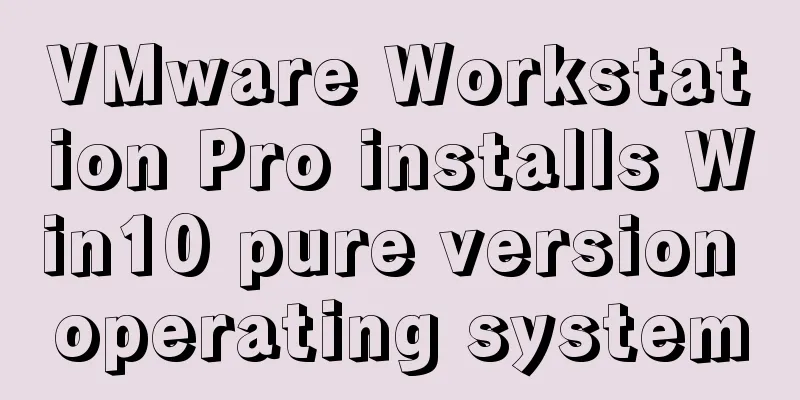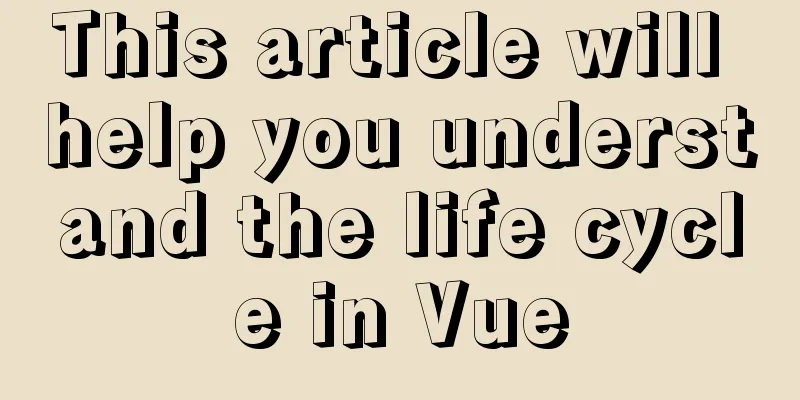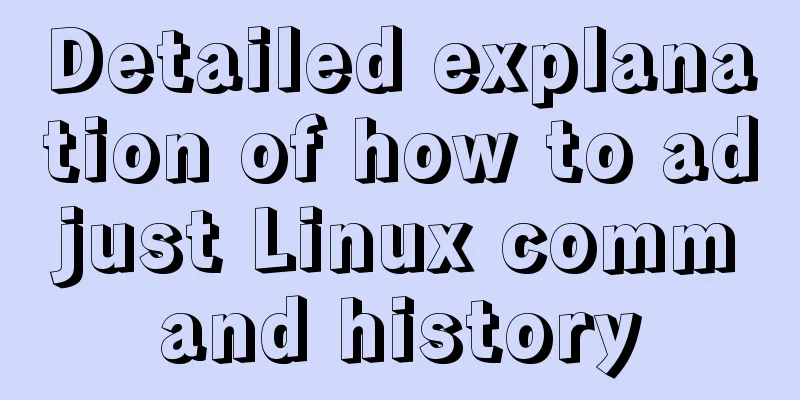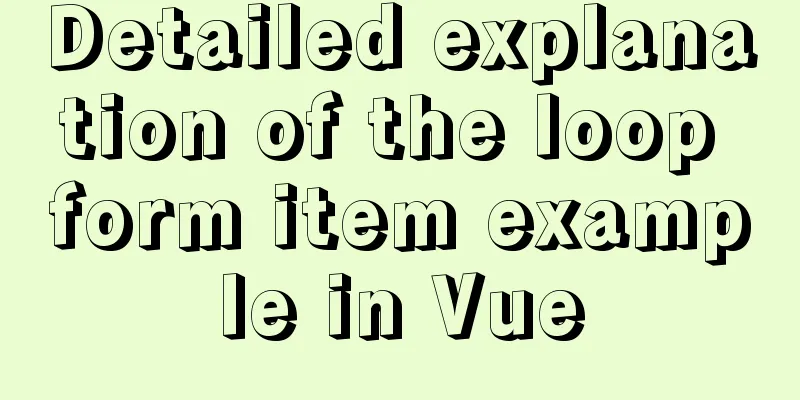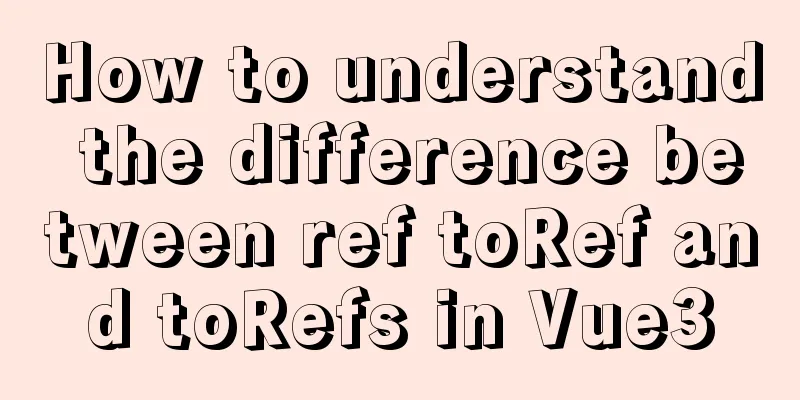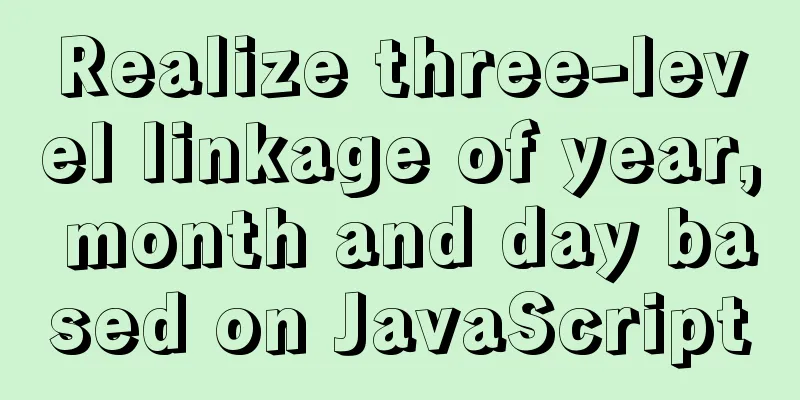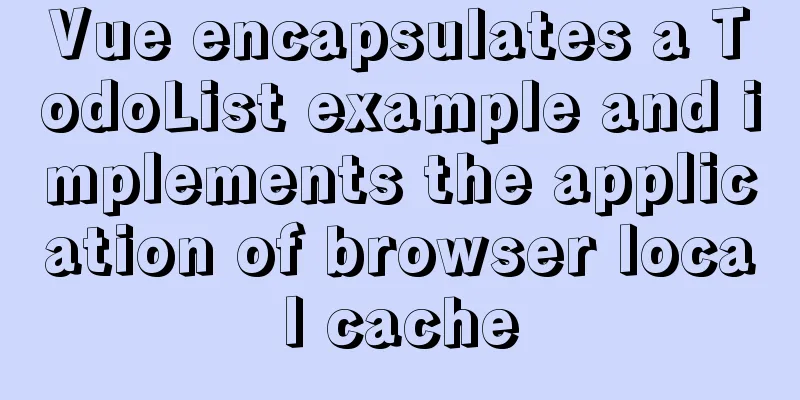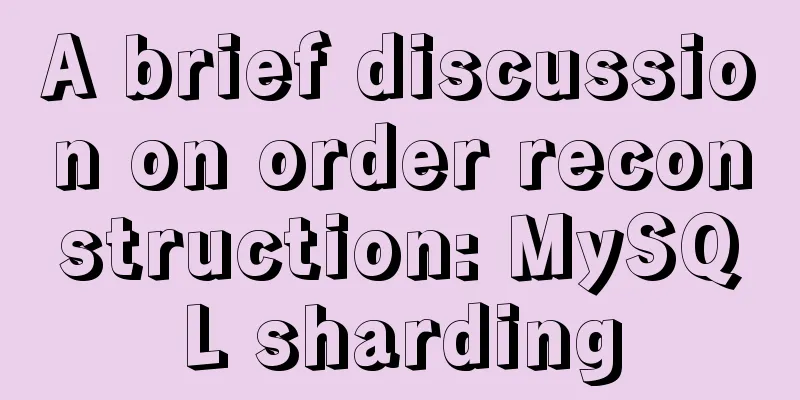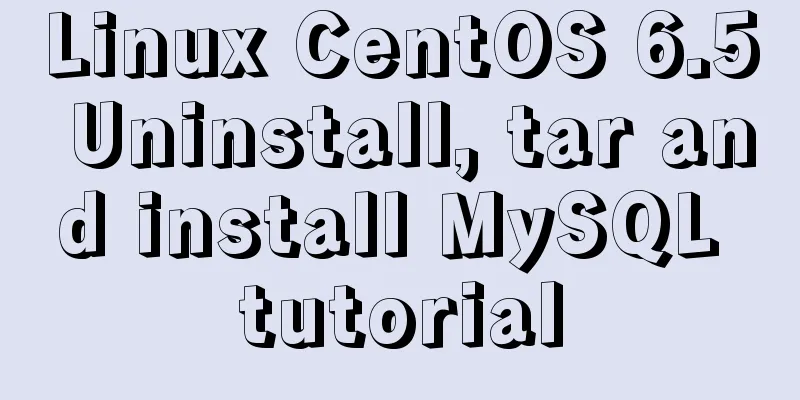Why do we need Map when we already have Object in JavaScript?
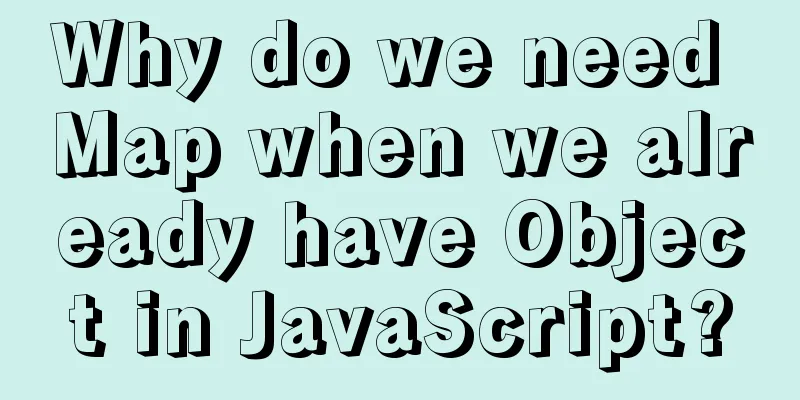
1. Don’t treat objects as Maps1. Undefined properties may be accessed through the prototype chainAssuming the current scenario, when developing a website, we need to provide three languages: Japanese, Chinese, and Korean. We can define a dictionary to manage them. const dictionary = {
'ja': {
'Ninjas for hire': 'Ninjas for hire',
},
'zh': {
'Ninjas for hire': 'Ninjas for hire',
},
'ko': {
'Ninjas for hire': '고용닌자',
}
}
console.log(dictionary.ja['Ninjas for hire']) // ninjas for hireconsole.log(dictionary.zh['Ninjas for hire']) // ninjas for hireconsole.log(dictionary.ko['Ninjas for hire']) // ninjas for hireconsole.log(dictionary.ko['Ninjas for hire']) // ninjas for hire In this way, we manage dictionaries in different languages. However, problems arise when we try to access console.log(dictionary.ko['constructor']) // ƒ Object() { [native code] }
For non-existent properties, we expect to get One solution here is to set the prototype to Object.setPrototypeOf(dictionary.ko, null) console.log(dictionary.ko['constructor']) // undefined 2. The key of the object can only be a string Suppose you need to map /* HTML part <div id="firstElement"></div>
<div id="secondElement"></div>
*/
const firstElement = document.getElementById('firstElement')
const secondElement = document.getElementById('secondElement')
const map = {}
map[firstElement] = {
data: 'firstElement'
}
map[secondElement] = {
data: 'secondElement'
}
console.log(map[firstElement].data) // secondElement
console.log(map[secondElement].data) // secondElement
The data of the first element is overwritten because the key in the object can only be of string type. When we do not use the string type, it implicitly calls Object keys can also be 2. Using Map1. Common Map Operations function People(name) {
this.name = name
}
const zhangsan = new People('zhangsan')
const xiaoming = new People('xiaoming')
const lihua = new People('lihua')
// Create a Map
const map = new Map()
// Create a Map and initialize it to convert the two-dimensional key-value array into a Map object const map1 = new Map([
['key1', 'val1'],
['key2', 'val2'],
])
// Convert Map to a two-dimensional array console.log(Array.from(map1)) // [ [ 'key1', 'val1' ], [ 'key2', 'val2' ] ]
// Set the key-value mapping relationship map.set(zhangsan, { region: 'HB' })
map.set(xiaoming, { region: 'HN' })
// Get the corresponding value according to the key console.log(map.get(zhangsan)) // { region: 'HB' }
console.log(map.get(xiaoming)) // { region: 'HN' }
// Get the non-existent key and get undefined
console.log(map.get(lihua)) // undefined
// Use the has function to determine whether the specified key exists console.log(map.has(lihua)) // false
console.log(map.has(xiaoming)) // true
//map stores the number of mappingsconsole.log(map.size) // 2
// delete delete key
map.delete(xiaoming)
console.log(map.has(xiaoming)) // false
console.log(map.size) // 1
// clear clears the map
map.clear()
console.log(map.size) // 0
2. Traversing the MapMap can ensure that the traversal order is consistent with the insertion order const zhangsan = { name: 'zhangsan' }
const xiaoming = { name: 'xiaoming' }
const map = new Map()
map.set(zhangsan, { region: 'HB' })
map.set(xiaoming, { region: 'HN' })
// Each key-value pair returns an array of [key, value] for (let item of map) { // = for (let item of map.entries()) {
console.log(item)
// [ { name: 'zhangsan' }, { region: 'HB' } ]
// [ { name: 'xiaoming' }, { region: 'HN' } ]
}
// Traverse the key
for (let key of map.keys()) {
console.log(key)
// { name: 'zhangsan' }
// { name: 'xiaoming' }
}
// Traverse value
for (let key of map.values()) {
console.log(key)
// { region: 'HB' }
// { region: 'HN' }
}
// Iterate over the Map using the forEach() method
map.forEach(function(value, key) {
console.log(key, value)
// { name: 'zhangsan' } { region: 'HB' }
// { name: 'xiaoming' } { region: 'HN' }
})
3. Determine key equality in Map About SameValue ( Object.is(NaN, NaN) // true Object.is(0, -0) // false The main difference between map.set(NaN, 0) map.set(0, 0) console.log(map.has(NaN)) // true console.log(map.has(-0)) // true 4. Copy or merge MapMaps can be copied like arrays let original = new Map([
[1, {}]
])
let clone = new Map(original) // Clone Map
console.log(clone.get(1)); // {}
console.log(original === clone) // false
console.log(original.get(1) === clone.get(1)) // true
Merge multiple maps let first = new Map([
[1, 'one'],
[2, 'two'],
[3, 'three'],
]);
let second = new Map([
[1, 'uno'],
[2, 'dos']
]);
// When merging two Map objects, if there are duplicate key values, the latter will overwrite the former.
// The spread operator essentially converts a Map object into an array.
let merged = new Map([...first, ...second]);
console.log(merged.get(1)); // uno
console.log(merged.get(2)); // dos
console.log(merged.get(3)); // three
5. Map Serialization Since the key of a Map can be of any data type, and JSON only allows strings as keys, it is generally not possible to convert a Map to JSON. However, you can try to serialize a Map in the following way: // Initialize Map(1) {"key1" => "val1"}
const originMap = new Map([['key1', 'val1']])
//Serialize "[[\"key1\",\"val1\"]]"
const mapStr = JSON.stringify(Array.from(originMap.entries()))
// Deserialize Map(1) {"key1" => "val1"}
const cloneMap = new Map(JSON.parse(mapStr))
3. Performance Differences between Map and Object Memory usage The situation varies from browser to browser, but given a fixed amount of memory, Insert performance Map is slightly faster and is recommended if a large number Search speed The performance difference is minimal, but Deletion performance If the code involves a lot of deletion operations, it is recommended to choose This concludes the article on why we need Map when we already have You may also be interested in:
|
<<: Descending Index in MySQL 8.0
>>: In-depth understanding of the creation and implementation of servlets in tomcat
Recommend
12 Laws of Web Design for Clean Code [Graphic]
Beautiful code is the foundation of a beautiful we...
Explain MySQL's binlog log and how to use binlog log to recover data
As we all know, binlog logs are very important fo...
Solve the MySQL login 1045 problem under centos
Since the entire application needs to be deployed...
How to implement Vue timer
This article example shares the specific code of ...
Detailed Analysis of Event Bubbling Mechanism in JavaScript
What is bubbling? There are three stages in DOM e...
Detailed explanation and examples of database account password encryption
Detailed explanation and examples of database acc...
Html long text automatically cuts off when it exceeds the tag width
When we display long text, we often need to interc...
Methods and steps to use http-proxy-middleware to implement proxy cross-domain in Node
Table of contents 1. Install the proxy module 2. ...
The problem and solution of using docker storage and causing Exit to cause files to fail to upload to the server
1. Problem description The storage installed in t...
3 common errors in reading MySQL Binlog logs
1. mysqlbinlog: [ERROR] unknown variable 'def...
HTML tags list and usage instructions
List of HTML tags mark type Name or meaning effec...
The latest virtual machine VMware 14 installation tutorial
First, I will give you the VMware 14 activation c...
Detailed explanation of the use of MySQL comparison operator regular expression matching REGEXP
1. Initialize data DROP TABLE IF EXISTS `test_01`...
Telnet is moved to busybox-extras in Alpine image
The telnet in the Alpine image has been moved to ...
Case analysis of several MySQL update operations
Table of contents Case Study Update account balan...