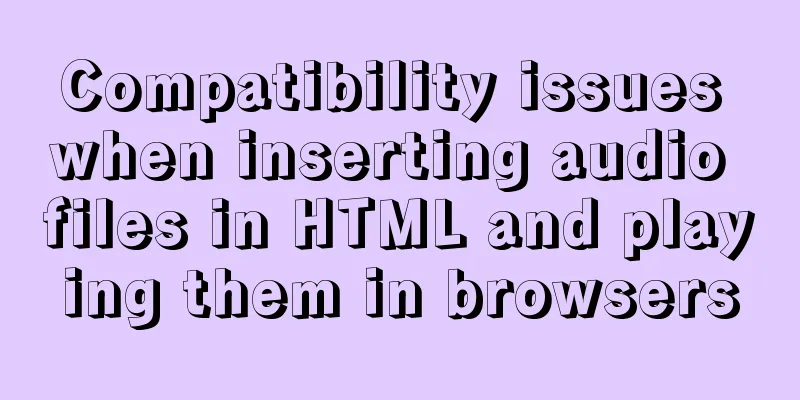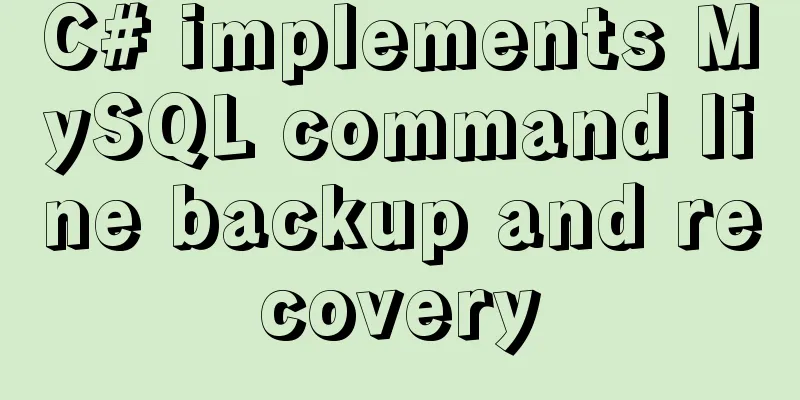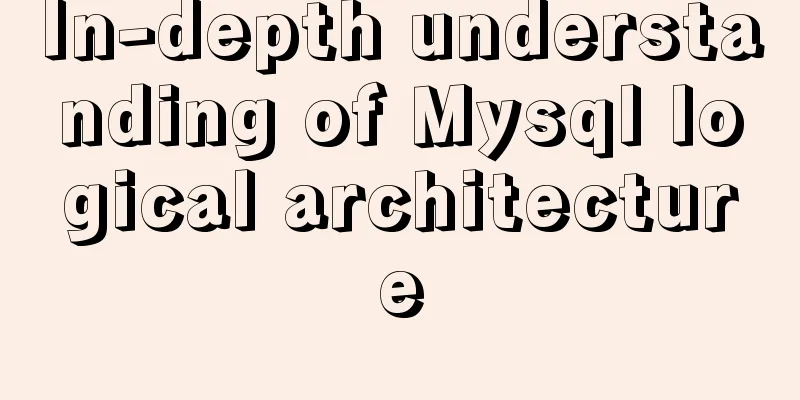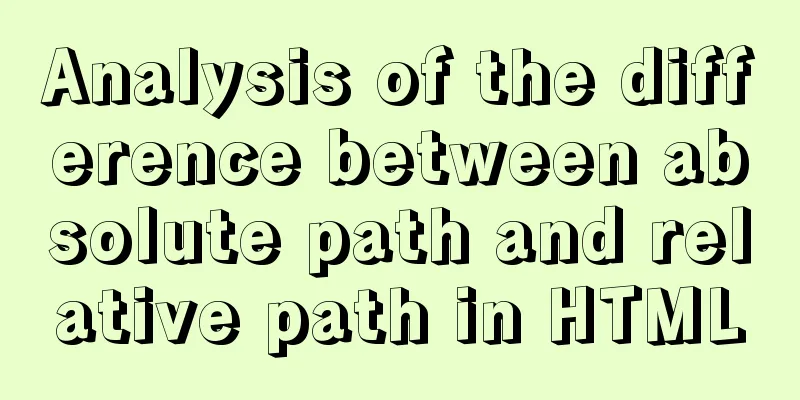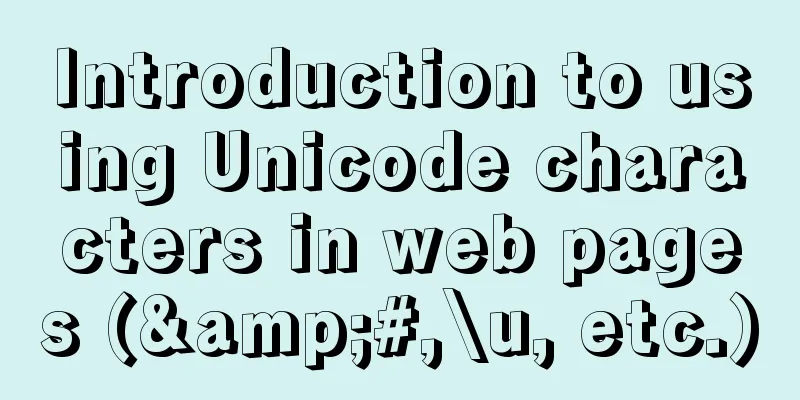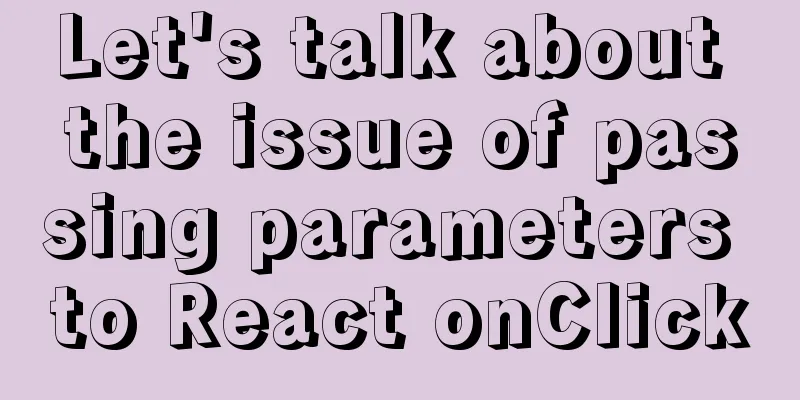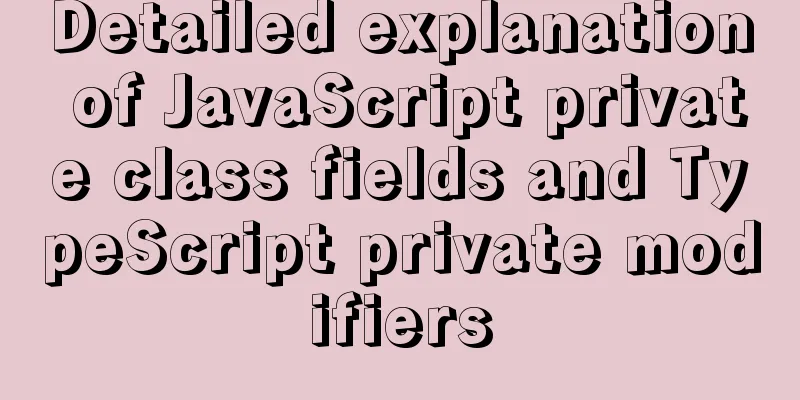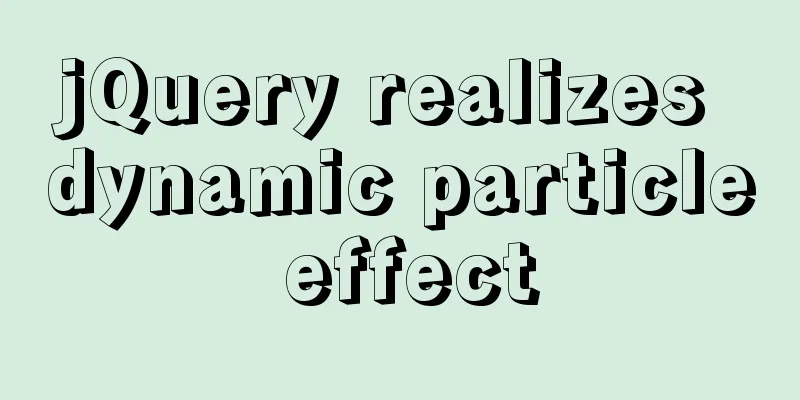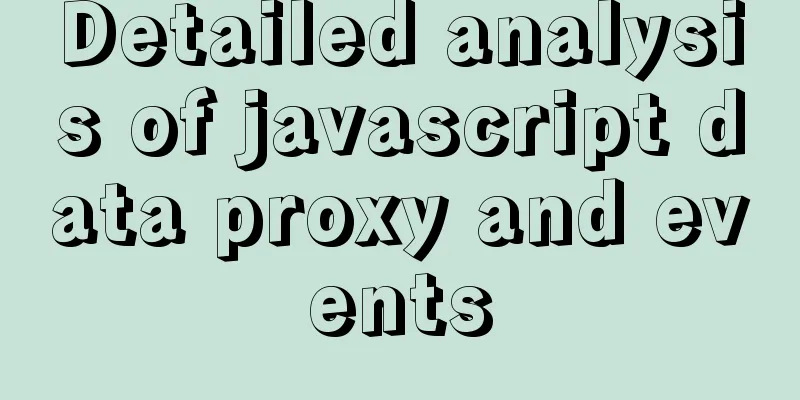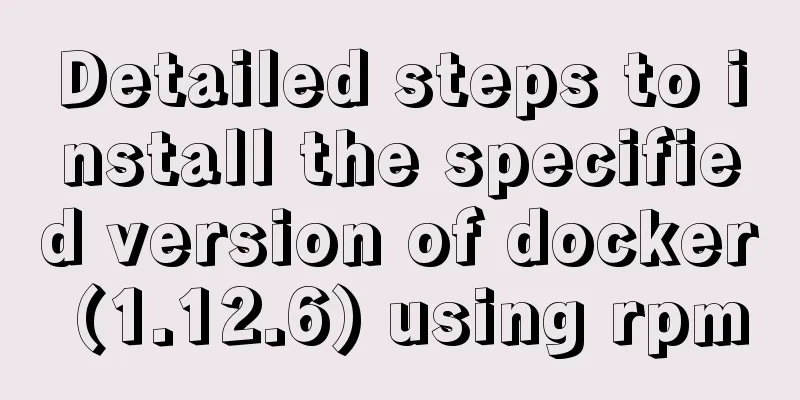Methods and steps to use http-proxy-middleware to implement proxy cross-domain in Node
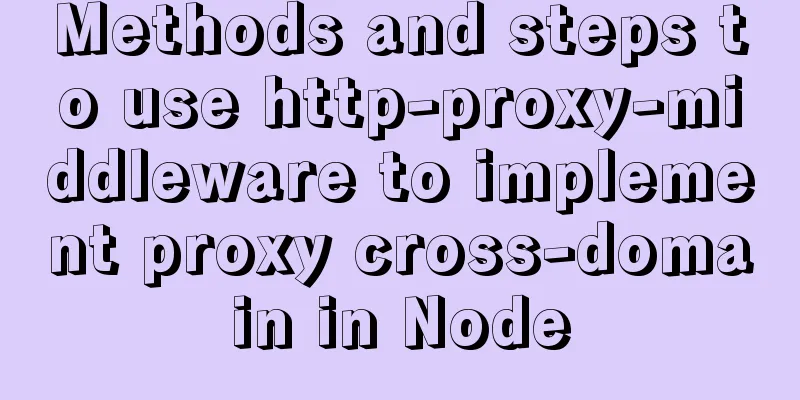
1. Install the proxy modulecnpm i http-proxy-middleware -S 2. Configure the proxy
const express = require('express');
const app = express();
/* Proxy configuration start */
const proxy = require('http-proxy-middleware'); //Introduce proxy module const proxyOptions = {
target: 'http://127.0.0.1:9999', //backend server address changeOrigin: true //process cross-domain};
const exampleProxy = proxy('/api/*', proxyOptions); //Requests with the api prefix all go through the proxy app.use(exampleProxy);
/* Proxy configuration end */
const hostName = '127.0.0.1';
const port = 8080;
app.get('/', function(req, res) {
const html =
`<!DOCTYPE html>
<html lang="en">
<head>
<meta charset="UTF-8" />
<meta name="viewport" content="width=device-width, initial-scale=1.0" />
<meta http-equiv="X-UA-Compatible" content="ie=edge" />
<title>Document</title>
</head>
<body>
<button id="btn1">Request server interface 1</button>
<button id="btn2">Request server interface 2</button>
<script src="https://cdn.bootcss.com/axios/0.19.0/axios.min.js"></script>
<script>
document.getElementById('btn1').addEventListener(
'click',
() => {
axios.get('/api/hello', {
params: {
key: 'hello'
}
});
},
false
);
document.getElementById('btn2').addEventListener(
'click',
() => {
axios.get('/api/word', {
params: {
key: 'word'
}
});
},
false
);
</script>
</body>
</html>`;
res.setHeader('Content-Type', 'text/html');
res.send(html);
});
app.listen(port, hostName, function() {
console.log(`The server is running at http://${hostName}:${port}`);
});This is the end of this article about the steps to use http-proxy-middleware in Node to implement proxy cross-domain. For more relevant Node http-proxy-middleware proxy cross-domain content, please search 123WORDPRESS.COM's previous articles or continue to browse the following related articles. I hope everyone will support 123WORDPRESS.COM in the future! You may also be interested in:
|
<<: Overview and differences between html inline elements and html block-level elements
>>: Docker builds jenkins+maven code building and deployment platform
Recommend
How to configure path alias for react scaffolding
The react version when writing this article is 16...
Detailed explanation of Metadata Lock that you must know when changing the MySQL table structure
Preface Those who have played with MySQL must be ...
Solution to the problem of MySQL data delay jump
Today we analyzed another typical problem about d...
Quickly solve the problem of garbled characters and jump lines in mysql exported scv files
Due to work reasons, it is often not possible to ...
How to use DCL to manage users and control permissions in MySQL
DCL (Data Control Language): Data control languag...
Some tips on speeding up the development of WeChat mini-programs
1. Create a page using app.json According to our ...
Vue simulates the shopping cart settlement function
This article example shares the specific code of ...
Where is mysql data stored?
MySQL database storage location: 1. If MySQL uses...
JavaScript function call, apply and bind method case study
Summarize 1. Similarities Both can change the int...
Detailed explanation of MySQL database binlog cleanup command
Overview Today I will mainly share how to correct...
Detailed explanation of building Nginx website server based on centos7 (including configuration of virtual web host)
1. Nginx service foundation Nginx (engine x) is d...
A brief discussion on how to customize the host file in Docker
Table of contents 1. Command 2. docker-compose.ym...
How to solve jQuery conflict problem
In front-end development, $ is a function in jQue...
How to automatically execute SQL statements when MySQL in Docker starts
When creating a MySQL container with Docker, some...
MySQL5.7 parallel replication principle and implementation
Anyone who has a little knowledge of data operati...