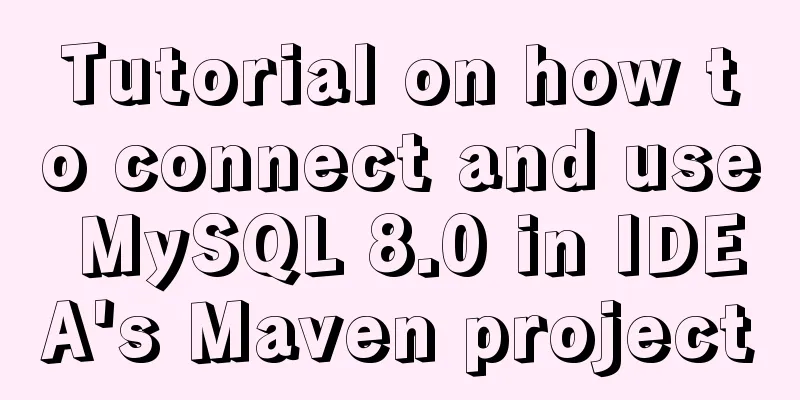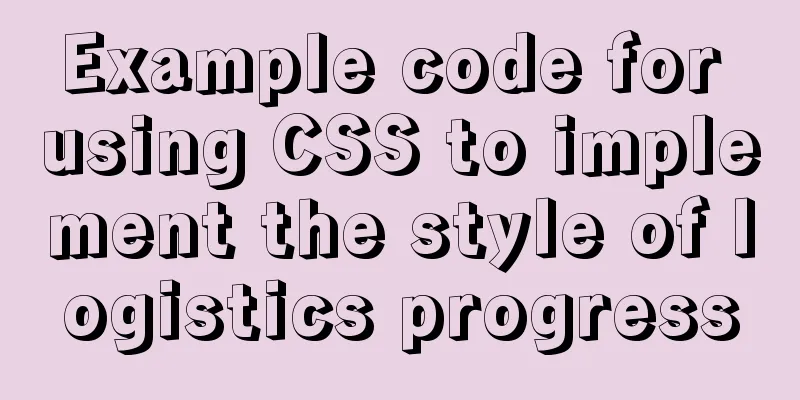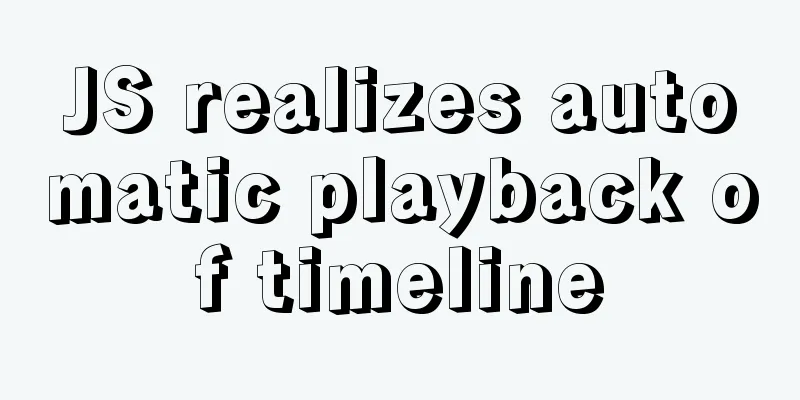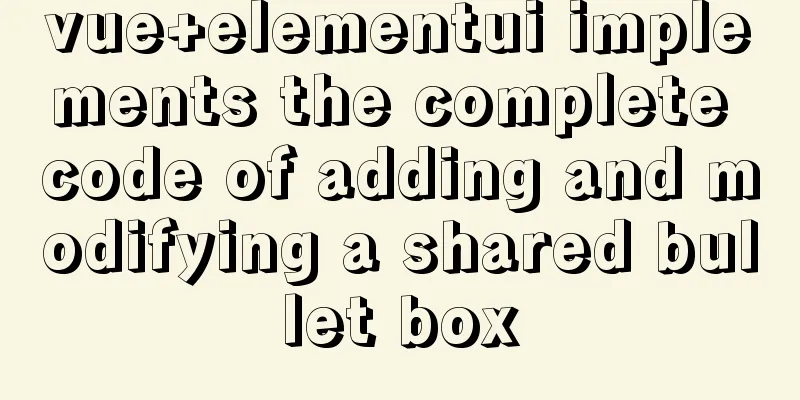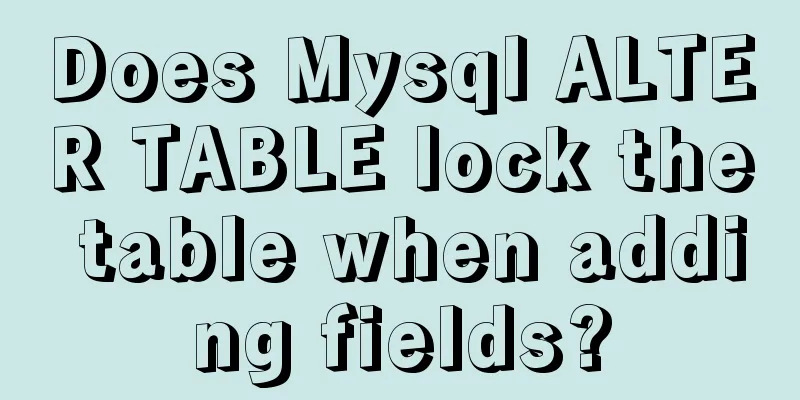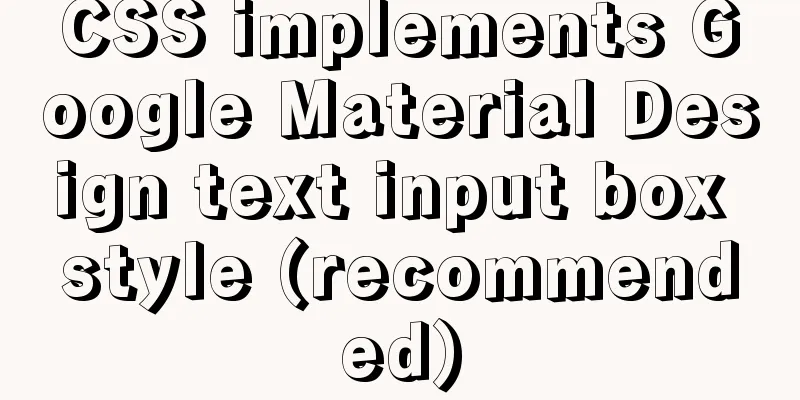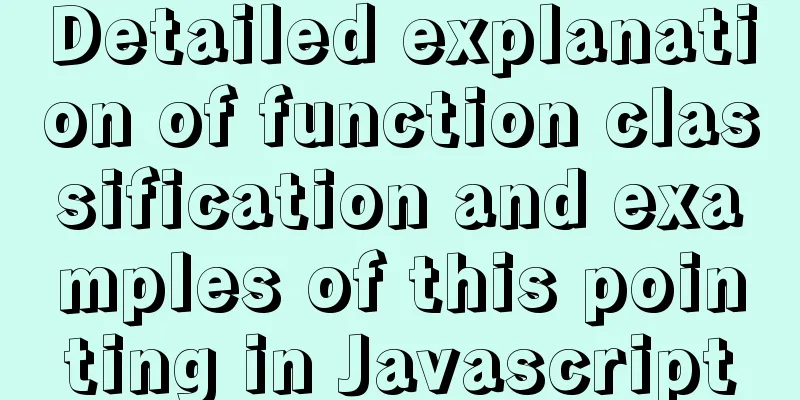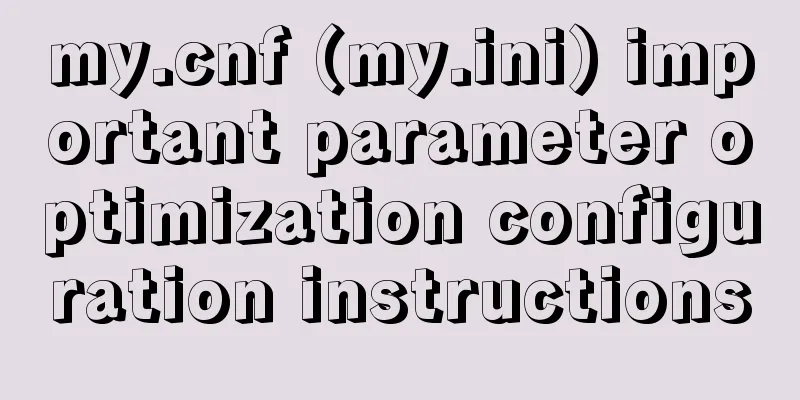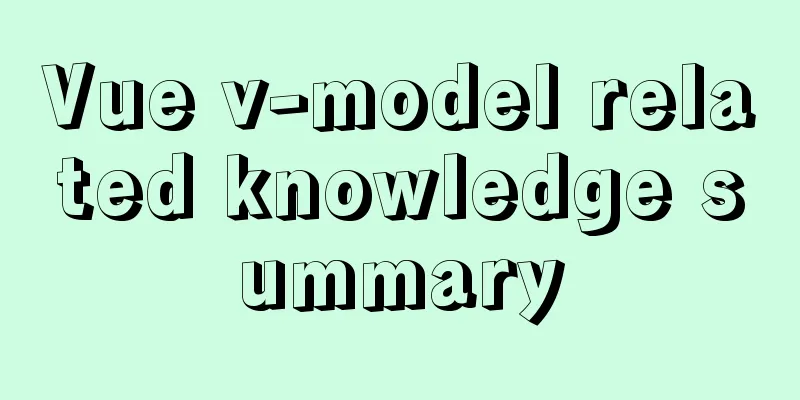Quickly solve the problem of garbled characters and jump lines in mysql exported scv files
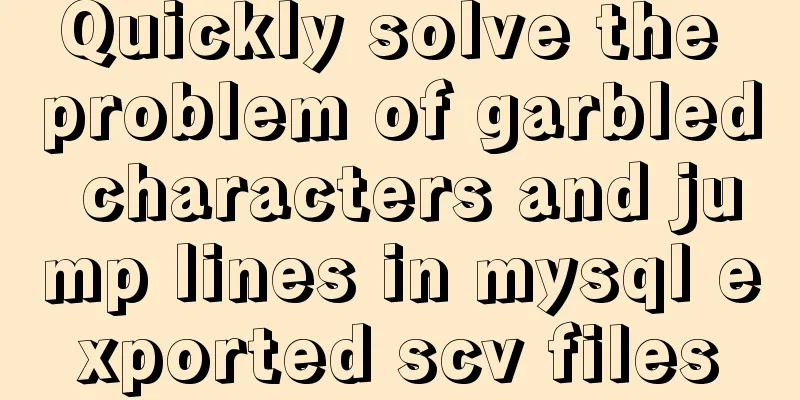
|
Due to work reasons, it is often not possible to achieve full onlineization (that is, all data is completed online and no import or export is required), and exporting to Excel is often slower than practicing to become an immortal. Therefore, when we export database files to local use, we often use the method of exporting to CSV format. The csv format also often has problems such as garbled Chinese characters or skipped lines when exported, which puts you in a dilemma. Your boss wants data, but you can’t export it, which is frustrating. 1. Problem: We originally wanted to export the data in the database as shown in the left picture to its original appearance, but it became a mess on the right;
2. Solution: a: Export to csv the same way as before; b: Select the csv file you exported, right-click and select [Notepad] to open it;
c: File-->Save As-->Encoding select UTF-8-->Save; (The file name and save type do not need to be changed. After clicking Save, it will prompt that the file already exists. Do you want to replace it? Just select [Yes])
d: Open the file you just saved, but this time choose to open it in Excel, and then the data will be clean, just like in your database (as shown below).
Supplementary knowledge: MySQL backup -- import and export -- and solve the garbled problem 1. Export the entire database mysqldump -u username -p database name > exported file name
2. Export a table mysqldump -u username -p database name table name > exported file name
3. Export a database structure
-d no data --add-drop-table add a drop table before each create statement 4. Import the database 1) Restore from file to database
For example: restore from test.sql to database db1
2) Use the common source command to enter the MySQL database console. For example, mysql -u root -p mysql>use database and then use the source command The following parameters are script files (such as .sql used here)
5. Solve the problem of garbled export For example:
Then you should also use --default-character-set=utf8 when importing data:
After unified encoding, the garbled characters problem in MySQL data migration is solved. The above article on how to quickly solve the problem of garbled characters and skipped lines in mysql exported scv files is all the content that the editor shares with you. I hope it can give you a reference, and I also hope that you will support 123WORDPRESS.COM. You may also be interested in:
|
<<: Detailed analysis and usage of tcpdump command under Linux
>>: Vue binding object, array data cannot be dynamically rendered case detailed explanation
Recommend
jQuery implements the bouncing ball game
This article shares the specific code of jQuery t...
A brief discussion on Vue3 father-son value transfer
Table of contents From father to son: 1. In the s...
MySQL 5.7 installation MySQL service cannot be started but the service does not report any errors
There are two ways to install MySQL 5.7. One is t...
Problems and solutions for installing Docker on Alibaba Cloud
question When installing Docker using Alibaba Clo...
What is this in JavaScript point by point series
Understand this Perhaps you have seen this in oth...
Web project development JS function anti-shake and throttling sample code
Table of contents Stabilization Introduction Anti...
A detailed tutorial on master-slave replication and read-write separation of MySQL database
Table of contents Preface 1. MySQL master-slave r...
mysql query data for today, this week, this month, and last month
today select * from table name where to_days(time...
On good design
<br />For every ten thousand people who answ...
Win10 DVWA download, installation and configuration graphic tutorial detailed explanation (novice learning penetration)
The computer system has been reinstalled, and the...
File sharing between Ubuntu and Windows under VMware
This article records the method of sharing files ...
Build a Docker private warehouse (self-signed method)
In order to centrally manage the images we create...
The difference between name and value in input tag
type is the control used for input and output in t...
js implements axios limit request queue
Table of contents The background is: What will ha...
Detailed graphic explanation of mysql query control statements
mysql query control statements Field deduplicatio...