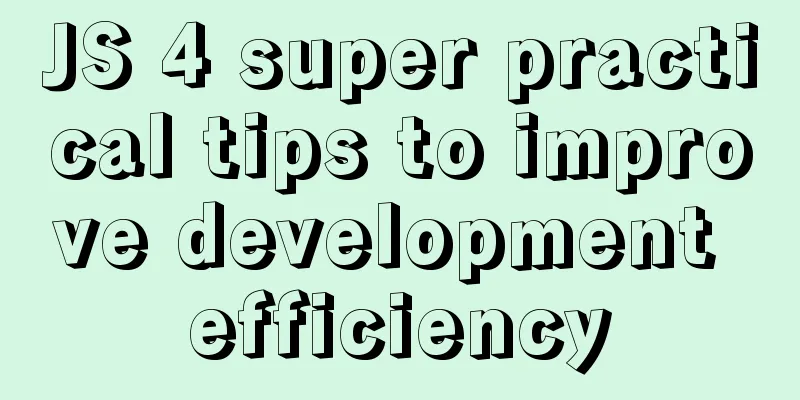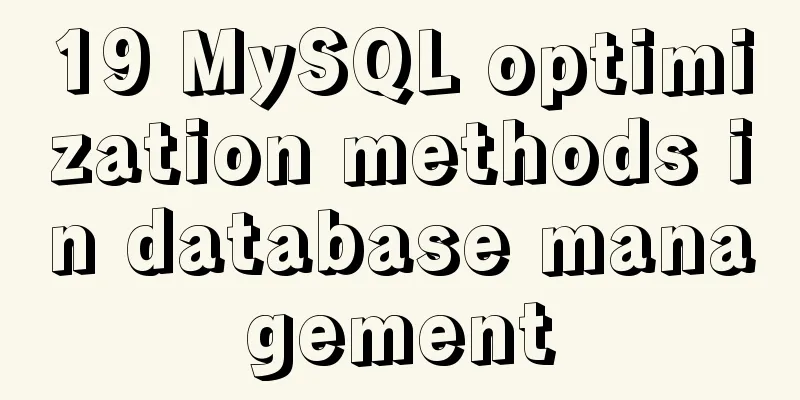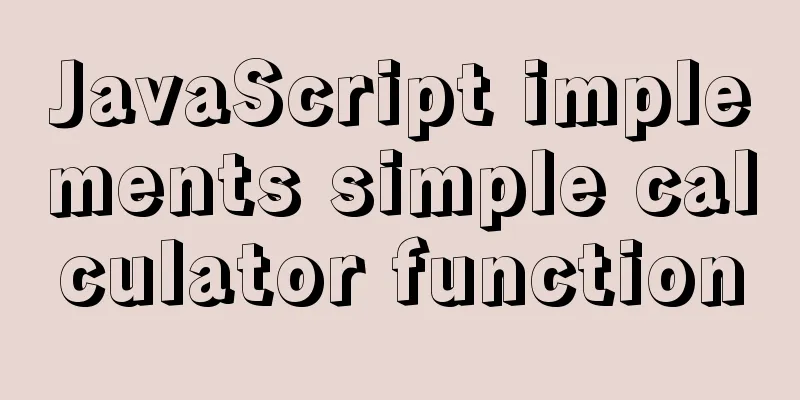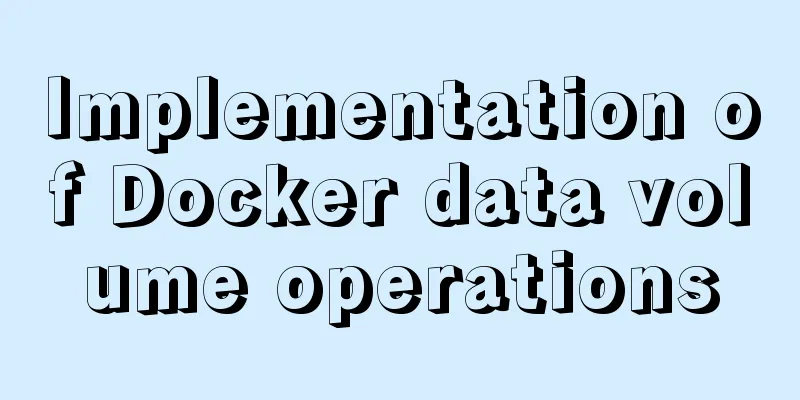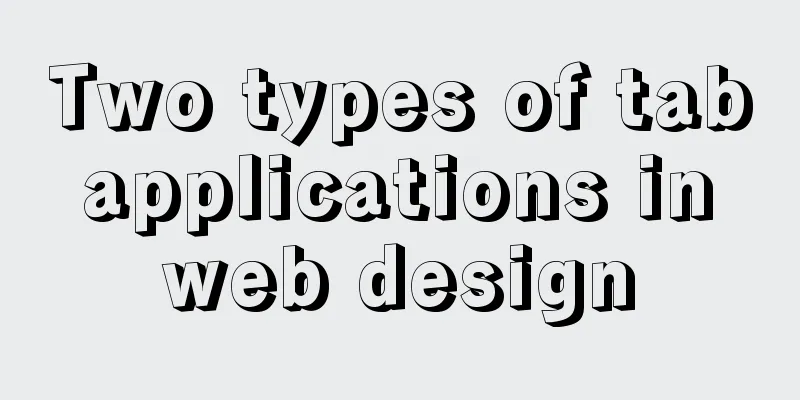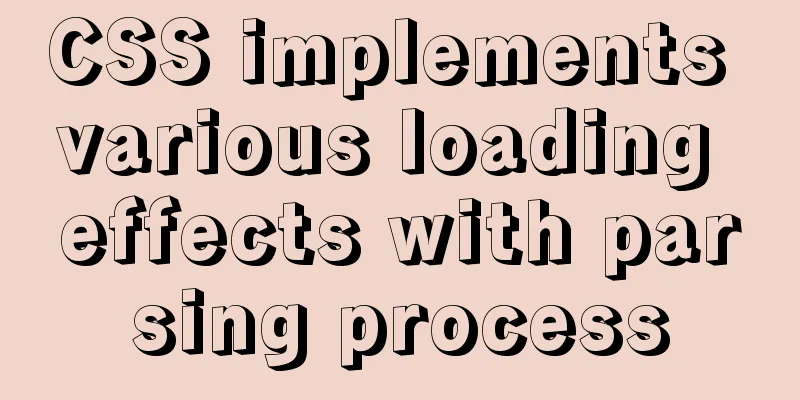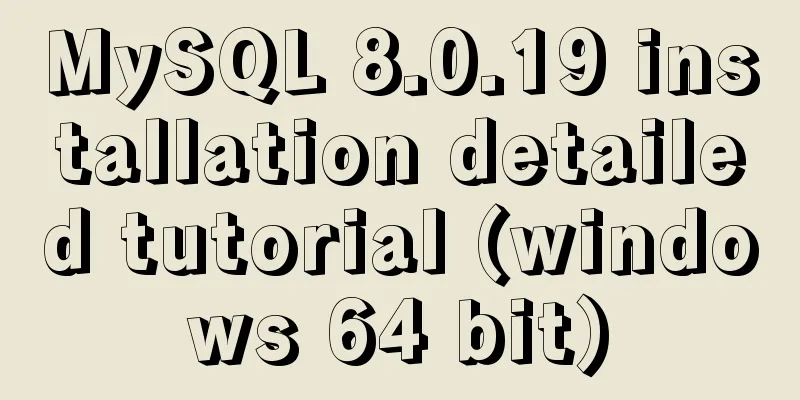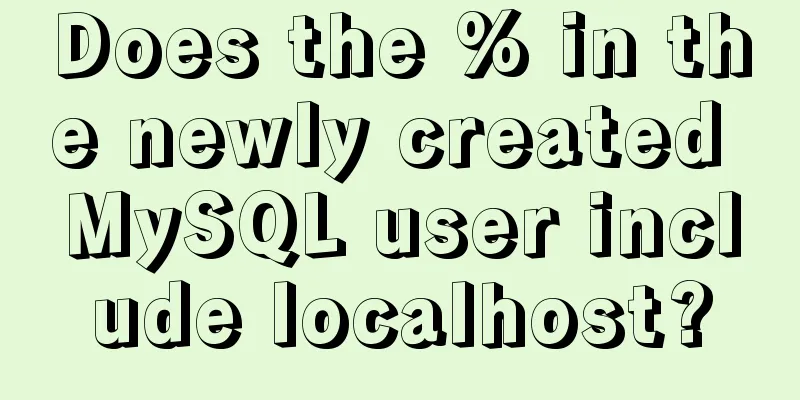Vue binding object, array data cannot be dynamically rendered case detailed explanation
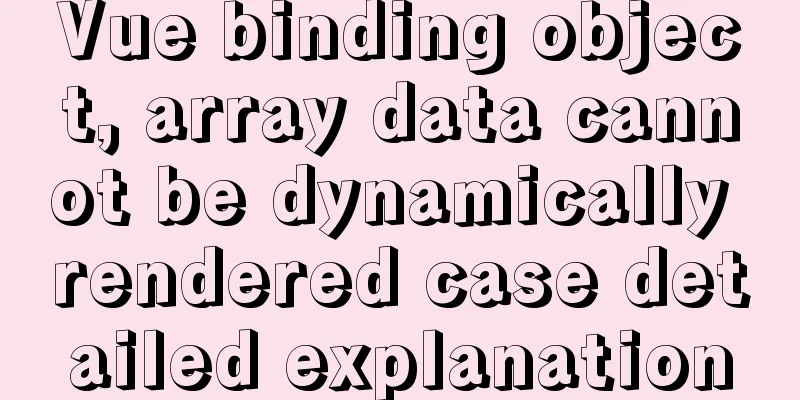
Project scenario:Dark Horse Vue project management practice, get product classification, modify data attributes in the tab page of the expansion bar
Problem description:When you click the +new tag tab, an input box pops up for the user to enter the attributes to be added. The result is that it cannot be rendered immediately when clicked
async getParametersList() {
this.cat_id = this.currentSelect[this.currentSelect.length - 1];
const { data: res } = await this.$http.get(
`categories/${this.cat_id}/attributes`,
{
params: { sel: "many" }
}
);
this.paramasData = res.data;
res.data.forEach(item => {
item.attr_vals = item.attr_vals ? item.attr_vals.split(" ") : [];
//Control the display and hiding of the text box item.inputVisible=false
//The value entered in the text box item.inputValue=''
console.log(item)
});
console.log(this.paramasData);
},
//Click the button to display the dialog box //Click the button to display the text input box showInput(row) {
row.inputVisible = true
// Let the text box automatically get the focus // The function of the $nextTick method is to specify the code in the callback function only after the elements on the page are re-rendered // this.$nextTick((_) => {
// this.$refs.saveTagInput.$refs.input.focus()
// })
},Cause Analysis:Refer to this article https://www.jb51.net/article/222379.htm It turned out that after obtaining the parameter list, I immediately bound the value bidirectionally, and then added the inputvisible control attribute to the object in each column. As a result, when the button was clicked later, the Inputvisible of each object could not be rendered in real time with the v-if in the input box. After two-way binding, the property values of the objects in the array are added. There is no way for Vue to bind the getter and setter functions for the objects subsequently added to the array, so there is no way to get real-time rendering. Solution:After modifying the data, assign values to the data in data.
Right now
async getParametersList() {
this.cat_id = this.currentSelect[this.currentSelect.length - 1];
const { data: res } = await this.$http.get(
`categories/${this.cat_id}/attributes`,
{
params: { sel: "many" }
}
);
res.data.forEach(item => {
item.attr_vals = item.attr_vals ? item.attr_vals.split(" ") : [];
//Control the display and hiding of the text box item.inputVisible=false
//The value entered in the text box item.inputValue=''
console.log(item)
});
this.paramasData = res.data;
console.log(this.paramasData);
},This is the end of this article about vue binding objects, array data cannot be dynamically rendered. For more related vue binding objects, array data cannot be dynamically rendered, please search 123WORDPRESS.COM's previous articles or continue to browse the following related articles. I hope everyone will support 123WORDPRESS.COM in the future! You may also be interested in:
|
<<: Quickly solve the problem of garbled characters and jump lines in mysql exported scv files
Recommend
WeChat applet records user movement trajectory
Table of contents Add Configuration json configur...
Implementation example of specifying container ip when creating a container in docker
When Docker creates a container, it uses the brid...
Detailed explanation of 8 ways to pass parameters in Vue routing components
When we develop a single-page application, someti...
Full analysis of web page elements
Relative Length Units em Description: Relative len...
How to modify port 3389 of Windows server 2008 R2 remote desktop
The default port number of the Windows server rem...
Detailed tutorial on using the tomcat8-maven-plugin plugin in Maven
I searched a lot of articles online but didn'...
Detailed explanation of the principle of Vue monitoring data
Table of contents 1. Introduction II. Monitoring ...
How to install MySQL 5.7.29 with one click using shell script
This article refers to the work of 51CTO blog aut...
Tutorial on installing and configuring MySql5.7 in Alibaba Cloud ECS centos6.8
The default MySQL version under the Alibaba Cloud...
HTML implements the function of detecting input completion
Use "onInput(event)" to detect whether ...
Implementation of effective user groups and initial user groups in Linux
First check the /etc/group file: [root@localhost ...
Pagination Examples and Good Practices
<br />Structure and hierarchy reduce complex...
Detailed explanation of the difference and application of CSS3 filter:drop-shadow filter and box-shadow
To use standard CSS3 to achieve the shadow effect...
A simple method to merge and remove duplicate MySQL tables
Scenario: The crawled data generates a data table...
Deep understanding of the use of ::before/:before and ::after/:after
Part 1: Basics 1. Unlike pseudo-classes such as :...