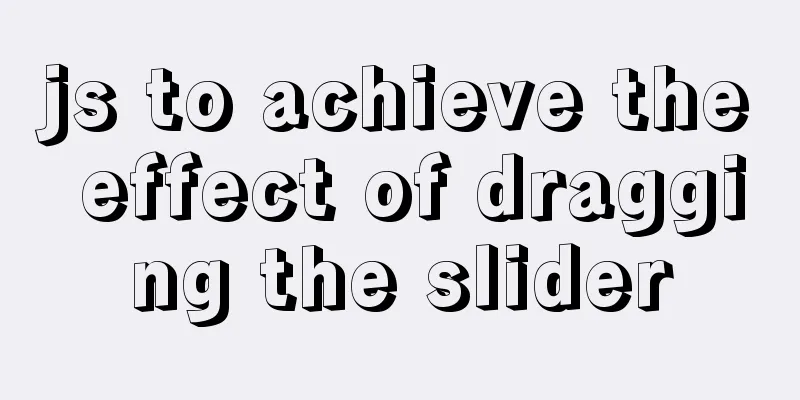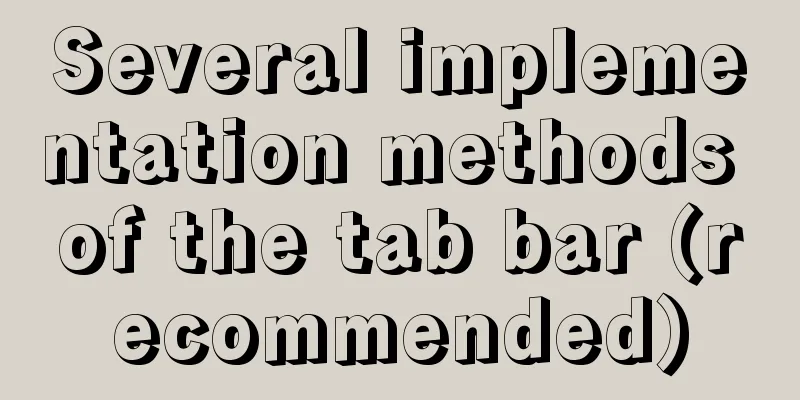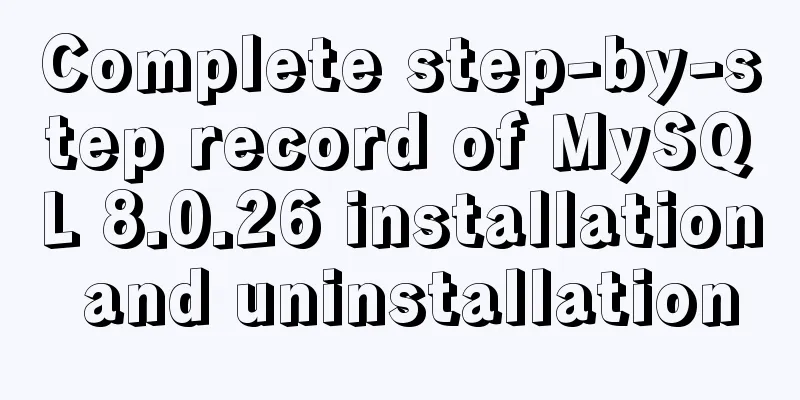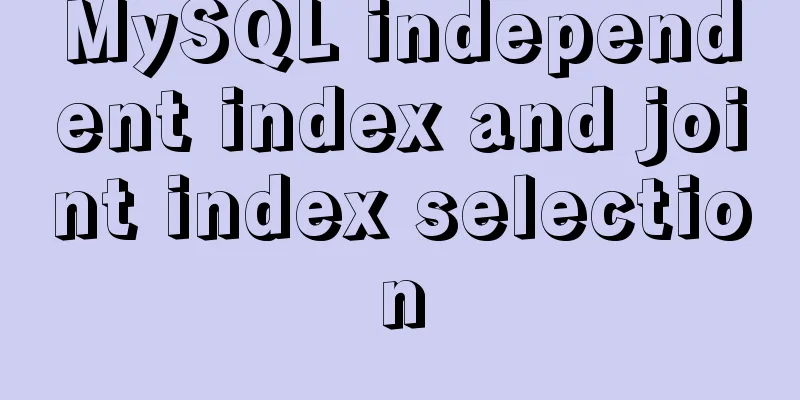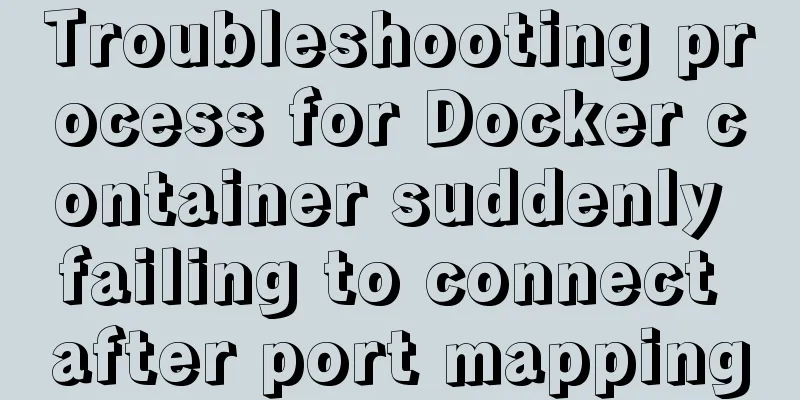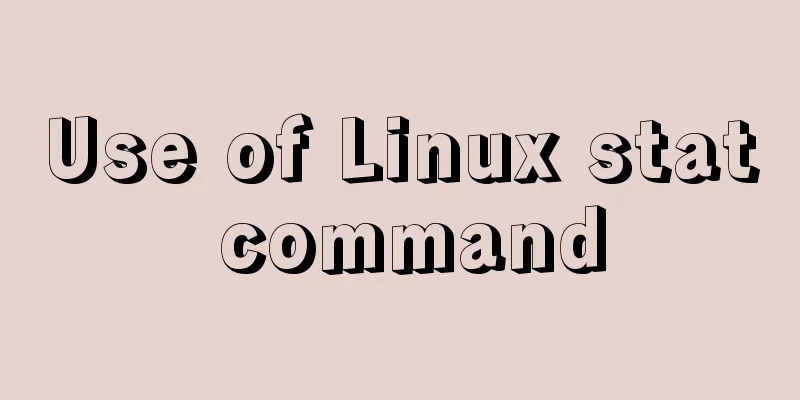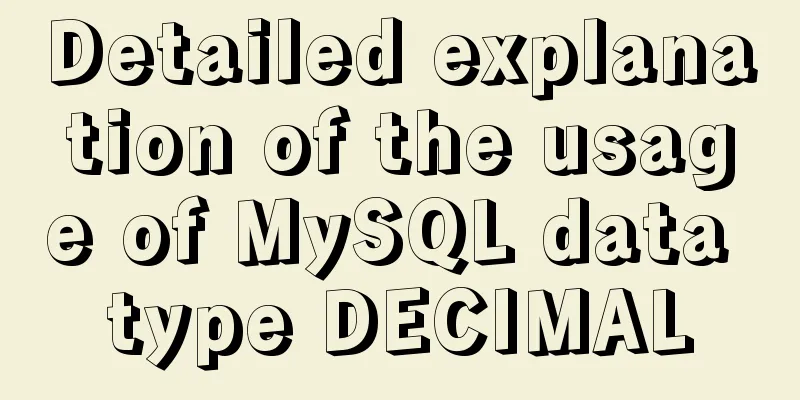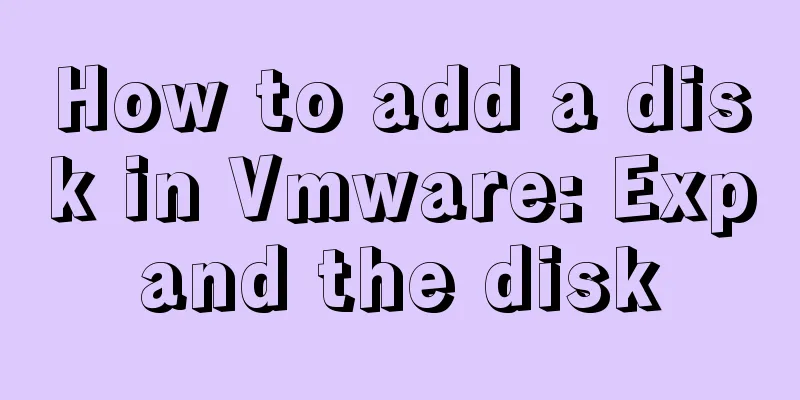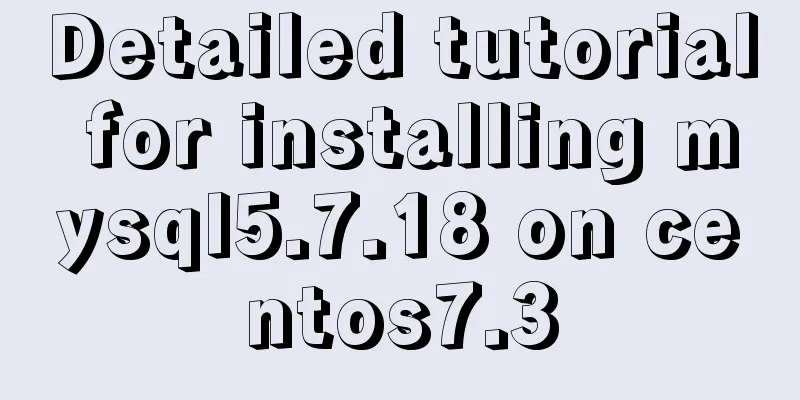Two types of tab applications in web design
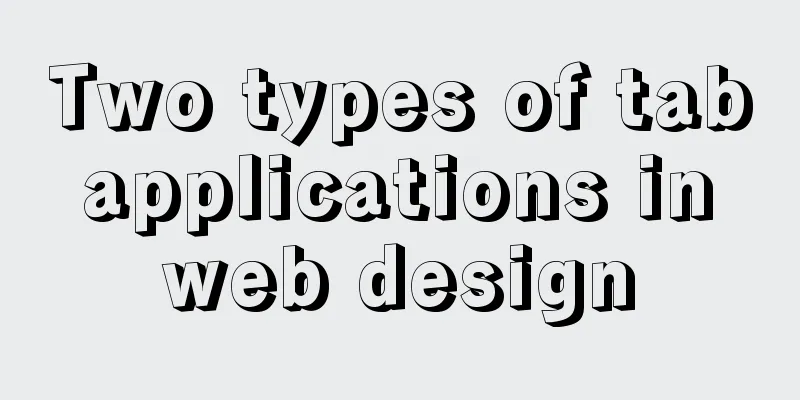
|
Nowadays, tabs are widely used in web design, but they are generally divided into the following two types: The first type is switching by clicking the mouse. In this case the tab has no link (but adds a More or More link in the selected tab area). The second type is mouse hover switching. In this case, many tabs have links added, so a:hover should take effect, that is, there will be a slide down or color prompt when the mouse is docked. In fact, this is also the practice of providing appropriate feedback to users in Norman’s design philosophy. Case 1 : Yahoo US homepage belongs to the first tab design, but pay attention to the box in the lower right corner.
| |
 |
The first tab is designed to be switched by clicking a button, without any additional links. (top)
 |
The second tab design is a floating switch, but there is no a:hover to feedback the links on the tab. (flat)
 |
The third tab design is a floating switch, adding a:hover feedback link on the tab. (top)
Case three : QQ pop-up window.
 |
The most unpopular QQ pop-up window, there is no link feedback on the tab. I believe that a lot of qq.com traffic is innocently defrauded in this way. (flat)
Insert a paragraph: I have always had some complaints about the design of QQ pop-up windows. A space that can only hold 5 tabs actually indirectly holds 7, so a design for scrolling tabs left and right is necessitated. As for adding a seemingly insignificant but more conspicuous [You can drag the page card to sort], how much real value is there?
<<: How to use environment variables in nginx configuration file
>>: css3 animation ball rolling js control animation pause
Recommend
How to install MySQL 8.0 and log in to MySQL on MacOS
Follow the official tutorial, download the instal...
Summary of problems encountered when installing docker on win10 home version
Docker download address: http://get.daocloud.io/#...
How to import Chinese data into csv in Navicat for SQLite
This article shares with you the specific method ...
JavaScript implementation of verification code case
This article shares the specific code for JavaScr...
Guide to using env in vue cli
Table of contents Preface Introduction-Official E...
Summary of several postures that must be mastered in Linux compilation optimization
01. Compile options and kernel compilation The Li...
JavaScript implements the protocol example in which the user must check the box
In js, set the user to read a certain agreement b...
Detailed process of decompressing and installing mysql5.7.17 zip
1. Download address https://dev.mysql.com/downloa...
Solution to the blank page after vue.js packaged project
I believe that many partners who have just come i...
How to deploy kafka in docker
Table of contents 1. Build Docker 2. Enter the co...
The idea and process of Vue to realize the function of remembering account and password
Table of contents Implementation ideas There are ...
Two simple ways to remove text watermarks from web pages
<br /> When we browse certain websites and s...
About using Keepalived to achieve automatic restart of Nginx and dual-active hot standby high availability
Table of contents 1. Overview 2. Use Keepalived t...
JavaScript macrotasks and microtasks
Macrotasks and Microtasks JavaScript is a single-...
MySQL scheduled task example tutorial
Preface Since MySQL 5.1.6, a very unique feature ...