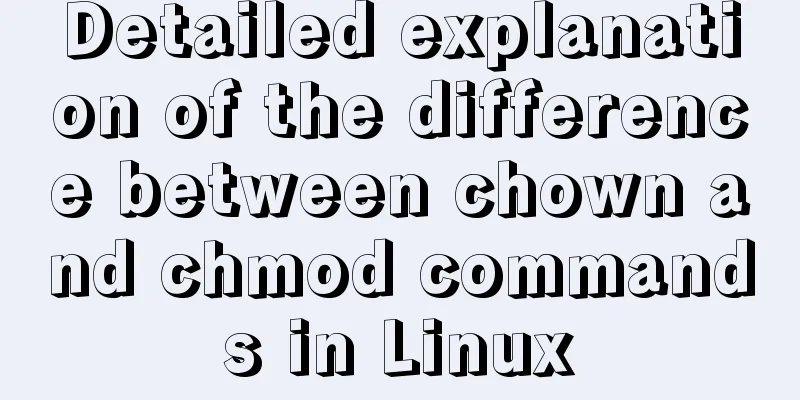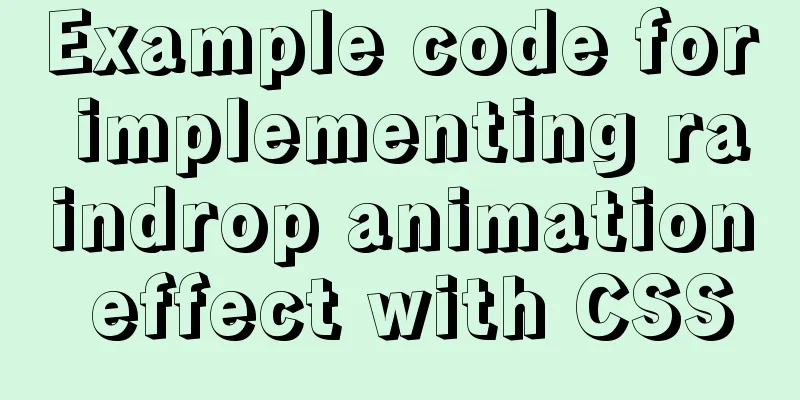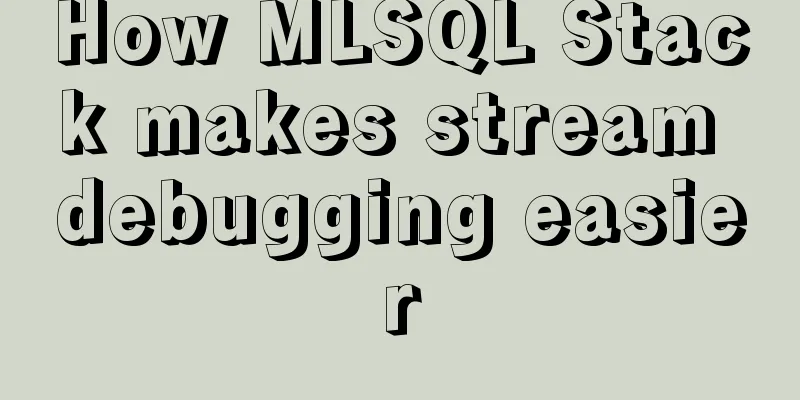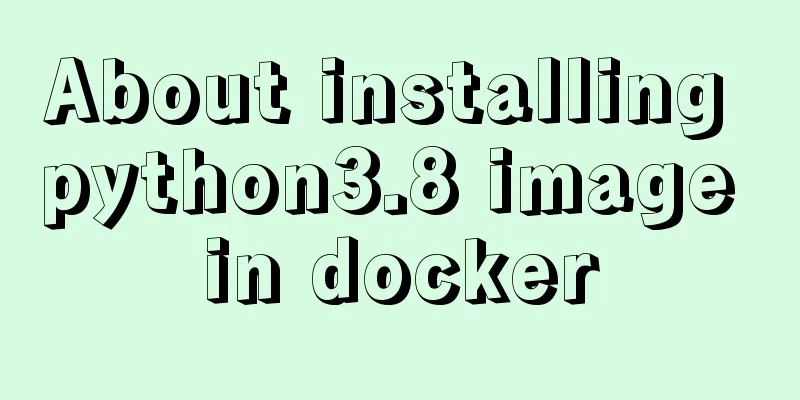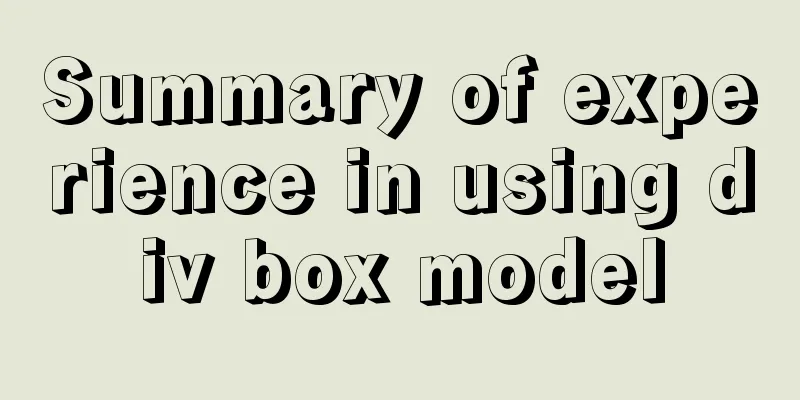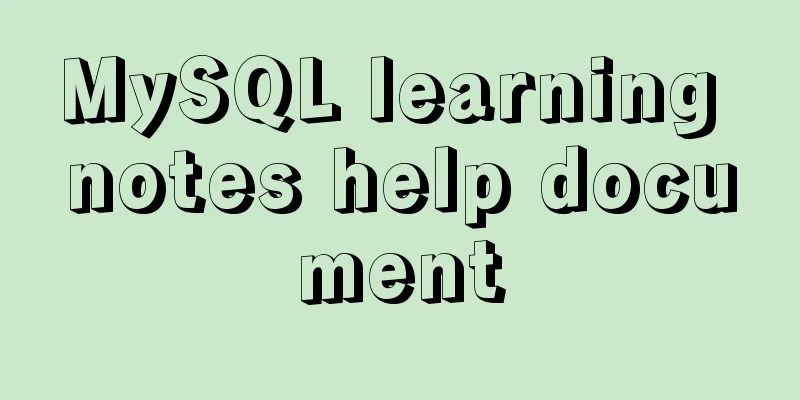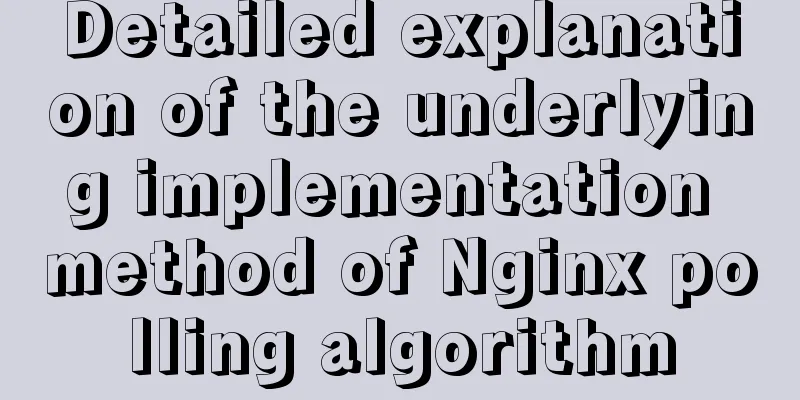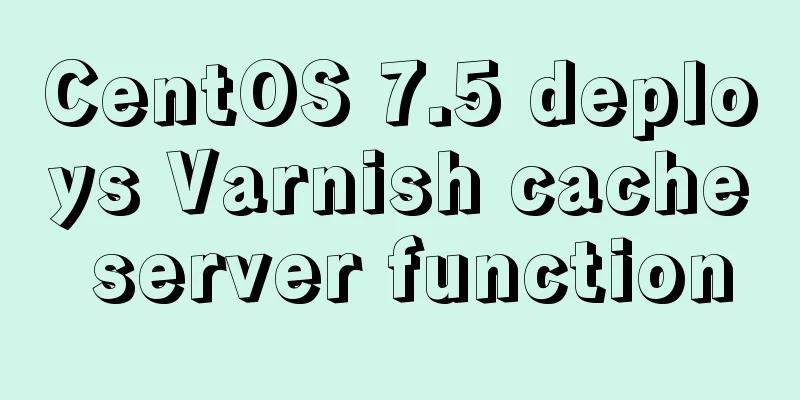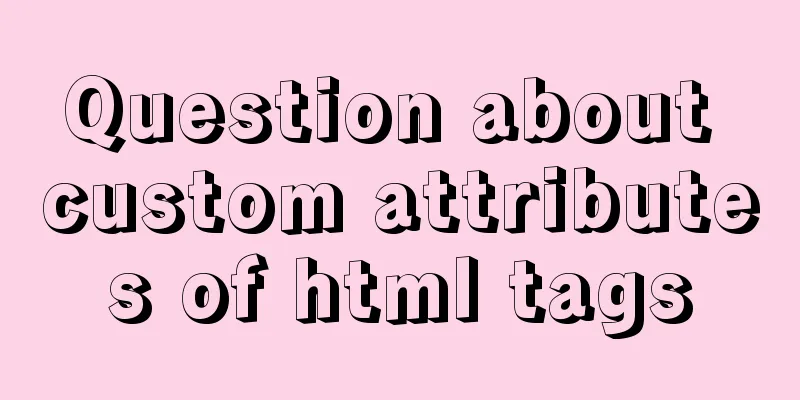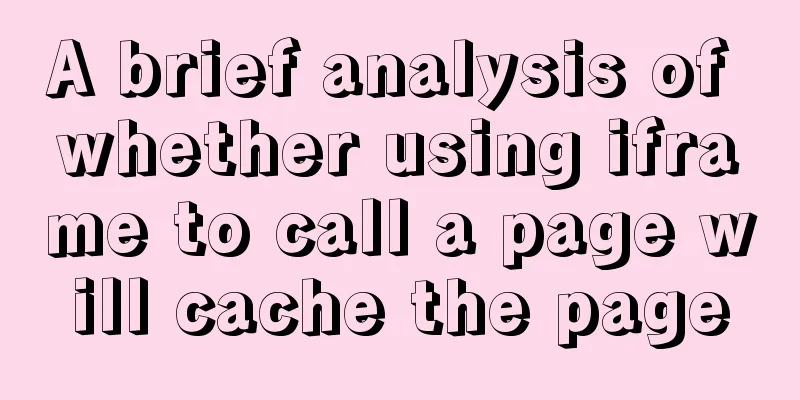Detailed explanation of the usage of MySQL data type DECIMAL
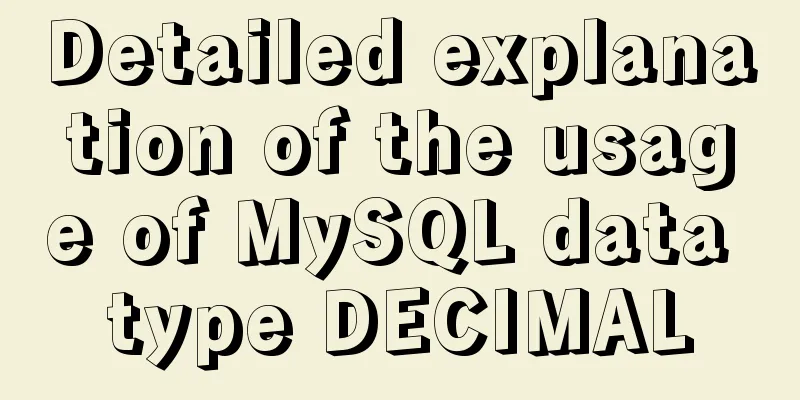
|
MySQL To define a column with the data type column_name DECIMAL(P,D); In the above syntax:
Like the INT data type, the If you use The following example defines a column called amount DECIMAL(6,2); In this example, MySQL allows the following syntax: column_name DECIMAL(P); This is equivalent to: column_name DECIMAL(P,0); In this case, the column contains no decimal part or decimal point. Moreover, we can even use the following syntax. column_name DECIMAL; In this case, the default value of MySQL DECIMAL storage MySQL allocates storage space for the integer and decimal parts separately. MySQL stores For each part,
For example, MySQL DECIMAL data type and monetary data Monetary data such as prices, salaries, account balances, etc. often use the amount DECIMAL(19,2); However, if you want to comply with Generally Accepted Accounting Principles (GAAP) rules, the currency column must contain at least amount DECIMAL(19,4); MySQL DECIMAL Data Type Example First, create a new table called CREATE TABLE test_order ( id INT AUTO_INCREMENT PRIMARY KEY, description VARCHAR(255), cost DECIMAL(19,4) NOT NULL ); The second step is to insert data into the test_order table.
INSERT INTO test_order(description,cost)
VALUES('Bicycle', 500.34),('Seat',10.23),('Break',5.21);The third step is to query data from the test_order table. SELECT * from test_order
Step 4. Change ALTER TABLE test_order MODIFY cost DECIMAL(19,4) zerofill; Step 5. Query the test_order table again. SELECT * from test_order Query results:
As you can see above, there are many zeros filled in the output values. Because of zerofill, we will get an error when we insert a negative value:
Other insertion test conclusions: When the value is within the range and has extra decimal places, the extra decimal places will be truncated directly after rounding. If the value is outside the range, an Out of range value error will be reported directly. This is the end of this article about the detailed usage of the MySQL data type DECIMAL. For more information about the MySQL data type DECIMAL, please search for previous articles on 123WORDPRESS.COM or continue to browse the following related articles. I hope you will support 123WORDPRESS.COM in the future! You may also be interested in:
|
<<: Detailed usage of js array forEach instance
>>: Windows Server 2016 Remote Desktop Services Configuration and License Activation (2 Users)
Recommend
Linux editing start, stop and restart springboot jar package script example
Preface In the springboot configuration file, the...
The reason why MySQL manually registers the binlog file and causes master-slave abnormalities
1. Source of the problem A friend @水米田 asked me a...
JavaScript countdown to close ads
Using Javascript to implement countdown to close ...
Install Kafka in Linux
Table of contents 1.1 Java environment as a prere...
js dynamically adds example code for a list of circled numbers
1. Add the ul tag in the body first <!-- Unord...
SQL Server Comment Shortcut Key Operation
Batch comments in SQL Server Batch Annotation Ctr...
Detailed explanation of the application of Docker underlying technology Namespace Cgroup
Docker underlying technology: The two core techno...
A brief discussion on the implementation principle of Webpack4 plugins
Table of contents Preface know Practice makes per...
How to solve the problem of command failure caused by overwriting the original PATH and prompting command not found
A colleague asked me to help him figure out why m...
Practical method of deleting a row in a MySql table
First, you need to determine which fields or fiel...
What are the drawbacks of deploying the database in a Docker container?
Preface Docker has been very popular in the past ...
Share 20 excellent web form design cases
Sophie Hardach Clyde Quay Wharf 37 East Soapbox Rx...
Advantages and disadvantages of MySQL indexes and guidelines for creating indexes
1. Why create an index? (Advantages) This is beca...
Ideas and codes for realizing magnifying glass effect in js
This article example shares the specific code of ...
Detailed explanation of the solution to the problem that FTP cannot connect to the Baota Linux panel
If you are using Alibaba Cloud Server, you need t...