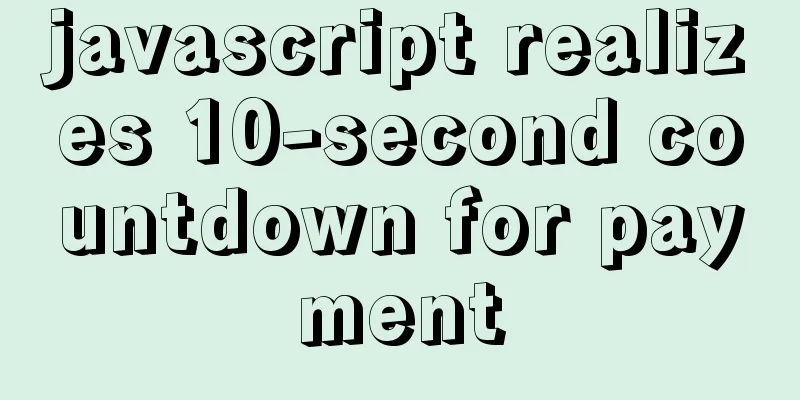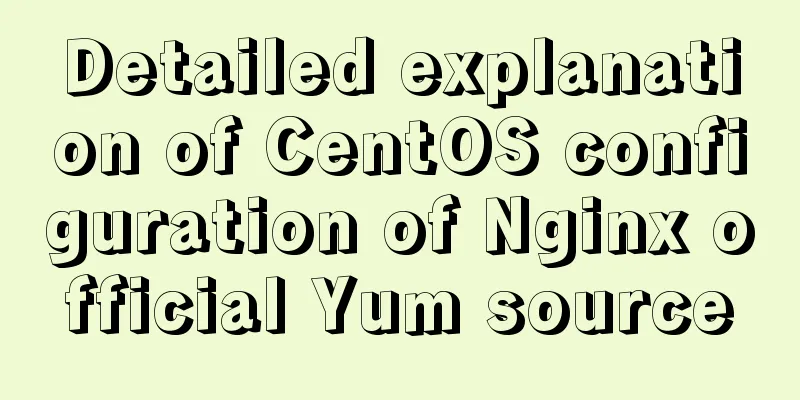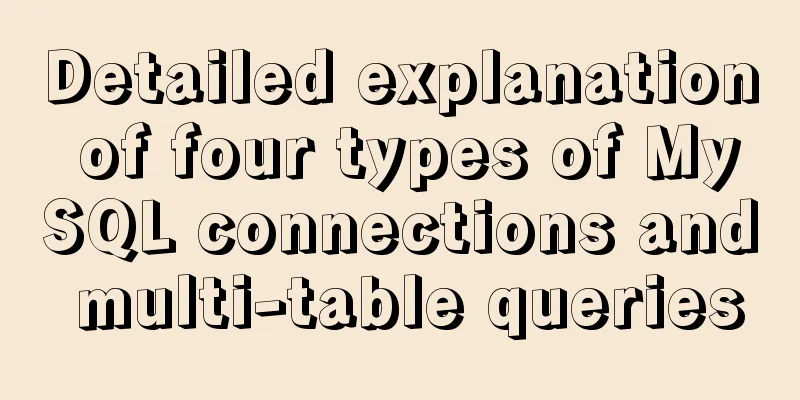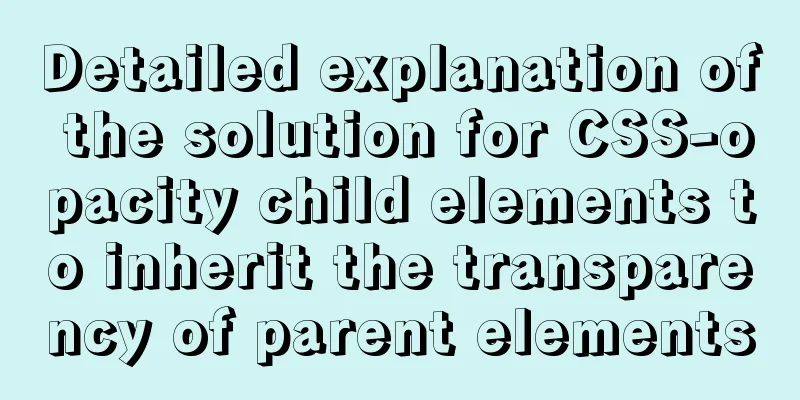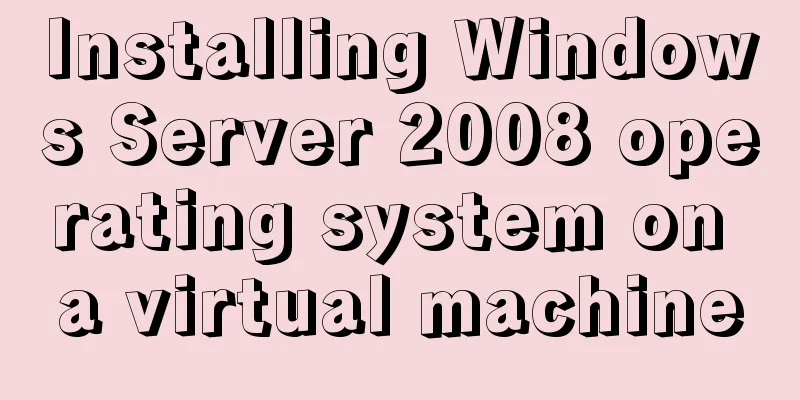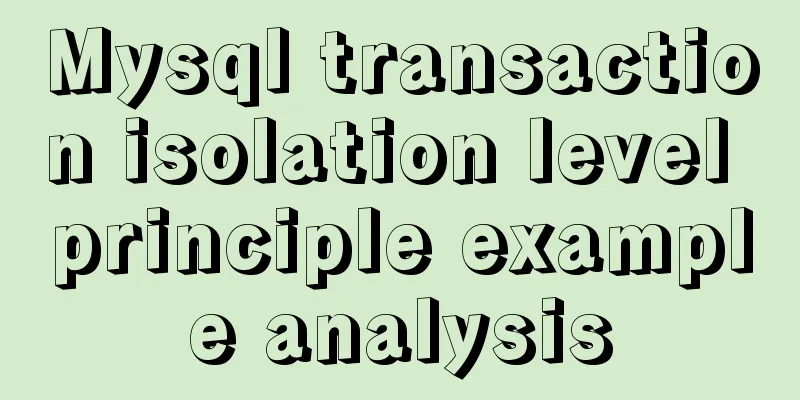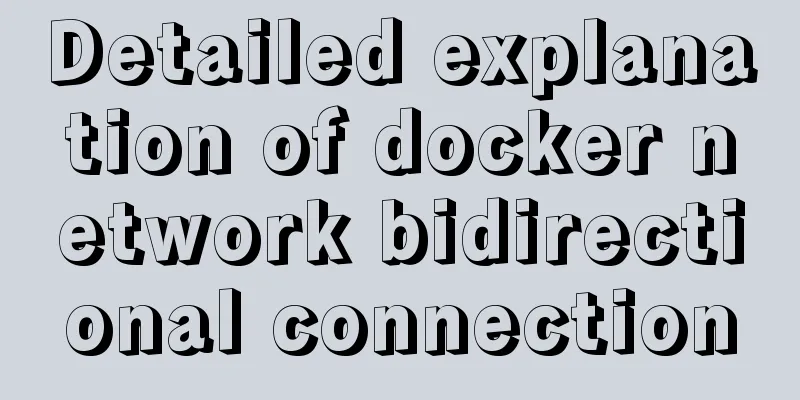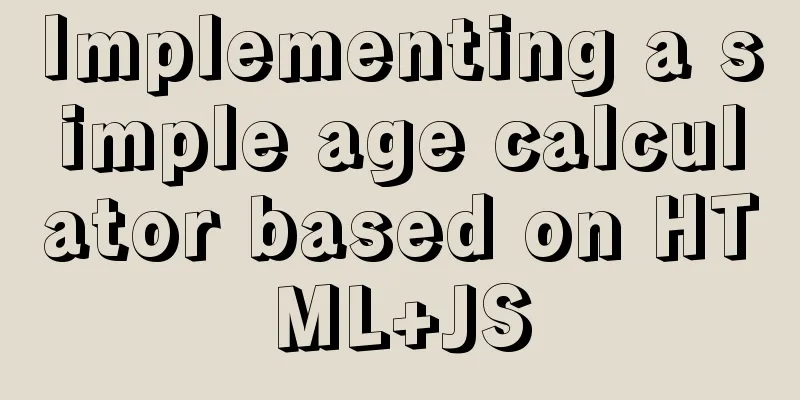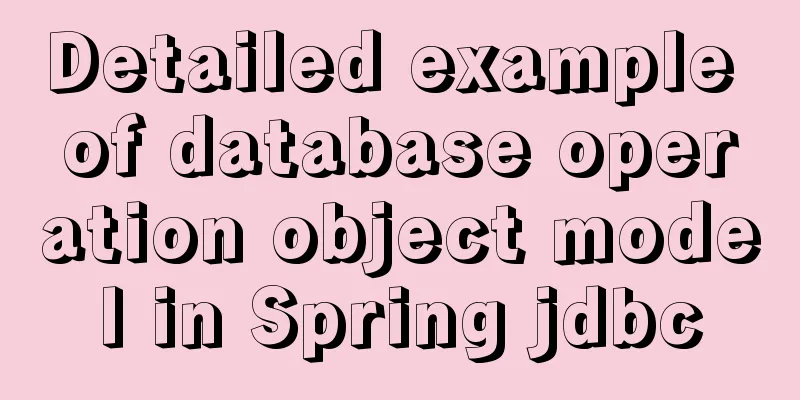The reason why MySQL manually registers the binlog file and causes master-slave abnormalities
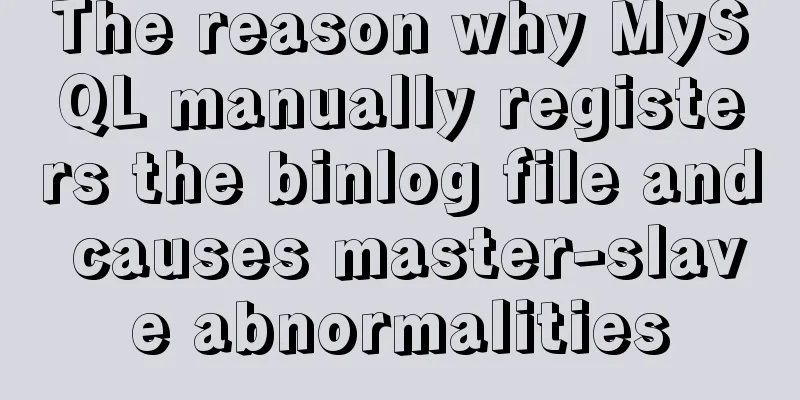
|
1. Source of the problem A friend @水米田 asked me about the master-slave based on POSITION. He did the following Add some backed up binlog files to the directory, modify the index file, and add these binlog files 2. Friend's Test Here is another test by my friend @徐晨亮:
On the master:
(root:db1@xucl:10:30:22)[(none)]> show binary logs;
+---------------------+-----------+
| Log_name | File_size |
+---------------------+-----------+
|mysql-binlog.000031 | 1019 |
|mysql-binlog.000032 | 424 |
|mysql-binlog.000033 | 244 |
|mysql-binlog.000034 | 2332 |
|mysql-binlog.000035 | 2134 |
|mysql-binlog.000036 | 845915 |
|mysql-binlog.000037 | 11735 |
|mysql-binlog.000038 | 284 |
|mysql-binlog.000039 | 284 |
|mysql-binlog.000040 | 284 |
|mysql-binlog.000041 | 284 |
|mysql-binlog.000042 | 234 |
+---------------------+-----------+
12 rows in set (0.00 sec)
(root:db1@xucl:10:30:34)[(none)]> purge binary logs to 'mysql-binlog.000039';
Query OK, 0 rows affected (0.00 sec)
(root:db1@xucl:10:30:49)[(none)]> show binary logs;
+---------------------+-----------+
| Log_name | File_size |
+---------------------+-----------+
|mysql-binlog.000039 | 284 |
|mysql-binlog.000040 | 284 |
|mysql-binlog.000041 | 284 |
|mysql-binlog.000042 | 234 |
+---------------------+-----------+
4 rows in set (0.00 sec)
Execute insert data (root:db1@xucl:10:31:23)[xucl]> insert into t values(9,9);
Copy the backed up binlog back to the original directory and modify the index file to register [root@izbp12nspj47ypto9t6vyez logs]# ll
Total usage 884
-rw-r----- 1 mysql mysql 1019 May 20 22:03 mysql-binlog.000031
-rw-r----- 1 mysql mysql 424 May 20 22:03 mysql-binlog.000032
-rw-r----- 1 mysql mysql 244 May 20 22:03 mysql-binlog.000033
-rw-r----- 1 mysql mysql 2332 May 20 22:03 mysql-binlog.000034
-rw-r----- 1 mysql mysql 2134 May 20 22:03 mysql-binlog.000035
-rw-r----- 1 mysql mysql 845915 May 20 22:03 mysql-binlog.000036
-rw-r----- 1 mysql mysql 11735 May 20 22:05 mysql-binlog.000037
-rw-r----- 1 mysql mysql 284 May 20 22:06 mysql-binlog.000038
-rw-r----- 1 mysql mysql 284 May 21 10:28 mysql-binlog.000039
-rw-r----- 1 mysql mysql 284 May 21 10:28 mysql-binlog.000040
-rw-r----- 1 mysql mysql 284 May 21 10:28 mysql-binlog.000041
-rw-r----- 1 mysql mysql 491 May 21 10:31 mysql-binlog.000042
-rw-r----- 1 mysql mysql 204 May 21 10:30 mysql-binlog.index
Main library flush binary logs
(root:db1@xucl:10:32:51)[(none)]> flush binary logs;
Query OK, 0 rows affected (0.01 sec)
(root:db1@xucl:10:32:57)[(none)]> show binary logs;
+---------------------+-----------+
| Log_name | File_size |
+---------------------+-----------+
|mysql-binlog.000031 | 1019 |
|mysql-binlog.000032 | 424 |
|mysql-binlog.000033 | 244 |
|mysql-binlog.000034 | 2332 |
|mysql-binlog.000035 | 2134 |
|mysql-binlog.000036 | 845915 |
|mysql-binlog.000037 | 11735 |
|mysql-binlog.000038 | 284 |
|mysql-binlog.000039 | 284 |
|mysql-binlog.000040 | 284 |
|mysql-binlog.000041 | 284 |
|mysql-binlog.000042 | 541 |
|mysql-binlog.000043 | 234 |
+---------------------+-----------+
13 rows in set (0.00 sec)
At this point, the slave reports the following error:
(root:db1@xucl:10:31:05)[(none)]> show slave status\G
*************************** 1. row ***************************
Slave_IO_State:
Master_Host: 127.0.0.1
Master_User: repl
Master_Port: 3306
Connect_Retry: 60
Master_Log_File: mysql-binlog.000035
Read_Master_Log_Pos: 194
Relay_Log_File: izbp12nspj47ypto9t6vyez-relay-bin.000011
Relay_Log_Pos: 373
Relay_Master_Log_File: mysql-binlog.000035
Slave_IO_Running: No
Slave_SQL_Running: Yes
Replicate_Do_DB:
Replicate_Ignore_DB:
Replicate_Do_Table:
Replicate_Ignore_Table:
Replicate_Wild_Do_Table:
Replicate_Wild_Ignore_Table:
Last_Errno: 0
Last_Error:
Skip_Counter: 0
Exec_Master_Log_Pos: 194
Relay_Log_Space: 648
Until_Condition: None
Until_Log_File:
Until_Log_Pos: 0
Master_SSL_Allowed: No
Master_SSL_CA_File:
Master_SSL_CA_Path:
Master_SSL_Cert:
Master_SSL_Cipher:
Master_SSL_Key:
Seconds_Behind_Master: NULL
Master_SSL_Verify_Server_Cert: No
Last_IO_Errno: 1236
Last_IO_Error: Got fatal error 1236 from master when reading data from binary log: 'Cannot replicate GTID-transaction when @@GLOBAL.GTID_MODE = OFF, at file /storage/single/mysql3306/logs/mysql-binlog.000035, position 194.; the first event 'mysql-binlog.000039' at 234, the last event read from '/storage/single/mysql3306/logs/mysql-binlog.000035' at 259, the last byte read from '/storage/single/mysql33'
Last_SQL_Errno: 0
Last_SQL_Error:
Replicate_Ignore_Server_Ids:
Master_Server_Id: 3306
Master_UUID: e8bdf01a-c79b-11e8-82b3-00163e088352
Master_Info_File: mysql.slave_master_info
SQL_Delay: 0
SQL_Remaining_Delay: NULL
Slave_SQL_Running_State: Slave has read all relay logs; waiting for more updates
Master_Retry_Count: 86400
Master_Bind:
Last_IO_Error_Timestamp: 190521 10:32:57
Last_SQL_Error_Timestamp:
Master_SSL_Crl:
Master_SSL_Crlpath:
Retrieved_Gtid_Set:
Executed_Gtid_Set: 4c423515-6661-11e9-b767-00163e088352:1-7,
e8bdf01a-c79b-11e8-82b3-00163e088352:1-57192
Auto_Position: 0
Replicate_Rewrite_DB:
Channel_Name:
Master_TLS_Version:
1 row in set (0.00 sec)
From the error on the slave, it seems that after the master flushes binary logs, the slave reads the registered binlog and applies it again.3. Phenomenon explanation From the entire test, MySQL seems to transfer and apply the manually registered files. The error is because the library used to have GITD_MODE=ON, but during the test, GTID_MODE was turned off and changed to POSITION mode. The error is because the DUMP thread will detect:
This picture comes from a new series I wrote (it has not been published yet and will probably be completed by the end of the year). In any case, the DUMP thread has started transferring old binlog files. So what is the reason? We will explain below. 4. Flush binary logs operations on binlog Flushing binary logs will include the following operations:
For details, please refer to the function MYSQL_BIN_LOG::new_file_impl. It should be noted that obtaining the new binlog file name is implemented through the find_uniq_filename function, which contains the following code:
file_info= dir_info->dir_entry;
for (i = dir_info->number_off_files ; i-- ; file_info++)
{
if (strncmp(file_info->name, start, length) == 0 &&
is_number(file_info->name+length, &number,0))
{
set_if_bigger(max_found, number);
}
}
...
*next = (need_next || max_found == 0) ? max_found + 1 : max_found;The general meaning is to scan the binlog files in the index file, get the one with the highest sequence number, and then add 1. The stack frame is as follows: #0 find_uniq_filename (name=0x7fffec5ec6d0 "/mysqldata/mysql3340/log/binlog", next=0x7fffec5ec678, need_next=true) at /mysqldata/percona-server-locks-detail-5.7.22/sql/binlog.cc:3679 #1 0x000000000187d208 in generate_new_log_name (new_name=0x7fffec5ec6d0 "/mysqldata/mysql3340/log/binlog", new_ext=0x0, log_name=0x7ffedc011520 "/mysqldata/mysql3340/log/binlog", is_binlog=true) at /mysqldata/percona-server-locks-detail-5.7.22/sql/binlog.cc:3767 #2 0x0000000001884fdb in MYSQL_BIN_LOG::new_file_impl (this=0x2e83640, need_lock_log=false, extra_description_event=0x0) at /mysqldata/percona-server-locks-detail-5.7.22/sql/binlog.cc:7175 #3 0x0000000001884cbb in MYSQL_BIN_LOG::new_file_without_locking (this=0x2e83640, extra_description_event=0x0) at /mysqldata/percona-server-locks-detail-5.7.22/sql/binlog.cc:7099 #4 0x0000000001886b6b in MYSQL_BIN_LOG::rotate (this=0x2e83640, force_rotate=true, check_purge=0x7fffec5ecbfb) at /mysqldata/percona-server-locks-detail-5.7.22/sql/binlog.cc:7775 #5 0x0000000001886d53 in MYSQL_BIN_LOG::rotate_and_purge (this=0x2e83640, thd=0x7ffedc000b90, force_rotate=true) at /mysqldata/percona-server-locks-detail-5.7.22/sql/binlog.cc:7846 Therefore, even if we manually modify the index file, there will be no problem with flushing binary logs because it actually scans the index file. 5. The emergence of the master-slave problem After the binlog is switched, the DUMP thread also needs to read the next binlog file. Let's see how it determines which file to read. The code to loop through each binlog file can be found in the function sender.run(). The following sentence is to find the next binlog file: int error = mysql_bin_log.find_next_log(&m_linfo, 0); mysql_bin_log.find_next_log contains the following code: my_b_seek(&index_file, linfo->index_file_offset);//Offset linfo->index_file_start_offset = linfo->index_file_offset; length=my_b_gets(&index_file, fname, FN_REFLEN)); //Read the file name... if (normalize_binlog_name (full_fname, fname, is_relay_log)) ... linfo->index_file_offset = my_b_tell(&index_file); //The offset is newly recorded for next use We can see that the DUMP thread does not actually scan the entire index file, but reads through an index file offset. If you modify the index file manually, the offset will be messed up. Therefore the next file sent by DUMP will be undefined. Therefore, the phenomenon of sending manually registered binlog files to the slave library occurs. In this case, the following situations may occur:
Although GTID may be able to shield this problem, the DUMP thread is already considering sending old binlog files, which is inappropriate. 6. Purge binary logs can maintain this offset Why does purge binary logs not cause problems? Because under the purge binary logs statement, the offset is maintained as follows:
virtual void operator()(THD *thd)
{
LOG_INFO* linfo;
mysql_mutex_lock(&thd->LOCK_thd_data);
if ((linfo = thd->current_linfo)) //b binlog.cc:2829
{
/*
Index file offset can be less that purge offset only if
we just started reading the index file.
we have nothing to adjust.
*/
if (linfo->index_file_offset < m_purge_offset)
linfo->fatal = (linfo->index_file_offset != 0);
else
linfo->index_file_offset -= m_purge_offset;
}
mysql_mutex_unlock(&thd->LOCK_thd_data);We can see a statement like linfo->index_file_offset -= m_purge_offset;. Here is the stack frame: #0 Adjust_offset::operator() (this=0x7fffec5ec720, thd=0x7ffedc000be0) at /mysqldata/percona-server-locks-detail-5.7.22/sql/binlog.cc:2831 #1 0x0000000000eef320 in Do_THD::operator() (this=0x7fffec5ec6a0, thd=0x7ffedc000be0) at /mysqldata/percona-server-locks-detail-5.7.22/sql/mysqld_thd_manager.cc:46 #2 0x0000000000eefa0f in std::for_each<THD**, Do_THD> (__first=0x3003358, __last=0x3003368, __f=...) at /usr/lib/gcc/x86_64-redhat-linux/4.4.7/../../../../include/c++/4.4.7/bits/stl_algo.h:4200 #3 0x0000000000eeefc0 in Global_THD_manager::do_for_all_thd (this=0x3003340, func=0x7fffec5ec720) at /mysqldata/percona-server-locks-detail-5.7.22/sql/mysqld_thd_manager.cc:273 #4 0x000000000187ae0a in adjust_linfo_offsets (purge_offset=0) at /mysqldata/percona-server-locks-detail-5.7.22/sql/binlog.cc:2873 #5 0x0000000001883239 in MYSQL_BIN_LOG::remove_logs_from_index (this=0x2e83640, log_info=0x7fffec5ec7d0, need_update_threads=true) at /mysqldata/percona-server-locks-detail-5.7.22/sql/binlog.cc:6352 #6 0x0000000001883676 in MYSQL_BIN_LOG::purge_logs (this=0x2e83640, to_log=0x7fffec5eca80 "/mysqldata/mysql3340/log/binlog.000001", included=false, need_lock_index=true, need_update_threads=true, decrease_log_space=0x0, auto_purge=false) at /mysqldata/percona-server-locks-detail-5.7.22/sql/binlog.cc:6469 #7 0x000000000187b4b5 in purge_master_logs (thd=0x7ffee0000c00, to_log=0x7ffee0006600 "binlog.000001") at /mysqldata/percona-server-locks-detail-5.7.22/sql/binlog.cc:3127 7. Test the error in POSITION mode 1. Environment
mysql> show binary logs;
+---------------+-----------+
| Log_name | File_size |
+---------------+-----------+
| binlog.000001 | 198 |
| binlog.000002 | 154 |
+---------------+-----------+
2 rows in set (0.00 sec)
mysql> show create table testcp \G;
*************************** 1. row ***************************
Table: testcp
Create Table: CREATE TABLE `testcp` (
`id` int(11) NOT NULL,
PRIMARY KEY (`id`)
) ENGINE=InnoDB DEFAULT CHARSET=utf8
1 row in set (0.00 sec)
ERROR:
No query specified2. Execute a statement Main library: mysql> insert into testcp values(20); Query OK, 1 row affected (0.43 sec) mysql> select * from testcp; +----+ |id| +----+ | 10 | | 20 | +----+ 2 rows in set (0.01 sec) From the library:
mysql> show slave status \G;
*************************** 1. row ***************************
Slave_IO_State: Waiting for master to send event
Master_Host: 192.168.99.41
Master_User: repl
Master_Port: 3340
Connect_Retry: 60
Master_Log_File: binlog.000002
Read_Master_Log_Pos: 417
Relay_Log_File: relay.000004
Relay_Log_Pos: 624
Relay_Master_Log_File: binlog.000002
Slave_IO_Running: Yes
Slave_SQL_Running: Yes
...
mysql> select * from testcp;
+----+
|id|
+----+
| 10 |
| 20 |
+----+At this time, the DUMP thread index file offset pointer is as follows:
3. The main database executes purge binary logs Before doing this, copy the original binlog.000001 to binlog.000001bak because you will need to copy it back later. mysql> purge binary logs to 'binlog.000002'; Query OK, 0 rows affected (3.14 sec) mysql> show binary logs; +---------------+-----------+ | Log_name | File_size | +---------------+-----------+ | binlog.000002 | 417 | +---------------+-----------+ 1 row in set (0.00 sec) Because the purge binary logs command maintains the offset pointer, the index file offset pointer of the DUMP thread is as follows:
4. Manual changes Copy binlog.000001bak to binlog.000001, then modify the index file to add binlog.000001 back, and then flush binary logs as follows: mysql> flush binary logs; Query OK, 0 rows affected (0.15 sec) mysql> show binary logs; +---------------+-----------+ | Log_name | File_size | +---------------+-----------+ | binlog.000001 | 198 | | binlog.000002 | 461 | +---------------+-----------+ 2 rows in set (0.00 sec) Doing this manually does not maintain the index file offset pointer of the DUMP thread, so it is as follows:
In this way, the DUMP thread resends the content of binlog.000002, and the slave library of POSITION can only report an error as follows:
mysql> select * from replication_applier_status_by_worker \G
*************************** 1. row ***************************
CHANNEL_NAME:
WORKER_ID: 1
THREAD_ID: NULL
SERVICE_STATE: OFF
LAST_SEEN_TRANSACTION: ANONYMOUS
LAST_ERROR_NUMBER: 1062
LAST_ERROR_MESSAGE: Worker 1 failed executing transaction 'ANONYMOUS' at master log binlog.000002, end_log_pos 386; Could not execute Write_rows event on table testmts.testcp; Duplicate entry '20' for key 'PRIMARY', Error_code: 1062; handler error HA_ERR_FOUND_DUPP_KEY; the event's master log binlog.000002, end_log_pos 386
LAST_ERROR_TIMESTAMP: 2019-05-21 14:46:268. Conclusion This operation is very irregular. If you really want to do this, consider the following steps:
In this case, the DUMP offset pointer will be reinitialized, so there should be no problem. Try not to even think about doing that. The above is the detailed content of the reasons why the master-slave abnormality is caused by manual registration of MySQL binlog files. For more information about MySQL master-slave abnormalities, please pay attention to other related articles on 123WORDPRESS.COM! You may also be interested in:
|
<<: WeChat applet realizes linkage menu
>>: Solution for FileZilla 425 Unable to connect to FTP (Alibaba Cloud Server)
Recommend
Docker executes a command in a container outside the container
Sometimes we want to execute a command in a conta...
Tutorial on using Docker Compose to build Confluence
This article uses the "Attribution 4.0 Inter...
What to do if you forget your mysql password
Forgot your MySQL password twice? At first I did ...
Nginx improves access speed based on gzip compression
1. Why does nginx use gzip? 1. The role of compre...
Web Design Tutorial (3): Design Steps and Thinking
<br />Previous tutorial: Web Design Tutorial...
Should I use distinct or group by to remove duplicates in MySQL?
Preface About the performance comparison between ...
How to use node scaffolding to build a server to implement token verification
content Use scaffolding to quickly build a node p...
Detailed tutorial on running multiple Springboot with Docker
Docker runs multiple Springboot First: Port mappi...
HTML Basics Must-Read---Detailed Explanation of Forms, Image Hotspots, Web Page Division and Splicing
1. Form <form id="" name=""...
Summary of vue's webpack -v error solution
Xiaobai learned about Vue, then learned about web...
MySQL multi-instance installation boot auto-start service configuration process
1.MySQL multiple instances MySQL multi-instance m...
Detailed explanation of the loop form item example in Vue
Sometimes we may encounter such a requirement, th...
Example code for implementing the nine-grid layout of dynamic images with CSS
Precondition: content="width=750" <m...
A brief summary of my experience in writing HTML pages
It has been three or four months since I joined Wo...
Implementation of tens of thousands of concurrent connections on a single machine with nginx+lua
nginx is our most commonly used server, often use...