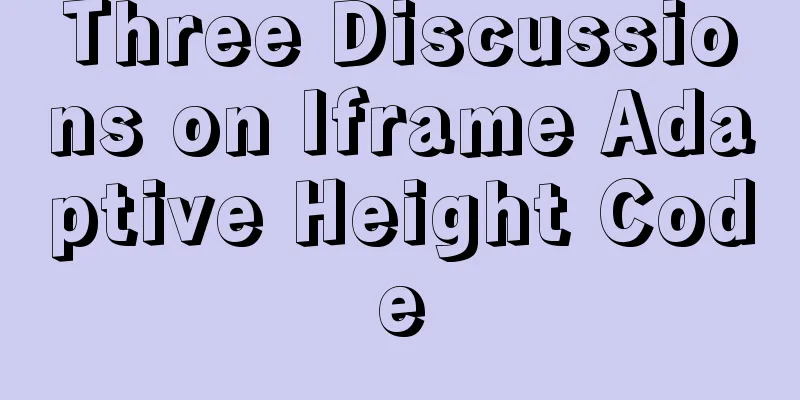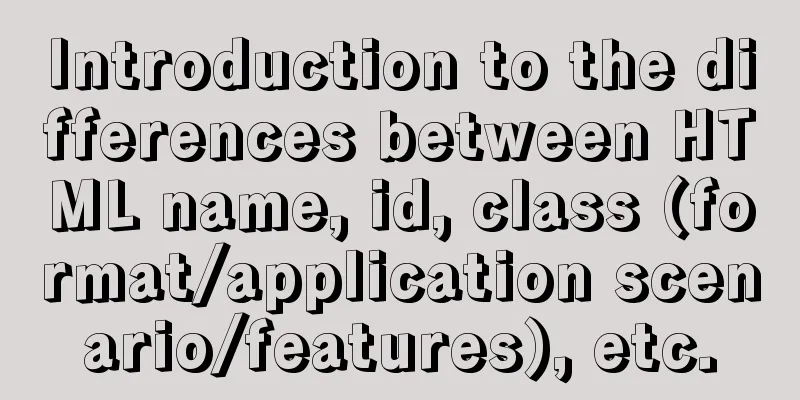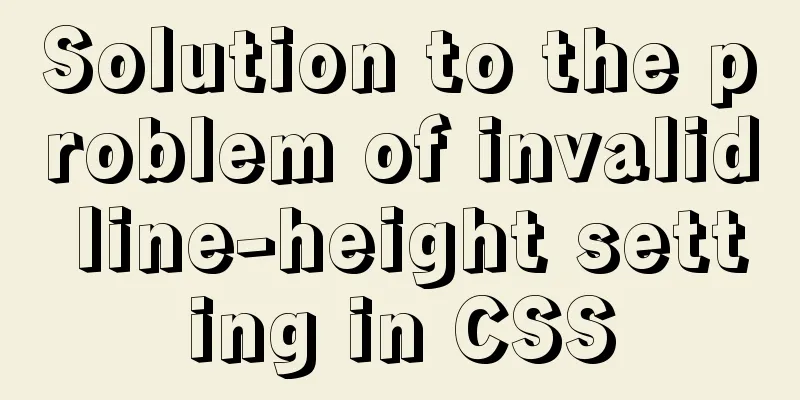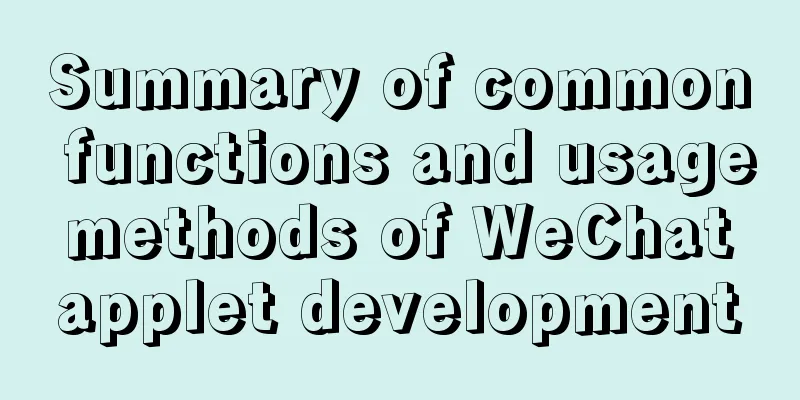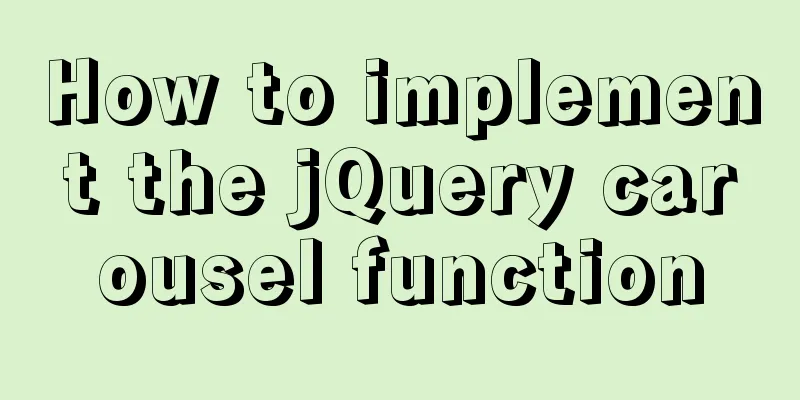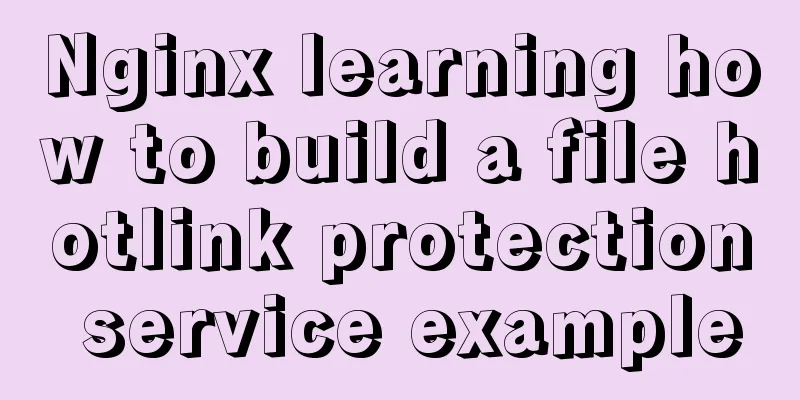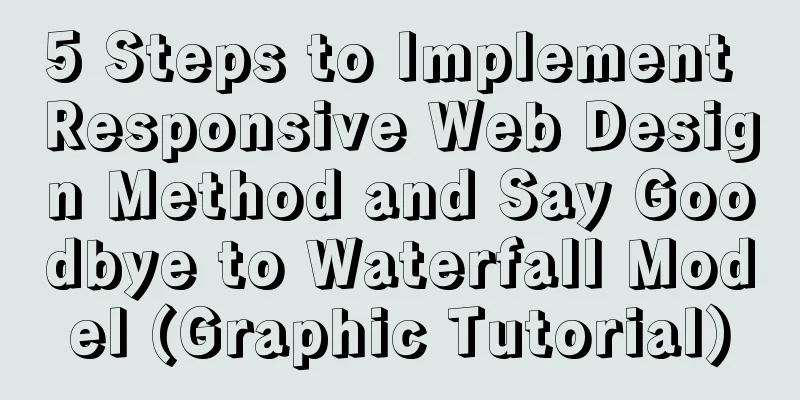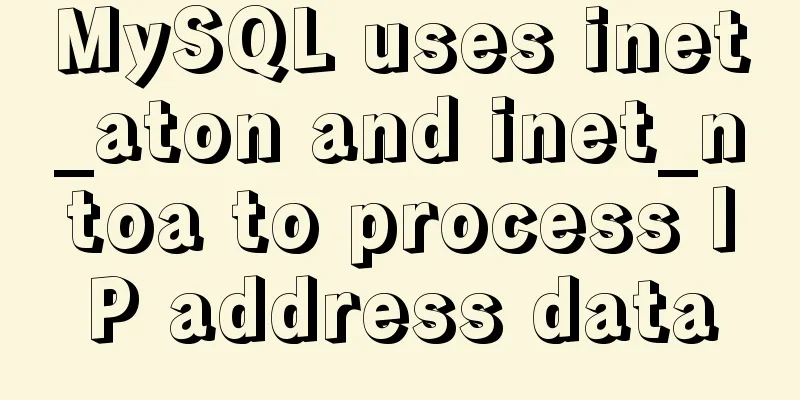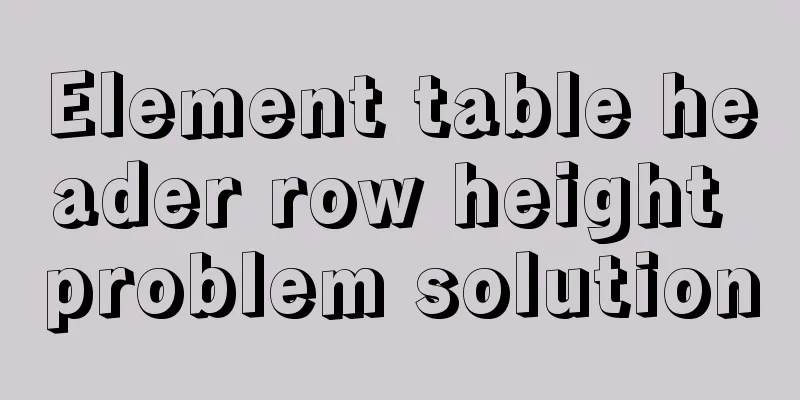Detailed explanation of the solution for CSS-opacity child elements to inherit the transparency of parent elements
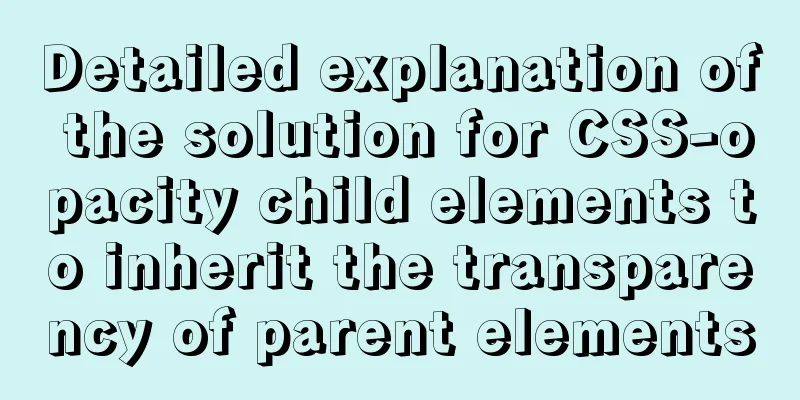
|
In the process of writing the project page, I encountered the problem of child elements inheriting the transparency of parent elements. I searched a lot of documents and they all gave the first method. This method mainly solves simple scenes, but it is no longer applicable when setting a complex background. Analysis of the reasons: If the background color of the parent element is set to opacity: 0.5, the child element will inherit it. If opacity: 1 is set for the child element, the transparency of the child element is also set based on the parent element's 0.5. First method: When setting the transparency of the parent element background color, avoid using background: #000; opacity: 0.5. It is recommended to use background: rgba(0,0,0,0.5) Second method: If the background color is set to a complex background such as a gradient color, the first method is no longer applicable. background-image: linear-gradient(-180deg, rgba(20,20,20,0.00) 19%, #303030 100%); opacity: 0.5; Because child elements inherit the opacity property of their parent elements, we make it not a child element. Add a child element, absolutely position it to the parent element, and then set the background color and transparency on the element.
<div class="container">
<div class="content">
<p>I am a DIV with class content</p>
<p>My background is the background of class background</p>
<p>Through relative positioning and absolute positioning, I moved the DIV with class background to my position. </p>
<p>At the same time, my larger z-index makes it float on top of it. :)</p>
</div>
<div class="background"></div>
</div>
.container {
width: 300px;
height: 250px;
color: #fff;
position:relative;
}
.content {
position:relative;
z-index:5;
width: 100%;
height: 100%;
overflow: hidden;
}
.background {
background-color: #37a7d7;
position:absolute;
top:0px;
left:0px;
width:100%;
height:100%;
z-index:1;
/*Compatible with IE7, 8 */
-ms-filter:"progid:DXImageTransform.Microsoft.Alpha(Opacity=50)";
filter: alpha(opacity=50);
opacity:.5;
}
Reference: https://www.cnblogs.com/liu-l/p/3890861.html This concludes this article on the solution to how CSS-opacity child elements inherit the transparency of parent elements. For more information about CSS-opacity child elements inheriting the transparency of parent elements, please search previous articles on 123WORDPRESS.COM or continue to browse the related articles below. We hope that you will support 123WORDPRESS.COM in the future! |
<<: Detailed tutorial on installing Docker on CentOS 8.4
>>: 7 cool dynamic website designs for inspiration
Recommend
A simple example of creating a thin line table in html
Regarding how to create this thin-line table, a s...
Solution to click event failure when using better-scroll on vue mobile development
Recently I used vue to learn to develop mobile pr...
Detailed explanation of nginx's default_server definition and matching rules
The default_server directive of nginx can define ...
How to configure ssh to log in to Linux using git bash
1. First, generate the public key and private key...
Nginx/Httpd load balancing tomcat configuration tutorial
In the previous blog, we talked about using Nginx...
How to fix the footer at the bottom of the page (multiple methods)
As a front-end Web engineer, you must have encoun...
VMware Workstation download and installation detailed tutorial
Virtual machines are very convenient testing soft...
MySQL 8.0.12 Installation and Configuration Tutorial
This article records the detailed tutorial for in...
A brief discussion on two methods of achieving semi-transparent background color in CSS
When laying out the page, in order to give users ...
Causes and solutions for front-end exception 502 bad gateway
Table of contents 502 bad gateway error formation...
Bootstrap realizes the effect of carousel
This article shares the specific code of Bootstra...
Detailed explanation of MySQL transaction processing usage and example code
MySQL transaction support is not bound to the MyS...
How to stop CSS animation midway and maintain the posture
Preface I once encountered a difficult problem. I...
How to use gdb to debug core files in Linux
1.core file When a Segmentation fault (core dumpe...
MySQL 5.7.17 installation and configuration method graphic tutorial under win7
I would like to share with you the graphic tutori...