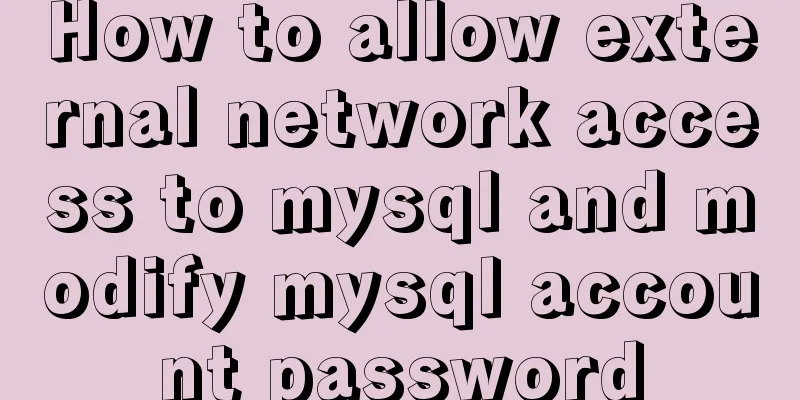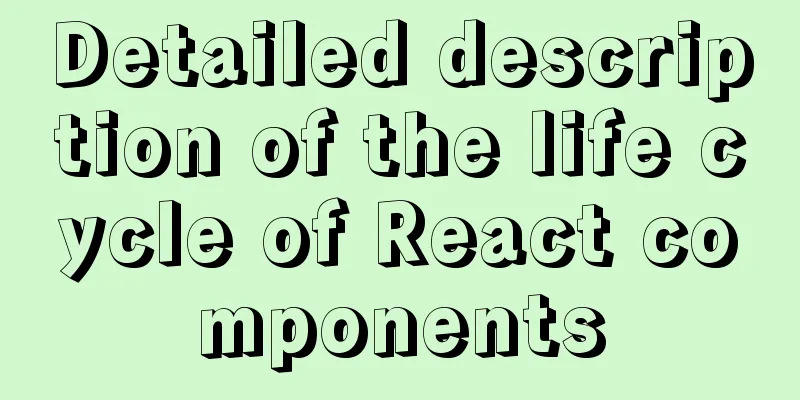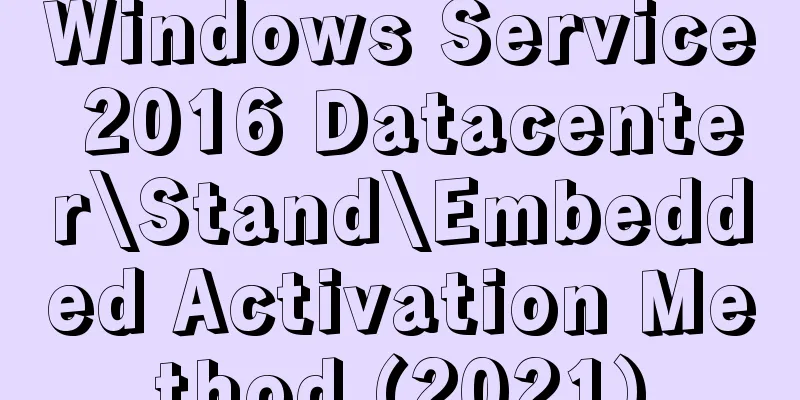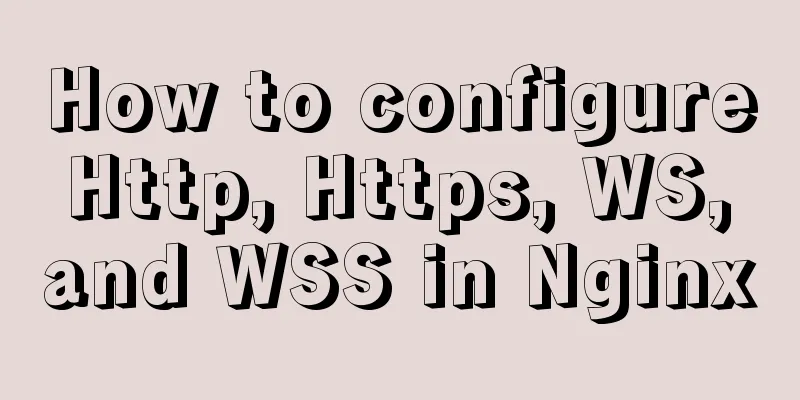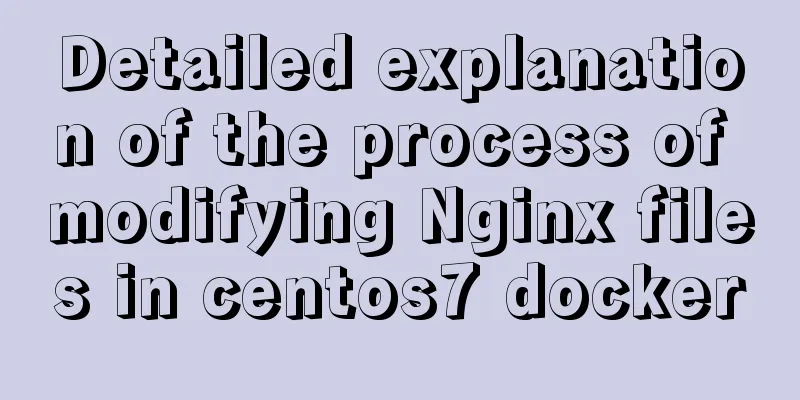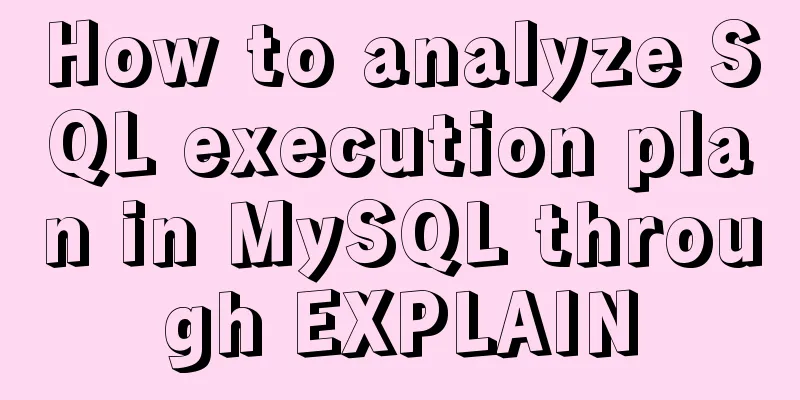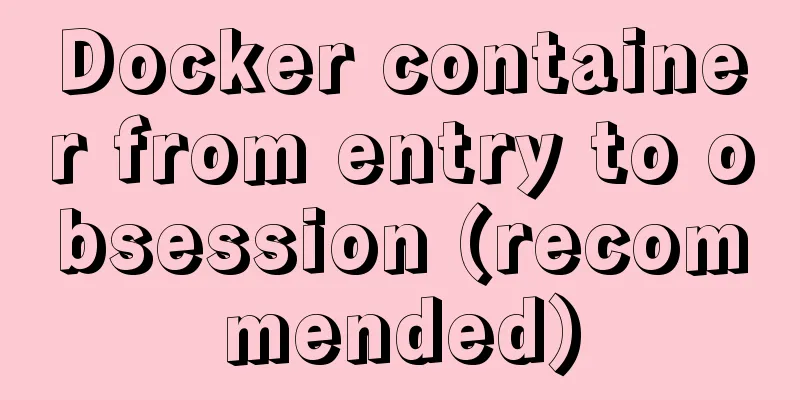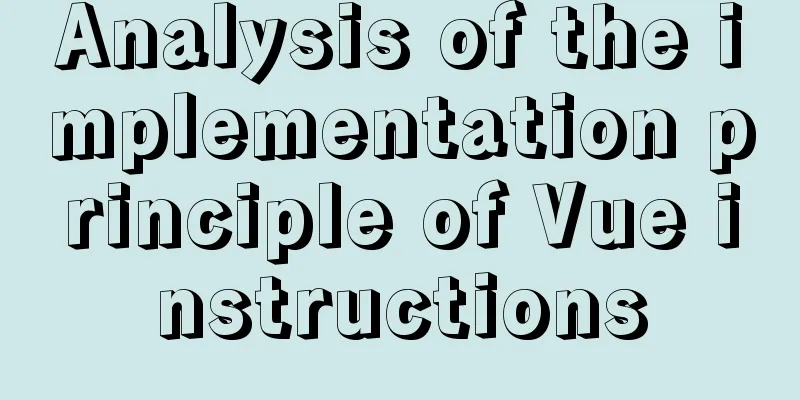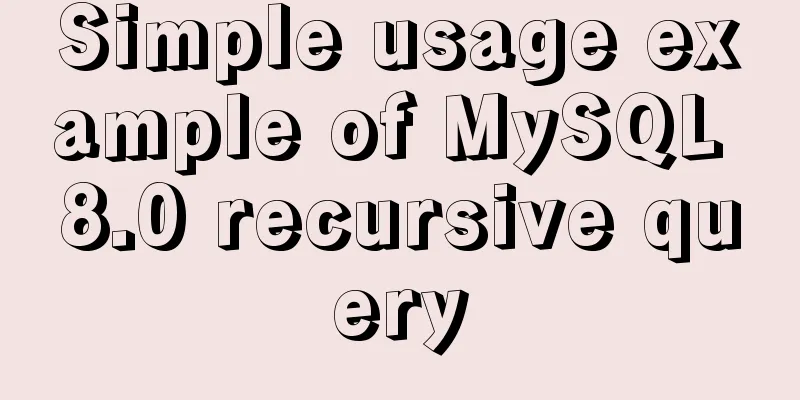A simple example of creating a thin line table in html
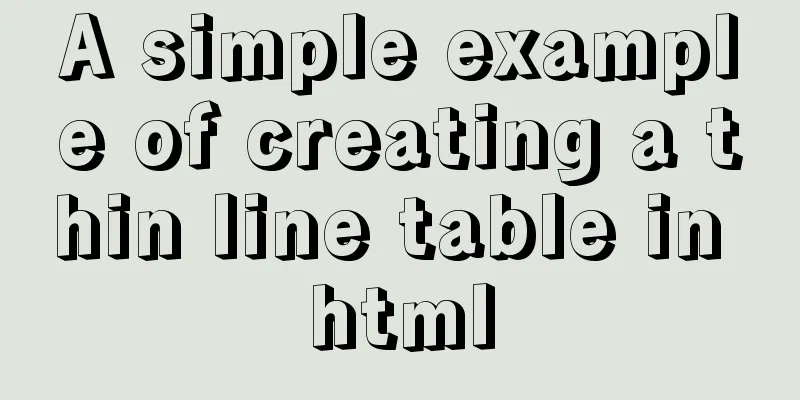
|
Regarding how to create this thin-line table, a search on Baidu may yield an answer telling you to set these values: set border="0" cellspacing="1" bgcolor="#990033" for the table, and also set the background color for the cells individually, for example: bgcolor="#fff". But there is probably no detailed explanation as to why these values should be set! Today I suddenly thought of recording the principle of this thin line table. This is also because I have been teaching basic courses to students these days. Students don’t quite understand the principle of this thin line table. So beginners will probably encounter similar problems. So here I will explain why these values are set. First, let's look at the effect of setting the border value of the table to 1. Even if border="1" and cellspacing="0", the thickness of the table still looks rough:
Let's take a look at what effect is produced by making a thin line table method:
In comparison, the following table is more refined. Now let me summarize the steps of making a thin line table: Steps to create a thin line table:
Analysis: The background color of the table is actually the thin line that the table looks like visually. Because we set the border to 0 and the cellspacing between cells to 1, the background color of the table is the color that appears through the gap of this pixel. Setting the background color for the cell is to distinguish it from the background color of the table. For a better understanding, let me analyze it with pictures: 1. Assume that the following table border="1", it will be displayed as follows:
2. When cellspacing="0" is set, two 1-pixel borders next to each other will make the border appear very thick:
Therefore, you cannot use border="1" to set the thin line effect Then we use the thin wire method to make the principle as follows:
If this article is helpful to you, please remember to recommend it Original URL: http://www.cnblogs.com/xcaocao/p/5643351.html |
<<: MySQL partitions existing tables in the data table
>>: JavaScript Advanced Closures Explained
Recommend
Steps to configure nginx ssl to implement https access (suitable for novices)
Preface After deploying the server, I visited my ...
MySQL data backup and restore sample code
1. Data backup 1. Use mysqldump command to back u...
About Vue to eliminate repeated prompts when refreshing the page when the Token expires
When the token expires, refresh the page. If the ...
Use vue to realize the registration page effect vue to realize SMS verification code login
This article example shares the specific code of ...
Detailed explanation of the case of dynamically generating tables using JavaScript
Table of contents Preface Implementation ideas Im...
The spacing between multiple divs with inline-block is different from the programming method
When learning about inline-block, I found that the...
js+css to realize three-level navigation menu
This article example shares the specific code of ...
Use of Linux watch command
1. Command Introduction The watch command execute...
MySQL full backup and quick recovery methods
A simple MySQL full backup script that backs up t...
The vue configuration file automatically generates routing and menu instance code
Table of contents Written in front router.json Ro...
Vue event's $event parameter = event value case
template <el-table :data="dataList"&...
6 ways to view the port numbers occupied by Linux processes
For Linux system administrators, it is crucial to...
What is HTML?
History of HTML development: HTML means Hypertext...
Complete steps to upgrade Nginx http to https
The difference between http and https is For some...
Detailed explanation of Docker basic network configuration
External Access Randomly map ports Using the -P f...