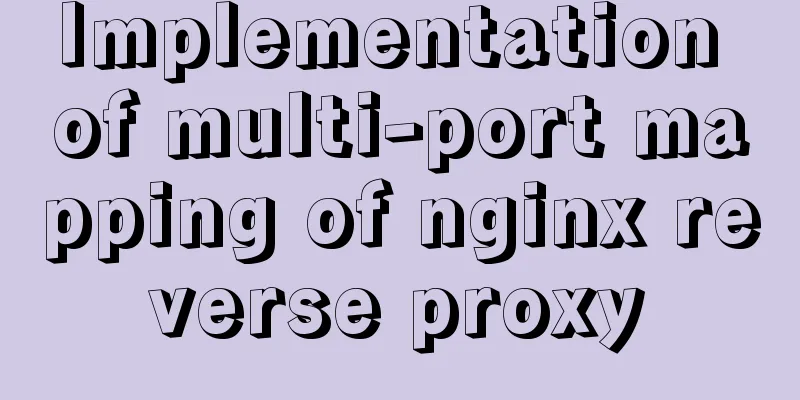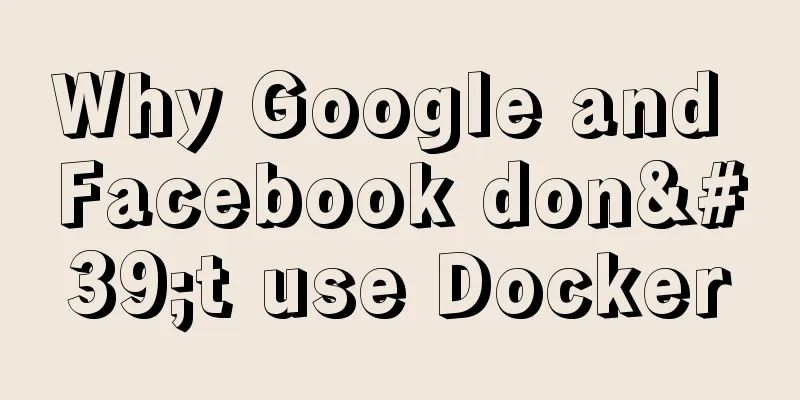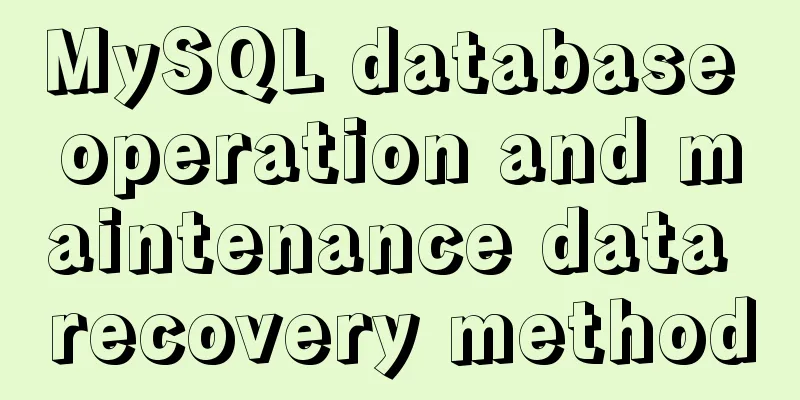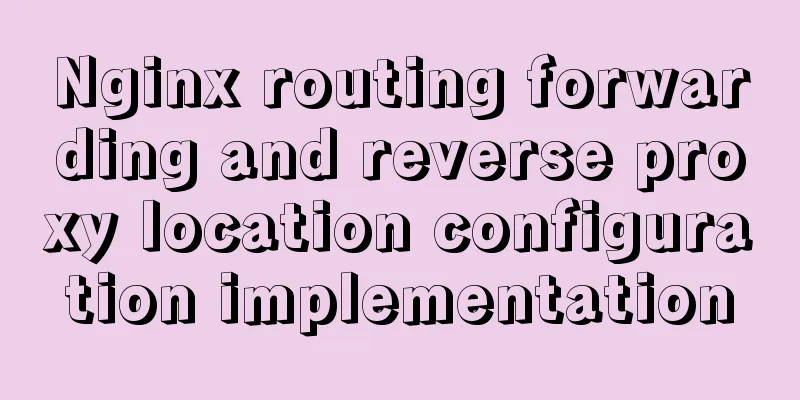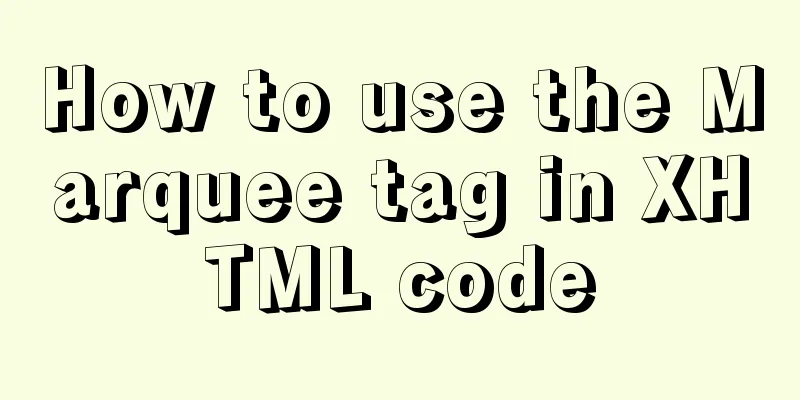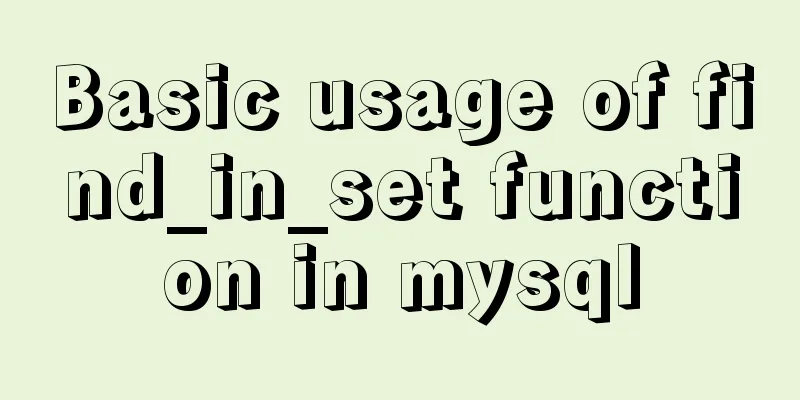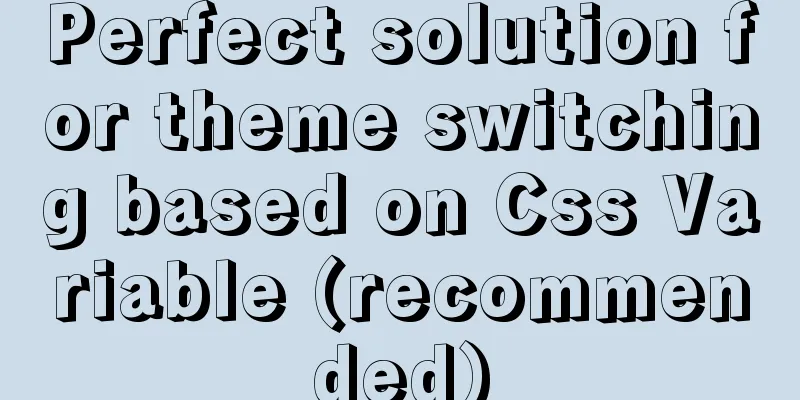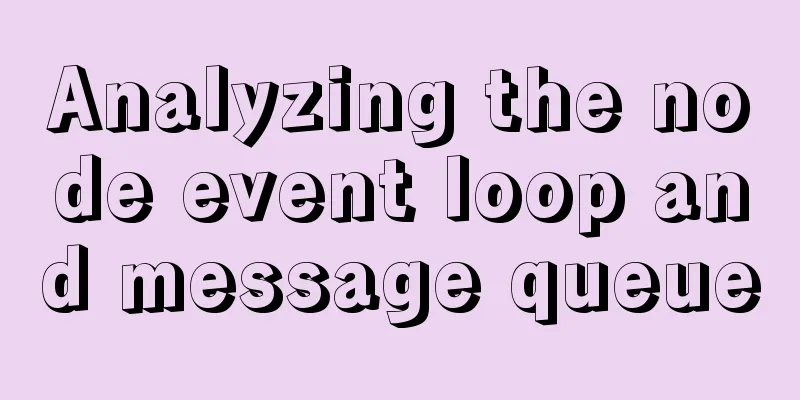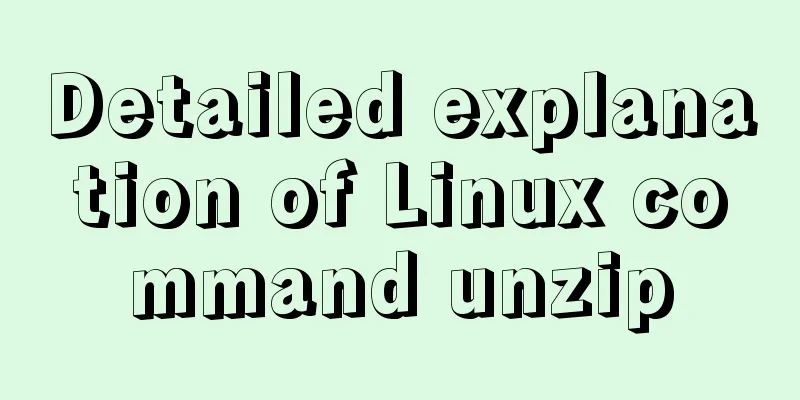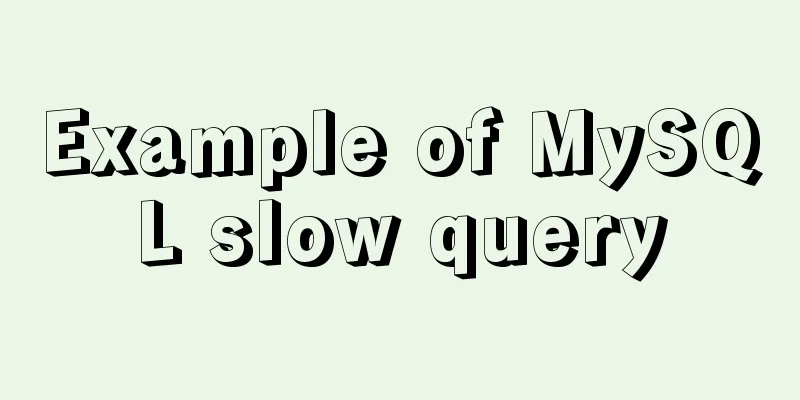Vue event's $event parameter = event value case
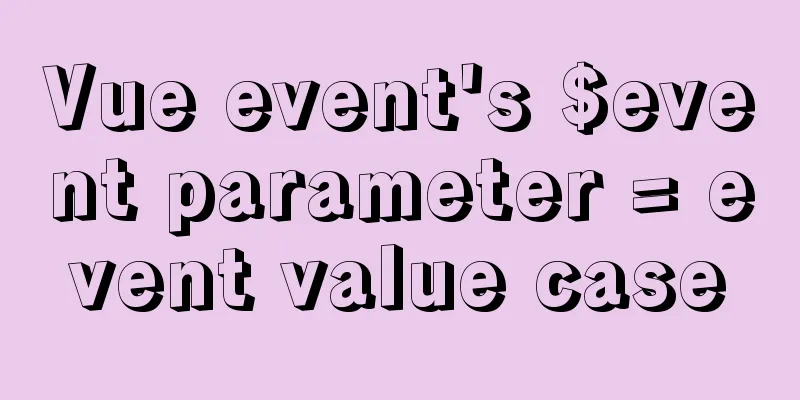
template<el-table :data="dataList"> <el-table-column label="id" prop="id"></el-table-column> <el-table-column label="name" prop="name"> <template v-slot="props"> <el-input-number :min="0" v-model="props.row.count" @change="updateProduct($event)" size="mini" ></el-input-number> </template> </el-table-column> </el-table> Script Section
export default {
data() {
return {
dataList: [
{ id: 1, name: '001', count: 1 },
{ id: 2, name: '002', count: 2 },
{ id: 3, name: '003', count: 3 },
]
}
},
methods: {
updateProduct(value) {
console.info(value)
}
}
}Supplement: Vue learning notes: The role of $event object in events In Vue, click events or other events can be added to the event to obtain the DOM of the tag element or modify the attributes of the tag, etc. The specific usage is as follows: 1. You can get the DOM element through $event html: <button data-get="Data button" @click="getRvent($event)">Get event object</button> First, let's print the $event object to see what properties it has, as shown below
The srcElement is the current label element, and you can use this attribute to get the label element of the current click event. For example, we can operate on the obtained elements, just like native js, as follows:
// Get the event object e
getRvent(e){
console.log(e);
e.srcElement.style.background="red";
}Before clicking:
After clicking:
2. In addition, we can also modify the properties of the tag itself, such as changing the text value of a button. At this time, we use the textContent under $event to modify it. Before clicking the button:
After clicking the button:
3. We can also get the attribute value of the tag customization through $event, as follows: HTML code: <button data-get="Data button" @click="getRvent($event)">Get event object</button> This button tag has a custom attribute data-get, at this time we can get it according to the attribute target.dataset.get of $event
You can print it on the console as follows:
In fact, sometimes we can use the attributes of the element itself to perform operations, abandon operations such as adding classes, reduce code redundancy, and refine the code. The above is my personal experience. I hope it can give you a reference. I also hope that you will support 123WORDPRESS.COM. If there are any mistakes or incomplete considerations, please feel free to correct me. You may also be interested in:
|
<<: Example of how to build a Mysql cluster with docker
>>: MySql Sql optimization tips sharing
Recommend
How to expand the disk size of a virtual machine
After Vmvare sets the disk size of the virtual ma...
CSS3 mobile vw+rem method to achieve responsive layout without relying on JS
1. Introduction (1) Introduction to vw/vh Before ...
How to convert rows to columns in MySQL
MySQL row to column operation The so-called row-t...
How to create a stored procedure in MySQL and add records in a loop
This article uses an example to describe how to c...
In-depth explanation of environment variables and configuration files in CentOS
Preface The CentOS environment variable configura...
Nginx forward and reverse proxy and load balancing functions configuration code example
This article mainly introduces the configuration ...
How to use axios to filter multiple repeated requests in a project
Table of contents 1. Introduction: In this case, ...
How to configure Tomcat and run your first Java Web project on IntelliJ IDEA 2018
1 Download and start Tomcat Go to the official we...
Detailed explanation of the usage of 5 different values of CSS position
The position property The position property speci...
Introducing the code checking tool stylelint to share practical experience
Table of contents Preface text 1. Install styleli...
Detailed explanation of incompatible changes in rendering functions in Vue3
Table of contents Rendering API changes Render fu...
Detailed explanation of CSS label mode display property
The code looks like this: <!DOCTYPE html> &...
Html easily implements rounded rectangle
Question: How to achieve a rounded rectangle usin...
Detailed explanation of webpage screenshot function in Vue
Recently, there is a requirement for uploading pi...
mysql5.7.20 installation and configuration method graphic tutorial (mac)
MySQL 5.7.20 installation and configuration metho...