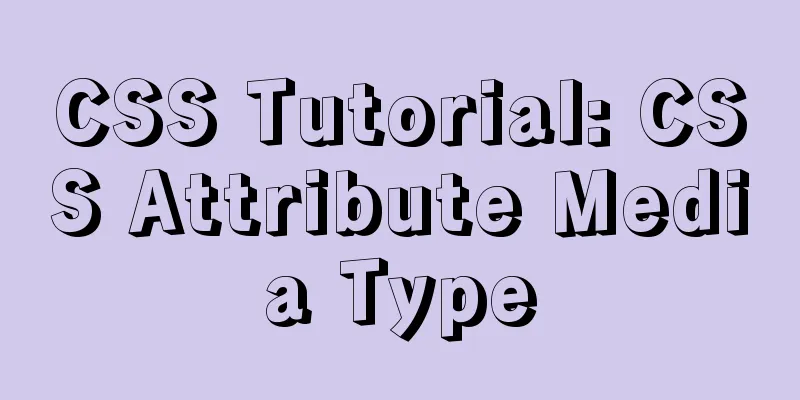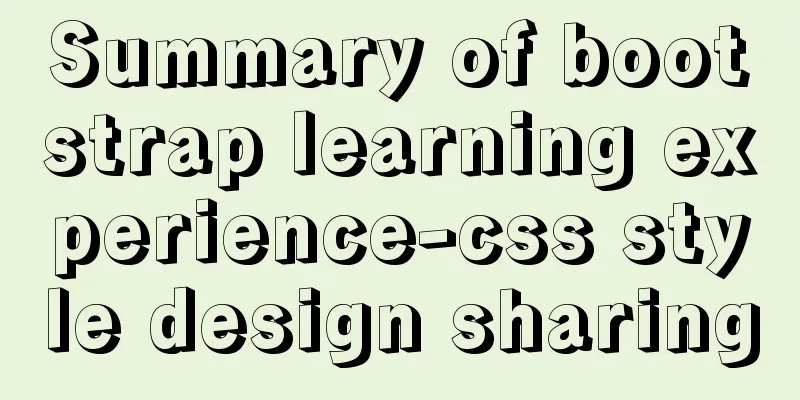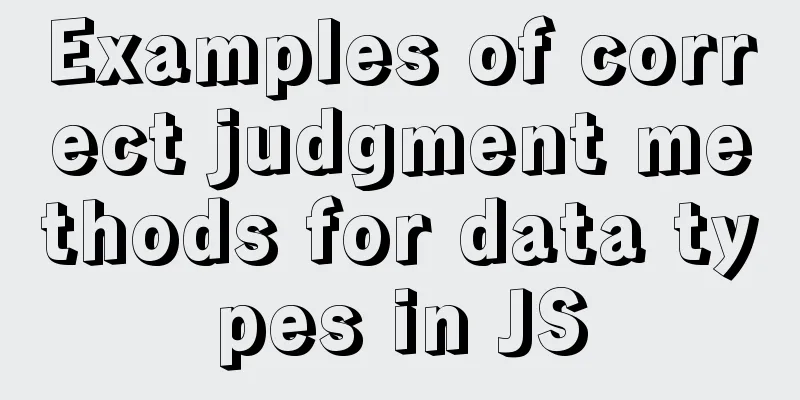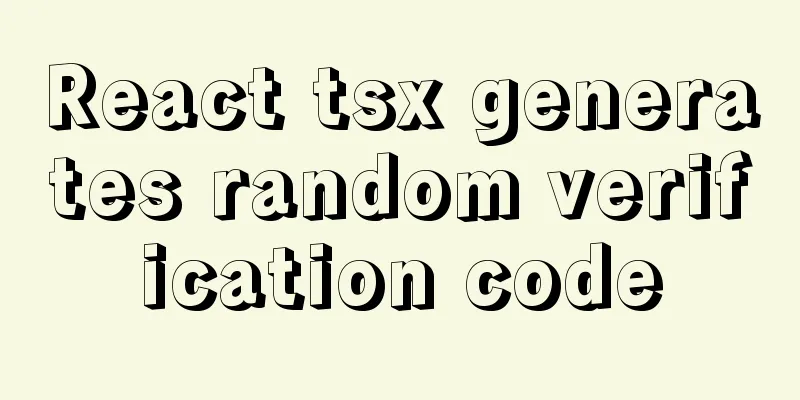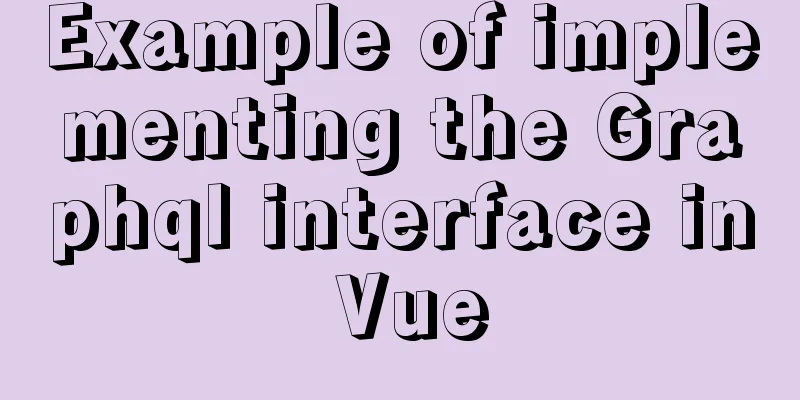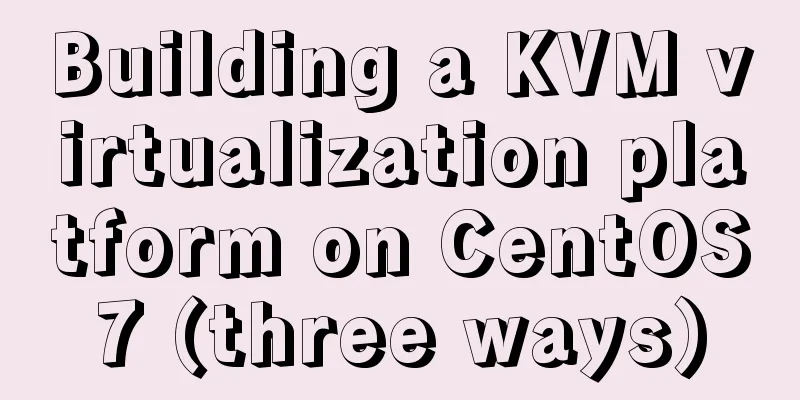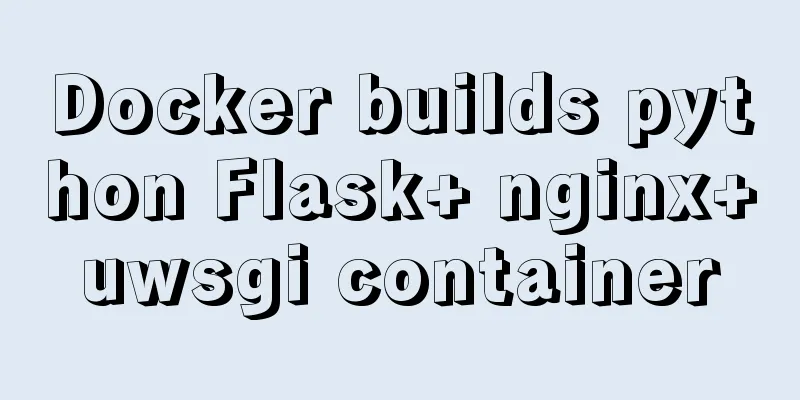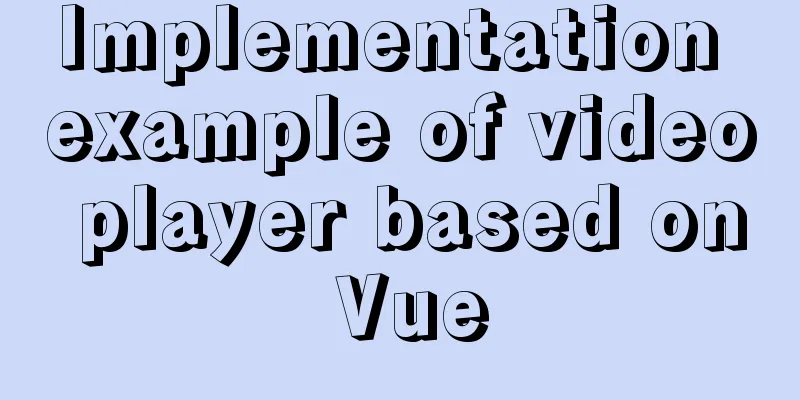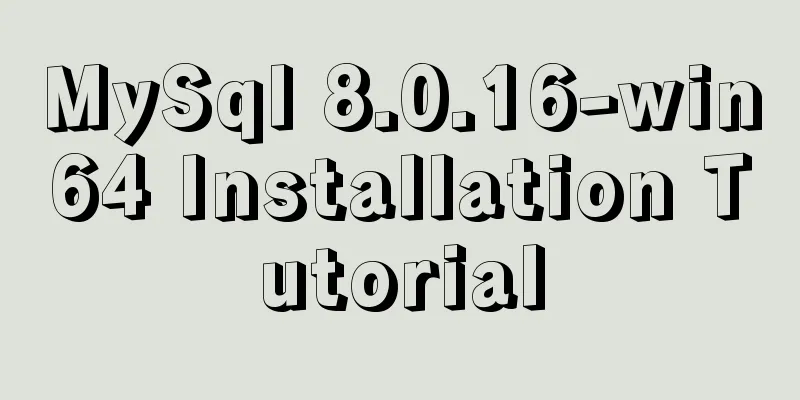Implementation of multi-port mapping of nginx reverse proxy
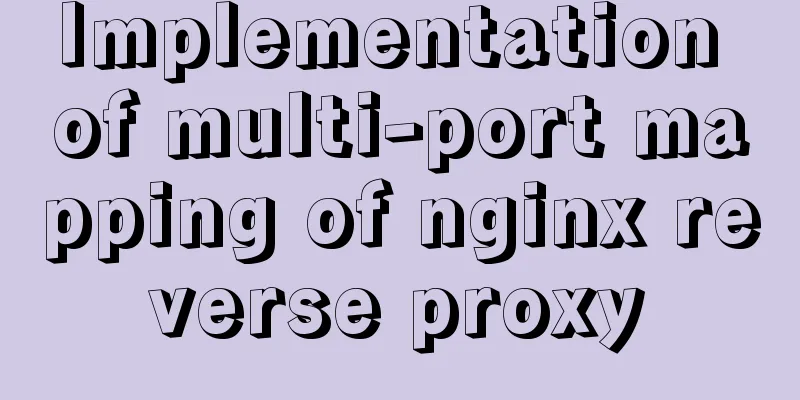
|
Code Explanation 1.1 http:www.baidu.test.com defaults to 80, access "/" using reverse proxy, and then access local 8083; 1.2 8083 represents the local front-end engineering access address. The front-end needs to access the back-end data, "/", and continues to proxy to the back-end address 9803; 1.3 In this way, you can complete multiple port access as long as port 80 is opened. 1.4 The root configuration can be an absolute path or a relative path.
server {
listen 80;
server_name www.baidu.test.com;#You need to fill in the domain name, separate multiple with commas location / {
proxy_pass http://localhost:8083;
proxy_set_header Host $host;
proxy_set_header X-Real-IP $remote_addr;
proxy_set_header X-Forwarded-For $proxy_add_x_forwarded_for;
root /app/esop_web/esopschool;
index index.html;
try_files $uri $uri/ /index.html;
}
location /rest
proxy_pass http://localhost:9803;
proxy_set_header Host $host;
proxy_set_header X-Real-IP $remote_addr;
proxy_set_header X-Forwarded-For $proxy_add_x_forwarded_for;
}
}
The above is the full content of this article. I hope it will be helpful for everyone’s study. I also hope that everyone will support 123WORDPRESS.COM. You may also be interested in:
|
<<: mysql 8.0.12 winx64 download and installation tutorial
>>: MySQL Server 8.0.3 Installation and Configuration Methods Graphic Tutorial
Recommend
JavaScript to add and delete messages on the message board
This article shares a small example of adding and...
Detailed explanation of the limitations and restrictions of MySQL partitioned tables
Disable Build Partition expressions do not suppor...
MySQL Series Database Design Three Paradigm Tutorial Examples
Table of contents 1. Knowledge description of the...
Common errors and solutions for connecting Navicat to virtual machine MySQL
Question 1 solve Start the service: service mysql...
Linux (CentOS7) installs Tomcat and sets Tomcat as a startup item (taking tomcat8 as an example)
Table of contents Install Tomcat Download Tomcat ...
Ubuntu 20.04 how to modify the IP address example
illustrate: Today, when continuing the last offic...
How can we promote Jiedaibao so that everyone will register? Jiedaibao promotion methods and skills
Jiedaibao is a mobile phone loan software platfor...
The experience gained from comparing and analyzing the homepages of domestic social networking websites is shared with everyone (picture)
This article hopes to gain some insights through a...
Front-end implementation of GBK and GB2312 encoding and decoding of strings (summary)
Preface When developing a project, I encountered ...
Zabbix monitors the process of Linux system services
Zabbix automatically discovers rules to monitor s...
Deleting files with spaces in Linux (not directories)
In our daily work, we often come into contact wit...
TypeScript problem with iterating over object properties
Table of contents 1. Problem 2. Solution 1. Decla...
Summary of MySQL database and table sharding
During project development, our database data is ...
HTML+CSS+JavaScript realizes the display of selected effect following the mouse movement
1. Display effect: 2, html structure <div clas...
Detailed process of building mongodb and mysql with docker-compose
Let's take a look at the detailed method of b...