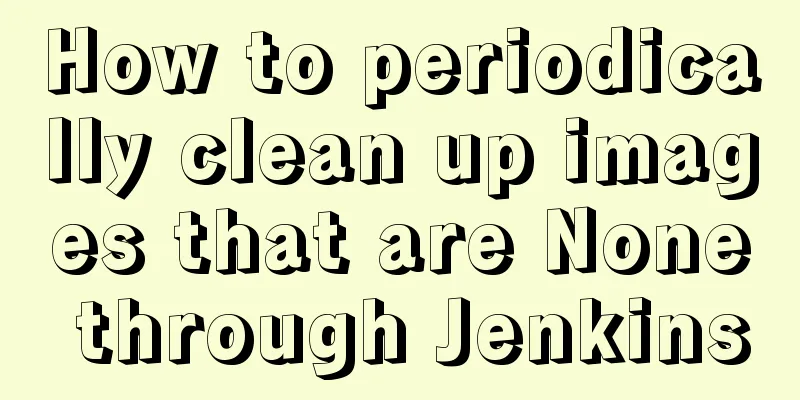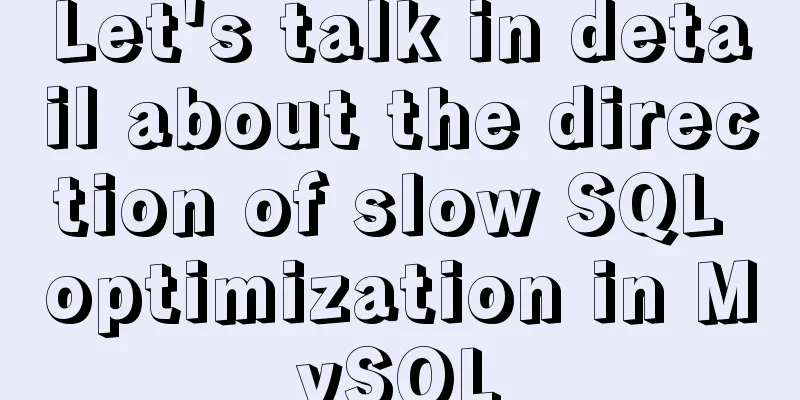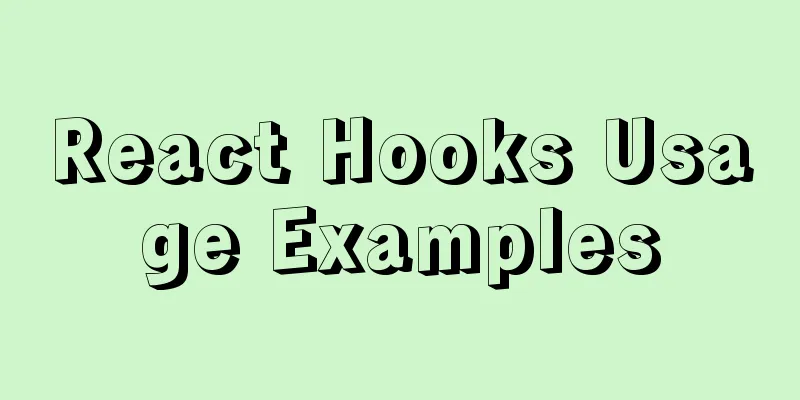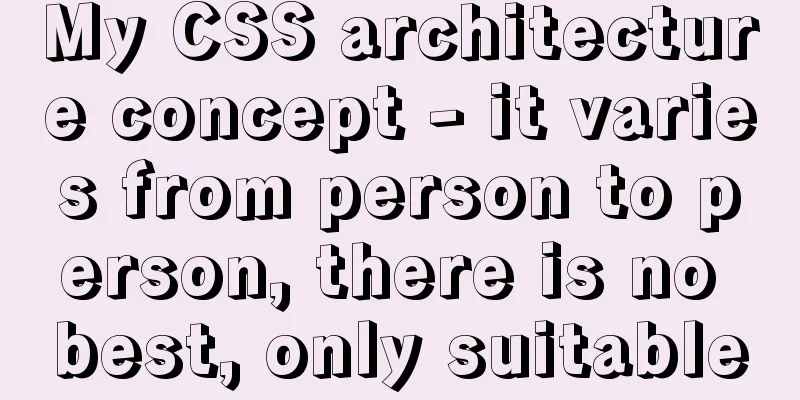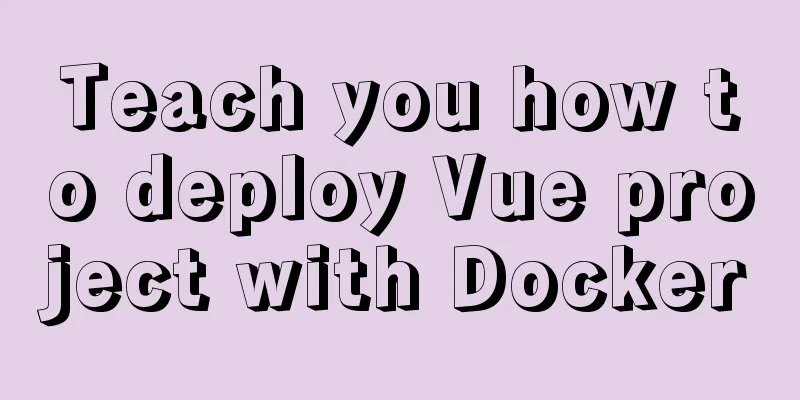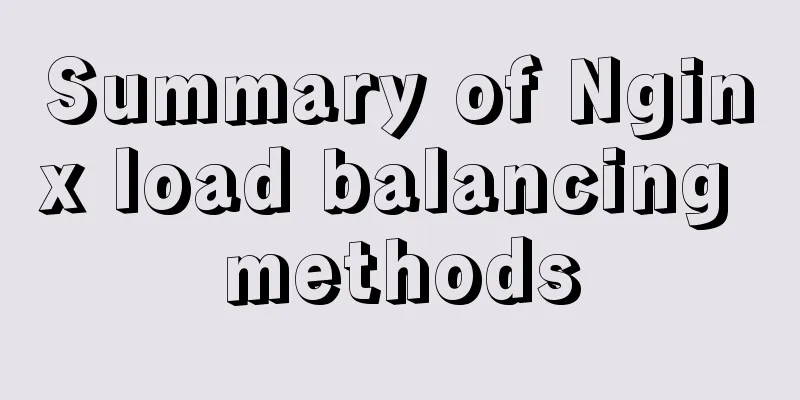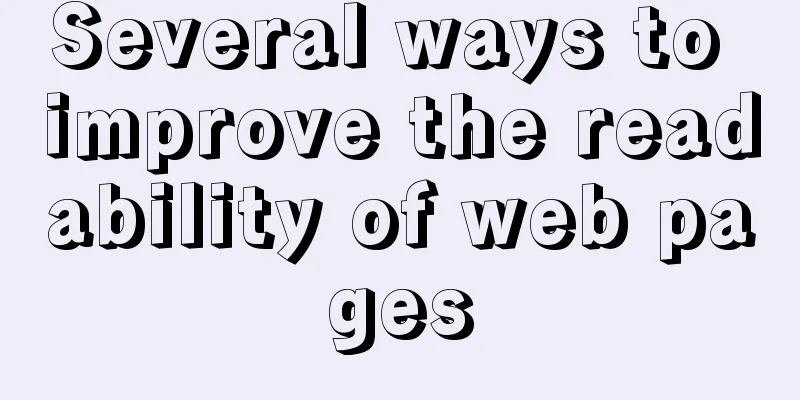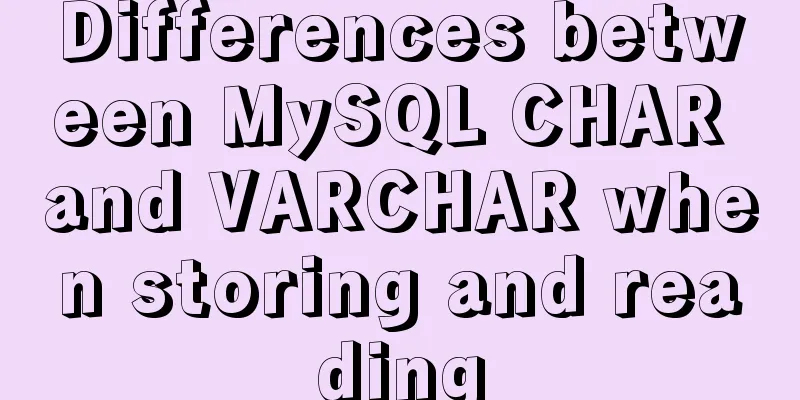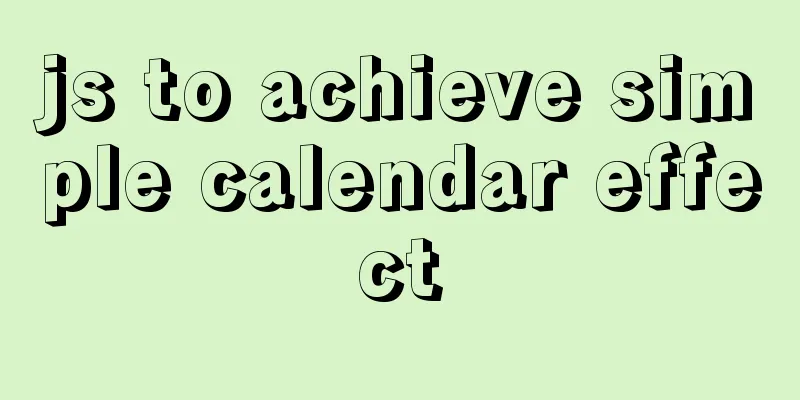Implementation example of video player based on Vue
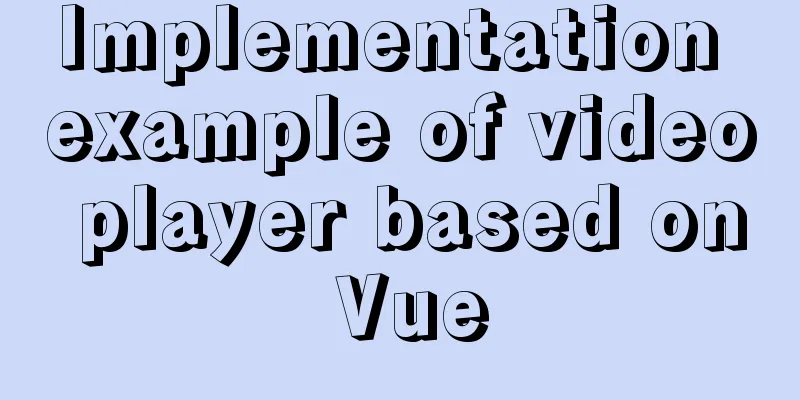
|
When the existing video player cannot meet the needs, you need to encapsulate the video yourself. Video Events
Live Broadcast Protocol HLS (HTTP Live Streaming) is a live streaming protocol proposed by Apple. Both iOS and higher versions of Android support HLS. HLS mainly consists of two playback files: .m3u8 and .ts. HLS has high compatibility and scalability, but it will cause live broadcast delay. The HLS protocol divides the live stream into small segments for download and playback. So assuming that the list contains 5 ts files and each ts file contains 5 seconds of video content, the overall delay is 25 seconds. RTMP (Real Time Messaging Protocol) is a set of live video protocols developed by Macromedia, which now belongs to Adobe. RTMP is based on flash and cannot be played in iOS browsers, but its real-time performance is better than HLS. HTTP-FLV is a live distribution stream for FLV video format with low latency. But it is not supported on mobile devices. Conclusion: HTTP-FLV has low latency and is preferred. If the device does not support HTTP-FLV, use flv.js. If the device does not support flv.js, HLS is used, but HLS has a large delay. Encapsulating video
/** HTML **/
<div class="video">
<!-- video player -->
<video
class="video__player"
ref="videoPlayer"
preload="auto"
:autoplay="options.autoplay"
:muted="options.muted"
webkit-playsinline="true"
playsinline="true"
x-webkit-airplay="allow"
x5-video-player-type="h5-page"
x5-video-orientation="portraint"
style="object-fit:cover;"
>
<source :src="options.src" />
</video>
<!-- video poster -->
<div
v-show="showPoster"
class="video__poster"
:style="{'background-image': 'url(' + options.pic + ')'}"
></div>
<!-- video loading -->
<div v-show="showLoading" class="video__Loading">
<span class="video__Loading-icon"></span>
</div>
<!-- video pause -->
<div @click="handleVideoPlay" class="video__pause">
<span v-show="!videoPlay" class="video__pause-icon"></span>
</div>
</div>
/**js**/
props: {
options:
type: Object,
default: () => {}
}
},
data() {
return {
videoPlay: false, // Is the video currently playing videoEnd: false, // Has the video ended? showPoster: true, // Is the video cover displayed? showLoading: false, // Loading currentTime: 0, // Current playback position currentVideo: {
duration: this.options.duration
},
}
},
mounted() {
this.videoPlayer = this.$refs.videoPlayer;
this.videoPlayer.currentTime = 0;
this.videoPlayer.addEventListener("loadstart", e => {
this.videoPlayer.currentTime = (this.options.playProcess > 0) ? this.options.playProcess : 0;
});
// Get the video length this.videoPlayer.addEventListener("durationchange", e => {
this.currentVideo.duration = this.videoPlayer.duration;
// Playback history exists this.videoPlayer.currentTime = (this.options.playProcess > 0) ? this.options.playProcess : 0;
});
this.videoPlayer.addEventListener("playing", e => {
this.showPoster = false;
this.videoPlay = true;
this.showLoading = false;
this.videoEnd = false;
});
// Pause this.videoPlayer.addEventListener("pause", () => {
this.videoPlay = false;
if (this.videoPlayer.currentTime < 0.1) {
this.showPoster = true;
}
this.showLoading = false;
});
// Playback progress update this.videoPlayer.addEventListener("timeupdate", e => {
this.currentTime = this.videoPlayer.currentTime;
},
false
);
// Specify the playback position this.videoPlayer.addEventListener("seeked", e => {
});
// Buffering this.videoPlayer.addEventListener("waiting", e => {
this.showLoading = true;
});
// Playback ends this.videoPlayer.addEventListener("ended", e => {
// Reset state this.videoPlay = false;
this.showPoster = true;
this.videoEnd = true;
this.currentTime = this.currentVideo.duration;
});
// Listen for the weixinJSBridgeReady event to handle the problem of WeChat not being able to play automatically. But it is not applicable to all of them. A pause button is added for manual playback.
document.addEventListener('WeixinJSBridgeReady', () => {
this.videoPlayer.play();
}, false);
},
methods: {
handleVideoPlay() {
if (this.videoPlayer.paused) { // Play if (this.videoEnd) { // Replay this.currentTime = 0;
this.videoPlayer.currentTime = 0;
}
this.videoPlayer.play();
this.videoPlay = true;
} else { // Pause this.videoPlayer.pause();
this.videoPlay = false;
}
}
}[Reference Article]:
This is the end of this article about the implementation example of the vue-based video player. For more relevant vue video player content, please search for previous articles on 123WORDPRESS.COM or continue to browse the following related articles. I hope you will support 123WORDPRESS.COM in the future! You may also be interested in:
|
<<: Detailed explanation of configuring keepalived log to another path in centos7
>>: Instances of excluding certain libraries when backing up the database with mysqldump
Recommend
A solution to the abnormal exit of Tomcat caused by semaphore
I'm playing with big data recently. A friend ...
Some points on using standard HTML codes in web page creation
<br />The most common mistake made by many w...
How to implement controllable dotted line with CSS
Preface Using css to generate dotted lines is a p...
How to completely delete the MySQL 8.0 service under Linux
Before reading this article, it is best to have a...
Detailed explanation of when javascript scripts will be executed
JavaScript scripts can be embedded anywhere in HT...
How to set mysql permissions using phpmyadmin
Table of contents Step 1: Log in as root user. St...
MySQL SQL statement performance tuning simple example
MySQL SQL statement performance tuning simple exa...
ElementUI component el-dropdown (pitfall)
Select and change: click to display the current v...
WeChat applet implements search box function
This article example shares the specific code for...
js implements form validation function
This article example shares the specific code of ...
Three ways to share component logic in React
Without further ado, these three methods are: ren...
Summary of commonly used SQL statements for creating MySQL tables
Recently, I have been working on a project and ne...
How to add abort function to promise in JS
Table of contents Overview Promise Race Method Re...
Use PHP's mail() function to send emails
Sending emails using PHP's mail function The ...
How to implement the association between frame windows and the use of the target attribute of hyperlinks
To achieve the association of the frame window, th...