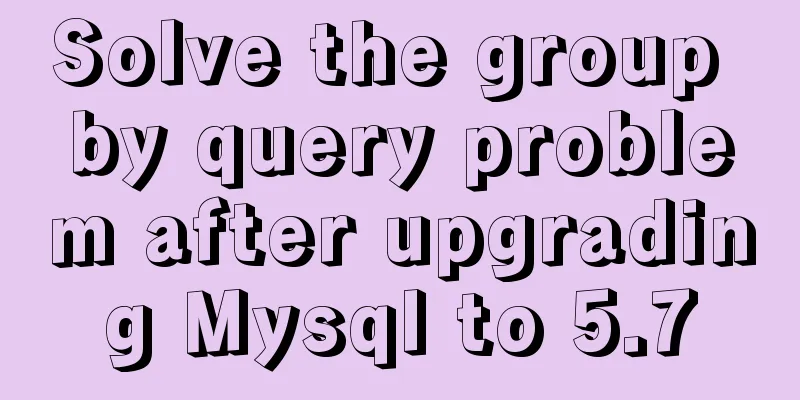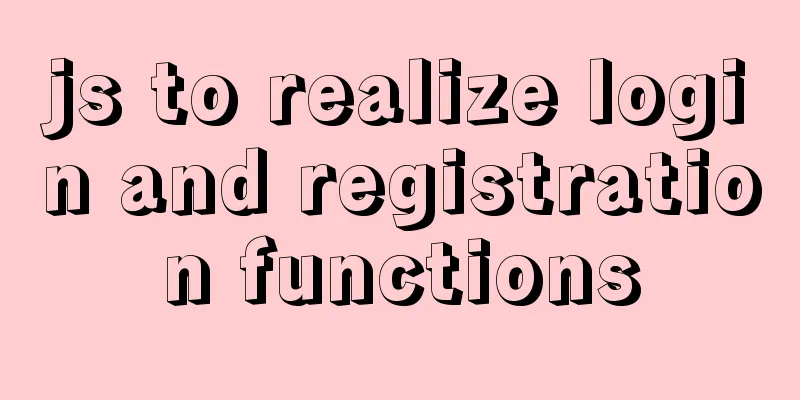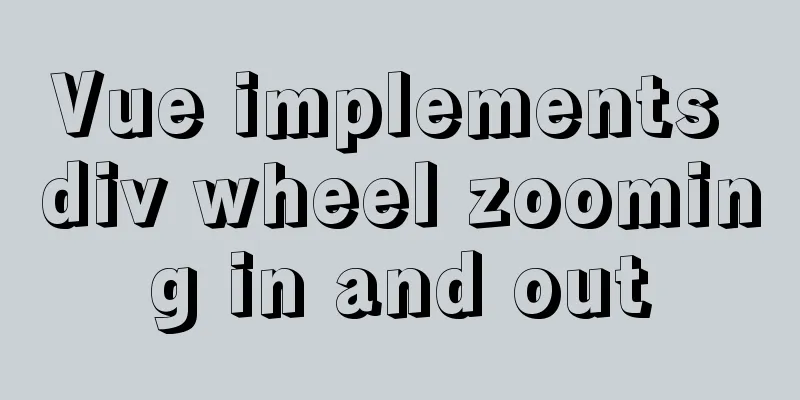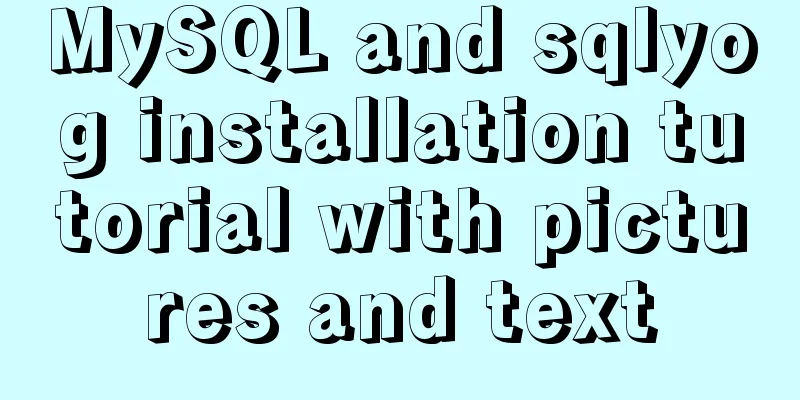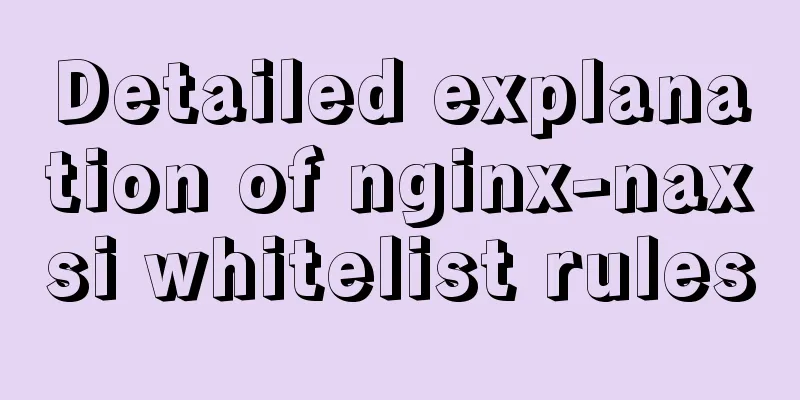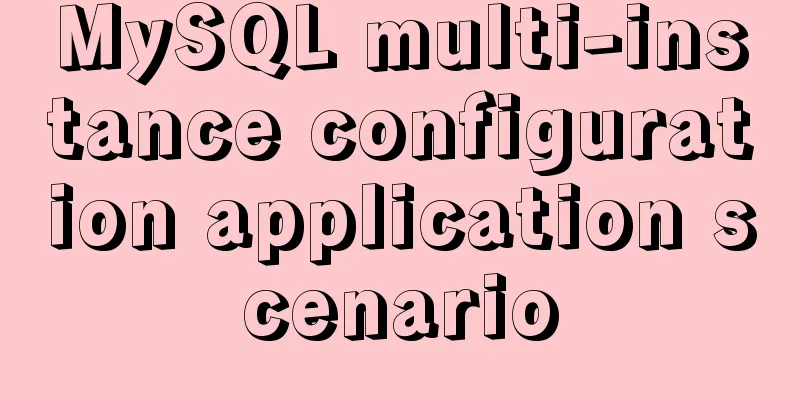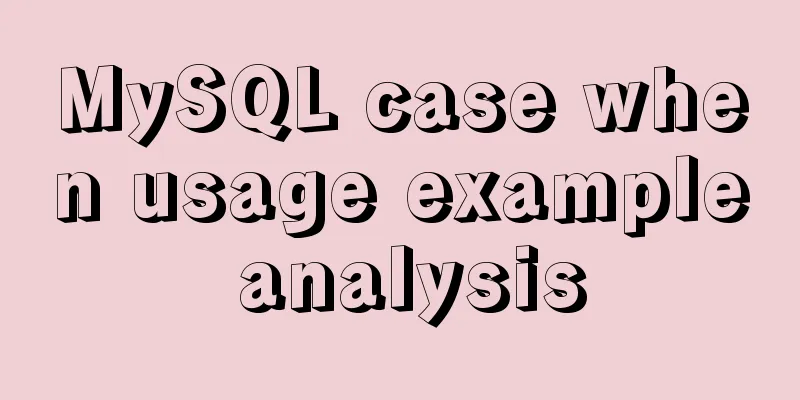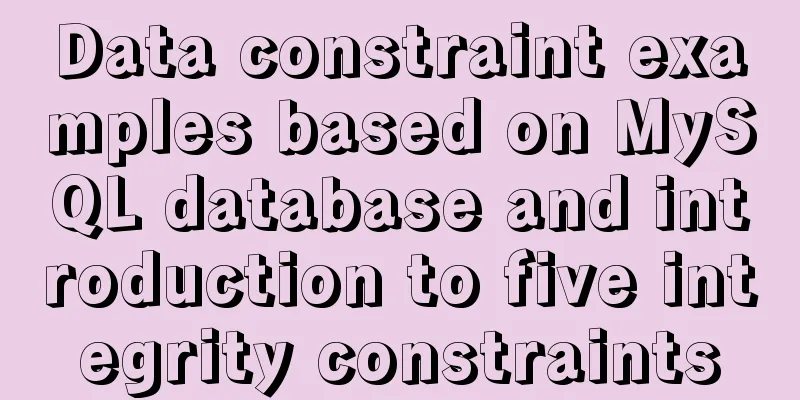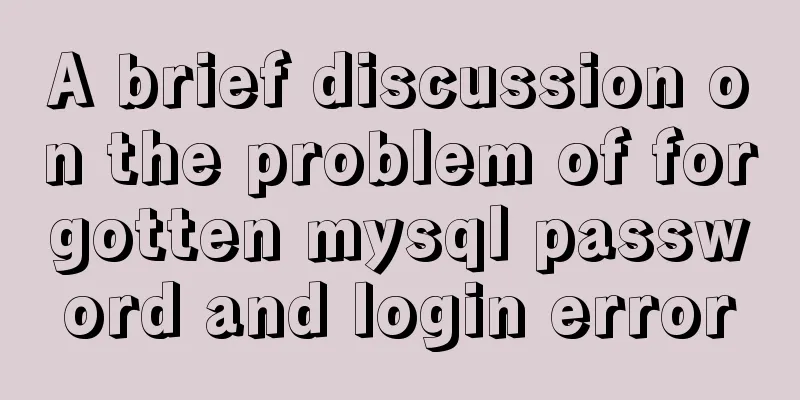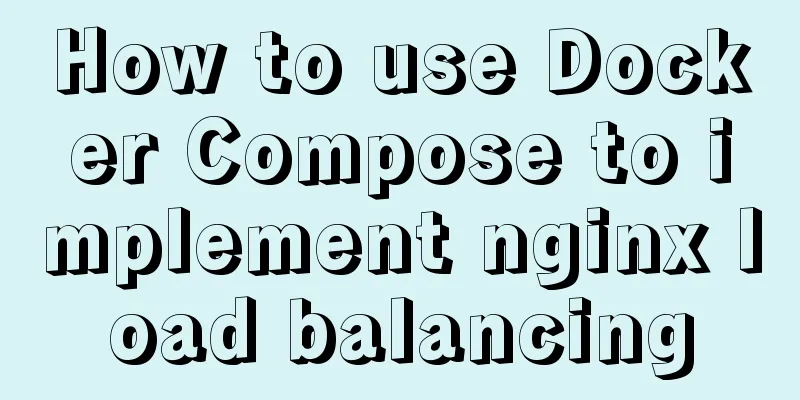js to achieve simple calendar effect
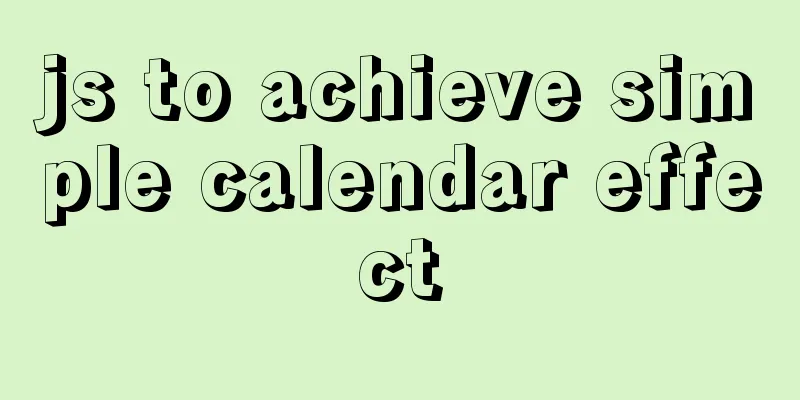
|
This article shares the specific code of js to achieve a simple calendar effect for your reference. The specific content is as follows
## css module <style type="text/css">
*{
margin: 0;
padding: 0;
}
.date{
width: 300px;
height: 220px;
border: 1px solid #000;
margin: 100px auto;
}
.title{
width: 200px;
display: flex;
font-size: 12px;
margin: auto;
text-align: center;
justify-content: space-around;
align-items: center;
}
.year{
margin: 0 40px;
display: flex;
flex-direction: column;
}
#week{
border-top: 1px solid #000;
border-bottom: 1px solid #000;
margin: auto;
list-style-type: none;
display: flex;
}
#week li{
display: inline-block;
text-align: center;
flex:1;
}
#ul{
list-style-type: none;
margin-top: 5px;
}
#ul li {
display: inline-block;
width: 40px;
height: 21px;
text-align: center;
border: 1px solid #fff;
}
.current{
color:red;
}
#ul li:hover{
border: 1px solid red;
}
#prev,#next{
cursor: pointer;
}
</style>
##html
<div class="date">
<div class="title">
<span id="prev"><Previous month</span>
<div class="year">
<span id="year">2021</span>
<span id="month">May</span>
</div>
<span id="next">Next month></span>
</div>
<!-- Use ul to make a calendar -->
<ul id="week">
<li>Day</li>
<li>One</li>
<li>Two</li>
<li>Three</li>
<li>Four</li>
<li>Five</li>
<li>Six</li>
</ul>
<ul id="ul">
</ul>
</div>
## js code <script type="text/javascript">
// Date object, convenient for switching months, so set it as global let date = new Date();
// Click to switch the month event document.getElementById('prev').addEventListener('click',function(){
date.setMonth(date.getMonth()-1);
add();
})
document.getElementById('next').addEventListener('click',function(){
date.setMonth(date.getMonth()+1);
add();
})
add();
//Function to create calendar function add(){
// Current year let cYear = date.getFullYear();
// Current month let cMonth = date.getMonth()+1;
// Get the current date let cDay = date.getDate();
// Write the year and month document.getElementById('year').innerHTML = cYear;
document.getElementById('month').innerHTML = cMonth+'月';
let days = new Date(cYear,cMonth,-1);
// The number of days in the current month let n = days.getDate()+1;
// What day of the week is the first day of each month let week = new Date(cYear,cMonth-1,1).getDay();
let html = '';
//Write to dom
for(let i=0;i<week;i++){
html+=`<li></li>`
}
for(let i=1;i<=n;i++){
if(i==cDay){
html+=`<li class="current">${i}</li>`
}else{
html+=`<li>${i}</li>`
}
}
// Insert once document.getElementById('ul').innerHTML = html
}
</script>The above is the full content of this article. I hope it will be helpful for everyone’s study. I also hope that everyone will support 123WORDPRESS.COM. You may also be interested in:
|
<<: Complete steps for Nginx to configure anti-hotlinking
>>: Solution to forgetting mysql password under linux
Recommend
MySQL fuzzy query statement collection
SQL fuzzy query statement The general fuzzy state...
Solution to the problem that VMware workstation pro cannot be opened due to win10 update
I encountered a problem when I turned on my lapto...
Detailed explanation of the reasons and solutions for Docker failing to start normally
1. Abnormal performance of Docker startup: 1. The...
Detailed steps to install VMware Tools from scratch (graphic tutorial)
VMware Tools is a tool that comes with VMware vir...
Summary of xhtml block level tags
* address - address * blockquote - block quote * c...
Detailed explanation of data types in JavaScript basics
Table of contents 1. Data Type 1.1 Why do we need...
10 Tips to Improve Website Usability
Whether it is a corporate website, a personal blo...
Detailed explanation of MySQL event modification events (ALTER EVENT), disabling events (DISABLE), enabling events (ENABLE), event renaming and database event migration operations
This article uses examples to describe the operat...
What is jQuery used for? jQuery is actually a js framework
Introduction to jQuery The jQuery library can be ...
Linux operation and maintenance basic process management and environment composition analysis
Table of contents 1. Basic overview of the proces...
MySQL json format data query operation
The default table name is base_data and the json ...
Whitespace processing in HTML/CSS and how to preserve whitespace in the page
Whitespace rules in HTML In HTML, multiple spaces...
Detailed explanation of the code for implementing six sieve styles using HTML grid layout
First, attach the code below the effect diagram &...
Detailed explanation of NodeJS modularity
Table of contents 1. Introduction 2. Main text 2....
JavaScript to achieve stair rolling special effects (jQuery implementation)
I believe everyone has used JD. There is a very c...