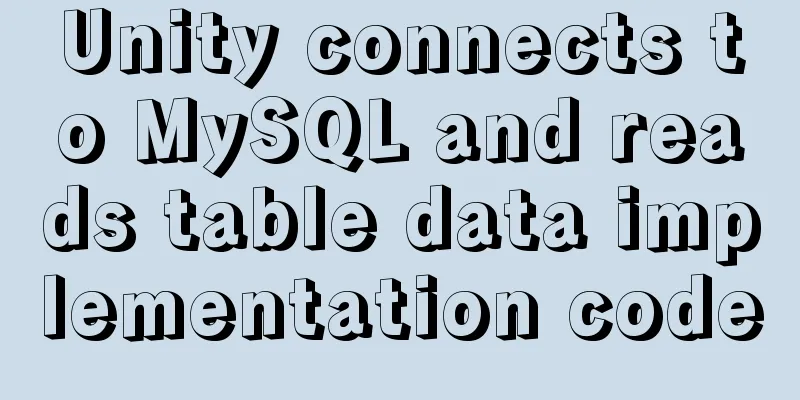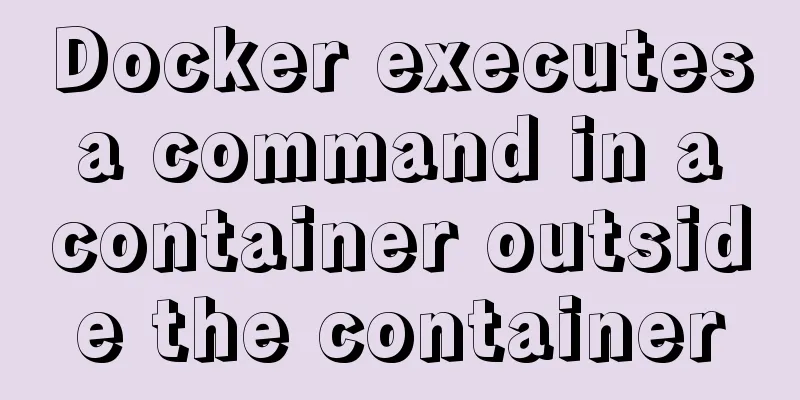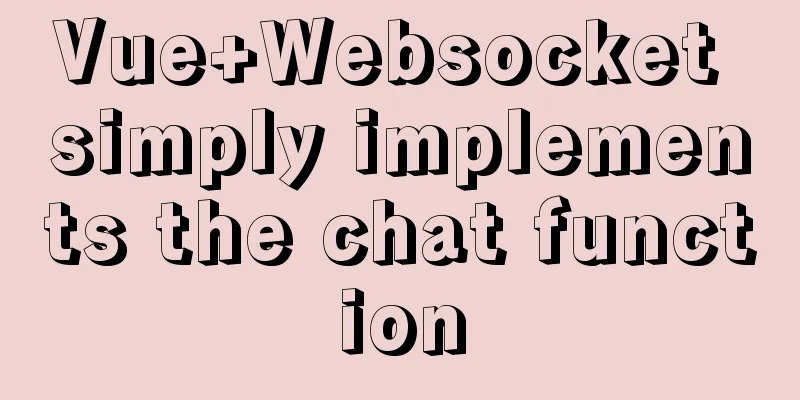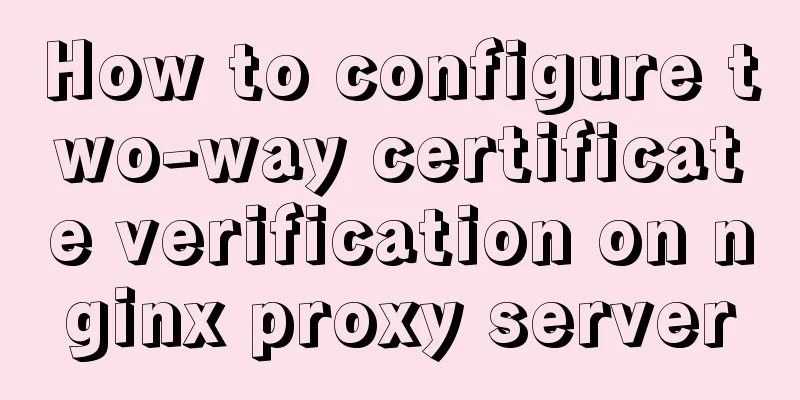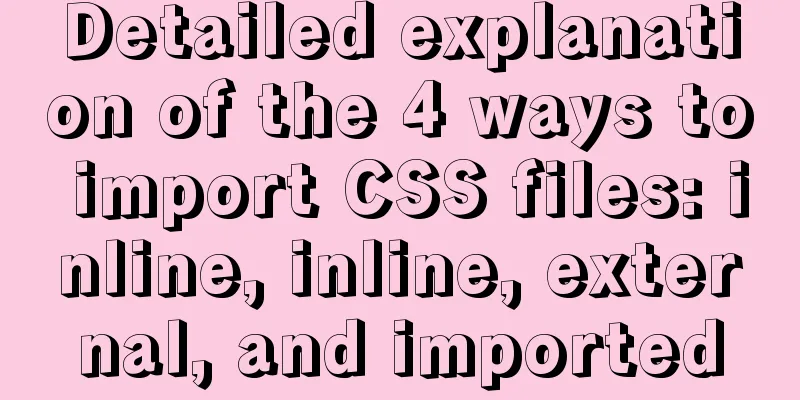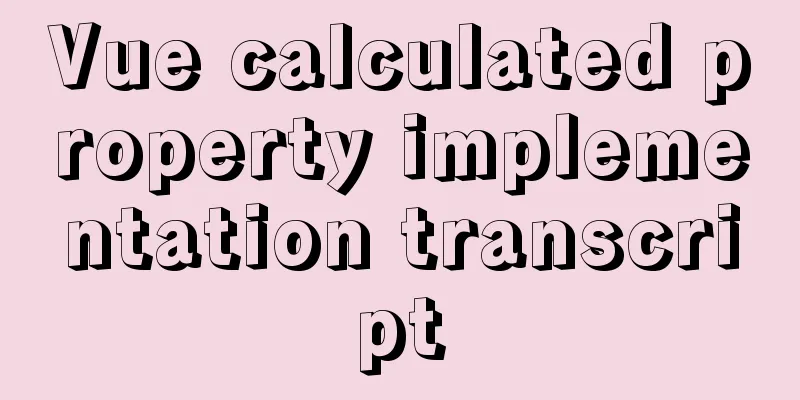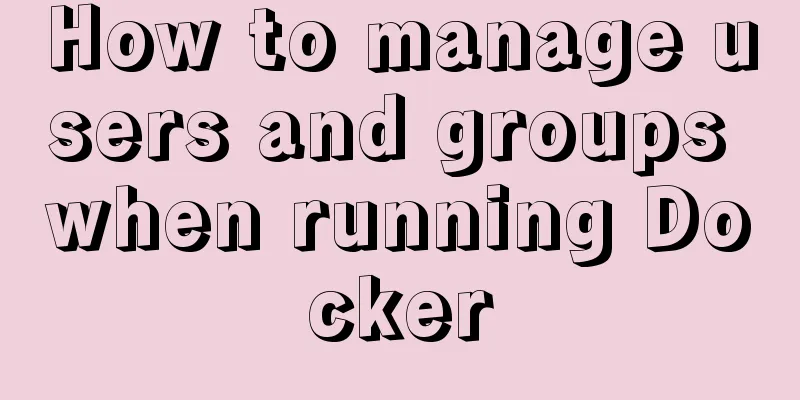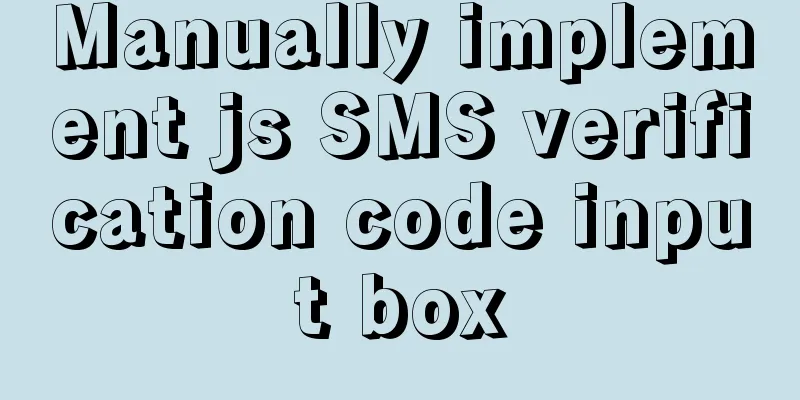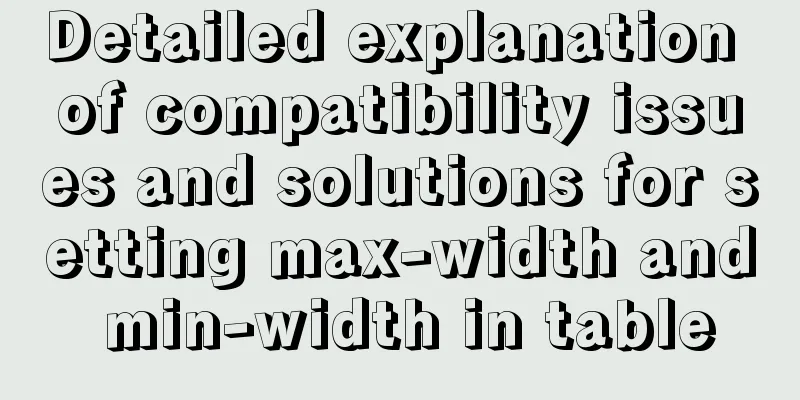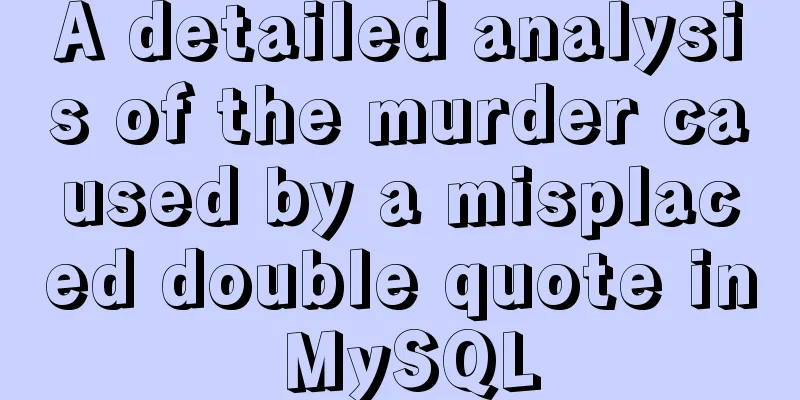JavaScript to achieve stair rolling special effects (jQuery implementation)
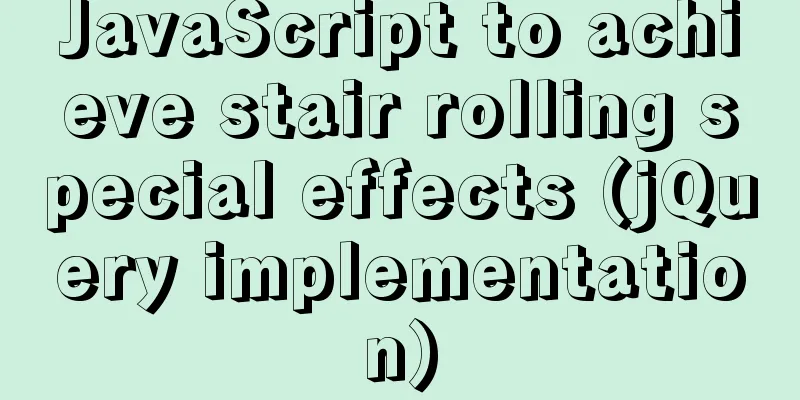
|
I believe everyone has used JD. There is a very common feature on its homepage: the staircase special effect . For us programmers, everything can be disked. So, let’s take a look at it. First, let’s take a look at the effect diagram to be achieved:
Effect function description: When you click the floating button on the right, click the corresponding module, and the content area on the left will automatically jump to the module area. Below, the code:
<!DOCTYPE html>
<html lang="en">
<head>
<meta charset="UTF-8">
<meta name="viewport" content="width=device-width, initial-scale=1.0">
<title>Document</title>
<style>
*{
margin:0;
padding:0;
}
li{
list-style-type: none;
}
.top{
height:900px;
background : #ddd;
}
.footer{
height : 600px;
background : #ddd;
}
.content{
height:800px;
}
.content h1{
text-align:center;
line-height: 80px;
}
.stairs-list{
width : 60px;
position: fixed;
right:5%;
top:50%;
margin-top:-120px;
background : #fff;
}
.stairs-list li{
width:50px;
height:50px;
line-height: 25px;
text-align : center;
padding:5px;
border-bottom:1px solid #ddd;
}
.stairs-list li.active{
color :orangered;
}
.stairs li span {
display: block;
}
</style>
</head>
<body>
<div class="top">
</div>
<div class="content" style="background-color : yellowgreen ">
<h1>Jingdong Flash Sale</h1>
</div>
<div class="content" style="background-color : skyblue ">
<h1>Featured Selection</h1>
</div>
<div class="content" style="background-color : #666 ">
<h1>Channel Plaza</h1>
</div>
<div class="content" style="background-color : orangered ">
<h1>Recommended for you</h1>
</div>
<div class="footer"></div>
<ul class="stairs-list">
<li>
<span>JD.com</span>
<span>Second kill</span>
</li>
<li>
Features
<span>Preferred</span>
</li>
<li>
<span>Channel</span>
<span>Square</span>
</li>
<li>
<span>For you</span>
<span>Recommendations</span>
</li>
</ul>
<script src="https://cdn.bootcss.com/jquery/3.4.1/jquery.min.js"></script>
<script>
// OOA:
// 1. Initialize data;
// 2. Event binding;
// 3. Determine the floor based on the scrollTop value;
// 4. Effect addition;
// 5. Switch subscript according to click event;
function Stairs( options ){
this.options = options;
this.init();
}
Stairs.prototype = {
constructor : Stairs,
init : function(){
// Content element height array;
this.content_ele_offset_top_list = [];
// Get the offset height of the element;
$(this.options.content_selector).offset( function( index , coords) {
// Put the height value of each element into the height list;
this.content_ele_offset_top_list.push(coords.top);
return coords;
}.bind(this))
// Get the minimum height value;
var _length = this.content_ele_offset_top_list.length;
this.min_top = this.content_ele_offset_top_list[0];
this.max_top = this.content_ele_offset_top_list[_length - 1] + $(this.options.content_selector).last().height();
this.content_ele_offset_top_list.push(this.max_top);
this.bindEvent();
},
bindEvent:function(){
var $body_html = $("body,html");
//Save the pointer of the instance object;
// var _this = this;
var instance = this;
// High-frequency scroll events;
// Optimization: Throttling;
$(document).scroll( function(){
var scrollTop = $body_html.scrollTop();
this.calStairsIndex(scrollTop);
}.bind(this))
$(this.options.stairs_selector).click(function(){
// Know which element the event is currently occurring on; this; Because this jQuery event binding process has no way to pass in the element where the event is currently occurring externally; this this cannot be changed;
//Who is the current instance object; this;
var index = $(this).index(instance.options.stairs_selector);
instance.changeScrollTop(index);
})
},
// Calculate the current floor;
calStairsIndex : function( st ){
// Did not reach the staircase area for isolation;
if(st < this.min_top || st > this.max_top){
// console.log(-1);
this.index = -1;
this.changeStairsBtn();
return false
};
// If it is still within the range, no need to continue judging;
var _list = this.content_ele_offset_top_list;
// If st is still within the current index range, do not continue searching;
if(st >= _list[this.index] && st < _list[this.index + 1]){
return false;
}
// Traverse;
for(var i = 0 ; i < _list.length ; i ++){
if(st >= _list[i] && st < _list[i + 1]){
this.index = i;
break;
}
}
this.changeStairsBtn();
},
changeStairsBtn : function(){
if(this.index === -1){
$(this.options.stairs_selector).removeClass("active");
return false;
}
$(this.options.stairs_selector).eq(this.index).addClass("active")
.siblings()
.removeClass("active");
},
changeScrollTop : function( index ){
$("body,html").scrollTop(this.content_ele_offset_top_list[index]);
// Event trigger;
$(document).trigger("scroll");
}
}
var staris = new Stairs({
content_selector : ".content",
stairs_selector : ".stairs-list li"
});
console.log(staris);
</script>
</body>
</html>Now, we can achieve the same functional effect. The above is the full content of this article. I hope it will be helpful for everyone’s study. I also hope that everyone will support 123WORDPRESS.COM. You may also be interested in:
|
<<: Six ways to reduce the size of Docker images
>>: Detailed explanation of how to write mysql not equal to null and equal to null
Recommend
Summary of DTD usage in HTML
DTD is a set of grammatical rules for markup. It i...
CSS techniques for achieving multi-column equal height layout that the front end should master
1. Introduction When we are writing a page, we so...
Detailed explanation of the principles and usage of MySQL data types and field attributes
This article describes the MySQL data types and f...
How to quickly install and deploy MySQL in Windows system (green free installation version)
First, download the green free installation versi...
Docker custom network implementation
Table of contents 1. Customize the network to rea...
JavaScript selector functions querySelector and querySelectorAll
Table of contents 1. querySelector queries a sing...
Detailed explanation of how to configure multi-threaded master-slave replication from MySQL 5.7 slave nodes
Preface MySQL supports multi-threaded replication...
Detailed explanation of nginx configuration file interpretation
The nginx configuration file is mainly divided in...
How to implement JavaScript's new operator yourself
Table of contents Constructor new Operator Implem...
MySQL creates users, authorizes users, revokes user permissions, changes user passwords, and deletes users (practical tips)
MySQL creates users and authorizes and revokes us...
Configure nginx to redirect to the system maintenance page
Last weekend, a brother project was preparing to ...
The process of building a Jenkins project under Linux (taking CentOS 7 as an example)
Take the deployment of https://gitee.com/tengge1/...
Graphical explanation of the underlying principle of JavaScript scope chain
Table of contents Preface Scope 1. What is scope?...
Content-type description, that is, the type of HTTP request header
To learn content-type, you must first know what i...
React realizes secondary linkage effect (staircase effect)
This article shares the specific code of React to...