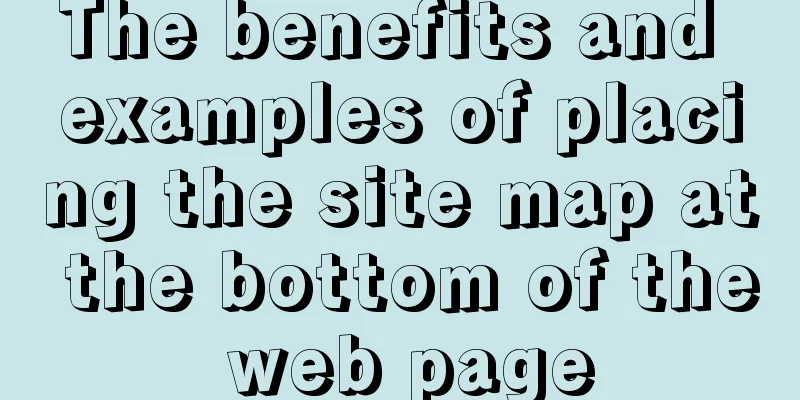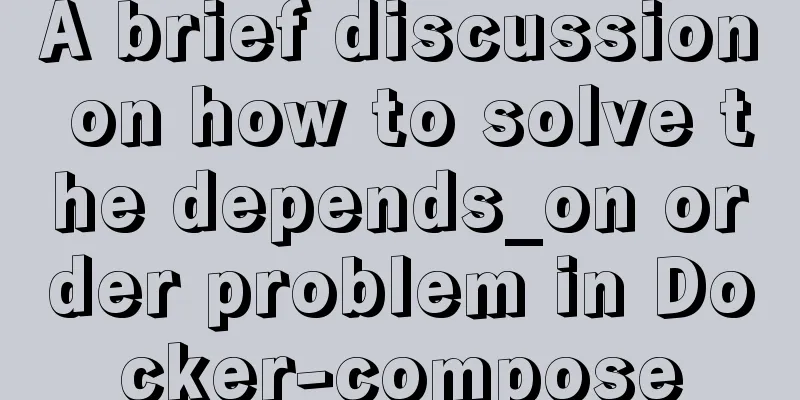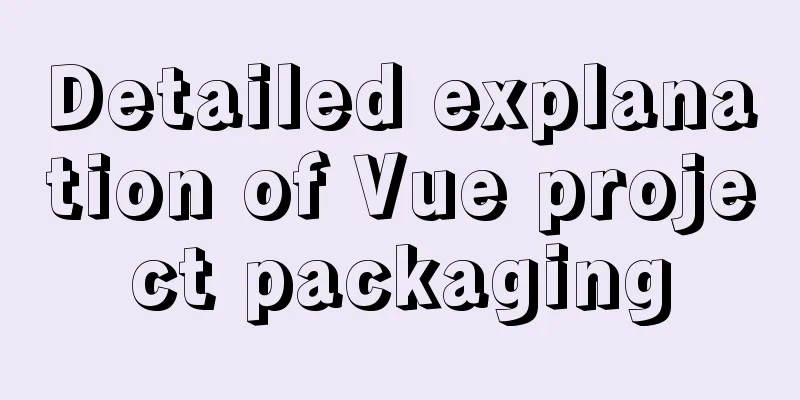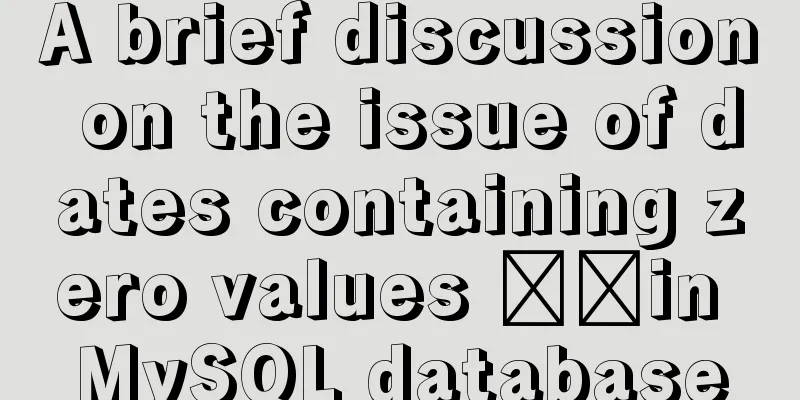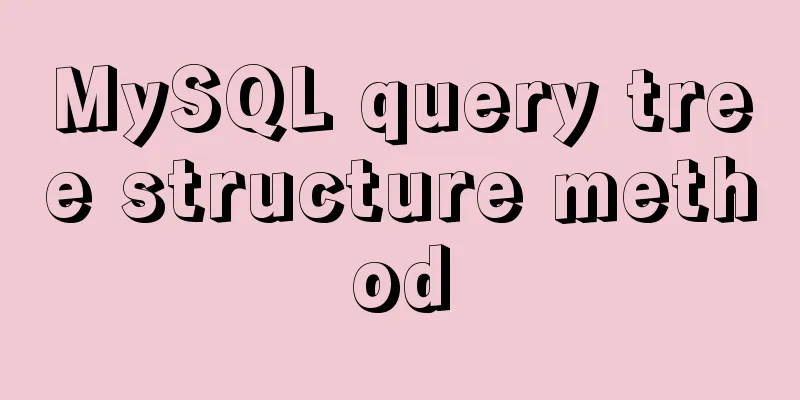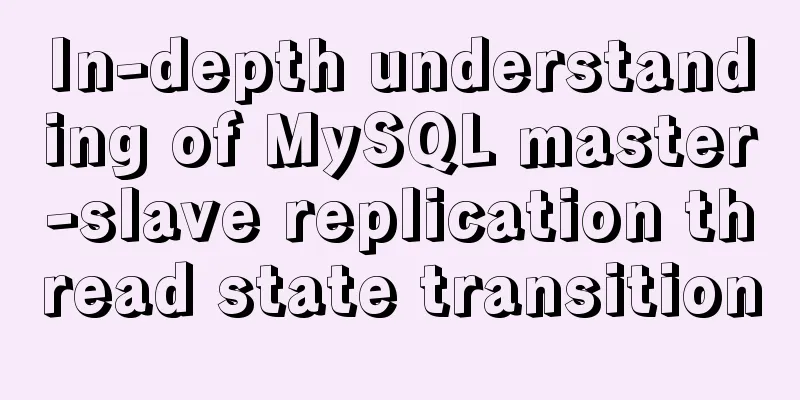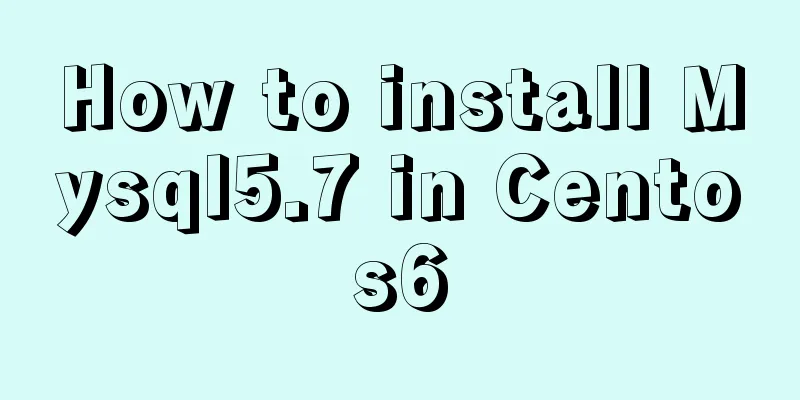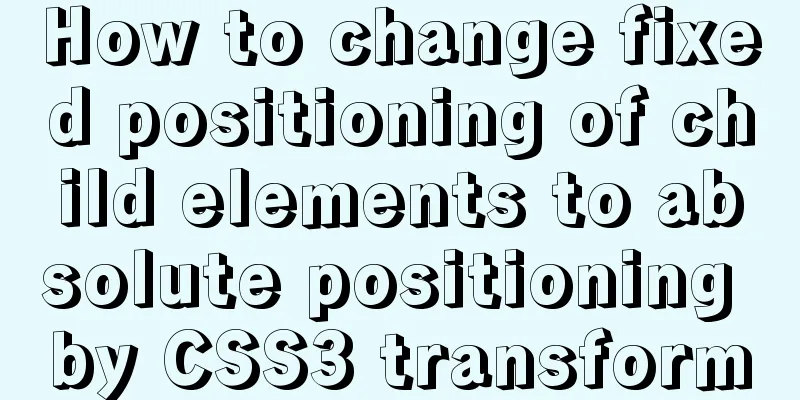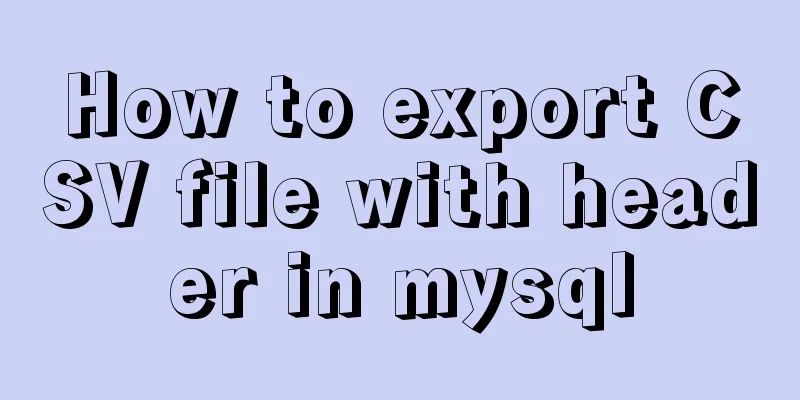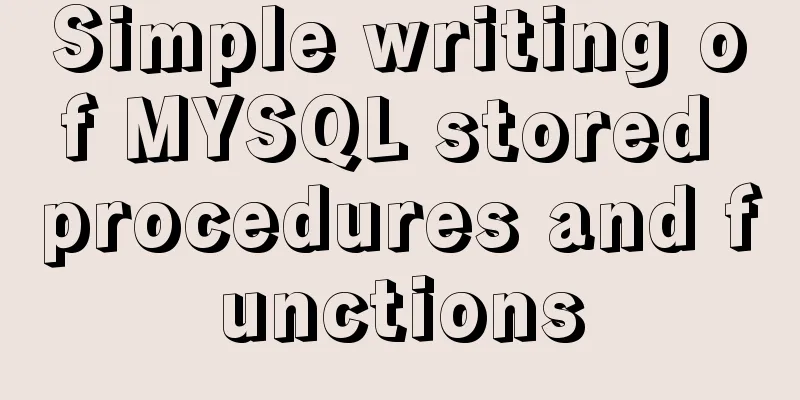How to configure two-way certificate verification on nginx proxy server
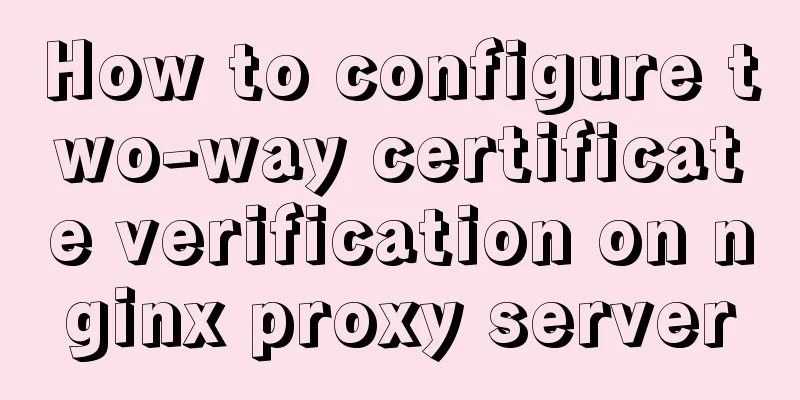
|
Generate a certificate chain Use the script to generate a root certificate, an intermediate certificate, and three client certificates. The domain name of the intermediate certificate is localhost. #!/bin/bash -x set -e for C in `echo root-ca intermediate`; do mkdir $C cd $C mkdir certs crl newcerts private cd .. echo 1000 > $C/serial touch $C/index.txt $C/index.txt.attr echo ' [ ca ] default_ca = CA_default [ CA_default ] dir = '$C' # Where everything is kept certs = $dir/certs # Where the issued certs are kept crl_dir = $dir/crl # Where the issued crl are kept database = $dir/index.txt # database index file. new_certs_dir = $dir/newcerts # default place for new certs. certificate = $dir/cacert.pem # The CA certificate serial = $dir/serial # The current serial number crl = $dir/crl.pem # The current CRL private_key = $dir/private/ca.key.pem # The private key RANDFILE = $dir/.rnd # private random number file nameopt = default_ca certopt = default_ca policy = policy_match default_days = 365 default_md = sha256 [ policy_match ] countryName = optional stateOrProvinceName = optional organizationName = optional organizationalUnitName = optional commonName = supplied emailAddress = optional [req] req_extensions = v3_req distinguished_name = req_distinguished_name [req_distinguished_name] [v3_req] basicConstraints = CA:TRUE ' > $C/openssl.conf done openssl genrsa -out root-ca/private/ca.key 2048 openssl req -config root-ca/openssl.conf -new -x509 -days 3650 -key root-ca/private/ca.key -sha256 -extensions v3_req -out root-ca/certs/ca.crt -subj '/CN=Root-ca' openssl genrsa -out intermediate/private/intermediate.key 2048 openssl req -config intermediate/openssl.conf -sha256 -new -key intermediate/private/intermediate.key -out intermediate/certs/intermediate.csr -subj '/CN=localhost.' openssl ca -batch -config root-ca/openssl.conf -keyfile root-ca/private/ca.key -cert root-ca/certs/ca.crt -extensions v3_req -notext -md sha256 -in intermediate/certs/intermediate.csr -out intermediate/certs/intermediate.crt mkdir out for I in `seq 1 3` ; do openssl req -new -keyout out/$I.key -out out/$I.request -days 365 -nodes -subj "/CN=$I.example.com" -newkey rsa:2048 openssl ca -batch -config root-ca/openssl.conf -keyfile intermediate/private/intermediate.key -cert intermediate/certs/intermediate.crt -out out/$I.crt -infiles out/$I.request done server nginx configuration
worker_processes 1;
events {
worker_connections 1024;
}
stream{
upstream backend{
server 127.0.0.1:8080;
}
server {
listen 8888 ssl;
proxy_pass backend;
ssl_certificate intermediate.crt;
ssl_certificate_key intermediate.key;
ssl_verify_depth 2;
ssl_client_certificate root.crt;
ssl_verify_client optional_no_ca;
}
}Client curl \ -I \ -vv \ -x https://localhost:8888/ \ --proxy-cert client1.crt \ --proxy-key client1.key \ --proxy-cacert ca.crt \ https://www.baidu.com/ Summarize The above is the full content of this article. I hope that the content of this article will have certain reference learning value for your study or work. Thank you for your support of 123WORDPRESS.COM. If you want to learn more about this, please check out the following links You may also be interested in:
|
<<: WeChat applet implements a simple calculator
>>: Detailed explanation of the role of key in React
Recommend
Solutions to the Problem of Creating XHTML and CSS Web Pages
The solutions to the problems encountered during x...
nginx configuration location summary location regular writing and rewrite rule writing
1. Location regular expression Let's take a l...
Explanation of mysql transaction select for update and data consistency processing
Transactions in MySQL are automatically committed...
jQuery implements navigation bar effect with expansion animation
I designed and customized a navigation bar with a...
Mysql NULL caused the pit
Using NULL in comparison operators mysql> sele...
Pure CSS drop-down menu
Achieve results Implementation Code html <div ...
Tutorial on how to modify the IP address of a Linux virtual machine, check the gateway, and configure the network environment
Modify the IP address of the virtual machine: Ent...
Detailed explanation of Docker fast build and Alibaba Cloud container acceleration configuration under Windows 7 environment
The previous article on Docker mentioned the cons...
The difference between MySQL execute, executeUpdate and executeQuery
The differences among execute, executeUpdate, and...
Solution to css3 transform transition jitter problem
transform: scale(); Scaling will cause jitter in ...
Detailed example of reading speed of js objects
1. Accessing literals and local variables is the ...
Implementation ideas and steps for MySQL master-slave construction (multiple masters and one slave)
background: Since the company's projects seem...
PostgreSQL materialized view process analysis
This article mainly introduces the process analys...
How to use Nexus to add jar packages to private servers
Why do we need to build a nexus private server? T...
Brief analysis of the various versions of mysql.data.dll driver
Here is the mysql driver mysql.data.dll Notice: T...