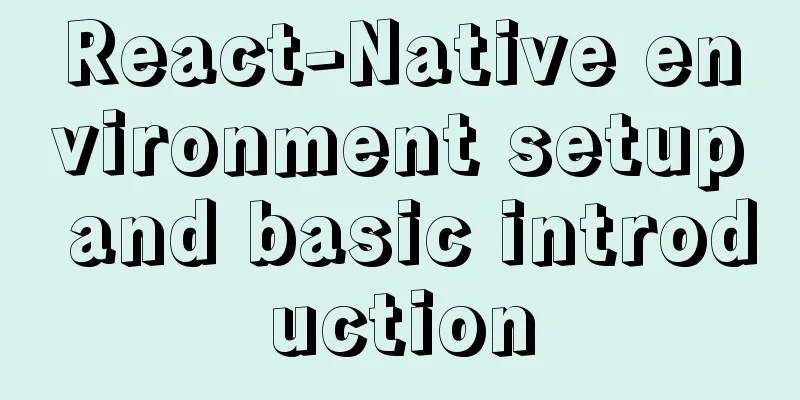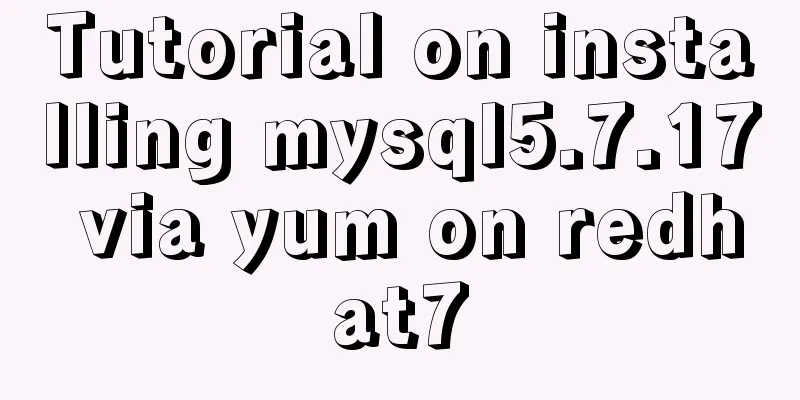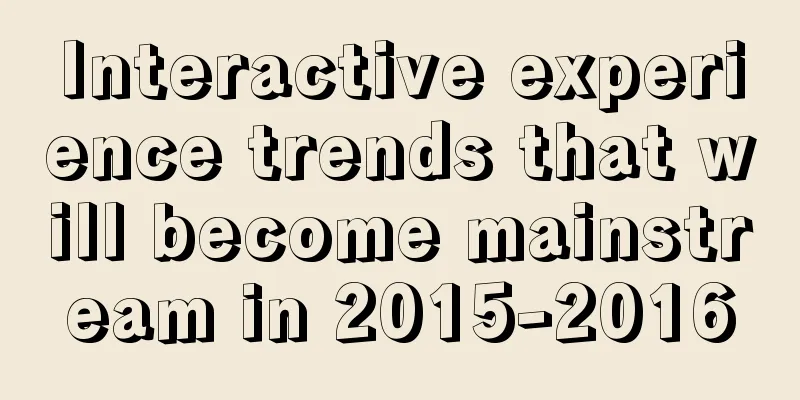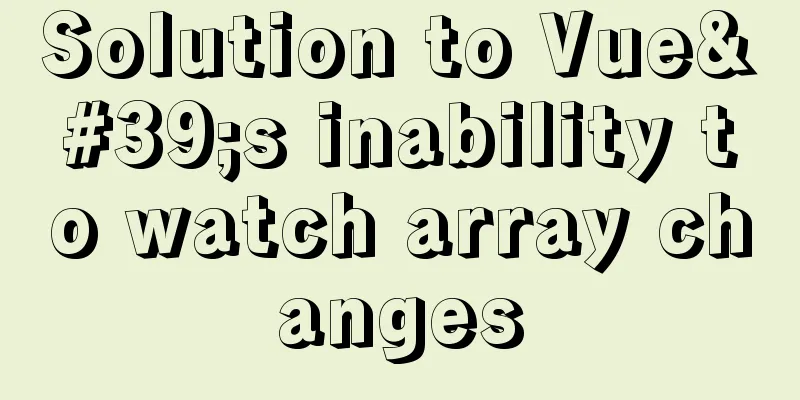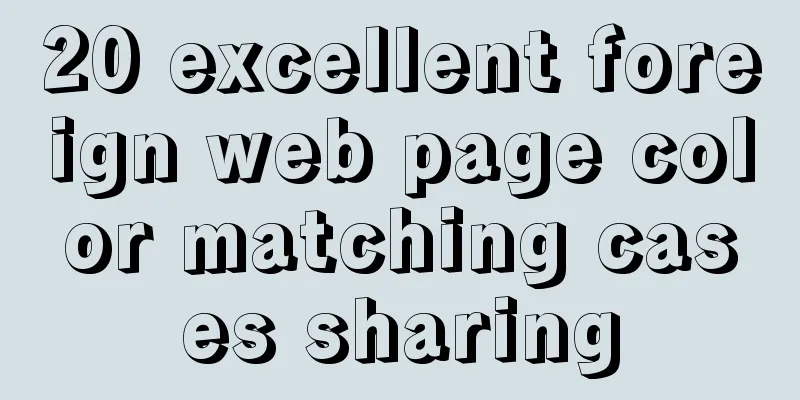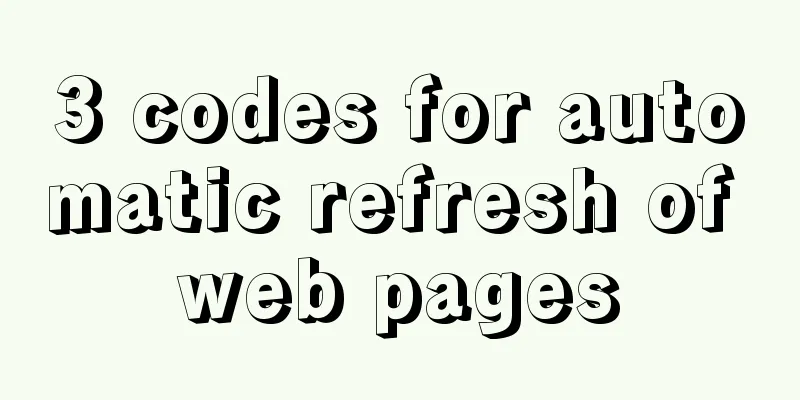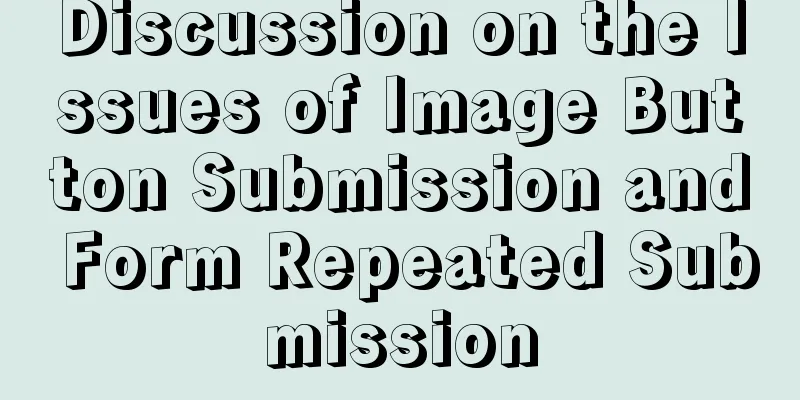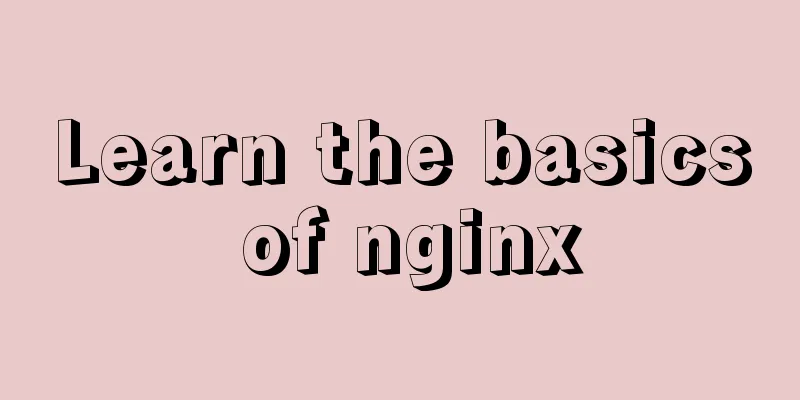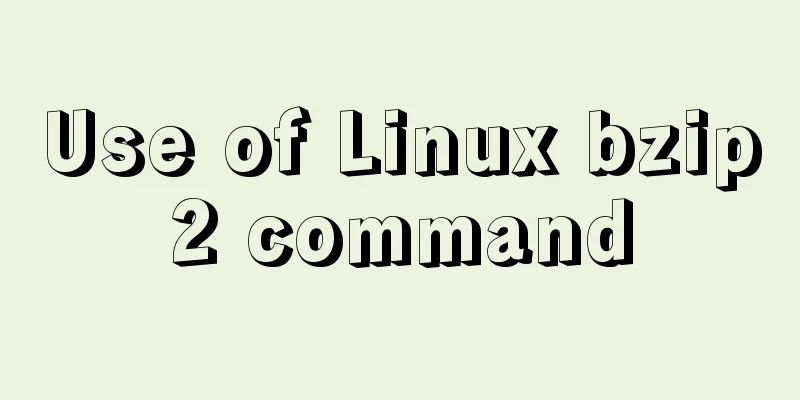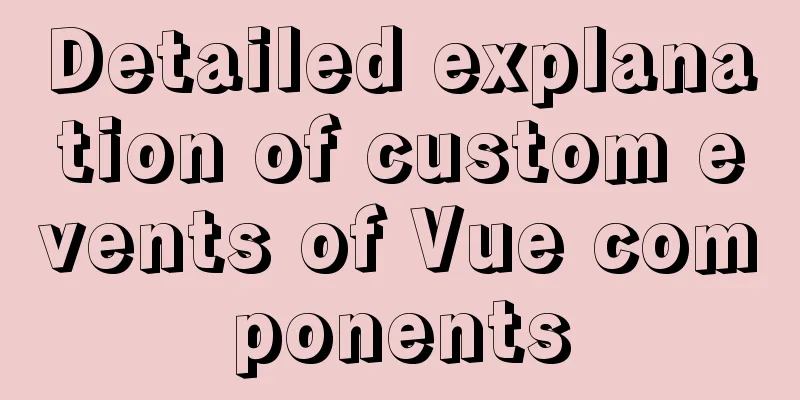A brief discussion on how to solve the depends_on order problem in Docker-compose
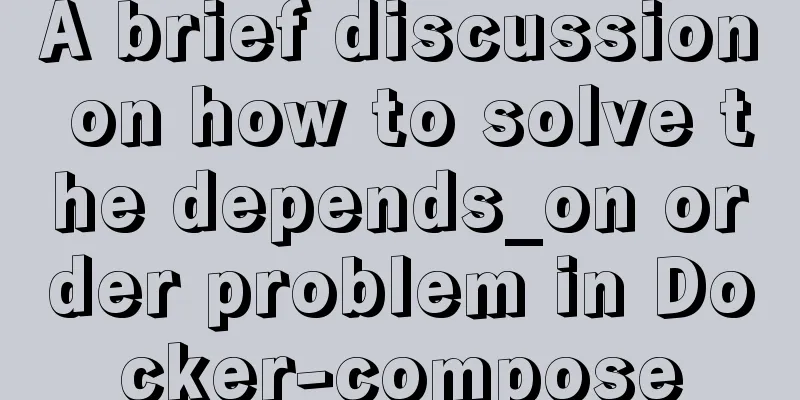
|
Using depends_on to sort containers does not perfectly solve the dependency problem between containers. The reason is that depends_on can only ensure that the container enters the running state rather than the complete state (I don’t know how to describe it). Solutions have been listed online, using wait-for-it or wait-for to access the containers that need to be started first at startup, and start them when access is successful. However, they are not detailed enough, and many of them even have the same content (here I would like to complain about the messy environment). Maybe I'm stupid, it took me a day to solve it, so I record it here. I used text:The requirement is to register a packaged ar file into nacos, but nacos starts slowly, so sequential settings are required.
Delete the required jar files to the virtual machine or server. Next, write
FROM openjdk:8-jre // Based on openjdk COPY wait-for . //Copy wait-for to the virtual machine RUN apt-get update //Update source, RUN apt-get install netcat -y // Install netcat, wait-for requires the use of WORKDIR /app // Set the landing point ADD course.jar course.jar // Add the jar file to the virtual machine EXPOSE 8002 // The port to be exposed My configuration is based on the picture, and the code block is for better understanding. I think there should be no difference. docker-compose
version: '3.0'
services:
nacos:
image: nacos/nacos-server:1.1.4
container_name: nacos
ports:
- "8848:8848"
environment:
MODE: standalone # nacos single node running course:
build: /root/
container_name: course
ports:
- "18002:18002"
depends_on:
-nacos
command: ["sh","wait-for","nacos:8848","--","java","-jar","course.jar"]
I won't go into too much explanation here, it's not much different from usual. The post I found before did not post the dockerfile file. The most important thing here is to copy In my
#!/bin/sh
# The MIT License (MIT)
#
# Copyright (c) 2017 Eficode Oy
#
# Permission is hereby granted, free of charge, to any person obtaining a copy
# of this software and associated documentation files (the "Software"), to deal
# in the Software without restriction, including without limitation the rights
# to use, copy, modify, merge, publish, distribute, sublicense, and/or sell
# copies of the Software, and to permit persons to whom the Software is
# furnished to do so, subject to the following conditions:
#
# The above copyright notice and this permission notice shall be included in all
# copies or substantial portions of the Software.
#
# THE SOFTWARE IS PROVIDED "AS IS", WITHOUT WARRANTY OF ANY KIND, EXPRESS OR
# IMPLIED, INCLUDING BUT NOT LIMITED TO THE WARRANTIES OF MERCHANTABILITY,
# FITNESS FOR A PARTICULAR PURPOSE AND NONINFRINGEMENT. IN NO EVENT SHALL THE
# AUTHORS OR COPYRIGHT HOLDERS BE LIABLE FOR ANY CLAIM, DAMAGES OR OTHER
# LIABILITY, WHETHER IN AN ACTION OF CONTRACT, TORT OR OTHERWISE, ARISING FROM,
# OUT OF OR IN CONNECTION WITH THE SOFTWARE OR THE USE OR OTHER DEALINGS IN THE
# SOFTWARE.
set -- "$@" -- "$TIMEOUT" "$QUIET" "$PROTOCOL" "$HOST" "$PORT" "$result"
TIMEOUT=60
QUIET=0
# The protocol to make the request with, either "tcp" or "http"
PROTOCOL="tcp"
echoerr() {
if [ "$QUIET" -ne 1 ]; then printf "%s\n" "$*" 1>&2; fi
}
usage() {
exitcode="$1"
cat << USAGE >&2
Usage:
$0 host:port|url [-t timeout] [-- command args]
-q | --quiet Do not output any status messages
-t TIMEOUT | --timeout=timeout Timeout in seconds, zero for no timeout
-- COMMAND ARGS Execute command with args after the test finishes
USAGE
exit "$exitcode"
}
wait_for() {
case "$PROTOCOL" in
TCP
if ! command -v nc >/dev/null; then
echoerr 'nc command is missing!'
exit 1
fi
;;
wget)
if ! command -v wget >/dev/null; then
echoerr 'wget command is missing!'
exit 1
fi
;;
esac
while :; do
case "$PROTOCOL" in
TCP
nc -w 1 -z "$HOST" "$PORT" > /dev/null 2>&1
;;
http)
wget --timeout=1 -q "$HOST" -O /dev/null > /dev/null 2>&1
;;
*)
echoerr "Unknown protocol '$PROTOCOL'"
exit 1
;;
esac
result=$?
if [ $result -eq 0 ] ; then
if [ $# -gt 7 ] ; then
for result in $(seq $(($# - 7))); do
result=$1
shift
set -- "$@" "$result"
done
TIMEOUT=$2 QUIET=$3 PROTOCOL=$4 HOST=$5 PORT=$6 result=$7
shift 7
exec "$@"
fi
exit 0
fi
if [ "$TIMEOUT" -le 0 ]; then
break
fi
TIMEOUT=$((TIMEOUT - 1))
sleep 1
done
echo "Operation timed out" >&2
exit 1
}
while :; do
case "$1" in
http://*|https://*)
HOST="$1"
PROTOCOL="http"
shift 1
;;
*:* )
HOST=$(printf "%s\n" "$1"| cut -d : -f 1)
PORT=$(printf "%s\n" "$1"| cut -d : -f 2)
shift 1
;;
-q | --quiet)
QUIET=1
shift 1
;;
-q-*)
QUIET=0
echoerr "Unknown option: $1"
usage 1
;;
-q*)
QUIET=1
result=$1
shift 1
set -- -"${result#-q}" "$@"
;;
-t | --timeout)
TIMEOUT="$2"
shift 2
;;
-t*)
TIMEOUT="${1#-t}"
shift 1
;;
--timeout=*)
TIMEOUT="${1#*=}"
shift 1
;;
--)
shift
break
;;
--help)
usage 0
;;
-*)
QUIET=0
echoerr "Unknown option: $1"
usage 1
;;
*)
QUIET=0
echoerr "Unknown argument: $1"
usage 1
;;
esac
done
if ! [ "$TIMEOUT" -ge 0 ] 2>/dev/null; then
echoerr "Error: invalid timeout '$TIMEOUT'"
usage 3
fi
case "$PROTOCOL" in
TCP
if [ "$HOST" = "" ] || [ "$PORT" = "" ]; then
echoerr "Error: you need to provide a host and port to test."
usage 2
fi
;;
http)
if [ "$HOST" = "" ]; then
echoerr "Error: you need to provide a host to test."
usage 2
fi
;;
esac
wait_for "$@"
This is the end of this article about the solution to the depends_on order problem in Docker-compose. For more relevant Docker-compose depends_on order content, please search for previous articles on 123WORDPRESS.COM or continue to browse the following related articles. I hope you will support 123WORDPRESS.COM in the future! You may also be interested in:
|
<<: CSS 3.0 text hover jump special effects code
>>: Practical operation of using any font in a web page with demonstration
Recommend
Docker Consul Overview and Cluster Environment Construction Steps (Graphical Explanation)
Table of contents 1. Overview of Docker consul 2....
Detailed explanation of the process of querying user permissions using mysql statements
In MySQL, how do you view the permissions a user ...
Using JavaScript in HTML
The <script> tag In HTML5, script has the f...
Detailed explanation of this reference in React
Table of contents cause: go through: 1. Construct...
MySQL implements enterprise-level log management, backup and recovery practical tutorial
background As the business develops, the company&...
Detailed explanation of the idea of implementing dynamic columns in angularjs loop object properties
Angularjs loop object properties to achieve dynam...
A link refresh page and js refresh page usage examples
1. How to use the link: Copy code The code is as f...
How to solve jQuery conflict problem
In front-end development, $ is a function in jQue...
Troubleshooting ideas and solutions for high CPU usage in Linux systems
Preface As Linux operation and maintenance engine...
Differences between Windows Server 2008R2, 2012, 2016, and 2019
Table of contents Common version introduction Com...
HTML thead tag definition and usage detailed introduction
Copy code The code is as follows: <thead> &...
How to output Chinese characters in Linux kernel
You can easily input Chinese and get Chinese outp...
VMware ESXi installation and use record (with download)
Table of contents 1. Install ESXi 2. Set up ESXi ...
Solution to 404 error when downloading apk file from IIS server
Recently, when using IIS as a server, the apk fil...
Two ways to visualize ClickHouse data using Apache Superset
Apache Superset is a powerful BI tool that provid...
![]](upload/2022/web/2021110316290031.png)