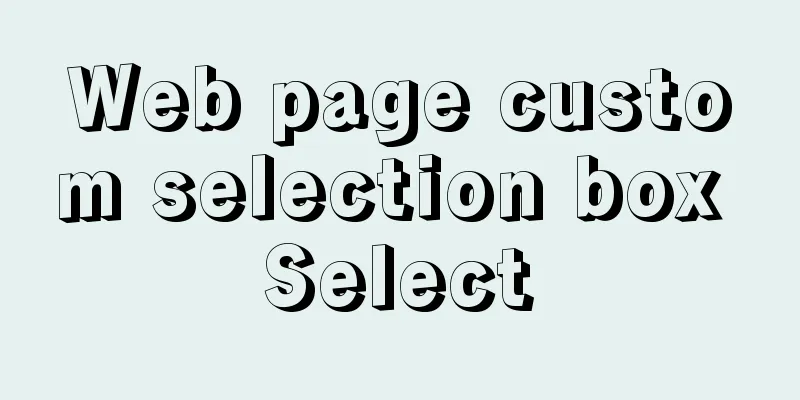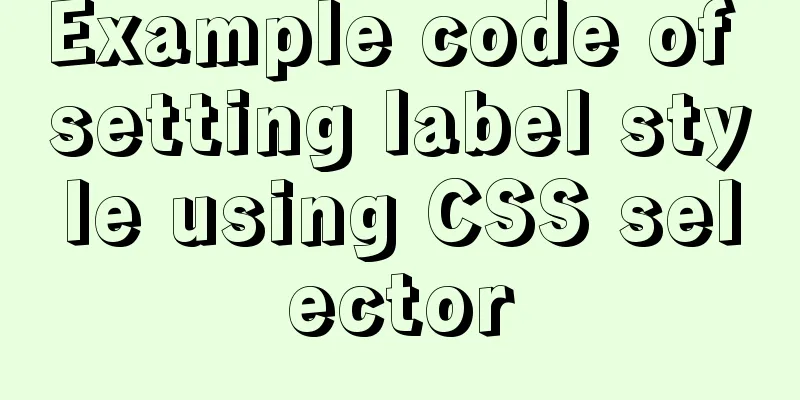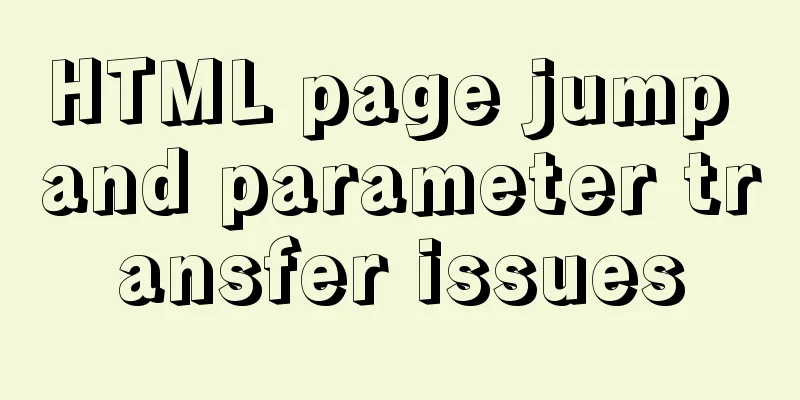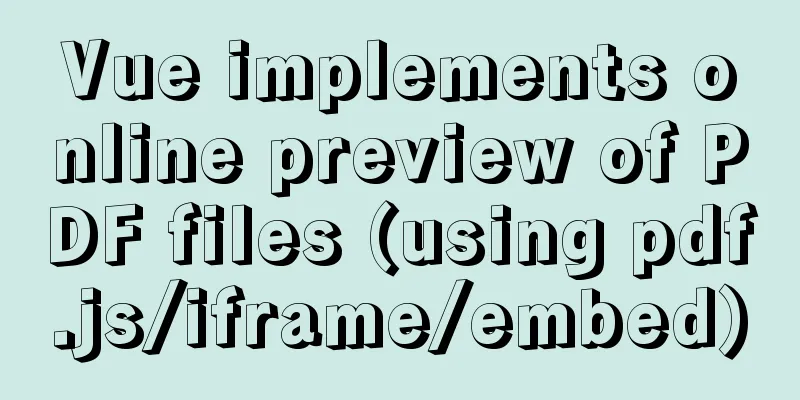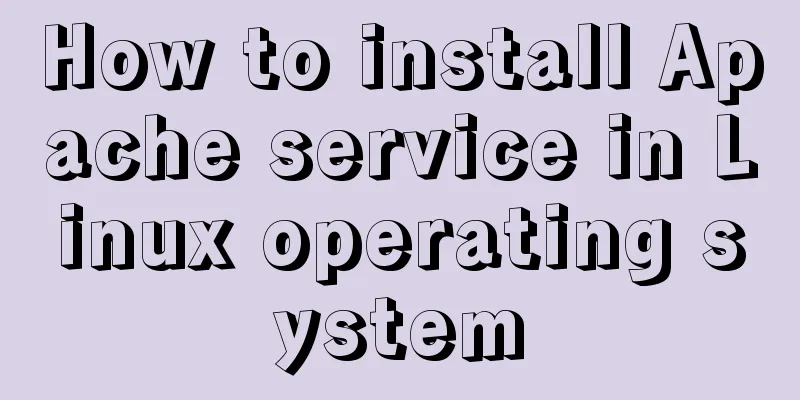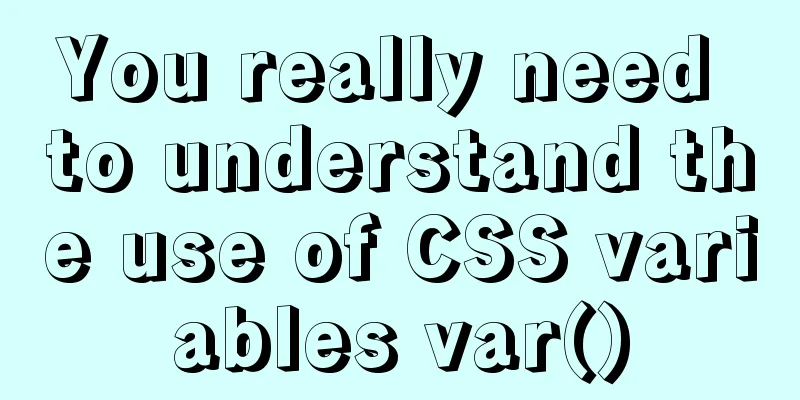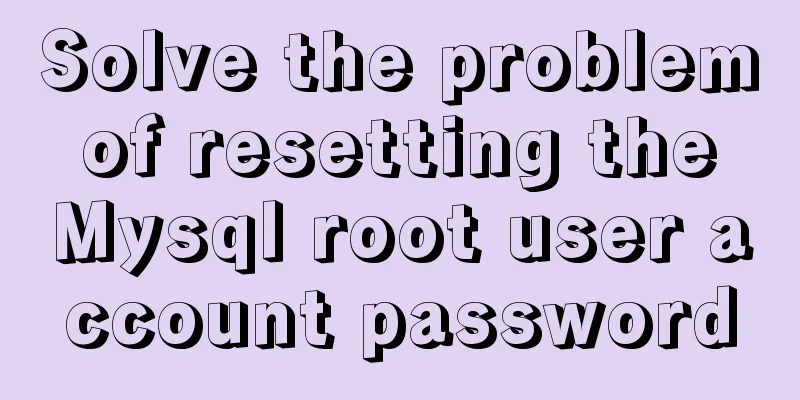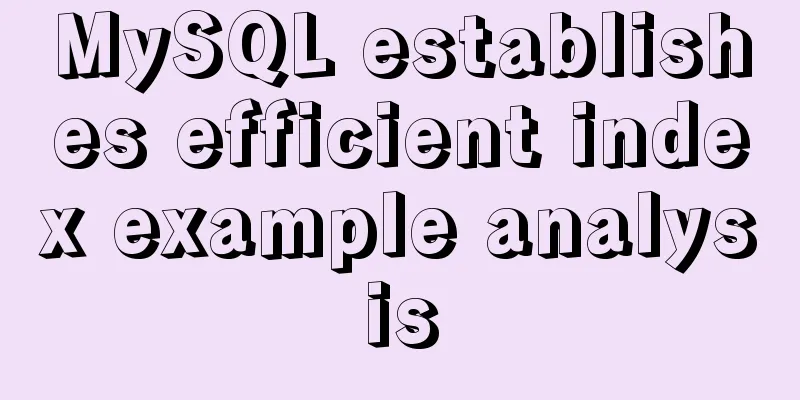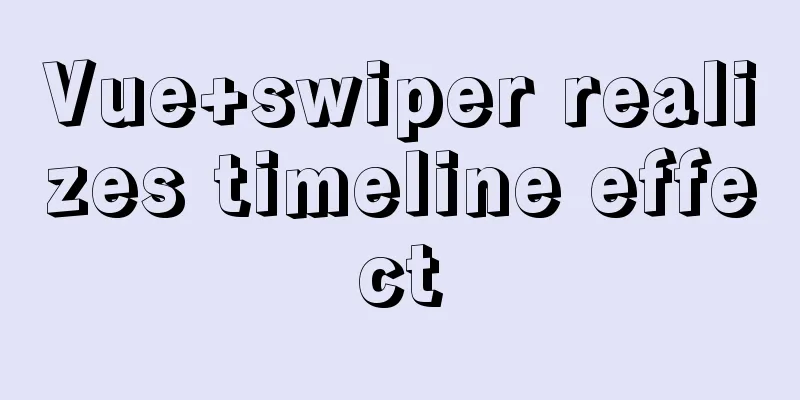Tutorial on installing mysql5.7.17 via yum on redhat7
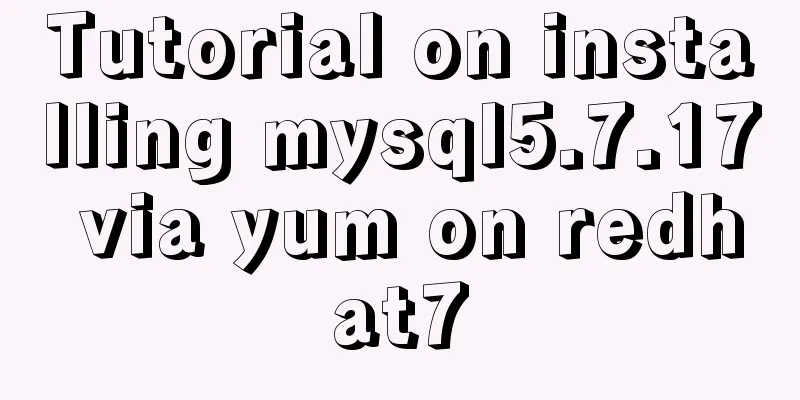
|
The RHEL/CentOS series of Linux operating systems do not have the MySQL source themselves, so you need to download and install it yourself. This article describes how to install the MySQL 5.7.x database. Step 1: Download the source [root@client ~]# wget http://repo.mysql.com/mysql57-community-release-el7-8.noarch.rpm Note: Select the one starting with mysql57-community-releasexxx. Do not select the one starting with mysql-community-releasexxx. The one with 57 is the mysql 5.7 version.
Step 2: Install the source [root@client ~]# rpm -ivh mysql57-community-release-el7-8.noarch.rpm
After installing the mysql5.7 source, there will be two more files in the /etc/yum.repo.d directory mysql-community.repo and mysql-community-source.repo
Step 3: Direct installation [root@client yum.repos.d]#yum install mysql-server
Step 4: Database initialization and startup [root@client ~]# mysqld --initialize [root@client ~]# mysqld --user=root After initialization, mysql will generate a temporary password (/var/log/mysqld.log)
Modify the temporary password using the following command [root@client ~]# mysqladmin -uroot -p password
Authorize the new user hadoop and log in using the new user hadoop
Wonderful topic sharing: Installation tutorials for different versions of MySQL Installation tutorials for MySQL 5.7 versions Installation tutorials for MySQL 5.6 versions The above is the full content of this article. I hope it will be helpful for everyone’s study. I also hope that everyone will support 123WORDPRESS.COM. You may also be interested in:
|
<<: Detailed explanation of MySQL date string timestamp conversion
>>: Vue implements button switching picture
Recommend
How to use stored procedures in MySQL to quickly generate 1 million records
Preface When testing, in order to test the projec...
Solve the problem of docker pull image error
describe: Install VM under Windows 10, run Docker...
MySQL 8.0.16 installation and configuration method graphic tutorial under Windows
This article records the installation graphic tut...
Does MySql need to commit?
Whether MySQL needs to commit when performing ope...
js realizes the effect of Tanabata confession barrage, jQuery realizes barrage technology
This article shares the use of js and jQuery tech...
Analysis of the pros and cons of fixed, fluid, and flexible web page layouts
There is a question that has troubled web designe...
A brief introduction to MySQL InnoDB ReplicaSet
Table of contents 01 Introduction to InnoDB Repli...
uniapp realizes the recording upload function
Table of contents uni-app Introduction HTML part ...
How to connect to docker server using ssh
When I first came into contact with docker, I was...
Axios cancels repeated requests
Table of contents Preface 1. How to cancel a requ...
How to migrate mysql storage location to a new disk
1. Prepare a new disk and format it with the same...
The difference and introduction of ARGB, RGB and RGBA
ARGB is a color mode, which is the RGB color mode...
Optimization of MySQL thread_stack connection thread
MySQL can be connected not only through the netwo...
Solve the problem of spring boot + jar packaging deployment tomcat 404 error
1. Spring boot does not support jsp jar package, ...
Detailed tutorial on compiling and installing python3.6 on linux
1. First go to the official website https://www.p...