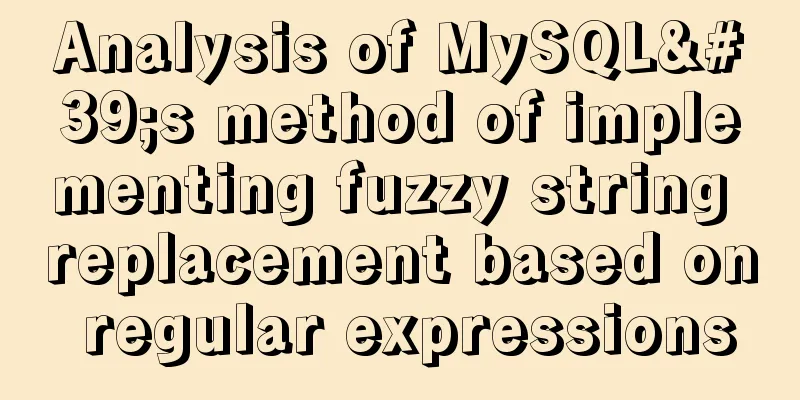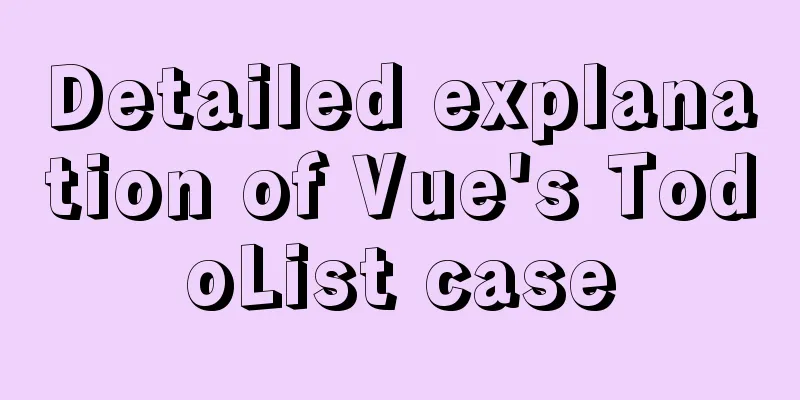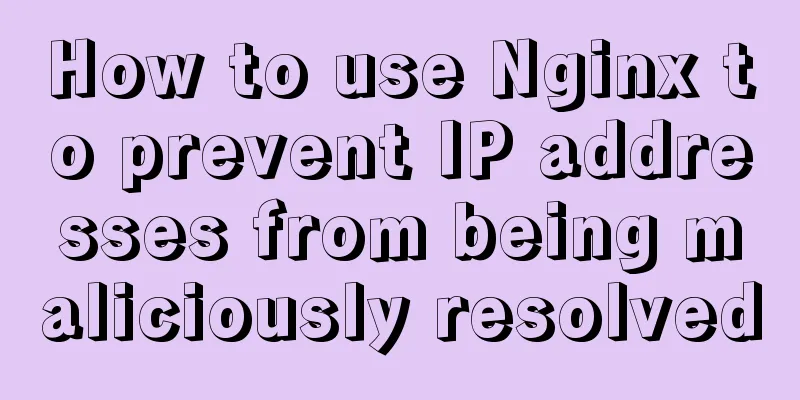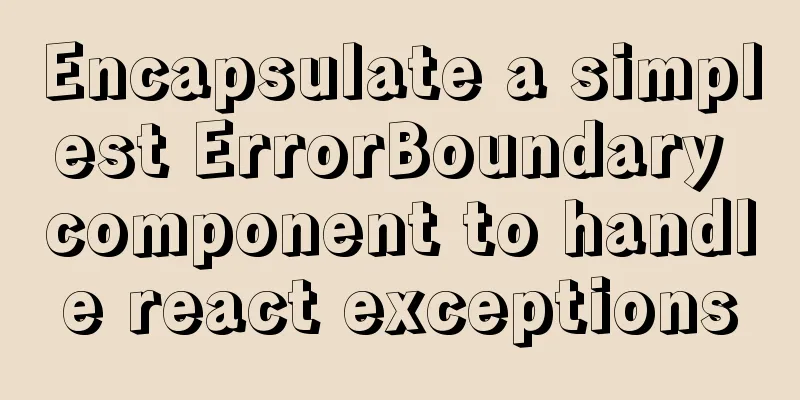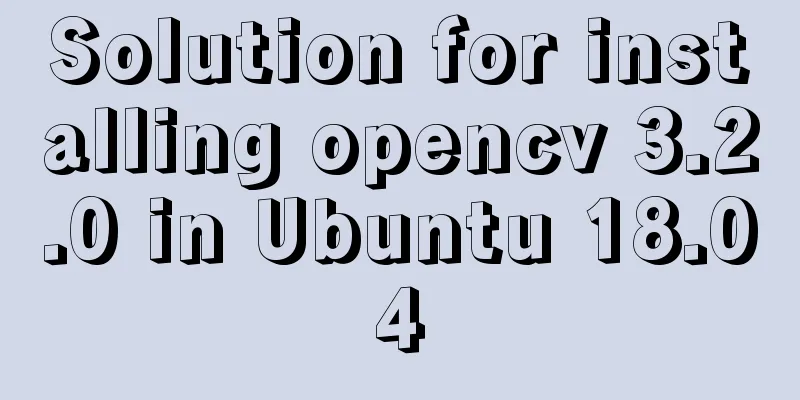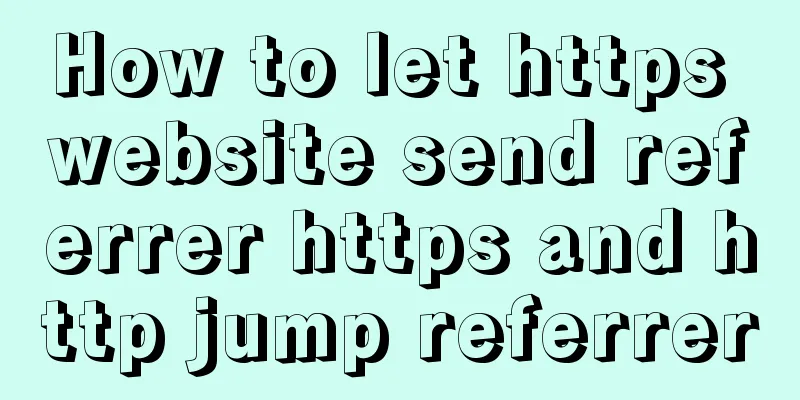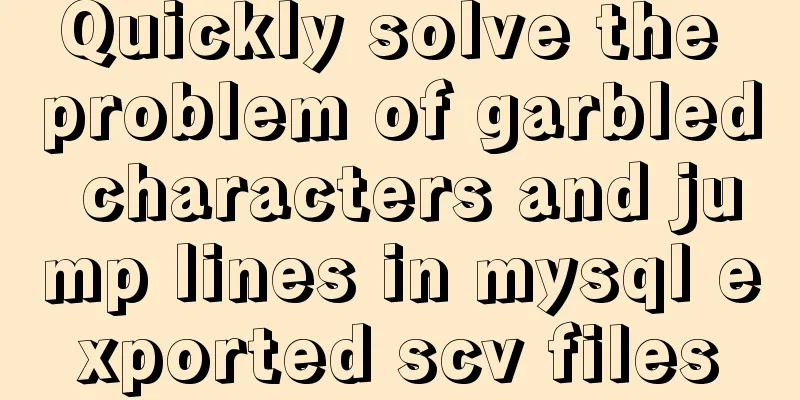Example code of setting label style using CSS selector
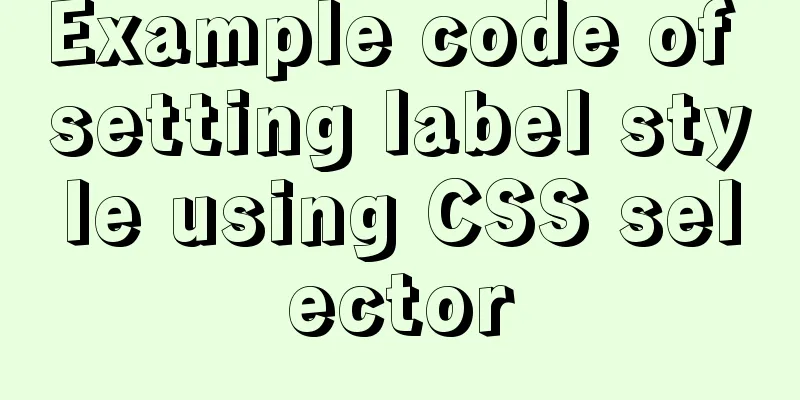
|
CSS Selectors Setting style on the html tag can set attributes for the tag: <div style="background-color: #2459a2;height: 48px;">Ahhh</div> We can also set the selector in the <head> tag, so that each style only needs to be written once
<head>
<meta charset="UTF-8">
<title>Title</title>
<style>
<!--Write the selector here-->
</style>
</head>There are many specific selectors: 1. Copy style by id
#i1{
background-color: #2459a2;
height: 48px;
}The tags in the body are used like this: But you can't write multiple ids, so you still can't use them multiple times.
<div id="i1"></div>
<div id="i1"></div>But you cannot write multiple ids (not standard)2. Copy by class:
/*class selector: Use class=c1 to copy this style, while avoiding the defect that the id must be unified*/
.c1{
background-color: #2459a2;
height: 60px;
}When using: <div class="c1">1251251</div> can be written in multiples <div class="c1">1251253</div> can be written in multiples 3. Tag selector: Change a certain tag to this style: Tag selector: Change all div tags to black background and white text
div{
background-color: black;
color: white;
}4. Level selector: space in the middle Hierarchical selector: Change the div tag in the span tag to this style
span div{
background-color: black;
color: white;
}
Layer: Set the div in c1 and c2 to this style. c1 .c2 div{
background-color: black;
color: white;
}5. Combined selector: comma in the middle
<style>
Combination selector: # or . can realize the combination #i1, #i2, #i3{
background-color: black;
color: white;
}
.c5,.c6,.c7{
background-color: black;
color: white;
}
</style>6. Attribute selector:
<style>
/*Attribute selector: set type='text' to this style*/
input[type='text']{
width: 100px;
height: 200px;
}
Set the custom n value s1 label to this style input[n='s1']{
width: 100px;
height: 200px;
}
</style>Summarize The above is the example code of the CSS selector setting label style introduced by the editor. I hope it will be helpful to everyone. If you have any questions, please leave me a message and the editor will reply to you in time. I would also like to thank everyone for their support of the 123WORDPRESS.COM website! |
<<: Do you know how to use the flash wmode attribute in web pages?
>>: MySQL implements string concatenation, interception, replacement, and position search operations
Recommend
The "3I" Standards for Successful Print Advertising
For many domestic advertisers, the creation and ev...
Nginx dynamic and static separation implementation case code analysis
Separation of static and dynamic Dynamic requests...
Detailed steps to install mysql in Win
This article shares the detailed steps of install...
Introduction to basic concepts and technologies used in Web development
Today, this article introduces some basic concept...
MySQL 8.0.11 installation and configuration method graphic tutorial MySQL 8.0 new password authentication method
This article shares with you the graphic tutorial...
Detailed installation steps for MySQL 8.0.11
This article shares the installation steps of MyS...
A screenshot demo based on canvas in html
Written at the beginning I remember seeing a shar...
Detailed steps for installing and using vmware esxi6.5
Table of contents Introduction Architecture Advan...
One command lets you understand the common parameters of the read command in the shell
We know that there are two ways to receive incomi...
Summary on Positioning in CSS
There are four types of positioning in CSS, which...
【Web Design】Share E-WebTemplates exquisite foreign web page templates (FLASH+PSD source file+HTML)
They are all web page templates from the foreign ...
Analysis of the use of Linux vulnerability scanning tool lynis
Preface: Lynis is a security audit and hardening ...
Implementation of element input box automatically getting focus
When making a form in a recent project, I need to...
Simply learn various SQL joins
The SQL JOIN clause is used to join rows from two...
The perfect solution for forgetting the password in mysql8.0.19
Recommended reading: MySQL 8.0.19 supports accoun...